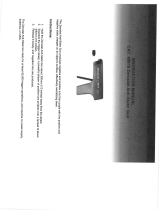Page is loading ...

1
User’s Guide
3M
™
Ionized Air Gun 980/980E

2
Index
Section Page
1. General Description ...................................................................................... 3
2. Performance .................................................................................................. 3
3. Power Requirements ..................................................................................... 3
4. Air Supply Requirements ............................................................................. 4
5. Installation .................................................................................................... 4
6. Assembling the Components ........................................................................ 5
7. Operation ...................................................................................................... 6
8. Maintenance ................................................................................................. 7
9. Specifications ............................................................................................. 10

3
1.0 General Description
The 3M
™
Ionized Air Gun 980/980E provides efficient static charge
neutralization by effectively removing particle contamination even on some
of the most static-sensitive products. The Ionized Air Gun 980 operates from
120VAC power, and the Ionized Air Gun 980E from 230VAC power. All
references to model 980 throughout this user’s guide pertain to both of the
models, unless otherwise noted.
Proprietary technology provides constantly balanced ionization for consistent
control of surface charges. The Ionized Air Gun 980 virtually never needs
adjustment and requires very little maintenance.
Compact and lightweight, the console for the Ionized Air Gun 980 can be
mounted almost anywhere on the workstation for easy access. It connects to
asupply of clean, dry air or nitrogen, and an internal disposable filter collects
particles from the air supply. The electrical feed from the console to the Ionized
Air Gun 980 is incorporated into the light, flexible air hose. The Ionized Air Gun
980 itself is very lightweight and ergonomically designed for long-term user
comfort and efficient operation. The console, Ionized Air Gun 980, and air hose
are all designed to be static-dissipative and ESD-safe.
2.0 Performance
The Ionized Air Gun 980 helps reduce a static charge of ± 1000V to ± 100V
in less than 1 second at a distance of 6 inches (15 cm) and 30 psi (2 bars)
inlet pressure when tested in accordance with the ESD Association ionization
standard ANSI/ESD-S3.1. Balance variance is within ± 70 volts of zero at a
distance of 6 inches (15 cm).
3.0 Power Requirements
The Ionized Air Gun 980 console requires 24VAC power, which is provided by
the transformer supplied with the unit. An 120AC transformer is supplied with
the Ionized Air Gun 980, and 230VAC unit is supplied with the Ionized Air Gun
980E.

4
4.0 Air Supply Requirements
For maximized operation, the 3M
™
Ionized Air Gun 980 should be supplied with
clean, dry air, or nitrogen.
Please note that the failure to use clean, dry air or nitrogen may result in
damage to the Ionized Air Gun 980 that will not be covered by warranty.
5.0 Installation
Choose a location convenient to the work
area and to the air supply. The console
takes up very little space and is
adaptable to a variety of permanent or
nonpermanent installations. To minimize
bends in the air Ionized Air Gun 980
hose, orient the console so that the open
end that accepts the filtered air hose to
the hand unit points toward the work area,
and the male connector points toward the
air supply. See Figure 1.
5.1 Mounting the Console
Prior to mounting, plug the end of the 10 foot (3 m) RJ-11 cable from the power
supply into the jack on the back of the console. Lay the cable inside the groove
inside the console. Mount the console using the instructions below.
5.2 Permanent Mounting
• Attach the supplied mounting plate to the threaded holes on the back of the
console, using the supplied screws. See Figure 1.
• Attach the plate to a flat surface, such as a wall or back of a workbench, using
suitable screws and fasteners. When mounting to a hollow wall, be sure to use
adequate screws and wall anchors to ensure stability of installation.
Figure 1

5
5.3 Non-permanent Mounting
Use 3M
™
Dual Lock Fastener Strips or pads to attach the console to a flat
surface.
5.4 Mounting onto an Air Supply
When an air supply is close to the work area and fitted with a U.S.- standard
industrial interchange quick coupling, you can attach the console to the air
supply fitting directly using the female quick coupler provided with the console.
If a U.S.-standard industrial interchange quick change is not available on the
air supply, be sure to use a suitable interconnect between the air supply and the
console, including a prefilter as defined in Section 4.0.
6.0 Assembling the Components
6.1 Insert the larger end of the filter cartridge into
the fitting at the end of the flexible air hose.
Push the filter gently until it is firmly seated
and the metal Filter Release Tab pops out,
locking the filter into place. See Figure 2.
6.2 Connect the hose and filter to the console.
First, push the Filter Release Button (Figure
3) in all the way. Then, push the fitting
containing the filter all the way into the
opening in the console until it latches with
a click. The fitting fits only in the correct
orientation. The small plastic fitting on the
end of the filter must align with the metal
guide coupling in the console. You may have
to wiggle the filter slightly while inserting it.
See Figure 3.
CAUTION
Protect the hose from sharp objects, abrasion, and high temperatures. Do not pull or pinch the hose
while assembling the components.
Figure 2
Figure 3

6
6.3 Connect the male (air inlet) fitting on the console to the air supply. The
console is designed for a U.S.-standard, industrial interchange quick
coupling. You can attach the console directly to the air supply using the
female quick coupler provided with the console, or attach it using a hose
(not supplied) or some other interconnect. In both cases, use a prefilter as
defined in 4.0.
7.0 Operation
7.1 Make sure the Power Switch on the top of the console is in the OFF
position. Insert the power cord to the transformer into a properly grounded
120VAC (for Ionized Air Gun 980) or 230VAC (for Ionized Air Gun
980E) receptacle. Use only the correct transformer, as use of an incorrect
wall transformer may result in damage to the unit. Doing so will void the
warranty. Refer to Section 3.0 for additional information.
7.2 Secure the power cord so that it cannot accidentally pull the console and
Ionized Air Gun 980 off the workbench.
7.3 For safety and the most efficient ionization, set the pressure regulator on
your air or nitrogen supply between 20-65 psi (1.4 - 4.5 bars). Discharge
times vary depending on air pressure.
Note: Pressures of 30-40 psi (2.0-2.8 bars) are commonly used for decontaminating surfaces.
Please refer to the pertinent regulations concerning maximum air pressure on hand-held air
blow devices in order to determine a safe operating pressure.
The unit is rated at 65 psi (4.5 bars) inlet pressure, at temperatures up to
75º F (24º C), and the rating decreases at higher temperatures. When using
high pressures, consider the ambient room temperature as well as heat from
surrounding equipment.
7.4 Verify that the Ionized Air Gun 980 trigger is not depressed. Turn the
power switch on the console to ON. The green LED on the console should
illuminate.
WARNING
The 3M
™
Ionized Air Gun 980/980E is NOT for use in hazardous environments where the possiblity of
explosion exists.

7
7.5 Hold the 3M
™
Ionized Air Gun 980 approximately 6 inches (15 cm) from
the surface you want to discharge and blow off. Aim the Ionized Air Gun
980 and press the trigger to blow ionized air. The green LED on the back of
the Ionized Air Gun 980 lights up while you press the trigger, indicating that
the Ionized Air Gun 980 is ionizing. Typically, static electricity on a surface
will be discharged within one second. Release the trigger when the surface
is assumed to be clean.
7.6 If the Ionized Air Gun 980 is not in use, it is recommended that the Power
Switch on the console be turned off. This will avoid unintentional operation
of the Ionized Air Gun 980. The included S-hook may be used to hang the
Ionized Air Gun 980 out of the way but still within reach.
8.0 Maintenance
The Ionized Air Gun 980/980E requires very little maintenance. Occasional
cleaning of the case and emitter points, and periodic replacement of the air filter
are all that is required. Always be sure to protect all components from liquids
and corrosive chemicals. Carefully follow these maintenance instructions.
8.1 Cleaning the Components
8.11 Using a cloth moistened with isopropyl alcohol, wipe the exterior surfaces
of the console and Ionized Air Gun 980 to remove any dirt or dust that may
have collected.
8.12 Using a swab moistened with isopropyl alcohol, gently clean the emitter
points on the Ionized Air Gun 980. Extremely dirty emitter points will
increase the time needed to discharge static.
CAUTION
Always disconnect power and air supplies before cleaning or replacing components.

8
8.2 Replacing the Air Filter
3M recommends changing the filter every three months or when it begins to look
dirty. Replacement filters are available from 3M (see Table 1).
8.21 Hold down the filter release button on the side of the console.
8.22 Remove the hose and filter from the console by pulling the textured rubber
plug where the hose emerges from the console. Rocking the plug back and
forth can help loosen the filter. Do not pull the hose itself. Remove the
filter from the hose fitting by depressing the metal release tab on the fitting
and pulling the filter.
8.23 To install the new filter, follow the directions described previously under
Sec. 6.0.
8.3 Replacing the Emitter Points
The emitter points, built into the plastic tip of the Ionized Air Gun 980, usually
last the life of the unit. However, the tip should be replaced if it is broken, or if
the points are bent, broken, otherwise damaged, or if you are unable to remove
dirt by cleaning the points with isopropyl alcohol. A replacement tip containing
a pair of emitter points is available from 3M (see Table 1).
8.31 Insert the tip of a screwdriver into the slot on the 3M
™
Ionized Air Gun 980
barrel. See Figure 4.
8.32 Using the screwdriver as a lever, loosen the old clip, grasp it between
your thumb and forefinger, and detach it from the Ionized Air Gun 980.
The emitter points are very sharp; touch only the plastic lip, and handle
it carefully. To avoid damaging the points, do not touch them with hard
objects such as a screwdriver.
8.33 To insert the new emitter points, hold the Ionized Air Gun 980 with the
barrel pointing up.
8.34 Grasp the new clip between your thumb and forefinger, and align it so the
curved edges match the curve of the inside of the Ionized Air Gun 980
barrel.

9
8.35 Align the blunt prongs of the emitters with
the holes in the 3M
™
Ionized Air Gun 980
barrel and set the clip into place.
8.36 Press the clip all the way in using the tip of
a screwdriver. It should fit snugly between
the raised rim of the barrel and the raised
rim of the air nozzle. If the clip overlaps the
air nozzle, it is installed backward.
Part Part # Status
120VAC Wall Transformer 960/980X Replacement
230VAC Wall Transformer 980E-X Replacement
Air Filter 3-Pack 980-F Replacement
Emitter Points 980-T Replacement
Figure 4
Table 1: Replacement and optional parts

10
8.4 Replacement & Optional Parts
Table 1 lists the replacement parts and optional parts available for the 3M
™
Ionized Air Gun 980/980E.
8.5 Testing for Proper Operation
8.51 To make sure that your 3M
™
Ionized Air Gun 980 is working properly,
check the balance and discharge levels. The performance of the unit should
be measured periodically using a charged plate monitor, such as the 3M
™
Charge Analyzer 711 or the 3M
™
Static Sensor 718.
8.52 Calibration should be performed in accordance with the ESD Association
ionization standard ANSI/ESD-S3.1. At a line pressure of 30 psi (2 bars),
discharge of ± 1000 volts to ± 100 volts should require less than 1 second
at a distance of 6 inches (15 cm) and balance should be within ± 70 volts of
zero.
9.0 Specifications for 3M
Ionized Air Gun 980/980E
9.1 General
Audible Noise 73dBA @ 1 meter, 30 psi (2 bars) pressure to air gun
Ozone <0.005 ppm (24 hour accumulation)
Certifications cULus for Ionized Air Gun 980
CE for Ionized Air Gun 980E
9.2 Hand Unit
Construction Static-dissipative polycarbonate
Ion Emission Steady-state DC
Emitter Points Tungsten alloy
Ion Indicator Green LED
Air Hose 7’ (2.1m) length, 3/8” (0.96 cm) outside diameter of static dissipative
polyurethane
Gun Hanger #302 stainless steel
Dimensions 8.0” L x 3.0” W x 1.0” D (20.3 cm L x 7.6 cm W x 2.5 cm D )
Weight 12.0 oz. (341 g) with 7’ (2.1 m) air hose

11
9.3 Console
Construction Static-dissipative polycarbonate
Input Power 24VAC, <10 Watts, powered from transformer
Power Indicator Green LED
Air/Gas Input 20-65 PSI (1.4 - 4.5 bars), clean dry air or nitrogen
For safety purposes, this unit has been tested at 1.5 times these air
pressures.
Air/Gas Connection 1/4" (0.64 cm) male US-industrial interchange quick disconnect and 1/4"
(0.64 cm) NPT female coupler
Air Filter 99.9% efficient, 0.1 micron or larger
Mounting Metal mounting plate attaches to back of the unit
Dimensions 8.5" L x 3.0" W x 1.6" D (21.6 cm L x 7.6 cm W x 4.1 cm D)
Weight 11.5 oz (326 g)
9.4 Transformer
Input 3M
™
Ionized Air Gun 980: 120VAC (960/980X) 60 Hz 410A
3M
™
Ionized Air Gun 980E: 230VAC (980E-X) 50 Hz 250mA
Output Power 24VAC, 1670 mA
Cabling 10' (3 m) cable with RJ-11 connectors (from power supply transformer)
Dimensions 8” H x 8” W x 2.3” D (203.2 mm H x 203.2 mm W x 58.42 mm D)
Weight 4 lbs.
Certifications cULus, RoHS, RoHS (China) (120VAC model)
CE, RoHS, RoHS (China) (230VAC model)
10 Package Contents
1 ea. Air Gun
1 ea. Console
1 ea. Air Hose
1 ea. Power Supply
1 ea. User’s Guide

12
Regulatory Information
This symbol, per “Marking for the Control of Pollution Caused by
Electronic Information Products, SJ/T11364-2006,” means that
the product or part does not contain any substances in excess of
the maximum concentration values as per “Electronic Industry
Standard of the People’s Republic of China, SJ/T11363-2006,
Requirements for Concentration Limits for Certain Hazardous
Substances in Electronic Information Products.” This information represents
3M’s knowledge and belief, which may be based in whole or in part upon
information provided by third party suppliers to 3M.
In the event any product is proven not to conform with the material content-
related information in this product literature, then 3M’s entire liability and
Buyer’s exclusive remedy will be in accordance with the Warranty stated below.
e-Waste Disposal-Recycle according to applicable local, state and federal laws
for electrical/electronic waste.
RoHS 2011/65/EU Compliant means that the product or part does not contain
any of the substances in excess of the maximum concentration values (“MCVs”)
in EU RoHS Directive 2011/65/EU. The MCVs are by weight in homogeneous
materials. This information represents 3M’s knowledge and belief, which may be
based in whole or in part on information provided by third party suppliers to 3M.
WEEE Statement
The following information is only for EU-members States: The mark shown
to the right is in compliance with Waste Electrical and Electronic Equipment
Directive 2002/96/EC (WEEE). The mark indicates the requirement NOT to
dispose the equipment as unsorted municipal waste, but use the return and
collection systems according to local law.
cULus Statement
Meets cULus requirements .
CE Statement
ElectroMagnectic Compatibility Statement: Meets 2004-108-EC Directive.
Low Voltage: Meets 2006-95-EC Directive.

3
Electronics Materials Solutions Division
Static Control Products
926 JR Industrial Drive
Sanford, NC 27332-9733
Toll-Free: 866-722-3736
International: 919-718-0000
Email: [email protected]
www.3Mstatic.com
Please recycle. Printed in USA.
© 3M 2014. All rights reserved.
78-9102-1498-6 JHA
Important Notice
All statements, technical information, and recommendations related to 3M’s products
are based on information believed to be reliable, but the accuracy or completeness is
not guaranteed. Before using this product, you must evaluate it and determine if it is
suitable for your intended application. You assume all risks and liability associated with
such use. Any statements related to the product which are not contained in 3M’s current
publications, or any contrary statements contained on your purchase order shall have no
force or effect unless expressly agreed upon, in writing, by an authorized officer of 3M.
Warranty; Limited Remedy; Limited Liability.
This product will be free from defects in material and manufacture for one year from
the time of purchase. 3M MAKES NO OTHER WARRANTIES INCLUDING, BUT
NOT LIMITED TO, ANY IMPLIED WARRANTY OF MERCHANTABILITY
OR FITNESS FOR A PARTICULAR PURPOSE. If this product is defective within
the warranty period stated above, your exclusive remedy shall be, at 3M’s option, to
replace or repair the 3M product or refund the purchase price of the 3M product. Except
where prohibited by law, 3M will not be liable for any indirect, special, incidental or
consequential loss or damage arising from this 3M product, regardless of the legal
theory asserted.
Customer and Technical Service
Within the U.S.:
Customer service and technical support can be obtained by calling the 3M Electronics Materials Solutions
Division
Customer Service: 866-722-3736
Outside of the U.S.:
For customer service and technical support, please contact your local representative of the 3M Electronics
Materials Solutions Division.
UL Listed to U.S. and Canadian Safety Standards.
Mark of Conformity to European Directives (Conformité Européene).
3M is a trademark of 3M Company.
RoHS
2011/65/EU

Mouser Electronics
Authorized Distributor
Click to View Pricing, Inventory, Delivery & Lifecycle Information:
3M:
980E-X
/