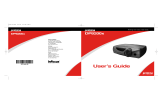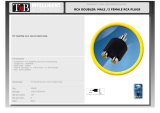ASK LOGO
DP8000
the complete technology solution
BUILT-IN NETWORKING
supports standard control interfaces
EXTENSIVE CONNECTIVITY
accepts virtually any source—VCR,
DVD, PC/Mac, LAN and DVI
EFFICIENT, UNOBTRUSIVE DESIGN
slightly more than 13 pounds
MOUNTS EASILY
for dedicated installations
RICH AUDIO
in a compact package
QUIET OPERATION
less than 34dB for distraction-
free operation

RS-232 Control
SIMPLE INSTALLATION
EASY TO MANAGE
The Proxima
®
DP8000 has the projec-
tion excellence and source flexibility
for any large meeting room, yet it’s
easy to install, set up and connect.
And with new InFocus
®
ProjectorNet
software, IT managers can control
and monitor the DP8000 over existing
networks. Designed as a snap-in to
Microsoft
®
Management Console —
InFocus ProjectorNet provides unique
control features, and is ideal for IT
departments looking to reduce total
cost of ownership.
SPECTRUM OF APPLICATIONS
The DP8000 enhances classrooms,
training centers, conference venues
and large meeting rooms. Sturdy and
relatively small — nearly half the size
of its competition — the DP8000 is an
essential part of any corporate projec-
tor lineup, event rental resource or
institutional equipment pool.
FEATURE-RICH
Sacrifice nothing with the Proxima
DP8000. Input source flexibility, 3000
ANSI lumens, networking and native
XGA resolution — without the barriers
of complicated setup. It’s one of the
only projectors to support HDCP and
digital video with DVI for straight digi-
tal connections from data and video
sources. The DP8000 is the easiest
way to bring feature-rich, high-quality
projection to users.
INFOCUS QUALITY VIDEO
An advanced DVDO processor for line
doubling and smooth images gives the
audience a
cinema-quality
experience when viewing video. From
both the data and video source, the rich
color saturation, brightness (3000 ANSI
lumens) and high contrast ratio (800:1)
deliver an exceptionally stunning display
for any large-room application.
UNOBTRUSIVE
AND CONVENIENT
For the user’s convenience, all func-
tions can be controlled both from the
BatMouse IV remote, projector keypad,
or via wired remote in installation
environments. Monitor loop-through
allows a presenter to watch the
presentation while facing the audience.
And, the DP8000 operates whisper
quiet at less than 34dB.
ENTERPRISE READY
With built-in networking capability, the
DP8000 will support the emergence
of asset management via the corpo-
rate network to help IT departments
support end users and reduce staffing
needed to support projector assets
over the network. This network-ready
projector, paired with ProjectorNet
software from InFocus, works through
standards such as Microsoft
®
Management Console. Control, config-
ure and administer the projector—or
a fleet of projectors—from a remote
console. With ProjectorNet, administra-
tors have a broad range of capabilities
including monitoring lamp life, projector
status, power off/on, scheduling and
usage logs.
the complete technology solution
DP8000
Monitor Out
RGB In
(Computer 3) and
YPbPr Video + Audio
Comp VGA + Audio 1
(top) and 2 (bottom)
Wired remote + IR
S-video/Video
Video Audio In
Audio Out
ProjectorNet

PS/2 Mouse
TCP/IP Network
InFocus Quality Video
The advanced video processor converts
existing standard definition video from DVD,
videotape, laser disc, satellite or standard
broadcast television to a near high-definition
signal, dramatically improving the video
image.
Video Processing
• Motion-adaptive video deinterlacing
• Source adaptive processing
• Film mode detection with 3:2 and 2:2
pulldown
• Source Transition Management provides
seamless transitions between source
types
• Auto-dynamic thresholds enable reliable
3:2 pull down and 2:2 pull down
detections even with noisy sources
• Motion detection on per-pixel basis
• Four input fields used to determine
contents of each output frame
• Cubic interpolation for pixel calculations
• Diagonal processing reduces artifacts
and distortion
• Low-noise, high-accuracy 10-bit video DACs
SMART INVESTMENT
For a projector anyone can use and a powerful solution
that’s easy to install and manage, the DP8000 delivers
networking capability that can reduce total cost of owner-
ship (TCO). In addition to its RJ-45 connection that sup-
ports standard control interfaces such as TCP/IP, the
DP8000 accepts a full range of typical input sources—
DVD, VCR and computers. Easy for IT to manage, easy for
departments to use.
Enhanced Investment Potential
Using standards such as Microsoft
®
Management Console, the DP8000 supports
standard asset management over a corpo-
rate network. As businesses add essential
equipment to their existing asset structure,
administrators will be able to more readily
get statistics on the utilization of projectors,
track costs and reduce TCO (total cost of
ownership), further enhancing the invest-
ment potential of the DP8000.
Comp DVI-D + Audio
(Computer 4)
USB Mouse

DP8000
exceptional connectivity, smart investment
www.proxima.com www.infocus.com
InFocus Corporate Headquarters:
27700B SW Parkway Avenue • Wilsonville, Oregon 97070-9215, USA
Phone: 503-685-8888 • 1-800-294-6400 • Fax: 503-685-8887
In Europe: Olympia 1 • NL-1213 NS Hilversum,The Netherlands
Phone: (31) 35 6474000 • Fax: (31) 35 6423999
Freephone:008000 4636287 (008000 INFOCUS)
In Asia: 238A Thomson Road • #18-01/04 Novena Square
Singapore 307684 • Telephone:(65) 334-9005 • Fax: (65) 333-4525
InFocus and Proxima are registered trademarks of InFocus Corporation.
Other trademarks are property of their respective owners. ©2002 InFocus Corporation.
All rights reserved. 2/02 815-0041-01 DP8000_DS_PN_E.qxd
LEADERSHIP BUILT ON QUALITY
InFocus Corporation is the worldwide leader
in digital projection. That's why the most
demanding businesses insist on InFocus for
unquestionable reliability engineered into the
most streamlined machine.
SERVICE YOU CAN COUNT ON
For outstanding service and support that’s
there when you need it, InFocus
Corporation’s service programs offer you
peace of mind — it’s customer care you can
count on. Spare-in-the-Air, 7x24 Technical
Support, ProXchange, Extended Warranties
and Technology upgrades are all part of our
commitment to our products and our cus-
tomers. For more information on service pro-
gram details for your region, please visit
www.infocus.com/service/service_offerings
ORDERING INFORMATION
Model Number
DP8000 For worldwide use
SW-PN-5CD ProjectorNet Software
5 Seat CD package
HW-PN-A Network Adaptor
(US version)
SP-PN1-CBLS Includes all possible cable
combinations required for
Projector install
SP-PN-ADP Adapter 25 pin to DB9
Straight Through (male to male)
SP-PN-NMC Null Modem Cable 25 pin
(male) to DB9 (female)
Optional Accessories
• Samsonite
®
Deluxe Travel Case (CASE-801)
• ATA Shipping Case (CA-ATA-008)
• Digital/Analog Interface Card (SP-DVI-CARD)
• Ceiling Mount Kit (SP-CEIL-001)
• USB Ranger 400 System
(HW-USBRNGR4, HW-USBRNGR4-I)
• PC Guardian
®
Projector Cable Lock
(SP-LOCK)
• 20m wired remote cable (301145)
• Mind Path
®
Remotes (GYRO-RF,
HW-RF-POCKTPNT, IR50F/X)
• 40/50-inch Portable Projection Screens
(HW-PORTSCR40, HW-PORTSCR50)
• 60-inch Deluxe Insta-Theatre Screen
(HW-DLXSCRN)
• Replacement Lamp – 1500 hours
(SP-LAMP-001)
• 25mm Ultra-wide fixed lens (0.9:1)
• 112mm Semi long throw fixed lens (4.2:1)
TECHNICAL SPECIFICATIONS
Native Resolution • XGA (1024 x 768)
Display Technology • 1.3" polysilicon TFT x 3 with micro lens array
Input Sources • Computer: HD15 x 2 (analog RGB), DVI-D, 5BNC
(RGBHV, RGB, RGsB), audio x 4 (3.5 mm stereo
mini jack) Video: YPbPr and RGB component video
(via 5BNC), S-Video, composite video, audio (RCA x 2)
Output Sources • RGB (HD15), audio (RCA x 2)
Computer Compatibility • SXGA, XGA, SVGA, VGA, Mac
Video Compatibility • HDTV (1080i, 720p), NTSC, NTSC 4.43, PAL, SECAM
Brightness • 3000 ANSI lumens
Brightness Uniformity • 85%
Contrast Ratio • 800:1 full on/full off
Number of Colors • 16.7 million
H-Synch Range • 15 – 100 kHz
V-Synch Range • 43.5 – 130 Hz
Dot Clock • 12 – 165 MHz
Digital Keystone Correction • +40/- 15°
Projection Lens • f = 47 – 61 mm
Throw Ratio • 1.75 – 2.24:1
Minimum
Projection Distance • 1.1 m
Aspect Ratio • 4:3 native; 5:4, 16:9 supported
Image Size (diagonal) • 30" – 300" (762 mm – 7620 mm)
Projection Methods • Front/rear, ceiling/desktop
Audio • 2 x 2.5 Watt stereo with 20 Watt subwoofer
Control • USB mouse, PS/2 mouse, RS-232
Communication • Onboard TCP/IP networking for projector control
Lamp • 270 Watt UHP, 1500 hours
Dimensions • 12.7" (W) x 5.1" (H) x 13.9" (L)
322 mm (W) x 130 mm (H) x 352 mm (L)
Weight • 13.2 lbs. (6.0 kg)
Power Consumption • 400 Watts
Power Supply • 100V – 240V at 50 – 60 Hz
Operating Temperature • 5° – 35° C (41° – 95° F)
Menu Languages • English, German, French, Spanish, Italian,
Norwegian, Portuguese, Japanese, Chinese
Audible Noise • Less than 34dB
Approvals • UL, cUL, CE, FCC Class A,TUV, C-tick, NOM, IRAM
Lamp Warranty • 90 days
Warranty • Two years
One year ProXchange (available in U.S., Canada,
EU Countries, Norway, Switzerland)
PROJECTION DISTANCES/IMAGE SIZES
Min Distance Max Distance Image Width Image Diagonal
3.2' 4.0' 21.6" 27"
5.8' 7.5' 40" 50"
7.0' 9.0' 48" 60"
9.3' 11.9' 64" 80"
11.7' 14.9' 80" 100"
14.0' 17.9' 96" 120"
23.3' 29.9' 160" 200"
35.0' 44.8' 240" 300"
Throw Distance 1.1 – 10.7m/4 – 36 ft
Throw Ratio 1.75 – 2.24:1 (distance:width)
Ships Standard With:
• Wired/wireless remote
with mouse control
• AC power cord (US or European)
• PS/2 mouse control cable
• USB cable
• VGA cable
• Standard video cable
• User guide
•CD
-
 1
1
-
 2
2
-
 3
3
-
 4
4
Ask a question and I''ll find the answer in the document
Finding information in a document is now easier with AI
Related papers
-
Proxima DP5100 User manual
-
Ask Proxima Pro AV 9300 User manual
-
 Proxima DP2400 User manual
Proxima DP2400 User manual
-
Proxima DP8500x Installation And Integration
-
Ask Proxima DP2400 User manual
-
 Proxima Desktop Projector 5500 User manual
Proxima Desktop Projector 5500 User manual
-
 Proxima DESKTOP PROJECTOR 4200 User manual
Proxima DESKTOP PROJECTOR 4200 User manual
-
Ask Proxima C460 User manual
-
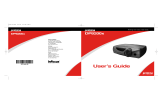 Proxima Projector DP8200x User manual
Proxima Projector DP8200x User manual
-
Infocus Proxima DP8400x User manual
Other documents
-
Ask Proxima C105 User manual
-
Proxima ASA dp800 User manual
-
Micro Innovations PDOPT15W Quick Installation Manual
-
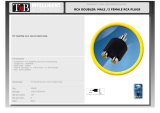 T'nB ADA20 Datasheet
T'nB ADA20 Datasheet
-
Hitachi CP-X265 Datasheet
-
Ask Proxima C60 User manual
-
 Keyspan PR-US2 Datasheet
Keyspan PR-US2 Datasheet
-
Hitachi CP-X260 Datasheet
-
Hitachi CP-X256 User manual
-
Infocus PROJECTORNET Quick start guide