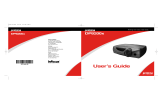Page is loading ...

ProjectorNet 4.1
Introduction
ProjectorNet is a free standalone application available from InFocus Corporation for use in the
protection, control and operation of projectors across managed networks in personal and
business settings. Through ProjectorNet you will be able to perform the following action along
with many more
Turn Power On/Off
Change Source
Change Aspect Ratio
Use Screen Blanking
Read Lamp Settings
Reset Lamp
Through the intuitive and open interface, ProjectorNet will perform any function that your
projector supports with network commands. This is not reliant on model or brand and can
work on any projector that meets these specifications.

Adding New Models
In order to begin commanding a projector, you will need a profile for the model to be setup. In
order to start this process, simply start the application and click New Device
You will immediately receive a new prompt with several open text boxes. A name is required
but all other fields are optional. Each field is designed to hold a Telnet based command. Simply
enter the command as you would into a Telnet client.
For Example : You have an InFocus IN114x Projector and you wish to power it off. The
command from documentation shows is (PWR0). You will enter this into the corresponding
field.

Once finished, simply click OK and your new device profile will be set up.

Finding A Projector
In order to locate a projector on your network, perform the following steps :
1. Click Network
Setup
2. Enter any IP address you like. Remember that the wider the range, the more time it will take to
scan for potential projectors.

3. Once finished, the utility will close and you will see your IP addresses in the right hand sidebar as
shown below.
If, for any reason, you need to manual edit your projector list, all data is kept in a file labeled
network.pjn in your installation directory.

Remove Device
To remove a device simply follow these instructions :
1. Right click on a Projector or Group
2. Click Remove Device
Your device will now be removed permanently.

Creating A Group
In order to create a projector group, simply perform the following steps:
1. Right click on any space in the right sidebar
2. Click Group
New
3. Enter the name of your new Group and click OK
You will notice the group in your right sidebar with a (G) preceding the group name.

Add To A Group
In order to add a projector to a group, simply perform the following steps:
1. Right click anywhere on the right sidebar
2. Click Group
Edit
3. Select a Group from the drop down
The utility will autofill your list of IP addresses below.
4. Enter any IP address in the corresponding fields and click OK
5. The IP address will be added to your group immediately

Sending Commands
In order to send commands to a projector or group all you need to do is select the Group or
Projector on the right side panel. Once selected, simply click the setting you wish to activate.
If you are selecting a group, provide enough time for all devices to be reached. There is
currently a two-second delay per device to ensure all commands make it to their destination.
In the event that you are unable to perform an action, use the following troubleshooting steps
before reaching out to InFocus Support :
1. Attempt the command via Telnet or Putty
If this is successful, try to remake your profile
2. Attempt a GET command via ProjectorNet
If this successful, try to remake your profile
If both are unsuccessful, ensure that you are on the same network and restart ProjectorNet.
/