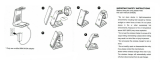2
Introduction
Usage environment restrictions
● Do not use the BHT where it may be exposed to fire, high temperatures, or
direct sunlight.
(Failure to observe this may result in damage, overheating, explosion, or fire.)
* When the BHT is stored in a high-temperature, high-humidity environment of 50 to 60° C,
leave to sit in a location at room temperature and normal humidity for at least 1 day prior to
use. Failure to observe this may cause a scanning failure or damage the BHT.
● Do not use the BHT in places with extreme temperature variations.
(Failure to observe this may lead to BHT malfunction due to condensation.)
* Leave the BHT for a short while prior to use when moved from a cold to a warm
environment.
● Do not use the BHT in places where it may be exposed to strong impact or
significant static electricity.
Keep the BHT away from electromagnetic waves and
metallic objects.
Wireless communication may not be possible in the following locations.
● In the vicinity of the following devices operating on a 2.4/5.0GHz waveband
(Communication may not be possible due to electromagnetic interference.)
• Industrial, scientific, or medical equipment such as microwave ovens
• Wireless LAN devices
• Logistics systems in places such as plants or warehouses
• Wireless devices such as personal or amateur radio stations
● In the vicinity of household appliances emitting electromagnetic waves such
as computers or televisions
(Communication may not be possible due to electromagnetic noise.)
● In the vicinity of metallic objects, in places with high levels of metallic dust,
or in places surrounded my metal walls
(Communication may not be possible due to the presence of metallic objects.)
Avoid light interference.
Infra-red communication may not be possible due to light interference.
Ensure to observe the following when performing infra-red communication.
● Do not operate remote control units for televisions and so on nearby.
● The BHT should not be exposed to light interference such as strong
illumination (especially the inverter fluorescent lamp) or sunlight.
Usage Precautions