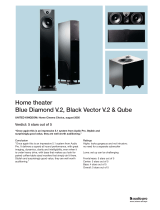Page is loading ...

Understanding Flash3D
Flash programmers have always enjoyed a freedom of expression unparalleled by other
programming platforms. And with the release of CS4, Adobe has propelled that freedom of
expression into the 3rd dimension.
But 3D didn ’ t start with AS3. Flash developers were experimenting with 3D long before. And
applications like Papervision3D formalized these endeavors into a robust object - oriented class
structure. The acceptance and popularity of Papervision3D has become a driver of change in the
Flash developer community. But underneath the 300 classes that make up Papervision3D still beats
the original algorithms used by the early developers of Flash 3D.
Understanding how to create 3D in Flash is essential to fully grasping Papervision3D and
applications like it. As you learn how 3D engines were originally constructed, you ’ ll gain both an
insight into Papervision3D ’ s core architecture and an appreciation of its robust structure. Its
complexity will fade into a set of fundamental 3D algorithms.
Papervision3D, at its core, is a perspective projection engine, where projection simply means
transforming a 3D “ object ” space into 2D Flash x and y screen space. And surprisingly, the whole
process hinges on one equation: a perspective scaling equation derived from Thales Theorem:
T = scale = focal length/(focal length + z)
In the equation above, T is the perspective scale, and z is the distance from the projection plane.
The focal length (or calculated “ screen ” location) determines the amount of perspective provided
in the view. You use this equation to create an illusion of depth by scaling 2D surfaces.
In this chapter, you use Thales Theorem to create a simple 3D engine in just 19 lines of code. Then
using Flash CS4 you rebuild your engine in just 13 lines of code. You cover the big 3: translation,
rotation and scaling. And applying what you ’ ve learned you create a 3D torus worm, carousel, and
image ball. Finally, you cover the basics of making believable animation, and how to turn a
timeline animation into pure ActionScript.
c01.indd 3c01.indd 3 12/14/09 3:03:21 PM12/14/09 3:03:21 PM
COPYRIGHTED MATERIAL

4
Part 1: Getting Started
But before you get started it ’ s important that you understand the coordinate system you ’ ll be rendering
your objects in. It ’ s a little different to the way you learned it in math class, and well worth reviewing.
3D Coordinates in Flash 10
Understanding the Flash coordinate system is vital to rendering in Papervision3D or CS4. With the
transition to Flash Player 10, every ActionScript display object has a z property. Adding a 3rd dimension
allows an object to move towards and away from the viewpoint of the user using perspective scaling.
As a side note, this extra dimension is easily handled using a 3D transformation matrix that
incorporates the three fundamental transformations found in all physical systems, such as translation,
rotation, and scaling. Every 3D object within Papervision3D has a Matrix3D. The Matrix3D class
supports complex transformations of 3D geometry, such as rotation, scaling, and translation.
But unlike other 3D systems, especially those you might have met in math class, the y and z - axes are
reversed as shown in Figure 1.1.
X
Y
Y
Z
Z
X
Figure 1-1
From the figure you can see that:
x increases as you move to the right along the x - axis
y increases as you move down along the y - axis
z increases as you move away from the viewpoint.
❑
❑
❑
c01.indd 4c01.indd 4 12/14/09 3:03:22 PM12/14/09 3:03:22 PM

Chapter 1: Understanding Flash3D
5
In addition, in Flash 9 the coordinate origin (0,0) is not located at the center of the screen, but at the
upper left corner of your screen. This becomes an issue when working with the asymptotic vanishing
point, and you ’ ll learn how to adjust for this later in this chapter.
Building a 3D Flash 9 Engine in 18
Lines of Code
In this example, you ’ re going to build a 3D engine based on perspective scaling in just 19 lines of code.
Before Flash 10 there was no native support for 3D and all you had were x and y coordinates to play
around with. So you needed to add another dimension to get 3D (a z - axis). The trick to creating a z - axis
was to use perspective scaling. Which means that as an object moves away from you it gets smaller and
as it moves towards you it gets larger. But we need to quantify this idea (make some math out of it) so
we can program it. And that come from Thales Theorem.
Applying Thales Theorem
The Greeks are famous for their geometry and Thales (a Greek Philosopher) was the first to propose
similar triangles. From the concept of similar triangles you get simple linear projection: which is
the heart of a Flash 3D engine. Of course perspective drawing really didn ’ t take off until the Renaissance,
and now again in Flash 3D.
Imagine that you ’ re in your home looking out the window. As you approach the window objects outside
look larger and as you get farther away from the window, objects outside look smaller. Your distance
from the window is called your focal length, the window is your projection plane (or viewport), and
your eye is the vanishing point.
Now remain stationary, this fixes your focal length; watch outside as objects move closer to and farther
away from your window. As a bird flies closer to the window it looks larger and as it flies away it looks
smaller. This is your z - axis: the distance between the outside object and your windowpane.
The equation that governs this behavior is:
T= scale = focal length/(focal length + z)
where T equals “ one ” when the outside object is at the window and “ zero ” when your object (bird) flies
far away (off to infinity, also called vanishing point). This equation works well for Flash and is illustrated
in the graphic below as a Blender monkey peers at a projection plane. Focal length is the distance from
the vanishing point (monkey ’ s eye) to the projection plane (see Figure 1.2).
c01.indd 5c01.indd 5 12/14/09 3:03:23 PM12/14/09 3:03:23 PM

6
Part 1: Getting Started
Creating the illusion of depth (or 3D) using perspective scaling is sometimes referred to as 2.5D.
Another term used to describe perspective projection is 2.5D. The term is usually used with computer
graphics, especially video games, where a computer system uses 2D computer graphics to visually
simulate 3D computer graphics. In Flash, you use the z perspective scale to create a perspective
projection onto the Flash x, y screen.
Deriving the Scaling Equation
You ’ re probably wondering how the scaling equation presented above was derived. As mentioned
earlier, it came from Thales ’ idea of similar triangles. The figure below shows two nested (or similar)
triangles. Small h is the size of an object at the computer screen and large H is the actual size of the object
beyond the screen. And as described earlier fl (or focal length) is the distance from your computer screen
to your eye, and z is the distance on the other side of your screen to your object as shown in Figure 1.3.
Figure 1-2
Computer Screen
h
fl
z
H
Vanishing Point
Figure 1-3
c01.indd 6c01.indd 6 12/14/09 3:03:23 PM12/14/09 3:03:23 PM

Chapter 1: Understanding Flash3D
7
From the law of similar triangles, it follows that
h
fl
H
fl z
By cross - multiplying, you get the scaling equation:
Scale
h
H
fl
fl z
That ’ s all there is to its derivation, but examining the equation reveals an interesting phenomenon: a
singularity (blow up) in z. As z approaches – fl your equation ’ s denominator goes to zero and your scale
blows up to infinity. And as shown in the figure below after you pass – fl your figure goes through an
inversion (it flips over).
You ’ re probably wondering how fl (focal length) is assigned. Is it actually the distance of your eye to the
computer screen? No! It ’ s a virtual quantity that was used in the derivation of the scaling equation. But
that doesn ’ t mean it doesn ’ t have meaning. It is the focal length of your camera, and its assignment
changes the appearance of what you see on your computer screen.
The figure below illustrates a number of important occurrences in the life of the scaling equation:
When z = 0 your image scale is 1 (image is its actual size)
When z = fl your image scale is ½ (image is half its size)
As z approaches ⫺ fl your scale approaches infinity (image is infinitely large)
As z approaches infinity your scale approaches zero (image has vanished)
Of the four conditions listed above, two are used most by mathematicians to quickly define the behavior
of a function, the singularity (blow up point) and asymptotic behavior (as z approaching infinity). The
asymptotic behavior is important here since as your object moves towards infinity it vanishes. This is
referred to as the vanishing point and occurs at a specific x, y position of your screen. In Flash, that
position is at the origin that occurs at the upper left corner of your computer screen. Later in this chapter
you ’ ll find out how to change your vanishing point.
This may cause you a little confusion since you ’ ve already learned that the vanishing point occurs at the
eye as shown in Figure 1.2 previously. So are there two vanishing points? Definitely, but the first one that
occurred at the eye was used for derivation purposes and is where your singularity occurs (shown in
Figure 1.4). The second vanishing point occurs at infinity. It ’ s the one that you ’ ll now be most interested
in working with. It determines where your 3D object goes (on the x,y screen) as it gets further away
from you.
❑
❑
❑
❑
c01.indd 7c01.indd 7 12/14/09 3:03:24 PM12/14/09 3:03:24 PM

8
Part 1: Getting Started
The curve above is very similar to the gravitational or electrical potential curves found in physics. And it
further suggests that a size scaling force field could be constructed by taking the differential of the
scaling equation. But that ’ s beyond the scope of this book.
Rendering to the Screen
Using perspective scale you ’ ve picked up a 3rd dimension: z. But in order to render it to the Flash Stage
you ’ ve got to get rid of it again. The process is called rendering and occurs by projecting a 3D object
(created from perspective) to a 2D computer screen (or viewport).
Projection onto the Flash screen requires that you convert a 3D point (x, y, z) into a 2D (x, y) point. You
accomplish this by using scaling to drop the z coordinate. A change in z affects the position and size of
an object in 3D space as shown in the code below:
scale=focal length/(focal length + z);
x=x*scale;
y=y*scale;
xscale=yscale=scale*100.
In the code, the scale (based on focal length and z) changes the x and y position and the x and y scale,
resulting in a 2.5D effect described earlier. And it ’ s done the same way in Papervision3D. Throughout
this book, you ’ ll be drilling down into Papervision3D ’ s classes and examining how it does what it does.
Below is a code snippet taken from its
Camera3D class.
z
as z > infinity, scale > 0
as z > fl, scale > infinity
z fl is a singularity at vanishing point
Inversion
z 0
1
1/2
scalez fl
z fl
Figure 1-4
c01.indd 8c01.indd 8 12/14/09 3:03:25 PM12/14/09 3:03:25 PM

Chapter 1: Understanding Flash3D
9
In Chapter 2, you ’ ll find out how to obtain the Papervision3D classes and how to drill down and
examine its code. This particular code snippet is found in the
org/papervision3d/camera folder.
if (screen.visible = ( focus + s_z > 0 ))
{
s_x = vx * m11 + vy * m12 + vz * m13 + view.n14;
s_y = vx * m21 + vy * m22 + vz * m23 + view.n24;
//perspective scaling in Papervision
persp = fz / (focus + s_z);
screen.x = s_x * persp;
screen.y = s_y * persp;
screen.z = s_z.
}
The code snippet above taken from Papervision3D ’ s Camera3D class demonstrates how Papervision3D
uses perspective scaling. You ’ ll use this idea to create a 3D Flash engine in just 19 lines of code.
Coding Animation
Okay, you should now understand enough about perspective scaling to begin coding your 3D engine. In
this example, you create your code in the Flash API, but many Papervsion3D developers use either Flex
or Eclipse for their code development work. Flex and Eclipse offer superior code debugging and code
hinting capabilities over Flash, and in many instances their use speeds your code development by a
factor of 4. It ’ s worth trying one of them out.
In this exercise, you ’ ll create a circle that oscillates in and out of the screen in the z perspective direction.
Whether using the timeline or pure ActionScript, Flash in essence is an animation machine. When using
purely scripted animation, the animation process is based upon a looping (or updating) procedure
shown in Figure 1.5.
Grab Imports
Set Initial Parameters
Create Graphical
Elements
Listener
Render
Frame
Display
Frame
Alter
Frame
Figure 1-5
c01.indd 9c01.indd 9 12/14/09 3:03:25 PM12/14/09 3:03:25 PM

10
Part 1: Getting Started
The typical flow of such a program involves first initializing the program and then using a listener to
loop through a scripted animation routine. The whole process can be divided into three parts: initialize,
listen and loop:
Initialize: Steps 1.3
Initializing an AS3 program can be a little overwhelming at first. The question that most people ask is
how do I know what imports to bring in? There is no magical pool of knowledge that can help you. It
just takes experience (or reading the documentation, or paying attention to syntax). As you work with
the different Flash and Papervision3D methods you ’ ll become experienced in spotting classes that need
to be imported. For example, if you ’ re creating a Wii game, it ’ s obvious that you ’ ll need to import some
Wii classes.
But, which ones? It depends on which methods you ’ re using to create your program. From experience,
you ’ ll begin to recognize and associate the right classes with their methods. Or better yet, Flex builder
has an auto - complete that automatically adds the classes you need upon auto - completion of a method.
In the example below, you create a ball sprite, so it makes sense that you ’ ll need to import the Sprite
class. After importing the Sprite class, you initialize the position and angle of the ball and then set your
focal length (from experience 300 works well for this example). Then in step 3, you create your ball, give
it a color and set it on the stage using the
addChild method.
1. Start by importing the Sprite class; this is where you ’ re going to draw a ball that you will
animate in 3D.
import flash.display.Sprite;//imports sprite class
2. Next declare your variable ’ s zposition, angle, and focal length.
var zposition:Number = 0;//z position
var myAngle:Number =0;//Angle of ball
var fl:Number = 300; //focal length
3. Next create your ball and add it to the stage.
var ball:Sprite = new Sprite();//instantiates ball sprite
ball.graphics.beginFill(0xFF0000);//Assigns a ball color
ball.graphics.drawCircle(0, 0, 40);//draws your ball at (0,0)
ball.graphics.endFill();//ends the fill
addChild(ball);//adds the ball to the stage
Listen: Step 4
In AS3, the event architecture is bigger, better, and badder (in a good way). Written from the ground up,
it ’ s fast, powerful, and easy to use. It incorporates listener objects to listen for events. Since event
listeners all work the same way, once you understand how to use one of them you understand them all.
This is how they work:
c01.indd 10c01.indd 10 12/14/09 3:03:26 PM12/14/09 3:03:26 PM

Chapter 1: Understanding Flash3D
11
Call the method addEventListener to listen for an event
Name the event you want to listen for
Name the function you want to execute when the event occurs
So in the code below, you want to iterate your animation periodically. This can be done using the enter
frame event listener or a timer. In this case, you ’ ll listen for the enter frame event. Each time a frame
event occurs the function onEnterFrame is called, as shown in step 4.
Next create your onEnterFrame listener which loops through your equations of motion. This is
the heart of all 3D engines.
addEventListener(Event.ENTER_FRAME, onEnterFrame);//loops equations
Loop: Step 5
Looping is the heart of creating a scripted animation. You ’ re probably familiar with creating frame loops
on Flash ’ s timeline. But in Papervision3D, you don ’ t use the timeline. Everything is done in ActionScript.
But you can still create graphical animation by creating a frame ripper, or use animation script created in
Flash by grabbing the animation elements as classes.
In Step 5, the animation is created by incrementing the angle on each loop. As the angle is incremented
the ball oscillates and the z position changes.
Create the function that will be looped. These are your equations of motion that govern the
perspective as it is changed and converts 3D to 2D (or projects onto the viewport).
function onEnterFrame(event:Event):void{
var scale:Number = fl / (fl + zposition);//scale perspective
myAngle=myAngle+.1;//iterates angle
myB all.x = 300*Math.sin(myAngle)*scale; //ball orbit x
ball.y = 300*Math.cos(myAngle)*scale; //ball orbit y
ball.scaleX = scale;//scales perspective in x
ball.scaleY = scale;//scales perspective in y
zposition = 2000*Math.sin(myAngle/10);} //increments z and changes sign.
Upon every loop, the myAngle variable is iterated and the ball.x and ball.y positions oscillate
sinusoidally. This creates the circling motion of the ball. In the last line of code the
zposition variable
oscillates sinusoidally as well, causing the ball to cycle in and out of the screen. By putting these two
motions together your ball will spiral in and out of the screen in the z direction.
You now put it all together and run the code.
Running the Code
The code (all 18 lines of it) is listed below. Just type it in the Flash ActionScript editor and click control
test. You ’ ll see a red ball oscillating on the z - perspective axis. Not very exciting, but there are a number
of concepts here that you ’ ll use throughout the book.
❑
❑
❑
❑
❑
c01.indd 11c01.indd 11 12/14/09 3:03:26 PM12/14/09 3:03:26 PM

12
Part 1: Getting Started
import flash.display.Sprite;//imports sprite class
var zposition:Number = 0;//z position
var myAngle:Number =0;//Angle of ball
var fl:Number = 300; //focal length
var ball:Sprite = new Sprite();//instantiates ball sprite
ball.graphics.beginFill(0xFF0000);//Assign a ball color
ball.graphics.drawCircle(0, 0, 40);//draws your ball at 0,0
ball.graphics.endFill();//ends the fill
addChild(ball);//adds the ball to the stage
addEventListener(Event.ENTER_FRAME, onEnterFrame);//loops equations
function onEnterFrame(event:Event):void{
var scale:Number = fl / (fl + zposition);//scale perspective
myAngle=myAngle+.1;//iterates angle
myB all.x = 300*Math.sin(myAngle)*scale; //ball orbit x
ball.y = 300*Math.cos(myAngle)*scale; //ball orbit y
ball.scaleX = scale;//scales perspective in x
ball.scaleY = scale;//scales perspective in y
zposition = 2000*Math.sin(myAngle/10);} //increments z and changes sign
The code, though it ’ s not Papervision3D, illustrates a number of important concepts that every 3D
engine possesses:
A frame looper/renderer
Perspective (z - coordinate)
Projection onto a viewport
Primitive or basic shape
Addition of a color (or material)
And all of this is done in just 19 lines of code. If only it had stayed this simple. Papervision3D started off
with only 20 classes, now it ’ s in the hundreds and growing. But as they say, no pain no gain.
Vanishing Point (Asymptotic Zero)
As your animation runs, the spiraling red ball approaches its vanishing point (asymptotic zero), which
as mentioned earlier, is the Flash origin located at (0, 0) or upper left position of your screen. This is a
little annoying, but can be easily adjusted by moving your vanishing point. This is done by adding
a vanishing point coordinate value to your ball x and y positions. To center the vanishing point to the
Flash stage you must import the stage class and use
stage.stageWidth/2 (which returns the x center
point) and
stage.stageHeight/2 (which returns the y centerpoint) as shown here:
ball.x = 300*Math.sin(myAngle)*scale+stage.stageWidth/2;
ball.y = 300*Math.cos(myAngle)*scale+stage.stageHeight/2;
The results of this change are shown in Figure 1.6.
❑
❑
❑
❑
❑
c01.indd 12c01.indd 12 12/14/09 3:03:26 PM12/14/09 3:03:26 PM

Chapter 1: Understanding Flash3D
13
The stage class is very useful in positioning your Flash objects and will be addressed in more detail in
the next chapter.
Adding a Camera
Along with 3D comes the concept of a camera. Theoretically a camera is just a point in 3D space that acts
as a point of view of that space. Changing the position of your camera lets you change your view in your
3D world. But in reality your camera isn ’ t moving, it ’ s just offsetting everything else in relation to itself.
So for example, if you want your camera to move through a maze, you have to move the maze around
your camera – not the camera around the maze.
Programmatically you accomplish this by creating a camera object and giving it x, y, and z values. You
use these values to adjust the position of your objects in your scene (represented by the
statement below).
//create your camera object
camera = new Object();
camera.x = 10;
camera.y = 10;
camera.z = 100;
//loop through for all elements in your scene
scale = focalLength/(focalLength + this.z - camera.z);
this.x = (this.x - camera.x) * scale;
this.y = (this.y - camera.y) * scale;
this.xscale = this.yscale = 100 * scale;
It ’ s important to understand that by putting the camera.z in the numerator of your scale equation
you ’ ve actually changed the position of your singularity. This can produce some weird effects since at
the singularity your object will blow up in size and then flip.
You could continue to extend this train of thought adding many other features such as rotation and
scaling, as was done with Papervision3D. But there is a better way!
Adjusted Vanishing Point
(stageWidth/2, stageHeight/2)
Vanishing at the origin (0, 0)
Figure 1-6
c01.indd 13c01.indd 13 12/14/09 3:03:27 PM12/14/09 3:03:27 PM

14
Part 1: Getting Started
In CS4 the perspective scaling and rotation are automatically built into Flash. It ’ s still important to know
the concepts above when working with Flash 10 (that ’ s why they were included), but it ’ s just not
necessary to do all this work. To illustrate the point, rebuild your spiraling 19 line animation engine
in CS4.
Using CS4 (3D Flash 10 Engine in 13 Lines of Code)
Using CS4 you only need 13 lines of code to create the same animation that took 18 lines above. Saving 5
lines may not seem like much, but it enables you to drop your perspective scaling and let the Flash 10
engine do all the work.
import flash.display.Sprite;//imports sprite class
var myAngle:Number =0;//Angle of ball
var ball:Sprite = new Sprite();//instantiates ball sprite
ball.graphics.beginFill(0xFF0000);//Assign a ball color
ball.graphics.drawCircle(0, 0, 40);//draws your ball at 0,0
ball.graphics.endFill();//ends the fill
addChild(ball);//adds the ball to the stage
addEventListener(Event.ENTER_FRAME, myonEnterFrame);//loops equations
function myonEnterFrame(event:Event):void{
myAngle=myAngle+.1;//iterates angle
ball.x = 300*Math.sin(myAngle); //ball orbit x
ball.y = 300*Math.cos(myAngle); //ball orbit y
ball.z = 2000*Math.sin(myAngle/10);} //increments z and changes sign
Allowing Flash 10 to do the perspective scaling gives you much leverage in building 3D applications
easily. Essentially, it ’ s what Papervision3D does, but now that power is built directly into the Flash 10
player with no complicated set up or massive imports. Not that you ’ re going to abandon Papervision3D
. . . that ’ s what this book is about. But whenever a better way to do it exists in CS4, we ’ ll cover it as
much as space allows.
Vanishing Point
After running the program above, you ’ ll notice that the vanishing point moved. That ’ s because Flash 10
automatically set the vanishing point. It ’ s set upon initiation of the swf, based on the size set in the
document properties panel. But there ’ s a glitch in Flex. Flex Builder ’ s default swf has a size of 500⫻375
pixels, and you ’ ll probably never create an swf that size. As a result, all your vanishing points will be off.
The solution is to use the PerspectiveProjection class to set your vanishing point. To set your display
object to center stage, for example, you would use the following command:
myDisplayObject.transform.perspectiveProjections.projectionCenter =
new Point(stage.stageWidth/2, stage.stageHeight/2);
Not only does it set the vanishing point for your display object ( myDisplayObjec t in this case), but also
its children. And that ’ s the power of CS4 ’ s new display object. When applying transforms to a CS4
display object, its children are transformed as well. Papervision3D does the same thing with its
DisplayObject3D, but now it ’ s inherent in the Flash10 player. The
flash.display.DisplayObject
class contains the z property and new rotation and scaling properties for manipulating display objects in
3D space.
c01.indd 14c01.indd 14 12/14/09 3:03:27 PM12/14/09 3:03:27 PM

Chapter 1: Understanding Flash3D
15
Using the Big 3
Fundamental to 3D graphics and physics are three fundamental motions: translation, rotation and
scaling. All motions (at least for Newtonian motion) can be broken down into combinations of these
three motions.
You can apply these 3D transformations all at once using a Matrix3D object. You can rotate, scale, and
then move an object by applying three separate transformations or more efficiently by using one
Matrix3D transformation. It ’ s important to remember that these matrix operations aren ’ t generally
commutative: which means that applying a rotation and then translation won ’ t necessarily give the same
results as applying the reverse order (a translation then rotation). The following code snippet shows
how to cascade a series of transformations: rotation, scale, translation, and then rotation again.
var matrix:Matrix3D = myDisplayObject.transform.matrix3D;
matrix.appendRotation(45, Vector3D.Y_AXIS);
matrix.appendScale(2, 1, 3);
matrix.appendTranslation(10, 150, -300);
matrix.appendRotation(10, Vector3D.X_AXIS);
myDisplayObject.transform.matrix3D = matrix;
Performing difficult matrix maths is unnecessary . . . that ’ s great news! Adobe has made it pretty easy to
do this just by applying the simple transformations shown above. And in many cases it ’ s done
automatically without the user even knowing it ’ s being performed. Consider translation, for example,
when you explicitly set the z property of a display object to a numeric value, the object automatically
creates a 3D transformation matrix. It all happens behind the scenes giving you more time to
concentrate on building stellar 3D experiences.
Translation
Adding a native z coordinate, in Flash 10, enables you to treat z just as you ’ ve treated x and y in the past.
But using translation doesn ’ t just mean you ’ re traveling in a straight line. You can use z to constrain an
element to a 3D trajectory path. As an example, consider a parametric path on a 3D surface such as
a torus.
The parametric curves for a torus (and any other 3D surface) can be found at WolframMathWorld
( www.mathworld.wolfram.com ).
So what ’ s a parametric equation?
Parametric equations are a set of equations that define the coordinates of the dependent variables
(x, y and z) of a curve or surface in terms of one or more independent variables or parameters. That ’ s a
mouthful, but basically if you iterate over the range of your parameters (of the parametric equation)
your torus will be plotted in 3D space. This is a very useful device as it gives you the vertices of your
torus, and in Appendix A the parametric equation for a number of 3D objects are given.
c01.indd 15c01.indd 15 12/14/09 3:03:28 PM12/14/09 3:03:28 PM

16
Part 1: Getting Started
The parametric equations for a torus are:
x=(c+a*cos(v))cos(u)
y=(c+a*cos(v))sin(u)
z=a*sin(v)
where c is the donut radius, and a is the tube radius. And u is the parameter that takes you around the
larger radius (the donut) and v around the smaller tube radius as shown in Figure 1.7.
Z
tube
radius
a
V
u
C
donut radius
Figure 1-7
You now use these equations to create a parametric path on your torus. What you want to do is have
your graphical element spiral around the torus. You can accomplish this by iterating the parameters u
and v simultaneously adjusting v to get to the desired spiral velocity. The parametric path is extremely
easy to execute. Just take the code from the 3D Flash 10 Engine in 13 lines and substitute your parametric
equations for ball.x, ball.y, and ball.z as shown below:
import flash.display.Sprite;//imports sprite class
var myAngle:Number =0;//Angle of ball
var ball:Sprite = new Sprite();//instantiates ball sprite
ball.graphics.beginFill(0xFF0000);//Assign a ball color
ball.graphics.drawCircle(0, 0, 10);//draws your ball at 0,0
ball.graphics.endFill();//ends the fill
addChild(ball);//adds the ball to the stage
addEventListener(Event.ENTER_FRAME, myonEnterFrame);//loops equations
function myonEnterFrame(event:Event):void{
myAngle=myAngle+.1;//iterates angle
//ball parametric orbit x
ball.x = (100+50*Math.cos(2*myAngle))*Math.cos(myAngle/4)+200;
//ball parametric orbit y
ball.y = (100+50*Math.cos(2*myAngle))*Math.sin(myAngle/4)+200;
//ball parametric orbit z
ball.z = 50*Math.sin(2*myAngle);}
It works flawlessly, but a single ball isn ’ t very exciting. Now add a few more balls to your
parametric path.
c01.indd 16c01.indd 16 12/14/09 3:03:28 PM12/14/09 3:03:28 PM

Chapter 1: Understanding Flash3D
17
Creating a Parametric Particle System (Torus Worm)
In the previous section, you learned how to get a single element orbiting a torus using the parametric
equations of a torus. Here, you multiply that single element by 100 and create a parametric particle
system, which orbits (or worms around) your torus.
You get a more formal treatment of particles in the “ Gaming ” section of this book. But for the most
part, anything with more than one element can be treated as a particle system. Treating elements as
particles has a number of advantages. Primarily, particles are easily handled mathematically.
You ’ ll use particle systems extensively throughout this book.
Building a particle system in Flash is relatively easy, and in this section, you cover the basics. To build
the orbiting worm around a torus (parametric particle system), follow the steps below:
1. Declare the number of particles to be created and create an array to place your particles in. This
is the key to working with particles. Using the array “ particles_ary ” you ’ re able to control
position, color, and alpha of each particle.
var numOfParticles:uint = 100;
var particles_ary:Array = [];
2. Use a “ for ” loop to run the updateStage() function, which creates your particles. Once the
particles are created run the addEventListener method, which starts updating the loop for each
particle on every frame event.
for(var i:uint = 0; i < numOfParticles; i++)
{
updateStage();
numVar++;
//Start Looping
if(numVar==numOfParticles){
addEventListener(Event.ENTER_FRAME, myonEnterFrame);}
}
3. Draw your balls (particles) to the stage and place them in a particle array. A random color is
assigned to each ball using the Math.random()*0xffffff method.
//Draw a Ball
var ball:Sprite = new Sprite
//Assign a random ball color
ball.graphics.beginFill(Math.random()*0xffffff);
//draws your ball at 0,0
ball.graphics.drawCircle(0, 0, ballRadius);
ball.graphics.endFill();//ends the fill
//Add ball to the stage
addChild(ball);
//Push the ball into a particle array
particles_ary.push(ball);
4. With each onEnterFrame loop you update all your particle positions using myAngle+i/20
that separates the different particles in angle by the ratio of i/20. This causes your particles to
line up on the torus and move across its surface as the myAngle variable is iterated. Use the
c01.indd 17c01.indd 17 12/14/09 3:03:28 PM12/14/09 3:03:28 PM

18
Part 1: Getting Started
particles_ary[i].alpha method to change the alpha of each particle based on their ith position.
Center the particle system on the stage by adding CenterX, and CenterY to the particle x, y
positions.
for(var i:uint = 0; i < particles_ary.length; i++)
{
//ball parametric orbit x
var newAngle:Number=myAngle+i/20;
particles_ary[i].alpha=1/(i+1)+.2;
particles_ary[i].x = (100+60*Math.cos(2*newAngle))*Math.cos(newAngle/
4)+CenterX;
//ball parametric orbit y
particles_ary[i].y = (100+60*Math.cos(2*newAngle))*Math.sin(newAngle/
4)+CenterY;
//ball parametric orbit z
particles_ary[i].z = 60*Math.sin(2*newAngle);
}
The results are shown in Figure 1.8 and result in a wormlike entity orbiting a torus. The key to creating
particle systems and controlling them is to stuff the individual particles into an array upon creation. And
then iterate over each particle during the frame loop of the animation sequence.
Figure 1-8
Putting it all together, the entire code is show below:
//imports sprite and stage class
import flash.display.Sprite;
import flash.display.Stage;
//Add Particle Array
var numOfParticles:uint = 100;
var particles_ary:Array = [];
var numVar:Number=0;
var ballRadius:Number=10;
//Stage Center
var CenterX:Number = stage.stageWidth/2;
var CenterY:Number = stage.stageHeight/2;
c01.indd 18c01.indd 18 12/14/09 3:03:29 PM12/14/09 3:03:29 PM

Chapter 1: Understanding Flash3D
19
var myAngle:Number =0;//Angle of ball
//Add Multiple Particles
function updateStage():void
{
//Draw a Ball
var ball:Sprite = new Sprite
//Assign a random ball color
ball.graphics.beginFill(Math.random()*0xffffff);
//draws your ball at 0,0
ball.graphics.drawCircle(0, 0, ballRadius);
ball.graphics.endFill();//ends the fill
//Add ball to the stage
addChild(ball);
//Push the ball into a particle array
particles_ary.push(ball);
}
//Place Particles on the Stage
for(var i:uint = 0; i < numOfParticles; i++)
{
updateStage();
numVar++;
//Start Looping
if(numVar==numOfParticles){
addEventListener(Event.ENTER_FRAME, myonEnterFrame);}
}
//Looping function
function myonEnterFrame(event:Event):void{
myAngle=myAngle-.1;//iterates angle
for(var i:uint = 0; i < particles_ary.length; i++)
{
//ball parametric orbit x
var newAngle:Number=myAngle+i/20;
particles_ary[i].alpha=1/(i+1)+.2;
particles_ary[i].x =
(100+60*Math.cos(2*newAngle))*Math.cos(newAngle/4)+CenterX;
//ball parametric orbit y
particles_ary[i].y =
(100+60*Math.cos(2*newAngle))*Math.sin(newAngle/4)+CenterY;
//ball parametric orbit z
particles_ary[i].z = 60*Math.sin(2*newAngle);
}}
No discussion about particles would be complete without mention of Seb Lee Delisle, an expert in
particle systems and one of the Papervision3D team members. Seb has a great site that covers particle
creation in Papervision3D at http://www.sebleedelisle.com/. Next on the list of particle super stars is the
c01.indd 19c01.indd 19 12/14/09 3:03:29 PM12/14/09 3:03:29 PM

20
Part 1: Getting Started
Flint - Particle - System (at http://flintparticles.org/), a robust open source project found on Google Code,
which can be used to create impressive particle systems for Papervision3D.
However, the particle landscape is changing. Having a native 3D and pixel bender with the release of
CS4 greatly simplifies the process of building particle systems in 3D (as shown in the code above).
Depth Sorting
Shuffling Objects so that the ones closer to your viewpoint appear on top of objects farther away is called
depth sorting (or z - sorting). One big advantage that Papervision3D has over CS4 is automatic depth
sorting. In CS4, sorting algorithms must be written and unfortunately they ’ re dependent on object
nesting.
When creating a 3D carousel for example you need to z - sort the objects as they spin to put the closest one
on top of the stack. The technical name is transposition and in AS2 it was easily accomplished using the
swapDepths method. But in AS3 it ’ s a little more complicated.
Objects on the Stage
In AS3, the display list functions as an array and each display object has an index. The index starts at
zero and goes up to the number of objects on your stage where index zero is the bottom object. So since
the display object is a child you can change its position using the
setChildIndex method.
As all your objects are in an array, you can sort that array by z and then set the indices of your array
objects based on z. And that ’ s how it ’ s presently done! It uses the same code structure variables as the
torus worm. Here ’ s a sort code snippet that illustrates the concept of sorting:
//Sorting
function sortParticles():void
{
particles_ary.sortOn(“z”, Array.DESCENDING|Array.NUMERIC);
for(var i:int = 0; i < particles_ary.length; i++)
{
addChildAt(particles_ary[i] as Sprite, i);
}
}
Using the pipe Array.DESCENDING|Array.NUMERIC forces the z value to be sorted in reverse numeric
order. Particles are sorted from high to low based on their z value. Thus, the objects further away from
your projection plane get a lower index value, placing them on the bottom of the stack.
This method needs to be called each time your 3D engine iterates the position of your objects. Typically
this occurs on an
onEnterFrame event. Unfortunately, you ’ re stuck with manual sorting. But expect
sorting to be native to the next version of the Flash Player.
Objects in a Display Container
In many examples in this book, you won ’ t render multiple objects directly to the stage, but inside a
display container. This approach works well when you rotate multiple objects. Instead of creating
a complex trig algorithm to rotate each individual object you can just rotate the display container.
c01.indd 20c01.indd 20 12/14/09 3:03:29 PM12/14/09 3:03:29 PM

Chapter 1: Understanding Flash3D
21
But in CS4 there ’ s a problem with this. When using the sorting algorithm (above) you sort the elements
on the z - axis internal to the container. But when the container is rotated the objects rotate with it and are
no longer sorted correctly. Essentially, there are two z values: z inside the container and z outside the
container. To sort these correctly, you must sort with respect to the z axis outside your container. You
must transform the local coordinates inside your container to the stage coordinates (or z outside your
container).
Keith Peters in his advanced book on AS3 Animation proposed the following solution for the
container - sorting problem.
//Sorting
function sortParticles():void
{
particles_ary.sort(particleZSort);
for(var i:int = 0; i < particles_ary.length; i++)
{
myDisplayObject.addChildAt(particles_ary[i] as Sprite, i);
}
}
//
function particleZSort(particle1:DisplayObject,particle2:DisplayObject):int
{
var zpos1:Vector3D = particle1.transform.matrix3D.position;
zpos1 = myDisplayObject.transform.matrix3D.deltaTransformVector(zpos1);
var zpos2:Vector3D = particle2.transform.matrix3D.position;
zpos2 = myDisplayObject.transform.matrix3D.deltaTransformVector(zpos2);
return zpos2.z - zpos1.z;
}
The particles_ary.sort method passes in the particleZSort function as a parameter. The
particleZSort function is called multiple times with pairs of particles during a sort, returning a
negative number if the first particle should be placed in front of the second. The
Matrix3D and
Vector3D methods are used to keep track of your objects ’ rotated positions, which we discuss in greater
detail later in Chapter 3.
This method is computationally intensive, but works surprisingly well (as you can see from the Carousel
and Image Ball examples next).
Rotation
You ’ ve already met basic sinusoidal functions, such as sine and cosine, in this chapter: it ’ s these
functions that give you the ability to rotate elements in space. Even though rotation is inherent in
Papervision3D (and Flash 10), you still use these functions occasionally when manipulating elements
in 3D space. For example, in the gaming section of this book, you use these equations to rotate a
Rubik ’ s cube.
c01.indd 21c01.indd 21 12/14/09 3:03:30 PM12/14/09 3:03:30 PM

22
Part 1: Getting Started
3D Rotation
To rotate x, y, z points in 3D space you use the following equations:
xnew = xold*cos(angleZ) - yold*sin(angleZ)
ynew = xold*sin(angleZ) + yold*cos(angleZ)
xnew = xold*cos(angleY) - zold*sin(angleY)
znew = xold*sin(angleY) + zold*cos(angleY)
ynew = yold*cos(angleX) - zold*sin(angleX)
znew = yold*sin(angleX) + zold*cos(angleX)
There are actually two ways to rotate elements in Papervision3D; using the preceding matrix equations
or using quaternions. Most 3D engines start with the preceding matrix equations.
Flash 10 Rotation
In Flash 10, rotation around the x, y, and z - axis is clockwise as angle increases. Rotation around the x, y,
and z - axis are accomplished using the
rotationX , rotationY , and rotationZ commands respectively.
Just as in Papervision3D, the rotational values are given in degrees as opposed to radians, which had
been the practice in Flash previously. But when using sine and cosine functions you still use radians
(see Figure 1.9).
X
Y
Y
Z
Z
X
rotationZ
rotationY
rotationX
Figure 1-9
c01.indd 22c01.indd 22 12/14/09 3:03:30 PM12/14/09 3:03:30 PM
/