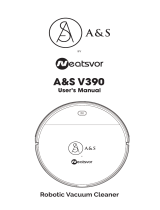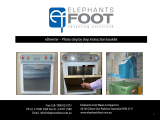1.
Welcome
2.
Safety Instructions
3.
Product Components
Before using this product, please read the safety instructions
below and follow all the routine safety precautions.
Please
read the Instructions carefully and keep them
for
future reference.
Any operation
that
does
not
conform
to
the
Instructions may cause damage
to
the
product.
( Safety Considerations
of
Main
Body and Accessories )
& Warning
01.Do not disassemble, repair
or
refit
the
product
without
authorization;
otherwise
it
may damage
the
product
or
pose a hazard.
02.Do
not
use
the product in
an
environment
with
risk
of
fire
or
explosion.
03.This product
can
only
use
the original power adapter; otherwise
the
prod-
uct may
be
damaged
or
catch on fire.
04.Do not stand
or
sit on this product; doing
so
could damage
the
product
or
cause
it
to
fall over.
OS.When
the
metal part
of
the
power plug
is
dusty, please wipe
it
with
a dry
cloth.
06.The power adapter
is
applied
to
a 100-240V
AC
voltage.
Please
plug into
the
socket properly and keep away from children.
07.Do
not
wash
or
soak the main body and electronic accessories in water;
otherwise
the
product may be damaged by a short circuit.
08.Do
not
damage, load weight on, heat, pull,
or
bend it.
09.During cleaning, please pay attention
to
the safety
of
toddlers and elders
at home
to
avoid tripping, and please do
not
touch the wheel and side
brush
to
avoid injury. (Please pay special attention
to
toddlers).
10.This product
is
for
home
use.
Please
do
not
use
it
outdoors.
11.Do
not
allow metal and conductive materials
to
come in contact
with
the
battery; doing
so
may cause a short circuit.
CD
Attention
01.Do
not
touch the product
with
wet
hands; doing
so
may cause
an
electric
shock.
02.Please do not place the product in places where
it
could easily fall, such
as
tables, chairs, high platforms in room, etc.
03.The product
has
a sophisticated design and should
be
protected from
CD
4.lnstructions for Use 5.Product Maintenance
6.
Common Faults
6.
Common Faults
Faults
The robot
cannot
be
charged.
The robot
is
stuck during
work.
The
robot
goes
back
to
recharge
without
finishing the
cleaning
work.
The robot
does not
perform
cleaning
work
automatically
as
scheduled.
Remote
control
malfunctions.
(effective
range: 16.3
ft).
Possible Reasons
1.The
electrodes between the main
body and the charging
base
are not
contacted properly.
2.The
charging
base
is
switched
off
while the robot
is
switched on,
which leads
to
the
loss
of
power.
Solutions
1.Make sure that the electrodes
between the main body
and
the
charging
base
are
properly
contacted.
2.Keep
charging the robot when
it
is
not working
to
better prepare
for next cleaning assignment.
The robot may
be
stuck by wires/ca- The robot will
try
to
get itself
out
bles on the ground, hanging automatically. However, please
curtains
or
obstacles around the help
it
manually
if
it
fails.
carpets.
1.The
robot detects that the power
may not
be
enough and automati-
cally
goes
back
to
recharge.
2.The
robot works at different
speeds
on
different floor types.
For
example,
it
works longer
on
wood
floors than
on
carpets.
1.The
robot
is
not
switched
on
and
the robot cannot perform cleaning
work
as
scheduled when
it
is
powered off.
2.The
power level
of
the robot
is
too
low
to
work.
3.The
robot
is
stuck or twined by
obstacles.
1.The
remote control
is
short
of
or
out
of
power.
2.The
robot
is
short
of
or out
of
power.
3.The
infrared ray
is
blocked
because the infrared emitter on the
remote control
or
the infrared
receiver
on
the robot
is
contaminat-
ed.
4.lnterference emitted by other
devices that exist nearby.
1.Charge the robot.
2.The
length
of
working time
varies because
of
the complexities
of
room environments, the
amount
of
garbage and different
cleaning modes.
1.Turn
on
the robot.
2.Keep
charging the robot when
it
is
not working
to
better prepare
for next cleaning assignment.
3.Turn
off
the robot and clean the
dust box. Then turn over the robot
to
clean its components,
such
as
wheels and side brushes.
1.Change the batteries and install
the batteries correctly.
2.Make sure that the robot
is
switched
on
with enough power
for operation.
3.Wipe the infrared emitter
on
the
remote control or the infrared
receiver on the robot with a clean
cotton cloth.
4.Avoid using the remote control
near other infrared devices.
Note:
If
the
above methods cannot solve
the
problem, please reboot
the
robot.
If
the