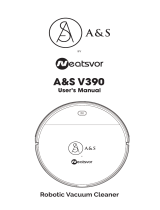10 11
FAQ
● Why does the robot fail to connect to the Wi-Fi?
1. Make sure that your network is 2.4G and you typed the correct passwords. Then
follow the instrucons on the app to connect Wi-Fi using compable mode.
● Why wasn’t the scheduled cleaning executed?
Please make sure that the X500 robot vacuum is in the area covered by the Wi-Fi
that the robot is connected to. Otherwise, it cannot receive cleaning orders from the
network server when the scheduled cleaning me is due.
● The Map Size does seem to Fit?
You can adjust the size of the map by moving your finger on the phone screen.
● Why does the App funcon well then suddenly malfuncon?
Please check if there is a newer version of the app that needs to be updated.
● Why won’t the Robot work via Alexa aer successfully connecng to Alexa?
Please strictly follow the instrucons for Alexa voice command to control the X500
robot. Alexa answers ‘OK’ if it successfully receives a command. Otherwise, it means
Alexa has not received a current voice command.
● Where can I modify the nickname of the robot?
You can modify the nickname of the robot on the Weback app. Go to Seng -> Set
Remark.
● Why can’t Alexa control the robot aer I change the nickname of the robot?
If the robot’s nickname is changed aer the robot is successfully bound to Alexa, you
will need to delete the original device on Alexa Smart Home and then repeat
operaons from Step 4.
● What do I do if my issues are sll not solved?
Please contact us at service@tesvor.com for more help.
2. If that does not work, please turn off the power switch (not during the charging
process) and restart the X500 robot. Repeat operaons from Step 3 to connect the
Wi-Fi. Turning off and restarng the robot can fix most Wi-Fi connecon bugs.