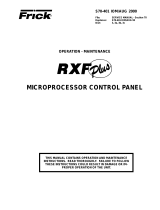POWER SYSTEMS, INC.
®
H-100 Control Panel
Technical Manual
This manual should remain with the unit.

IMPORTANT SAFETY INSTRUCTIONS
H-100 Control Panel Technical Manual
SAVE THESE INSTRUCTIONS – The manufacturer suggests that these rules for safe operation
be copied and posted in potential hazard areas. Safety should be stressed to all operators
and potential operators of this equipment.
Study these SAFETY RULES carefully before install-
ing, operating, or servicing this equipment. Become
familiar with this manual and all literature pertain-
ing to the generator set and related equipment. This
equipment can operate safely, efficiently, and reliably
only if it is properly installed, operated, and main-
tained. Many accidents are caused by failing to follow
simple and fundamental rules or precautions.
Generac cannot anticipate every possible circum-
stance that might involve a hazard. The warnings in
this manual, and on tags and decals affixed to the
equipment, are, therefore, not all inclusive. If using
a procedure, work method, or operating technique
the manufacturer does not specifically recommend,
ensure that it is safe for others. Also make sure the
procedure, work method, or operating technique uti-
lized does not render the equipment unsafe.
GENERAL HAZARDS
For safety reasons, the manufacturer recommends
that this equipment be installed and serviced by
an Authorized Service Dealer or other qualified
electrician or installation technician who is famil-
iar with applicable codes, standards, and regula-
tions. The operator also must comply with all such
codes, standards, and regulations.
When working on this equipment, remain alert
at all times. Never work on the equipment when
physically or mentally fatigued.
Inspect the equipment regularly, and promptly
repair or replace all worn, damaged or defective
parts, using only factory-approved parts.
Before performing any maintenance on the gen-
erator or any related equipment, disconnect the
generator’s battery cables and remove panel fuse
to prevent accidental startup. Disconnect the cable
from the battery post, indicated by a NEGATIVE,
NEG, or (–) first. Reconnect that cable last.
ELECTRICAL HAZARDS
Generators produce dangerous electrical voltages
and can cause fatal electrical shock. Avoid contact
with bare wires, terminals, connections, etc., while
the generator and related equipment are running.
Ensure all appropriate covers, guards, and barri-
ers are in place before operating the equipment.
If working around an operating unit, stand on an
insulated, dry surface to reduce potential shock
hazards.
•
•
•
•
•
Do not handle any kind of electrical device while
standing in water, while barefoot, or while hands or
feet are wet. DANGEROUS ELECTRICAL SHOCK
MAY RESULT.
If people must stand on metal or concrete while
installing, operating, servicing, adjusting, or repair-
ing this equipment, place insulative mats over a
dry wooden platform. Work on the equipment only
while standing on such insulative mats.
Wire gauge sizes of electrical wiring, cables, and
cord sets must be adequate to handle the maxi-
mum electrical current (amperage) to which they
will be subjected to.
Before installing or servicing this equipment, make
sure that all power voltage supplies are positively
turned off at their source. Failure to do so will result
in hazardous and possibly fatal electrical shock.
When installed with an automatic transfer switch,
the generator may crank and start anytime, with-
out warning. To prevent injuries caused by sudden
start-up, disable the generator’s automatic start
circuit before working on, or around, the unit.
Then, place a “Do Not Operate” tag on the genera-
tor control panel and on the transfer switch.
In case of an accident caused by electric shock,
immediately shut down the source of electrical
power. If this is not possible, attempt to free the
victim from the live conductor. AVOID DIRECT
CONTACT WITH THE VICTIM. Use a nonconduct-
ing implement, such as, a rope or board, to free
the victim from the live conductor. If the victim
is unconscious, apply first aid and get immediate
medical help.
Never wear jewelry when working on this uipment.
Jewelry can conduct electricity, resulting in electric
shock, or may get caught in moving components,
causing injury.
FIRE HAZARDS
• For fire safety, the generator and related equip-
ment must be installed and maintained properly.
Installation always must comply with applicable
codes, standards, laws, and regulations. Adhere
strictly to local, state, and national electrical
and building codes. Comply with regulations the
Occupational Safety and Health Administration
(OSHA) has established. Also, ensure that the
equipment is installed in accordance with the
manufacturer’s instructions and recommenda-
tions. Following proper installation, do nothing
that might alter a safe installation and render the
unit in noncompliance with the aforementioned
codes, standards, laws, and regulations.
•
•
•
•
•
•
•

Table of Contents
H-100 Control Panel Technical Manual
1
Table of Contents
Safety Rules ........................................ Inside Front Cover
General Information ......................................................... 2
Introduction .................................................................... 2
Features .......................................................................... 2
Panel Setup ..................................................................... 2
Changing the Controller Configuration ........................ 2
Customization .............................................................. 2
The Measurement “Engine” ............................................. 3
Analog Channels .......................................................... 3
Analog Maths ............................................................... 3
Analog Alarms ............................................................. 4
Other Analog Options .................................................. 5
Analog Sensor Ratings ................................................. 5
Output Functions ............................................................ 5
Spare Analog Channels ................................................ 5
Engine Management ........................................................ 6
Generator Parameters .................................................. 6
Engine Settings ............................................................ 6
Starting and Stopping - Sequence Diagrams ................... 7
Voltage Regulator (Option) ..............................................8
Governor (Speed Regulator) Option ................................ 8
Trending .........................................................................9
Remote Trending ......................................................... 9
Local Trending ...........................................................10
GenLink Local Trending Setup .................................. 10
Trigger/Collection Type ..............................................13
The ILC .........................................................................10
The Front Panel Display ................................................ 11
Left Display ................................................................ 11
Right Display .............................................................11
Left Display Pages ...................................................... 11
Right Display Pages .................................................... 13
Alarms ....................................................................... 13
Engine ........................................................................... 14
Status ............................................................................ 16
Service .......................................................................... 17
Generator ...................................................................... 18
Diagnostics .................................................................... 19
Exercise/HTS ................................................................ 21
The Control Panel ......................................................... 23
The Alarm Log .............................................................. 23
The Event Log ............................................................... 23
Maintenance Settings .................................................... 24
Air/Fuel Ratio Control (Option) ..................................... 24
I
2
T Current Monitoring (Option) ................................... 24
Internal Exercise Function ............................................ 25
QuietTest
®
Setup Using GenLink .................................. 25
Normal Exercise Setup Using GenLink ......................... 26
QuietTest
®
Setup Using Front Panel .............................. 27
Set Date and Time ........................................................ 33
Date and Time Setup Using GenLink ......................... 33
Date and Time Setup Using Front Panel .................... 33
Adjust Display Contrast ................................................34
Enable Generac Commercial Transfer Switch (HTS) .... 35
HTS Setup Using GenLink ......................................... 35
HTS Setup Using Front Panel .................................... 35
Communications ........................................................... 37
Remote Annunciator Connection (Option) ..................... 37
New Generation GenLink (NGG) ................................... 37
GenLink Relay Control .............................................. 37
Set Engine Hours ....................................................... 37
Absolute Maximum Ratings ....................................... 37
Environmental Ratings .............................................. 37
Appendix ............................................................................38
Appendix A — Analog Functions ................................... 38
Appendix B — H-100 General I/O and Connector
Information ........................................... 40
H-100 Analog Inputs .................................................. 40
H-100 Digital Outputs ................................................ 41
H-100 Digital Inputs .................................................. 41
H-100 Digital Output Functions .................................42
H-100 Connector Pin Descriptions ............................ 46
Appendix C — Miscellaneous H-100
Internal Alsrms/Warnings ...................... 47
Notes ................................................................................... 48
AUTHORIZED SERVICE
DEALER LOCATION
To locate the nearest AUTHORIZED SERVICE
DEALER, please call this number:
1-800-333-1322
DEALER LOCATION INFORMATION
CAN BE OBTAINED AT THIS NUMBER,
or visit the website at www.generac.com.

INTRODUCTION
The H-100 Control Panel is an electronic control box
that functions as an advanced standby generator
controller. Its technology is based on the flagship PM-
DCP system with all its flexibility included. A familiar
user interface in the form of GenLink®-DCP is used
to program, monitor and change the parameters in
the unit. The interface appears the same as it does
for the PM-DCP.
Specialized programs are built into the H-100 Control
Panel to allow customers to configure spare I/O to
their own needs. For example, built in Integrated
Logic Controller (ILC) logic can eliminate the need
for ancillary external controllers. Everything can be
user customized from measurements to alarms to
the screen displays.
Why do we do this? Having one set of control firm-
ware buys us the economy of scale which can be
passed on to the customer. It also has great technical
advantages. The H-100 Control Panel and all PM-DCP
products are built around a common “core” of firm-
ware. This provides EVERY product with the same
technical tools. For example, both the H-100 Control
Panel and PM-DCP products can call out for assis-
tance via a modem, every product can provide trend-
ing data for its measured parameters, any measured
value can be setup to create alarms or warnings, each
product has a built in ILC, etc. H-100 Control Panel
is very flexible.
FEATURES
Local/remote connection to a PC for GenLink®-
DCP communication.
Interface with up to four Generac Commercial
Transfer Switches (HTS).
Interface with up to two Remote Annunciator
Panels.
Customizable display.
New Generation GenLink.
Built-in Frequency and Voltage controller.
External modem option with dialout capability
upon alarm.
Communication via standard CAN bus and Modbus
protocols.
Programmable I/O channel properties.
Programmable alarm/warnings.
Alarm and event logging with time stamping.
Parameter logging and trending both to file and
graphical.
Built-in diagnostics.
Internal ILC for combinatorial logic functions
including analog inputs.
Spare customer programmable Analog input capac-
ity.
Spare customer programmable Digital I/O capac-
ity.
Firmware can be updated via Telephone line.
•
•
•
•
•
•
•
•
•
•
•
•
•
•
•
•
•
PANEL SETUP
CHANGING THE CONTROLLER
CONFIGURATION
The H-100 Control Panel controller is setup in the
factory to match the product it is shipped with and
generally no changes are required. For spares pur-
poses the controller can be re-configured in the field
using the GenLink software tool and a PC.
If you need to change the function of the panel the
best way to get a basic setup for a product is to use
GenLink to download a “product file”. This will setup
all the basic parameters and just leave customization
and calibration to be done. Product files are available
on the web site for downloading cross referenced to
product serial numbers/generic product types. The
manufacturer does not recommend changing the
settings individually for a product as this is labori-
ous and prone to human error. Some of the settings
require detailed knowledge of things like governor
settings which are not easily discernable.
Some configurations are changeable from the H-100
Control Panel touch pad and displays. These configu-
rations will be described later and include:
Setting Display Contrast
Setting System Time and Date
Setting up/Enabling Internal Exercise
Enabling Interface with Generac Commercial
Transfer Switch (HTS)
CUSTOMIZATION
The controller is designed to be very flexible and
allow great levels of customization via the GenLink
tool. Once you have customized your controller, you
should save the settings away to floppy or hard disk
for backup. This can be done during the customiza-
tion process, or at any time subsequent to customiza-
tion by uploading the settings from the controller to
GenLink and then saving them to disk. The digital
outputs can be set to turn on from any one of a list
of functions, or they can be used as part of the built-
in ILC. The digital inputs can be moved, inverted,
renamed, given delay times, made alarms, used
in the ILC, logged/not logged, etc. Refer to the sec-
tion “MEASUREMENT ENGINE” for details. Analog
inputs are dealt with in the same section.
There are some parameters which are specific to the
product, such as an engine controller or transfer
switch. These are all customizable via GenLink. Refer
to the relevant section for details.
•
•
•
•
General Information
H-100 Control Panel Technical Manual
2

3
THE MEASUREMENT "ENGINE"
The measurement “engine” is the key feature of the
system. All the inputs to the controller are processed
by this module. Each physical input is measured and
the result processed by an individual set of rules that
are set via a PC and GenLink. Normally, a product
is delivered with the inputs and outputs pre-con-
figured and nothing needs to be done, however the
manufacturer has provided complete flexibility to
each measurement (except where product safety is
concerned). The inputs are divided into analog and
digital channels.
ANALOG CHANNELS
There are 23 analog channels of which 14 have fixed
functions. The remaining 9 channels are split between
product specific inputs (such as oil temperature),
and customer spares. The exact split depends on the
product. Table 1 shows the channel allocation.
Some of the 14 fixed channels are “DERIVED” read-
ings in that they are calculated from the other read-
ings. For example, power is calculated from both volt-
age and current. These are not real hardware chan-
nels, but they result in an analog reading that can be
treated as a “fixed channel” just like any other.
ANALOG MATHS
Each of the 23 channels is processed by a set of mea-
suring rules using constants that are set via GenLink.
Usually these constants can be changed by the cus-
tomer. In the following illustration, the measurement
is represented by M and the GenLink constants are
in italics. The measurement is processed in the fol-
lowing order and the result is then stored for cus-
tomer display or use.
M = M * Calibration Factor
This is used to calibrate out any reading inaccura-
cies where calibration factor is a number such that
1024 is equivalent to 1, so it’s really M * calibration
factor/ 1024. GenLink will hide this computation so
you can enter floating point numbers such as 1.1 or
0.987 etc.
THEN
M = M processed by function x:
General Information
H-100 Control Panel Technical Manual
CPU
Channel Derived
No. Channel Title Update Rate Value
7 User Configurable #1 (Usually Oil Temp) 3.84 ms No
8 User Configurable #2 (Usually Coolant Temp) 3.84 ms No
9 User Configurable #3 (Usually Oil Pressure) 3.84 ms No
10 User Configurable #4 (Usually Coolant Level) 3.84 ms No
11 User Configurable #5 (Usually Fuel level) 3.84 ms No
12 User Configurable #6 - Spare - 3.84 ms No
13 User Configurable #7 (Usually throttle position) 3.84 ms No
14 Special Oxygen sensor 3.84 ms No
15 Special Battery charge sensor 3.84 ms No
16 Battery Voltage/ PSU voltages 3.84 ms No
1 Generator Phase A RMS Current Phase A ZERO CROSSING No
2 Generator Phase B RMS Current Phase B ZERO CROSSING No
3 Generator Phase C RMS Current Phase C ZERO CROSSING No
- Generator average current Every Phase ZERO CROSSING Yes
4 Generator Phase A RMS Voltage Phase A ZERO CROSSING No
5 Generator Phase B RMS Voltage Phase B ZERO CROSSING No
6 Generator Phase C RMS Voltage Phase C ZERO CROSSING No
- Generator average voltage Every Phase ZERO CROSSING Yes
- Total Generator Power KW Every Phase ZERO CROSSING Yes
- Total Generator Power Factor Every Phase ZERO CROSSING Yes
- Generator Frequency Every Phase ZERO CROSSING Yes
- RPM #1 4 - 8 ms variable (geared) Yes
- Oxygen sensor zero crossings Every O2 ZERO CROSSING No
Table 1

4
Where x can be:
1. THERMISTOR
2. CURRENT
3. LINEAR
4. PRESSURE
5. UNALTERED
6. POLY_3RD
7. POLY_2ND
8. POLY_1ST
9. POLY_1ST_N1
10. POLY_1ST_N2
11. CAL_SCALE
12. CFM_SENSOR
13. GEN_FP_POLY
The function x may use any of the coefficients 1,2,3
and in some cases will use calibration factor as a 4th
coefficient (in this case use scaling factor for calibra-
tion). The coefficients are used to allow adjustment
of the basic functions to cater for future or alternate
sensors. They perform different tasks in different
functions, see APPENDIX A for further details. Note
that if calibration factor is used as a coefficient, it will
be shown (and entered) by GenLink as (actual coef-
ficient/1024).
For example, if the coefficient is -378, it will be dis-
played as -0.36914.
THEN
M =M * Scaling Factor:
Where scaling factor is a number such that 1024 is
equivalent to 1, so it’s really M * scaling factor/1024.
GenLink will hide this computation so you can enter
floating point numbers such as 2.1 or 0.987 etc.
ANALOG ALARMS
Each of the 23 channels is processed by a set of
alarm rules using constants that are set via GenLink.
Usually these constants can be changed by the
customer. Note that all alarms will be entered into
the alarm log and will operate the audible alarm.
Warnings will operate the audible alarm also, and will
be put in the alarm log. The following list shows the
alarm properties.
Types
This section is used to turn alarms and warnings on
or off and define if the input must be greater than a
value (GT) or less than a value (LT). There can be up
to 2 alarms and 2 warnings, of which there can be a
maximum of 2 GT or LT types.
Setpoints
There can be up to 4 setpoints to support 2 alarms
and 2 warnings, of which there can be a maximum of
2 GT or LT types. The setpoints are in the same units
that the measurement is displayed in.
Delay Time
There are 2 delay fields that can be set with differ-
ent times in each. Any or none of these times can be
applied to any of the alarms or warnings via GenLink
radio buttons.
For example, a measurement may have to be greater
than the setpoint for 1 second to cause an alarm, or
less than another setpoint for 2 seconds to cause a
warning. The resolution of this time interval is 0.1
seconds.
Hysteresis
Applied hysteresis in display or final units (for exam-
ple battery voltage is displayed in units of 1/100ths
of a volt). When an alarm/warning has gone active,
the hysteresis is subtracted from the GT setpoint or
added to the LT setpoint to calculate the modified
setpoint needed to make the alarm go inactive.
Shutdown
When set, this alarm condition (alarms only, not
warnings) has been selected to shutdown the engine.
Dialout
When this field is set, the dialout feature is selected.
If an alarm or warning occurs for this channel the
processor will automatically call for assistance via
telephone (if the external modem option is fitted).
Dialout can be selected either for warnings, alarms,
neither, or both. There is a predefined and prioritized
list of 10 phone numbers that will be tried. The con-
troller expects GenLink to answer the call and log the
fault. It is possible for the customer to program any
Modbus device with a modem to respond to the call.
Active When
You can select other criteria to determine when
alarms and warnings become active. This is further
divided in that you can define these criteria indepen-
dently for LT and GT alarm types.
ALWAYS ENABLED = This alarm or warning is
always enabled under every circumstance.
HOLD OFF = Alarms/Warnings with this qualifica-
tion only become active after a programmable hold
off time has been met. The hold off timer starts after
the engine has started. Stopping the engine cancels
the hold off timer.
General Information
H-100 Control Panel Technical Manual

5
IMMEDIATE = Alarms/Warnings with this qualifica-
tion only become active immediately after the engine
has started.
Sensor Failure Check
When this field is set, the input sensor is checked
for short circuit or open circuit failure. Normally
each of the inputs are conditioned externally to be 4-
20mA current loops. Any currents outside this range
indicate a sensor failure. This will cause an alarm to
occur. The alarm can be selected to shut down the
engine if so desired via the next field. The alarm will
be entered in the alarm log.
Shutdown on Sensor Failure
When this field is set, the engine will shut down if
there is a sensor failure. If the field is unchecked, the
failure will just cause an alarm message to appear
and the audible alarm to sound. The alarm will be
entered in the alarm log.
OTHER ANALOG OPTIONS
Event Log
When set, the channel measurement is compared to
the setpoint with either the GT or LT options. Once
the condition is met (eg measurement GT setpoint)
the event is logged along with a date/time stamp into
the volatile memory based event log. Six other param-
eters that can be chosen by the customer will also be
logged. Volatile means that when power is removed
from the unit, the memory will be lost.
Analog Outputs
There are no analog outputs available for customiza-
tion.
ANALOG SENSOR RATINGS
Typically the sensors used by the manufacturer have
the following ratings:
Temperature 35 - 300 deg. F
Pressure 0 - 150 psi
OUTPUT FUNCTIONS
Output functions are flags that are set/reset by the
internal program to indicate a certain status, for
example “Engine Running”. The Measurement Engine
allows these flags to be treated as “channels” that can
be made into alarms/warnings, display messages,
operate real outputs and also be fed as inputs to the
ILC. For example, use the “Ready To Start” output
function to operate a relay by mapping it to a physical
output via GenLink, or you could feed it into the ILC
to do combinatorial logic.
See TABLE OF OUTPUT FUNCTIONS in appendix
B.
SPARE ANALOG CHANNELS
Depending upon the particular configuration of your
product, the following input channels may be avail-
able for custom measurements:
General Information
H-100 Control Panel Technical Manual
Channel # Normal function
4 Coolant level
5 Fuel Level
6 Spare
7 Throttle position
8 Oxygen sensor 0-1Vdc
9 Battery charge current 0-5Vdc

ENGINE MANAGEMENT
The engine management module is very similar to
that used in the manufacturer's other products. It
controls engine cranking, engine starting, engine
running and engine stopping. These functions are
performed to a set of “rules” that can be customized
via parameters from GenLink. In turn, the module
needs to know certain things about the engine which
it expects to be programmed in from GenLink.
GENERATOR PARAMETERS
Engine Flywheel Teeth — Number of flywheel teeth
or pulses per revolution for RPM input. RPM 1 is
used for the engine controllers.
CT Ratio/Generator — Current Transformer ratio
for the generator. This value is the result from
reducing the CT ratio. E.G. If the CT ratio is
100 amps to 5 amps, the resulting value is 20.
Normally, the CT ratio will be x amps to 1 amp on
H-100 Control Panels.
Generator Phase Configuration — Select either
single-phase or three-phase configuration depend-
ing on how the unit is supplied.
60 Hertz RPM — The engine RPM needed to supply
60 Hertz power.
Quiet-Test
®
RPM — The engine RPM used when
running Quiet-Test
®
.
ENGINE SETTINGS
All of the following times are in seconds:
Preheat Time — The time preheat is applied for
before cranking if enabled.
Start Detection RPM — The Engine must reach this
RPM before disengaging the starter.
Crank Time — The maximum time in seconds that
each crank will last
Alarm Hold-off Time — The time after starting at
which the hold-off alarms become enabled.
Engine Warmup Time — The engine will run for
at least this time before issuing the “Accept load”
signal.
Target Frequency — The target generator frequency
(Hz).
Target Voltage — The target generator voltage
(RMS).
•
•
•
•
•
•
•
•
•
•
•
•
Preheat Enable — The following four options are
selectable (only for Diesel):
- Preheat disabled.
- Preheat during cranking.
- Preheat before and during cranking.
- Preheat before and during cranking and until
load ready.
The Preheat output pin shares its function with the
Air/Fuel Solenoid output. You must choose one of
the two functions as follows:
- To select Air/Fuel - set the “Diesel” parameter on
the governor settings page to “No”. Set Preheat to
“Disabled”
- To select Preheat - set the “Diesel Y/N” param-
eter on the governor settings page to “Yes”. Set
Preheat to one of the enable selections.
Engine Cooldown Time — The generator will run
for at least this time after remote start becomes
inactive.
Pause Between Cranks Time — The time between
each successive crank operation.
Number of Start Attempts — The maximum num-
ber of times the engine will attempt to start (crank)
before faulting out with overcrank.
Load Accept Frequency — The generator must
reach this frequency before issuing the “Accept
load” signal.
Load Accept Voltage — The generator must reach
this voltage before issuing the “Accept load” sig-
nal.
•
•
•
•
•
•
Number PARAMETER UNITS
1 Engine Flywheel Teeth Teeth
2 CT Ratio - Generator -
3 Generator Phase Configuration 1 or 3
4 60 Hertz RPM RPM
5 Quiet-Test® RPM RPM
Number PARAMETER UNITS
1 Preheat Time (S)econds
2 Start Detection RPM RPM
3 Crank Time S
4 Alarm Hold-off Time S
5 Engine Warmup Time S
6 Target Frequency Hz
7 Target Voltage Vrms
8 Preheat Enable -
9 Engine Cooldown Time S
10 Pause Between Cranks Time S
11 Number of Start Attempts -
12 Load Accept Frequency HZ
13 Load Accept Voltage Vrms
6
General Information
H-100 Control Panel Technical Manual

STARTING AND STOPPING - SEQUENCE DIAGRAMS
Remote start
contacts
CLOSED?
Start the Engine
At
load accept
limits?
Warmup timer
expired?
Issue load
accept signal
Remote start
contacts
OPEN?
Cooldown
timer expired?
Stop the Engine
2-wire Remote Starting and
Stopping Sequence
Keyswitch in Auto Position
NOTE: Shutdown Alarms will
cause the engine to turn off
or not start.
NO
NO
NO
NO
NO
Time to
exercise?
Start the Engine
Exercise
time
expired?
Stop the Engine
Exercise without transfer
starting and stopping sequence
keyswitch in auto position.
NOTE: Shutdown Alarms will
cause the engine to turn off
or not start.
NO
NO
NOTE: A Remote Start signal
will terminate exercise and
proceed to normal running mode.
HTS indicates
loss of Utility?
Start the Engine
At
load accept
limits?
Warmup timer
expired?
Command HTS
to transfer to
Generator Power
HTS indicates
return of
Utility?
Cooldown
timer expired?
Stop the Engine
Loss of utility with HTS
starting and stopping
sequence keyswitch in
auto position.
NOTE: Shutdown Alarms will
cause the engine to turn off
or not start.
NO
NO
NO
NO
NO
7
General Information
H-100 Control Panel Technical Manual

VOLTAGE REGULATOR (OPTION)
All panels include automatic voltage regulation as
standard. There are various settings that can be
made to the voltage regulator via GenLink. The set-
tings are normally factory preset and are shown here
for completeness.
Voltage KP/KI/KD — Voltage regulation stability
constants.
PMG — YES indicates a Permanent Magnet Excited
alternator.
VF Corner 1 / 2. — These are used for v/f control
to reduce the output voltage when a large load is
applied that slows down the generator. If the fre-
quency drops below these setpoints, the voltage
is reduced proportionally as the frequency drops
according to the Volts per Hertz ratio.
Panel Type — Indicates the panel type that the H-
100 Control Panel has been programmed to be. It
will normally be H-100.
Volts per Hertz — Number of volts to reduce the
generator voltage for each hertz below VF Corner
1 frequency.
AVR Dump Improve — Makes the regulator mod-
ule increase the gain temporarily on a load dump
to improve the transient voltage response.
Unit Rated Power — This is the generator’s rated
power in kW.
Voltage Regulator (Option) Chart
NO. PARAMETER UNITS
1 Voltage KP -
2 Voltage KI -
3 Voltage KD -
4 PMG Y/N
5 VF Corner 1 Hertz
6 VF Corner 2 Hertz
7 Panel Type -
8 Volts per Hertz V/Hertz
9 AVR Dump Improve Y/N
10 Unit Rated Power kW
GOVERNOR (SPEED REGULATOR)
OPTION
All panels include automatic frequency (speed) regu-
lation as standard. There are various settings that
can be adjusted for the governor via GenLink, these
include the target frequency. The settings are normal-
ly factory preset and are shown here for complete-
ness, they do not apply to all governor types.
Standby KP,KI,KD — Frequency regulation stability
constants used for normal mode operation.
•
•
•
•
•
•
•
•
QuietTest® KP,KI,KD — Frequency regulation sta-
bility constants used for QuietTest® mode opera-
tion.
Actuator Type — Indicates the type of governor
actuator. The following types are available:
- POWERFLOW — Barber Coleman Powerflow,
voltage driven without position feedback
- BOSCH GAS — Bosch Butterfly, current driven
with position feedback
- LINEAR CURRENT — Linear, Current Driven
without position feedback
- DETROIT DIESEL — Detroit diesel PWM Driven
- BOSCH HORIZONTAL DIESEL — Bosch Diesel
Arm with Horizontal Connecting Rod and current
driven with position feedback
- BOSCH VERTICAL DIESEL — Bosch Diesel Arm
with Vertical Connecting Rod and current driven
with position feedback
Actuator Offset — Number corresponding to lowest
actuator position (Close Throttle).
Actuator Fullscale — Number corresponding to
highest actuator position (Open Throttle).
Actuator Normal Start Position — The position
the actuator will be parked at from start up until
the “Start detection RPM” is reached. If “soft start”
is enabled, this is also the maximum position of
the throttle until the Target Frequency - 3 Hz is
reached. Therefore, if “soft start” is enabled, the
actuator start position MUST be high enough to
reach, Target Frequency - 3 Hz.
Actuator QuietTest® Start Position — The position
the actuator will be parked at from start up until
the “Start detection RPM” is reached. If “soft start”
is enabled, this is also the maximum position of the
throttle until the QuietTest® Target Frequency - 3
Hz is reached. Therefore, if “soft start” is enabled,
the actuator start position MUST be high enough
to reach, QuietTest® Target Frequency - 3 Hz.
Soft Start Time — The time to stay at each soft
start step before moving on to the next step. ( Only
applies if soft start is enabled ).
Soft Start Frequency — An entry of 0 Hz disables
soft start. Any other value enables soft start which
ramps up the generator frequency at a rate deter-
mined by “Soft Start Time” to minimize smoke.
This value selects the first frequency to target after
start up. Once this frequency is attained, the gen-
erator will hold this frequency for the “Soft Start
Time” and then move to the next step. Each step
is 3 Hz higher with the final step being “Target
Frequency” - 3 Hz. Each step is held for the “Soft
Start Time”. During soft start, the throttle will not
be allowed to exceed the “Actuator Start Position”.
Diesel — Indicates if this is a diesel powered gen-
erator. This modifies such features as frequency
control, and others.
•
•
•
•
•
•
•
•
•
8
General Information
H-100 Control Panel Technical Manual

Dump Enable — Indicates if extra load dump gov-
ernor compensation is desired to reduce increase
in frequency caused by drop in load. The following
three selections are available:
- No Dump — No additional compensation.
- Dump — Reset governor algorithm when load
dump detected.
- Dump & Hold — Same as Dump, but also hold
throttle closed until frequency back in range.
Engine Linearization — Selects engine torque
to actuator position translation curve for Bosch
Actuators.
0 = No conversion - torque = position
1 = Butterfly Actuator with minimum position
same as unpowered actuator
2 = Diesel arm with Horizontal rod
3 = Diesel arm with Vertical rod
4 = Same as 1, but minimum position at actuator
mechanical stop
5 = Same as 4, but with limited position resolu-
tion of 1
6 = Same as 4, but with added energy to accom-
modate throttles that normally operate in the
nearly closed position at no load
Integral limit/Antiwindup — Choose whether to use
an integral limit or an anti-windup strategy.
YES = integral limit
NO = anti-windup
Limit/windup parameter — If “Integral Limit” is
selected, this is the maximum value the integral
is allowed. If “Anti-Windup” is selected, this is the
integral value above which the anti-windup algo-
rithm becomes active.
Pwm Counts per ampx10 — Number of PWM
counts required to drive one tenth of an amp into
a linear current driven actuator. This only applies
to the “Linear Current” actuator type.
Desynch Offset — Offset of –0.9 to +0.9 Hertz to be
applied to the target frequency to improve passive
synchronizing by Automatic Transfer Switches. If
an in-phase or synchronized transfer is required,
use this setting to adjust the generator frequency
to 0.1 Hz above nominal Utility frequency.
•
•
•
•
•
•
Governor (Speed Regulator) Option Chart
NO. PARAMETER UNITS
1 Standby KP -
2 Standby KI -
3 Standby KD -
4 QuietTest® KP -
5 QuietTest® KI -
6 QuietTest® KD -
7 Actuator Type -
8 Actuator Offset -
9 Actuator Fullscale -
10 Actuator Normal Start Position -
11 Actuator QuietTest® Start Position -
12 Soft Start Time Seconds
13 Soft Start Frequency Hz
14 Diesel Y/N
15 Dump Enable -
16 Engine Linearization -
17 Integral limit/Antiwindup Y/N
18 Limit / windup parameter -
19 Pwm Counts per ampx10 -
20 Desynch Offset Hz
TRENDING
Just like in the PM-DCP, there are two types of trend-
ing available - Remote and Local.
REMOTE TRENDING
GenLink performs remote trending by polling the
controller for the selected data at the desired rate.
Up to 8 analog channels can be monitored at a 0.3
second rate. If a faster rate is desired, reducing the
number of analog channels monitored will allow for a
0.1 second rate. The polling rate can be varied from
0.1 seconds to several hours. GenLink can save the
data to a file and/or display it as a near real-time
graph. The file is MS Excel compatible ( CSV format
). Examples of things you can trend are the generator
frequency response (in 0.1 second steps) to a block
load or Generated power over a day.
9
General Information
H-100 Control Panel Technical Manual

LOCAL TRENDING
Local trending is done inside the controller where up
to 1000 samples can be stored in memory. GenLink
provides an interface to select the analog channels to
be trended, the rate to be sampled at, and optional
triggers to be used to specify when to sample. Up to 6
analog channels can be sampled. However, the 1000
samples are divided by the number of channels. For
example, there will be 1000 samples of 1 channel or
only 166 samples of each of 6 channels. The analog
samples can be sampled at one of three basic polling
rates: Low Speed, Mid Speed, and High Speed. For
the Low Speed and Mid Speed modes, there are also
several settings that can be used to determine when
to sample. GenLink can save the data to a file and/or
display it as a snap-shot graph. The file is MS Excel
compatible ( CSV format ).
GENLINK LOCAL TRENDING SETUP
When setting up the local trending, verify that the
“Armed” box is unchecked and press “Apply”. To
change the settings with the trending armed may
result in corrupted data. Select a rate at which to
take samples.
Low Speed rate samples the processed analog
channel values at a rate that is able to be set in
increments of 0.1 seconds.
Mid Speed rate is about 2 milliseconds which
captures the new analog channel value as soon
as it is processed by the measurement and alarm
modules.
High Speed rate is 0.4 milliseconds and is reserved
for the raw AC wave forms of generator voltage and
current.
There are 6 pull-down boxes that allow the selection of
up to 6 analog channels. All channel pull-down boxes
after the first pull-down box with NULL CHANNEL
selected are ignored. If High Speed is selected, the
pull-down boxes are not used. Instead, there are 6
check boxes that can be used to select which voltage
and current lines are to be trended.
The “Capture When” pull-down box allows the trend-
ing to be limited to the engine running or engine being
stopped. If the “Stop at End of Buffer” box is selected,
then the trending will start when the “Capture When”
condition is true and stop when the 1000 samples
have been taken.
Any digital or analog channel can be used as an event
trigger. The event trigger needs to be set up in that
channel's setup screen. Checking the “Capture Only
When Trigger is True” box will cause the samples to
only be taken while the event trigger is true. Checking
the “Capture on Shutdown Alarm” will cause the sam-
ples to start upon the setting of a shutdown alarm.
The event trigger can be used to start sampling, stop
sampling, or center the sampling by selecting the
appropriate radio button:
•
•
•
No Trigger
The event trigger is ignored and samples are continu-
ally being placed into the buffer.
Pre-Trigger
Samples are continually being placed into the buffer
until the event trigger becomes true. Then no more
samples are placed into the buffer.
Post-Trigger
No samples are placed into the buffer until the event
trigger becomes true. Then samples are placed in the
buffer until it is full.
Pre- and Post-Trigger
Samples are continually being placed in the buffer
until the event trigger becomes true. This point is
considered ½ of the buffer. Samples continue to be
placed into the buffer until it is full.
Pressing the “View” button will show a graph of
the samples in the buffer at the time the button is
pressed. The graph has a “Save” button that allows
the user to save the data out to a file in a MS Excel
compatible ( CSV ) format.
THE ILC
The built-in ILC uses simple combinatorial logic to
generate digital outputs and limited generator con-
trol. The ILC uses ladder logic for programming,
and a separate offline programming tool is avail-
able to generate the ILC programs. These are then
downloaded via GenLink and are started or stopped
by means of a checkbox on the GenLink ILC page.
Once downloaded and started, they will remain active
unless they are stopped via GenLink, even if power
is cycled.
The I/O scan time of the ILC is about 100 ms worst
case. This means that all inputs and outputs are
scanned within 100 ms. Also, the ILC processes
one rung every 5 ms, so 5 rungs will take 25 ms.
However, this is in parallel with the I/O scan and not
added to it.
The offline tool uses graphic symbols to design the
“rungs” of the ladder logic. The rungs are simple and
can only have 2 combinatorial elements in them, but
by the use of “soft contacts” the output of one rung
can be fed into the input of another to provide more
combinations. As well as the logical combinations,
there are also analog comparisons, counters and tim-
ers available for use in the rungs. As an example this
allows the following type of logic to be built:
IF (in automatic) AND (engine running) AND (air
temperature >25 deg) FOR (20 seconds) THEN
OPERATE (output 7).
10
General Information
H-100 Control Panel Technical Manual

Generator control is limited to the following output
options (referred to as “Hooks”).
1. Use Keyswitch
2. Force Off – cleared with “Use Keyswitch” hook
3. Force Manual – cleared with “Use Keyswitch”
hook
4. Force Auto – cleared with “Use Keyswitch” hook
5. Force Dialout
6. Halt ILC
7. Force Alarm/Warning #1
8. Force Alarm/Warning #2
9. Force Remote Start
For detail in programming the ILC, refer to the ILC
manual.
THE FRONT PANEL DISPLAY
The front panel display consists of two LCD displays
that are 4 rows of 20 characters each and a key pad
with seven buttons and two LEDs.
LEFT DISPLAY
The left display is used to display a “fixed” set of
parameter pages and has no cursor or entry fields.
The key pad has no direct control of its contents. Its
contents are determined by a menu selection on the
right display.
RIGHT DISPLAY
The right display has several pages and responds
directly to the key pad. There are two “quick” buttons
on the key pad that are used to go directly to either
the Home page or the Menu page. The Enter button
is used to enter and exit edit mode, operate an out-
put override, or select another page. When not in edit
mode, the arrow buttons are used to navigate around
the page to either an edit field or a control field.
When in edit mode, the up/down buttons slew up or
down through the available values and the right/left
buttons are used to change to a different digit or edit
field. Moving off an edit field while in edit mode auto-
matically enters the value displayed. Also, while in
edit mode, pressing the Home button will return the
parameter to the last value entered.
LEFT DISPLAY PAGES
The left display has five “fixed” parameter pages:
System Voltages, System Power, Transfer Switch
Mimic Diagram, Generator Frequency Graph, and
System Alarm Log. A sixth page is selectable, but has
no function at this time. The left display page is deter-
mined by selecting the right display menu item, “Left
Display”. To change the left display, do the following:
Press the “MENU” button.
Press the button to move to the “Left Display”
field.
Press the “ENTER” button to display the “Left
Display” menu page.
The “>…..<” indicates which page is currently dis-
played on the left display. Use the arrow buttons to
move the cursor to the desired page name and press
the “ENTER” button. The left display will change
to the new page and the “>…..<” will move to the
selected page name.
11
General Information
H-100 Control Panel Technical Manual

> Volts <
This is a typical three phase System Voltages page.
LINE 1: Phase titles for the voltage and current.
LINE 2: Line-to-line voltages in Volts RMS.
LINE 3: Line currents in Amps RMS.
LINE 4: Generator frequency in Hz and total system
power in kilowatts.
This is a typical single phase System Voltages page.
LINE 1: Phase titles for the voltage and current
– voltage title/current title.
LINE 2: Line-to-line voltage for AB and Line-to-
Neutral voltage for A and B in Volts RMS.
LINE 3: Neutral current and Line currents in Amps
RMS.
LINE 4: Generator frequency in Hz and total system
power in kilowatts.
> Switch <
This is the Transfer Switch Mimic Diagram page.
It shows the position of the Utility Switch and the
Generator Switch. This depicted display shows the
Utility switch closed and the Generator switch open.
There can be up to 4 HTS switches connected to the
generator.
LINE 1: “Transfer Switch Name” indicates which
switch inputs are being displayed such as “From
HTS #1”. To select a switch to display, select the
switch number on the HTS page (refer to the Right
Display Pages - Exercise/HTS page). If there are
no HTS switches connected, then the Line Power
and Generator Power inputs are displayed and the
“Transfer Switch Name” is “From Line/Gen Inputs”
LINE 2: Title line showing the left side is the Utility
switch and the right side is the Generator switch.
LINE 3: Character graphics showing the switch
states – open or closed.
LINE 4: Character graphics indicating the load com-
ing off the bottom of the diagram.
> Alrm Log <
This is the System Alarm Log page. It displays the last
20 alarms or warnings that occurred with a time and
date stamp. Two records are displayed at a time.
LINE 1/3: The record’s alarm or warning number
(lowest number being the most recent) followed by the
date and time that the alarm or warning occurred.
LINE 2/4: The alarm or warning description mes-
sage. The depicted display shows a basic format in
place of the first record and an empty record for the
second. The records scroll up at about a 4 second
rate.
The message format symbols are explained below:
First 2 characters:
?? – Empty slot
Wr – Warning
Al – Non-shutdown alarm
SD – Shutdown alarm
Last 2 Characters:
Sn – Sensor failure
Hi – Tripped by being greater than threshold
Lo – Tripped by being less than threshold
– (blank) Internal alarm or warning
12
General Information
H-100 Control Panel Technical Manual

> Power <
This is a typical System Power page.
LINE 1: Total system real power in kW.
LINE 2: Total system reactive power in kVAR.
LINE 3: Total system apparent power in kVA.
LINE 4: Total system power factor.
> Graph Hz <
This is the Generator Frequency Graph page. This
graph provides a coarse representation of the genera-
tor frequency. The graph scrolls from right to left at 2
characters per second (last 10 seconds of data on the
display). The bottom of the graph is 50 Hz and the
top is 70 Hz. There are 32 levels between bottom and
top. Therefore, each level is approximately 0.6 Hz.
> Other <
This is the Other page. At this time, it has no function
and serves as a place holder.
RIGHT DISPLAY PAGES
The right display is menu based with eight main menu
items: System Alarm and Warning pages, Engine
Parameter pages, System Status pages, Maintenance
Status Pages, Left Display Menu page, Generator
Parameter pages, System Diagnostic pages, and
Internal Exercise and HTS pages. To select a page for
the right display, do the following:
Press the “MENU” button:
Use the arrow keys to move the cursor to the desired
menu item and then press the “ENTER” button. Most
menu items have multiple pages under them. When
that is the case, there is a “More (x-y)” field at
the lower right hand corner of the page where “x” is
the page number and “y” is the total number of pages
available under this menu item. To move forward or
backward through the pages, the cursor is placed
on the or character using the arrow buttons
and the “ENTER” button is pressed. When a page is
first displayed, the cursor normally starts on the
character to promote ease of scanning through the
pages.
ALARMS
There are three System Alarm and Warning pages.
Each page is capable of displaying three alarms or
warnings. If there are more than nine total alarms
and warnings to list, then only the most recent nine
will be visible. All alarms and warnings remain in the
list until they are cleared. Warnings clear when they
are no longer active. Normal Alarms clear when they
are no longer active and have been acknowledged.
Shutdown alarms clear only after the key switch has
been placed in the OFF position and they are no lon-
ger active. There are a few shutdown alarms that will
only clear after a power cycle of the controller and
they are no longer active. Besides using the menu to
get to the alarm pages, the right display immediately
changes to the first alarm page when an alarm or
warning first becomes active. If a shutdown alarm is
active and an alarm or warning is not acknowledged,
the displays will flash with the Alarm LED.
Do the following to view the alarm/warnings pages:
Press the “MENU” button.
13
General Information
H-100 Control Panel Technical Manual

Press the “ENTER” button.
This is a typical System Alarm and Warning page.
The n/a indicates there is not an alarm or warning
to display on that line. As depicted, this display indi-
cates a Fuel Pressure alarm for low pressure. This
would be a common alarm for a system that has the
gas line turned off. The “Al” indicates it is an alarm.
The “*” indicates the alarm has not been acknowl-
edged. The “DI2/FUEL PRESS” message indicates it
is a fuel pressure alarm (DI2 was included in the text
by the user to indicate it is Digital Input #2). The “Lo”
indicates the alarm was tripped because the input
value fell below a set threshold.
The message format symbols are explained below:
First 2 characters:
Wr – Warning
Al – Non-shutdown alarm
SD – Shutdown alarm
Third Character:
* – Has not been acknowledged
Last 2 Characters:
Sn – Sensor failure
Hi – Tripped by being greater than threshold
Lo – Tripped by being less than threshold
(blank) – Internal alarm or warning
Press the “ENTER” button while the cursor is on
"ACK" to acknowledge the alarm.
The “*” is now gone since the alarm has been
acknowledged.
Turn the gas line on.
The alarm has cleared since the gas pressure is now
adequate.
Move the cursor to the on the bottom line by press-
ing the button twice or the button once.
Press the “ENTER” button to see the next page.
Press the “ENTER” button to see the next page.
ENGINE
There are four Engine Parameter pages. In most H-
100 Control Panels, there are spare analog channels
available or unused analog channels. They can be
displayed on these pages. If they are not configured,
they will not be displayed.
Do the following to view the engine parameter pages:
Press the “MENU” button.
14
General Information
H-100 Control Panel Technical Manual

Press the button.
Press the “ENTER” button.
This is a typical first engine parameter page. The
three values on this page are not able to be configured
as other values.
LINE 1: Oil Temperature (Analog Channel #1) in
degrees Fahrenheit.
LINE 2: Oil Pressure (Analog Channel #3) in pounds
per square inch.
LINE 3: Coolant Temperature (Analog Channel #2)
in degrees Fahrenheit.
LINE 4: “More” field to allow page selection.
If any of these signals are not configured, they will dis-
play “n/a” for their value such as the Oil Temperature
shown above.
Press the “ENTER” button.
This is a typical second engine parameter page. The
first two values on this page are not able to be config-
ured as other values.
LINE 1: Engine RPM
LINE 2: Battery Voltage in Volts DC.
If any of these signals are not configured, they will
display “n/a” for their value.
LINE 3: Normally Battery Charger Current (Analog
Channel #9). If it is not configured, the line will be
blank.
LINE 4: “More” field to allow page selection.
Press the “ENTER” button.
This is a typical third engine parameter page.
LINE 1: Total number of hours the engine has run.
LINE 2: Coolant Level Sensor (Analog Channel #4)
reading in steps 0 - 1023.
LINE 3: Often the Fuel Level Sensor (Analog Channel
#5) reading in %. As depicted, Analog Channel #5 is
not configured – leaving the line blank.
LINE 4: “More” field to allow page selection.
Press the “ENTER” button.
This is a typical fourth engine parameter page.
LINE 1: Auxiliary Analog Channel input (Analog
Channel #6).
LINE 2: Throttle Position Sensor (Analog Channel
#7) reading in steps 0 - 1023.
LINE 3: Emissions Sensor (Analog Channel #8)
reading. As depicted, Analog Channels #6 and #8 are
not configured – leaving the lines blank.
LINE 4: “More” field to allow page selection.
15
General Information
H-100 Control Panel Technical Manual

STATUS
There are two System Status pages. These pages
show the system status, system time, and system
versions.
Do the following to view the system status pages:
Press the “MENU” button.
Press the button twice.
Press the “ENTER” button.
This is a typical first System Status page.
LINE 1: Engine Running Status. It can have the fol-
lowing values:
“Stopped, Key SW Off”
The engine is stopped and the key switch is in the
OFF position.
“Running from Manual”
The engine is starting or running and the key switch
is in the MANUAL position.
“Running from 2-wire”
The engine is starting or running because the 2-wire
start signal was activated and the key switch is in the
AUTO position.
“Running from serial”
The engine is starting or running because the GenLink
commanded it to start and the key switch is in the
AUTO position.
“Running exercise”
The engine is starting or running because internal
exercise was activated and the key switch is in the
AUTO position.
“Stopped, Key SW Auto”
The engine is stopped and the key switch is in the
AUTO position.
“Running, QuietTest”
The engine is starting or running because QuietTest®
was activated and the key switch is in the AUTO posi-
tion.
“Running, HTS Xfer SW”
The engine is starting or running because the HTS(s)
indicated a need for the generator power and the key
switch is in the AUTO position.
LINE 2: Generator Status. It can have the following
values:
“Resetting”
The generator control system is resetting.
“Stopped”
Generator is stopped and not preheating.
“Stopped, Preheating “
Generator is stopped and preheating.
“Cranking”
Generator is starting and not preheating.
“Cranking, Preheating”
Generator is starting and preheating.
“Pause between starts”
Generator is pausing between consecutive start
attempts.
“Started,not to speed”
Generator is started, but has not attained normal
running speed yet.
“Warming, Alarms Off “
Generator is started and is up to speed, but is waiting
for warmup timer to expire.
“Warmed Up,Alarms Off”
Generator is started and warmed up, but the hold-off
alarms are not yet enabled.
“Warming, Alarms On”
Generator is started and the hold-off alarms are
enabled, but is waiting for warmup timer to expire.
16
General Information
H-100 Control Panel Technical Manual

“Warmed Up, Alarms On”
Generator is started, warmed up, and the hold-off
alarms are enabled.
“Running,cooling down”
Generator is still running, but waiting for cool down
timer to expire.
“Stopping”
Generator is running down after being turned off
normally.
“Stopping due to Alrm”
Generator is running down after being turned off due
to a shutdown alarm.
“Stopped due to Alarm”
Generator is stopped due to a shutdown alarm.
LINE 3: System Time and Date. It is able to be
changed on this page by using the arrow buttons to
go from field to field or to modify a field in edit mode
and the “ENTER” button to enter and exit edit mode.
There are five editable fields: Hours, Minutes, Month,
Day, and Year. The day of the week will change as the
displayed date is changed. See the “SET DATE AND
TIME” section of this manual for details.
LINE 4: “More” field to allow page selection.
Press the “ENTER” button.
This is a typical second System Status page.
LINE 1: Firmware and Hardware release versions.
LINE 2: Configuration File identifier – serial num-
ber, model number, or text.
LINE 3: ILC program name. This text string is blank
or blocks (as shown above) when there is no ILC
program loaded.
LINE 4: ILC program running status followed by the
“More” field to allow page selection.
SERVICE
There are four Maintenance Status pages. The first
three pages show the status of the scheduled mainte-
nance items. The fourth page allows changing of the
display contrast.
Do the following to view the service pages:
Press the “MENU” button.
Press the button three times or the button
once.
Press the “ENTER” button.
This is a typical first Maintenance Status page. Each
line displays a maintenance item that has been set
up via GenLink. The value displayed is the approxi-
mate % of life remaining before maintenance should
be performed. Refer to the Maintenance setup using
GenLink.
Press the “ENTER” button.
This is a typical second Maintenance Status page.
17
General Information
H-100 Control Panel Technical Manual

Each line displays a maintenance item that has
been set up via GenLink. The value displayed is the
approximate % of life remaining before maintenance
should be performed. Refer to the Maintenance setup
using GenLink.
Press the “ENTER” button.
This is a typical third Maintenance Status page. Each
line displays a maintenance item that has been set
up via GenLink. The value displayed is the approxi-
mate % of life remaining before maintenance should
be performed. Refer to the Maintenance setup using
GenLink.
Press the “ENTER” button.
This is a typical fourth Maintenance Status page. The
first line is the display contrast. The display contrast
is able to be changed on this page. However, changing
this setting can result in the display becoming non-
readable. Use caution. Use the arrow buttons to go to
the contrast field. Press the “ENTER” button to enter
edit mode. Use the arrow buttons to change the con-
trast value (range is 00 to 37). Pressing the “HOME”
button while in edit mode will return the value to the
last entered value. Press the “ENTER” button to exit
edit mode.
GENERATOR
There are three Generator Parameter pages – voltage
parameters, power parameters, and i2t parameters.
Do the following to view the generator parameter
pages:
Press the “MENU” button.
Press the button and then the button.
Press the “ENTER” button.
This is a typical first Generator Parameter page for a
three phase system.
LINE 1: Phase titles for the voltage and current.
LINE 2: Line-to-Line voltages in Volts RMS.
LINE 3: Line currents in Amps RMS.
LINE 4: Generator frequency in Hz followed by the
“More” field to allow page selection.
The voltages can be converted to values representing
the line-to-neutral voltages by changing the title line
(first line) using edit mode. Use the arrow buttons
to move to one of the title fields – A-B, B-C, or C-A.
Press the “ENTER” button to enter edit mode. Use
the up or down arrow button to change the display to
A-N, B-N, and C-N. Press the “ENTER” button to exit
edit mode. The same process is followed to return to
line-to-line displays. This also affects the left display
voltage page.
18
General Information
H-100 Control Panel Technical Manual
Page is loading ...
Page is loading ...
Page is loading ...
Page is loading ...
Page is loading ...
Page is loading ...
Page is loading ...
Page is loading ...
Page is loading ...
Page is loading ...
Page is loading ...
Page is loading ...
Page is loading ...
Page is loading ...
Page is loading ...
Page is loading ...
Page is loading ...
Page is loading ...
Page is loading ...
Page is loading ...
Page is loading ...
Page is loading ...
Page is loading ...
Page is loading ...
Page is loading ...
Page is loading ...
Page is loading ...
Page is loading ...
Page is loading ...
Page is loading ...
Page is loading ...
Page is loading ...
1/52