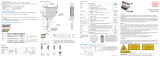Page is loading ...

Assembly Instructions
optoNCDT 1750
Proper Use
The optoNCDT 1750 system is designed for use in industrial and laboratory areas. It is used for
measuring displacement, distance and position as well as in in-process quality control and dimen-
sional testing.
The sensor may only be operated within the limits specified in the technical data, see instruction
manual, Chap. 3.3. The sensor must be used in such a way that no persons are endangered or
machines are damaged in case of malfunctions or total failure of the sensor. Take additional precau-
tions for safety and damage prevention for safety-related applications.
Warnings
Avoid unnecessary laser radiation to be exposed to the human body. Switch off the sensor for clean-
ing and maintenance, for system maintenance and repair if the sensor is integrated into a system.
Caution - use of controls or adjustments or performance of procedures other than those specified
may cause harm.
Connect the power supply and the display-/output device in accordance with the safety regulations
for electrical equipment. The power supply may not exceed the specified limits.
> Risk of injury. Damage to or destruction of the sensor.
Avoid continuous exposure to splashing water on the sensor and the controller. Avoid exposure to
aggressive materials (washing agent, cooling emulsions) on the sensor.
> Damage to or destruction of the sensor.
Avoid shock and vibration to the sensor. Protect the sensor cable against damage.
> Damage to or destruction of the sensor , failure of the measuring device.
Laser Class
The optoNCDT 1750 sensors operate with a semiconductor laser with a wavelength of 670 nm
(visible/red) or 405 nm (visible/blue).
The following warning labels are attached to the cover (front and rear side) of the sensor housing:
LASER RADIATION
DO NOT STARE INTO BEAM
CLASS 2 LASER PRODUCT
IEC 60825-1: 2014
P 1mW; =670nm≤
LASER RADIATION
DO NOT STARE INTO BEAM
CLASS 2 LASER PRODUCT
IEC 60825-1: 2014
P 1mW; =405nm≤
COMPLIES WITH 21 CFR 1040.10 AND 1040.11
EXCEPT FOR CONFORMANCE WITH
IEC 60825-1 ED. 3., AS DESCRIBED IN
LASER NOTICE NO. 56, DATED MAY 8, 2019
Only for USA
Never deliberately look into the laser beam! Consciously close your eyes or
turn away immediately if ever the laser beam should hit your eyes.
Pin Assignment
Signal Pin Description
Cable
PC1700-x
+U
B
5 Supply voltage (11 ... 30 VDC) red
GND 6
System ground supply,
switch signals (Laser on/off, Zero, Limits)
black
Analog output 13
Current 4 ... 20 mA (R
B
< (U
B
- 6 V) / 20 mA)
Coaxial inner
conductor
Voltage 0 ... 5 VDC
Voltage 0 ... 10 VDC (R
i
= 50 Ohm, I
max
= 5 mA)
AGND 14 Reference potential for analog output
Screening,
black
Laser on/off 9
Switching input,
Laser operates when pin 9 is connected to GND
red and blue
Multi-function input 10
Switching input,
TrigIn, Zero/Master, TeachIn, SlaveIn
white and
green
Switching output 1 8 Error/Limit 1 gray and pink
Switching output 2 7
Limit 2, programmable switching characteristic: (NPN,
PNP, Push-Pull)
violet
Sync + 3
Symmetrical synchronous output (Master) or input (Slave)
RS422 level, terminating resistor 120 Ohm switchable, in-
put or output depends on selected synchronization mode
blue
Sync - 4 pink
Tx + 1
RS422 - Output
(symmetric) terminate with 120 Ohm receive-site
green
Tx - 2 brown
Rx + 12
RS422 - Input
(symmetric) internally terminated with 120 Ohm
gray
Rx - 11 yellow
View: Solder-pin side
male cable connector,
insulator
1
2
3
4
5
6
7
8
9
10
11
12
13
14
The PC1700 sensor cable is
qualified for drag chain use. One
end of the cable has a molded
cable connector, the other end
has braids with ferrules. Connec-
tor: ODU MINI-SNAP, 14 poles, B
series, size 2, coding 0, IP 68
Supply Voltage, Nominal value: 24 V DC (11 ... 30 V, P < 3 W)
ILD1750
5
6
11 ...
30 VDC
Sensor
Pin
PC1700-x/Y
Color
Supply
Use supply voltage for measurement in-
struments only. MICRO-EPSILON recom-
mends using an optional available power
supply unit PS2020 for the sensor.
5 red +U
B
6 black Ground
X9771376-A031119SWE
MICRO-EPSILON MESSTECHNIK
GmbH & Co. KG
Koenigbacher Str. 15 · 94496 Ortenburg
www.micro-epsilon.com
Proper Environment
- Protection class: IP 65 (applies only when the sensor cable is plugged in)
Optical inputs are excluded from protection class. Contamination leads to impairment or failure
of the function.
- Operating temperature: 0 °C ... 50 °C (+32 up to +104 °F)
- Storage temperature: -20 °C ... 70 °C (-4 up to +158 °F)
- Humidity: 5 - 95 % (non-condensing)
- Ambient pressure: Atmospheric pressure
Sensor Mounting, Dimensions
The optoNCDT 1750 sensor is an optical system for measurements with micrometer accuracy.
Pay attention to careful handling during mounting and operation.
Mount the sensor only to the existing holes on a flat surface. Clamps of any kind are not
permitted.
Use three M4 screws to mount the sensors. The bearing surfaces surrounding the fastening
holes (through-holes) are slightly raised.
Measuring range, Start of Measuring range
SMR MR
sensor off
RS422 on
output off
analog on
optoNCDT
LASER RADIATION
DO NOT STARE INTO BEAM
CLASS 2 LASER PRODUCT
IEC 60825-1: 20xx-xx
P 1mW; =670nm≤
Current Voltage Digital value
1
3 mA 262077
4 mA (SMR) 98232
12 mA (MMR) 131000
20 mA (EMR) 163768
3 mA
5.2 V / 10.2 V
0 V
2.5 V / 5 V
5 V / 10 V
5.2 V / 10.2 V 262078
MR = Measuring range
SMR = Start of measuring range
MMR = Midrange
EMR = End of measuring range
1) For displacement values
without zero setting or master-
ing.
Sensor Arrangement for Holes and Edges
Alignment
to a wall
Turning
object
Indentation Color
change
Drawings, Free Space
67 (2.64)
33.5 (1.32)
4 (.16)
4.5
(.18)
89 (3.50)
97 (3.82)
SMR
75 (2.95)
4
(.16)
Y
10 (.39)
MR
48
(1.89)
2
(.08)
Keep this area free
from other light
sources and/or
their reflections
30 (1.18)
15
(.59)
7
7
(.28)
Laser
13.5
(.53)
3x Mounting
holes
ø
4.5 for
M4 screws
Limits for
free space
sensor off
RS422 on
output off
analog on
optoNCDT
LASER RADIATION
DO NOT STARE INTO BEAM
CLASS 2 LASER PRODUCT
IEC 60825-1: 20xx-xx
P 1mW; =670nm≤
i
Mount the sensor only to the existing holes on a
flat surface. Clamps of any kind are not permitted.
Do not exceed torques. The laser beam must be
directed perpendicularly onto the surface of the
target. In case of misalignment it is possible that
the measurement results will not always be accu-
rate.
Sensor mounting with diffuse reflection
Mounting
2 Nm
min 5
MR 2 10 20 50 100 200
SMR 24 30 40 45 70 70
Y 1.5 6.5 10 23 33.5 60
Washer A4.3; ISO 7089 - A2
M4 x 35; ISO 4762-A2
Bolt connection

Commissioning
Connect the sensor to a PC/notebook via a RS422 connec-
tor. Connect the supply voltage.
Start the program Sensor Connect Vx.x.x. You will find
this program on the provided CD.
You need a web browser (e. g.
Mozilla Firefox or Internet Ex-
plorer) on a PC/notebook.
Select a browser in the
Browser type dialog.
Select the desired sensor.
Click on the button Con-
nect to selected
Sensor and start
Browser.
Access via Web Interface
Interactive web pages for programming the sensor now appear in the web browser. The sensor is
active and supplies measurement values. The ongoing measurement can be operated by means
of function buttons in the area Measurement chart.
In the top navi-
gation bar other
auxiliary func-
tions (settings,
measurement
chart etc.) are
available.
The appearance of the websites can change dependent of the functions. Each page contains
descriptions of parameters and so tips for filling the website.
Select a Measuring Rate
Go to the menu Settings > Data recording > Measuring rate.
Start with a medium measuring rate. Select a measuring rate from the list. Confirm with Apply.
Select an Interface
Go to the menu Settings > Output > Output interface.
Defines which interface is used for output of measured values. A parallel output o measured val-
ues via multiple channels is not possible. RS422 and analog output cannot be operated simulta-
neously. While using the web interface, the output is switched off via RS422.
Place target
Position the target (measurement object) as much as possible in the midrange.
100 %
50
0
SMR
SMR MMR EMR
Displacement
Signal
Measuring object
Measuring range
sensor off
RS422 on
output off
analog on
optoNCDT
LASER RADIATION
DO NOT STARE INTO BEAM
CLASS 2 LASER PRODUCT
IEC 60825-1: 20xx-xx
P 1mW; =670nm≤
The State LED on the sensor indicates the position of the target to the sensor.
LED Color Labeling Meaning
State
off Laser off Laser beam is switched off
green In range Target within measuring range
yellow Midrange Target within the midrange
red Error
Target outside the measuring range,
too low reflection
Store the Settings
Go to the menu Settings > System settings > Load & Stores or click the Save
settings button.
Read the detailed instruction manual before using the sensor. The manual is available online on
www.micro-epsilon.com/download/manuals/man--optoNCDT-1750--en.pdf or on the supplied
CD.
Laser On
PC1700-x
+U
9
1
black
6
Type 1
ILD1750
H
Type 2 Type 3
red-blue
GND
i
If pin 9 is not connected
with pin 6, the laser is off.
Analog Output
Current output 4 ... 20 mA or
Voltage output 0 ... 5 V or 0 ... 10 V
i
The current output may not be continu-
ously operated in short-circuit opera-
tion without load resistor. This would
lead to thermal overload and thus to
the automatic overload cut-off of the
output.
13
I
out
R
B
C
I
14
ILD1750
5
6
11...
30 VDC
Current output
R
B
< (U
B
-6 V) / 20 mA;
R
B
max. = 250 Ohm at U
B
= 11 V
C
I
≤ 33 nF
13
U
out
R
L
R
i
C
U
14
ILD1750
5
6
11...
30 VDC
Voltage output
R
i
= 50 Ohm, I
max
= 5 mA,
Short circuit protection 7 mA
R
L
> 20 MOhm
C
U
≤ 100 nF
Multi-Function Input
The multi-function input enables triggering, zero setting/mastering and teaching. The function
depends on the programming of the input and on the timing of the input signal.
The inputs are not electrically isolated. The maximum switching frequency is 10 kHz.
PC1700-x
+U
10
1
black
6
Type 1
ILD1750
H
Type 2 Type 3
white-green
GND
24 V logic (HTL):
Low level ≤ 3 V; High level ≥
8 V
(max 30 V)
5 V logic (TTL):
Low level ≤ 0.8 V; High level
≥ 2 V
internal pull-up resistor, an
open input is detected as High.
Connect the input to GND to trigger the function.
Quick Guide
Components
Mount the sensor and connect the components.
Source Cable/Supply Interface
USB
USB
Ethernet
PC
PS 2020
PC1700-x/IF2008 (IF2008-Y)
PC1750-x/C-Box/RJ45
Sensor supply
is done by peripheral.
PC1700-x/IF2008
and IF2008-Y
adapter cable
IF2004/USB
PC1700-x/OE
PC1700-x/OE
SPS
C-Box/2A
IF2001/USB
IF2030/PNET
PC1700-x/OE
IF2008/PCIE
RS422 Connection with USB Converter IF2001/USB
Cross the lines for connections between sensor and PC.
i
Disconnect or connect the D-sub connection between RS422 and USB converter when the
sensor is disconnected from power supply only.
Sensor End device (converter)
Type IF2001/USB
from MICRO-EPSILON
14-pin cable
connector
Sensor
cable
Tx + (Pin 1) green Rx + (Pin 3)
Tx -(Pin 2) brown Rx -(Pin 4)
Rx + (Pin 12) gray Tx + (Pin 1)
Rx -(Pin 11) yellow Tx -(Pin 2)
GND (Pin 6) black GND (Pin 9)
Symmetric differential signals acc. to EIA-422, not electrically isolated from supply voltage. Use a
shielded cable with twisted cores e.g. PC1700-x.
/