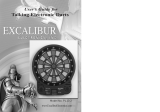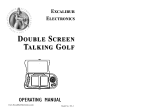Page is loading ...

Model No. 387-2
OPERATING MANUAL
Jam Fest Basketball
Jam Fest Basketball
Excalibur Electronics
Congratulations on your purchase of Jam
Fest Basketball. Now you can play a slam-
ming, jamming game of basketball against
an opponent with the skills of a pro. Steal the
ball, shoot three pointers and jam as you feel
the game vibrate in your hands. It’s the most
fun you can have off the court!
You can play alone, or use an optional connect-
ing cord
* for two players when you want to
compete against a friend. You'll enjoy playing
Jam Fest Basketball with its large LCD, realis-
tic sound effects and three game options—
Tournament Game, Free Throws and
Designated Shooting Areas.
INSTALLING OR REPLACING BATTERIES
You’ll find the battery compartment on the bot-
tom of the unit. Use a
small Phillips screw-
driver to remove the
screw. Lift off the bat-
tery compartment lid.
Install 4 AA batteries,
making sure to match
the polarity (+ and -) with the diagram inside
the battery compartment. Place the battery
compartment lid’s tabs in their slots and snap
the compartment door back on. Replace the
screw and tighten it gently. Then press
RESET.
KEY FUNCTIONS
1. ON/OFF: Use to turn the unit on or off.
2.
START: Press to start a game.
3. PAUSE: Press to pause during a game.
4. SOUND: Press to switch the sound on or off
during games with one player.
5.
KEY A: Press to shoot or steal the ball.
6. KEY B: Press to pass the ball or switch play-
ers.
7.
RESET: If the unit malfunctions, press to
restart the game.
8. DIRECTION KEY: Press to control directions
in four ways.
GETTING STARTED
Turn the game on by pressing the ON/OFF key.
(Note that whenever you install new batteries,
you'll need to press RESET before beginning
play.) A demonstration screen will appear on
the LCD and you'll hear music. Next press the
UP and DOWN positions on the DIRECTION KEY to
choose between Game 1, Game 2 and Game 3.
Then press
START to end the game demonstra-
tion and to enter the selected game-playing
mode.
GAME 1: TOURNAMENT GAME
If you play a TOURNAMENT GAME, the court will
be divided into three sections: lower, middle
and upper. The game begins on the lower court.
If you'd like to shift the game upward on the
screen, press the
UP position on the DIRECTION
KEY
. The basket will then appear in the upper
section.
Playing with one player
Your team, dressed in white, challenges the
computer team dressed in dark uniforms. You'll
see your active player flashing on screen. When
your player gets the ball, move him around by
pressing the
DIRECTION KEY. Press the B key
when you want your player to pass the ball to a
teammate.
When your opponent gets the ball, you are in
defense status. Press the
B key to switch to your
designated defensive player; you'll see him fla-
shing on screen. To steal the ball away from an
opponent, press the
A key when your player
approaches him. If you intercept successfully,

your player will get the ball. When your play-
er gets close to the basket, press the
A key to
shoot the ball. (See
Shooting Power, below.)
Any infraction during the game results in the
word “
FOUL” being displayed on screen. Then
press the
START key to simply start the ball
again. If a ball just hits the rim of the hoop, the
other team can shoot again only if the ball is
brought beyond the 3-point line. Otherwise, it
is considered a foul. Whenever a team gets a
shot, the other team then takes possession of
the ball. You are automatically promoted to
the next level when you win or tie in each
level.
GAME 2: FREE THROWS
If you select FREE THROWS, you control the
accuracy and distance of the free throws. The
player stands at the free throw line and aims
the shots by
using the CROSS meter explained
below:
Horizontal bar: The first bar moves quickly
left and right on the meter to control the
left/right accuracy of your shot. Press the
A
key when the ball is
in the center of the bar to
aim the shot.
Vertical bar: The second bar will move up and
down to control the distance of your free
throw. Press the
A key when the ball is in the
center position. Aim with both the horizontal
and vertical bars accurately and you get the
shot!
GAME 3: DESIGNATED SHOOTING AREAS
In this game option, the computer player will
assign certain positions on the court for three
minutes. You have to control your player to
use those designated spots for shooting.
SHOOTING POWER
In all three game modes, you can control the
shooting power affecting the accuracy of a
shot. To control the power, press and hold the
A key. A moving “power ball” will be dis-
played at the top of the screen. When you
reach the desired power level, release key
A
and shoot the ball. Remember: the shooting
power will affect the accuracy of your shot!
2-PLAYER MODE
If you have the optional two-player connect-
ing cord
* you can connect two units if you’d
like to play with two players. Be sure both
units are turned off when connecting the cord,
and be sure to insert the cord properly.
Next press the
ON/OFF key to turn on the units.
When the demo screen is on the LCDs, press
START on either unit to begin a two-player
game. The player who first presses
START will
be Player 1, dressed in white. The other is
Player 2, dressed in dark clothes.
The LCD will then display “
TIME 5:00.” Only
Player 1 can press up or down on the
DIREC-
TION KEY to select a match time (3:00, 5:00,
8:00 & 10:00 minutes.) To confirm the desired
match time, press
START. (Note: The offensive
or defensive status of a player will be dis-
played on screen.)
SLEEP MODE
If no button is pushed for five minutes, Jam
Fest Basketball will enter a sleep mode. Press
the
ON/OFF key to restart the unit.
SPECIAL CARE AND HANDLING
• Avoid rough handling such as bumping or
dropping.
• Avoid moisture and extreme temperatures.
For best results, use between the temperatures
of 39ºF and 100ºF (4º C and 38º C).
• Clean using only a slightly damp cloth.
Do not use cleaners with chemical agents.
Battery Information
• Batteries should be installed and replaced
only by an adult.
• Jam Fest Basketball uses 4 AA batteries,
not included.
• Do not mix alkaline, standard (carbon-
zinc) or rechargeable (nickel-cadmium) bat-
teries.
• Do not mix old and new batteries.
• Do not use rechargeable batteries.
• Remove exhausted batteries from the unit.
• Do not short circuit battery terminals.
• Remove batteries and store them in a cool,
dry place when not in use.
• To avoid explosion or leakage, do not dis-
pose of batteries in a fire or attempt to
recharge alkaline or other non-rechargeable
batteries.
Excalibur Electronics, Inc. warrants to the
original consumer that its products, when used
normally, are free from any electrical or
mechanical defect for ONE YEAR. In the
unlikely event you have a problem, CON-
TACT US BEFORE RETURNING YOUR
UNIT.
Excalibur Electronics, Inc.
13755 S.W. 119th Avenue
Miami, FL 33186
Tel. (305) 477-8080
Fax (305) 477-9516
www.ExcaliburElectronics.com
* An optional connecting cord is available for
$2.95 by ordering online or via customer
service at Excalibur Electronics, Inc.
/