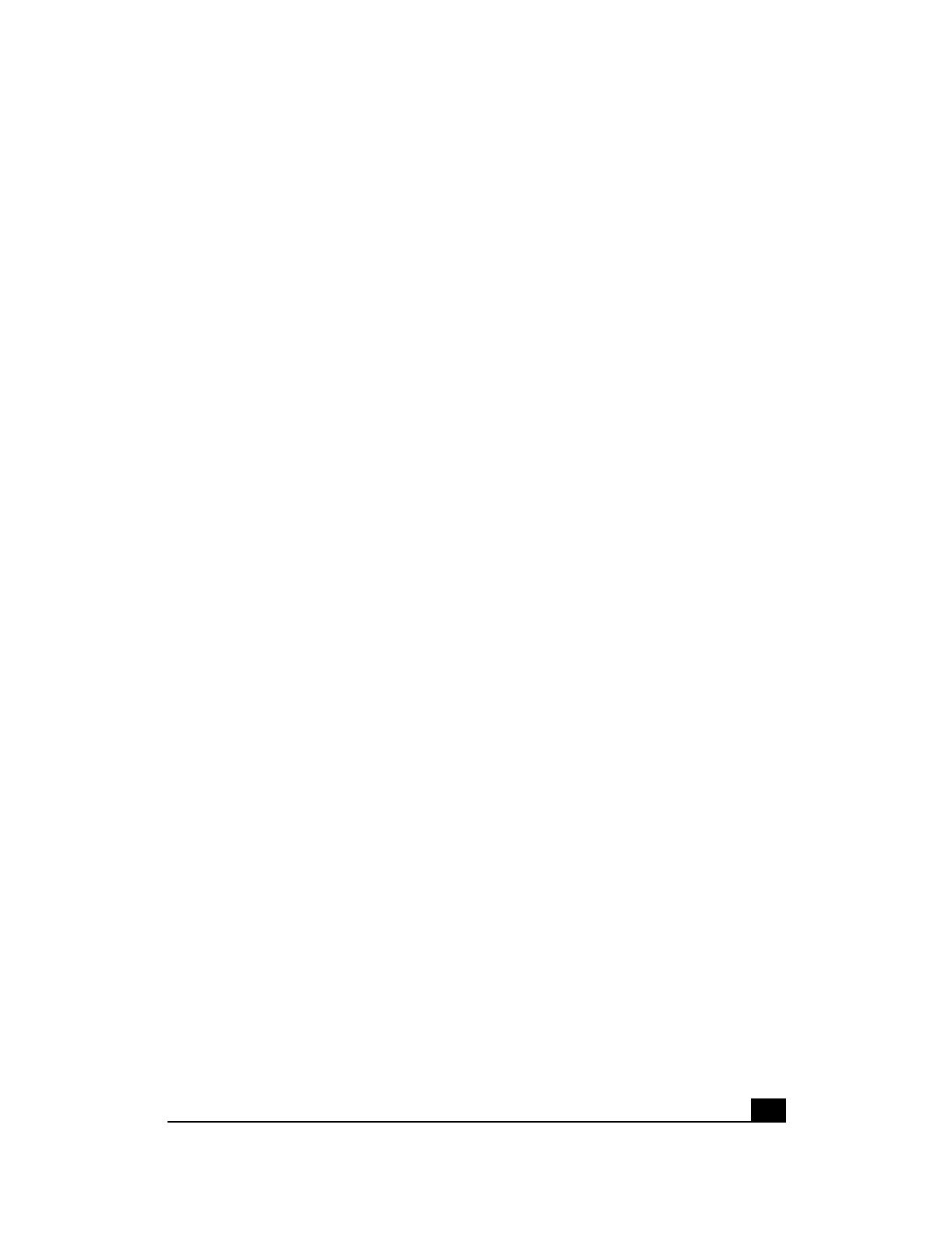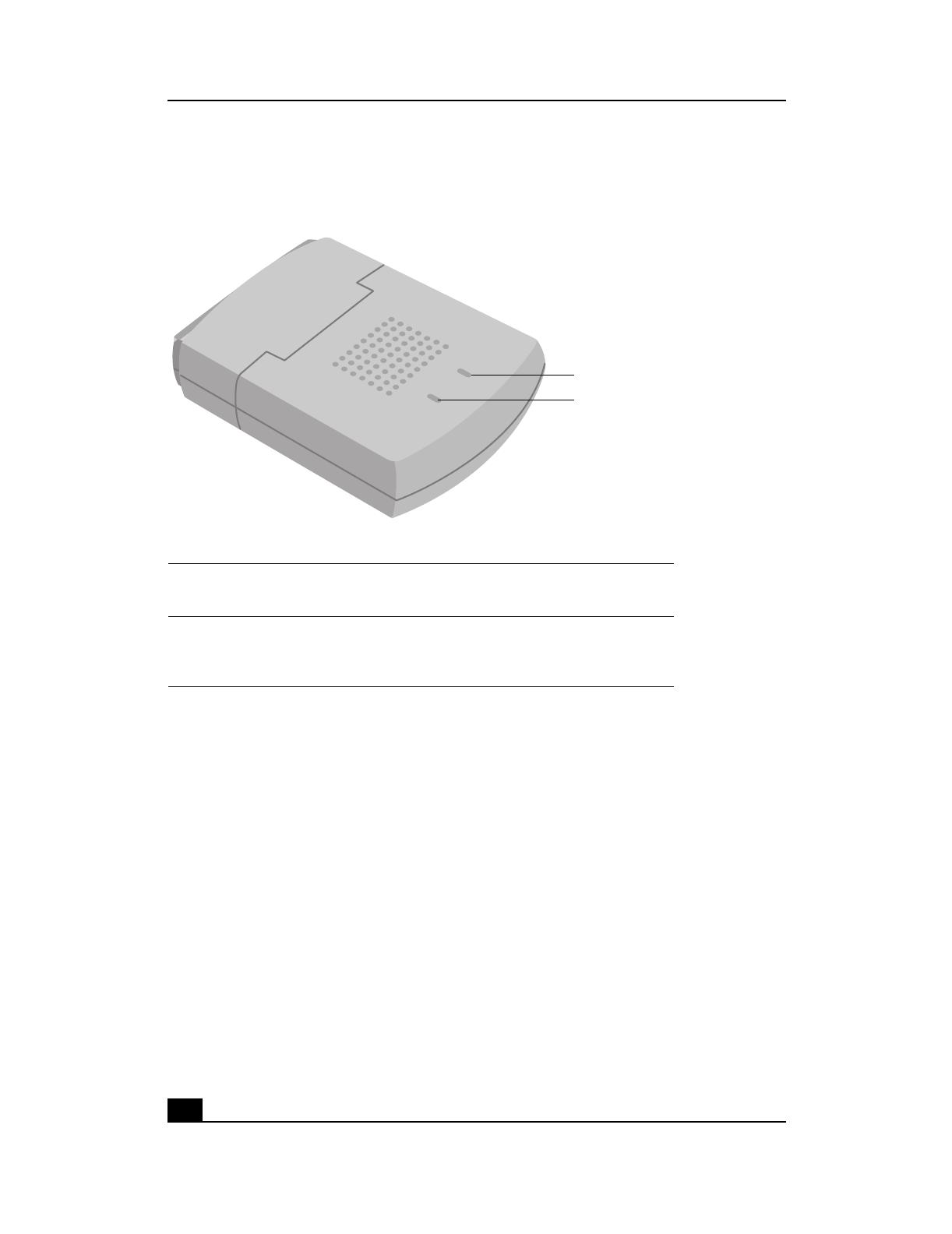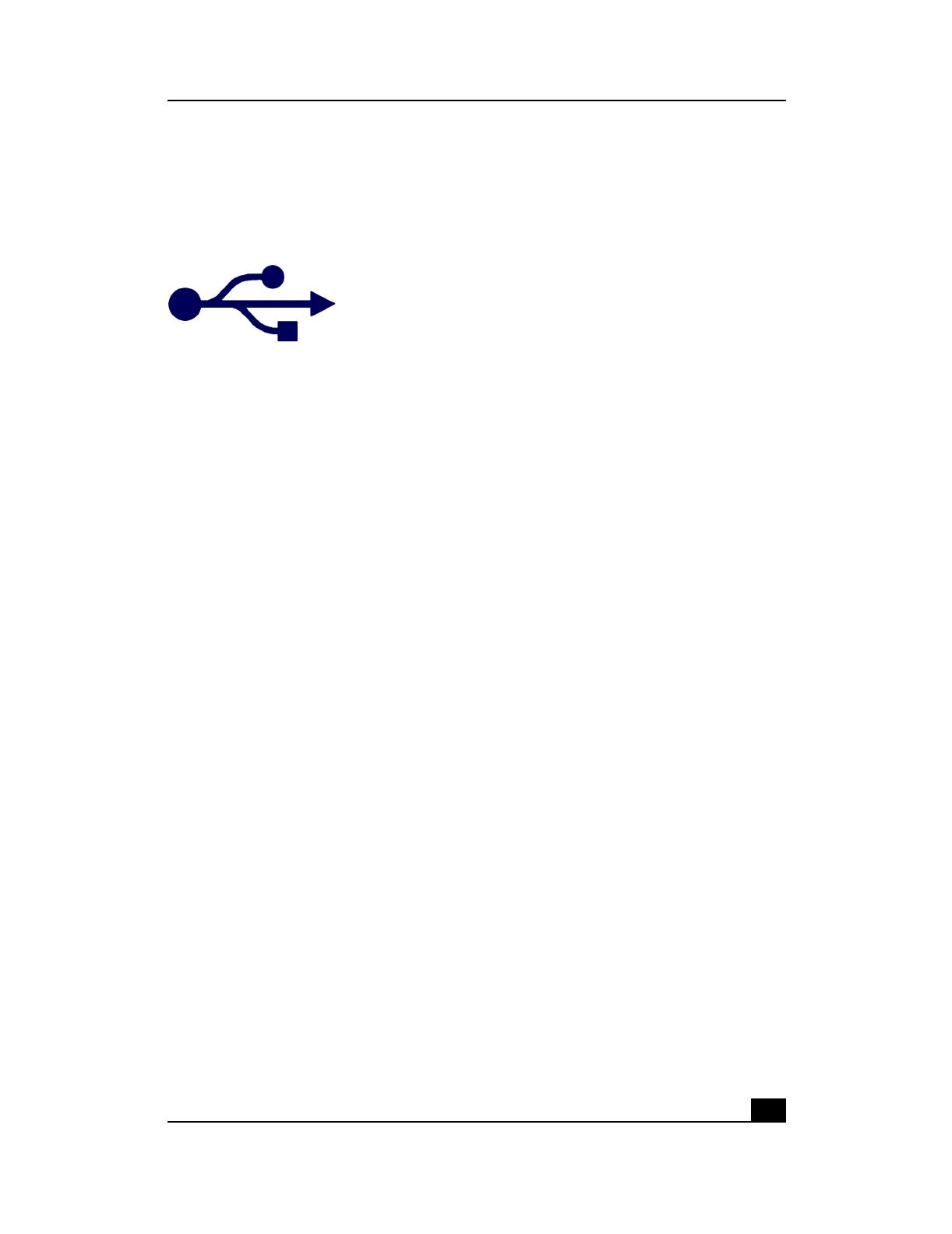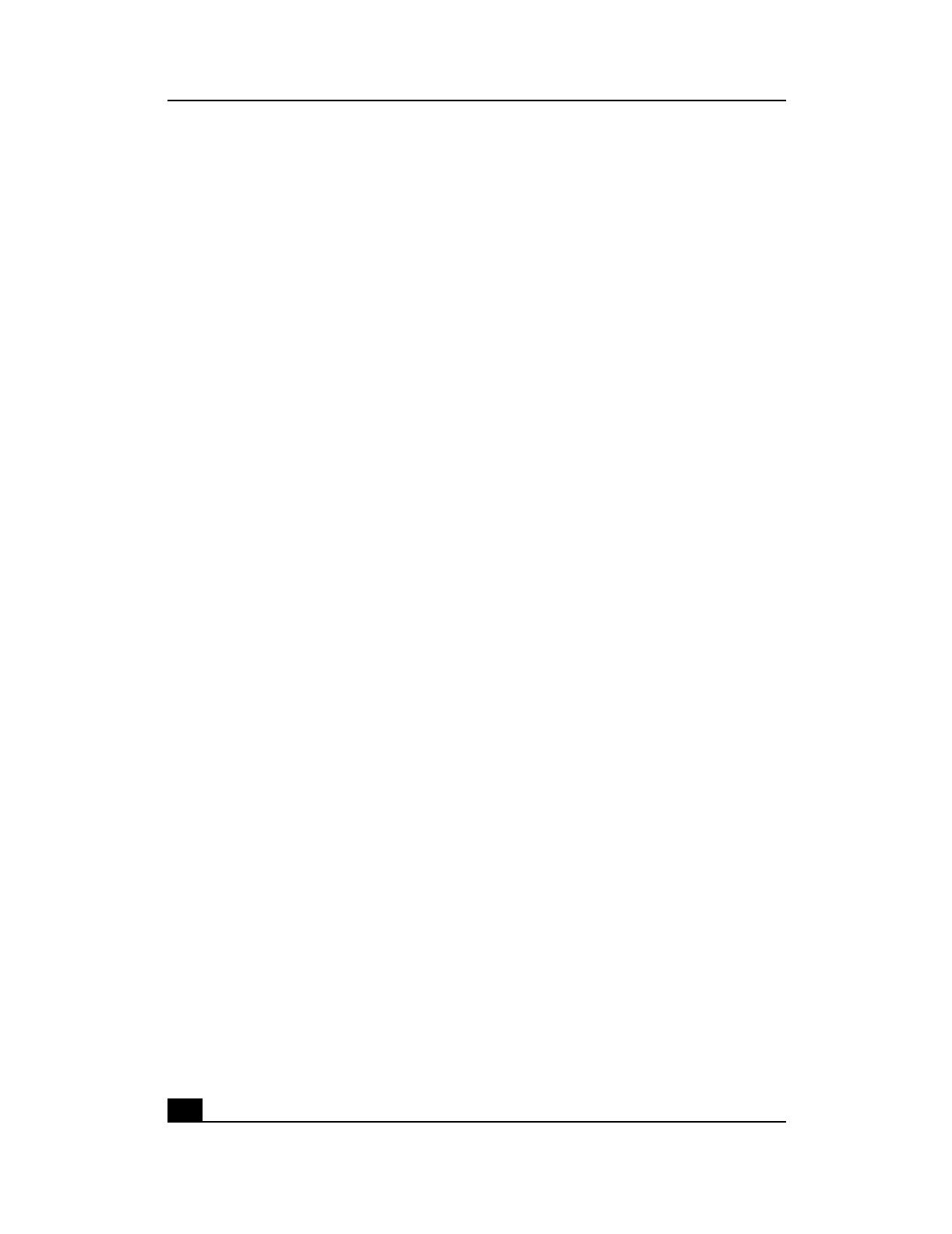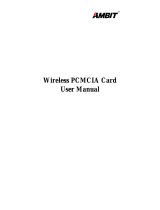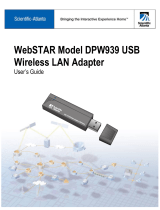setting up a wireless network
11
setting up a wireless network
network topology
A wireless Local Area Network (LAN) uses a wireless adapter to connect each
computer to the network. Computers in a wireless network must be configured to
share the same radio channel.
The Wireless USB Network Adapter provides wireless computers access to a wired
network. This integrated wireless and wired network is called an “infrastructure”
configuration. A group of wireless-network-adapter-equipped computers plus a
wireless access point, such as the HP Wireless Network Access Point, is called a
Basic Service Set (BSS). The wireless access point connects the wireless network to
the conventional wired network. Each wireless-network-adapter-equipped computer
can communicate with any computer in a wired network infrastructure via the
wireless access point.
An infrastructure configuration doubles the effective wireless transmission range of
two wireless-network-adapter-equipped PCs since the wireless access point
forwards data within the network. It is essential to use a unique ID, a BSSID or,
more generically, an SSID within a wireless network. All PCs within an independent
wireless network that are configured without roaming options (see Roaming below)
must be configured with the same wireless network ID.
The wireless network infrastructure configuration is appropriate for enterprise-scale
wireless access to a central database and for mobile users.
roaming
Infrastructure mode also supports roaming capabilities for mobile users. A multiple
wireless network can be configured as an “extended” wireless network, known as
an Extended Service Set (ESS), allowing users to roam freely within it. All wireless-
network-adapter-equipped PCs within one extended network must be configured
with the same extended network ID an ESSID or taken generically with a BSSID as
discussed above, called an SSID, and must use the same radio channel.
Before enabling an extended wireless network with roaming capability, select a
feasible radio channel and an optimal location for the wireless access point. Proper
wireless access point positioning and a clear radio signal will enhance
performance.