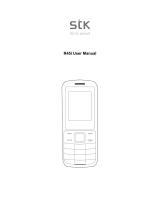Page is loading ...

KARBONN K115 USER MANUAL
K115
User Manual

KARBONN K115 USER MANUAL
2
TABLE OF CONTENTS
General Information
6
1 Phone Layout
8
1.1 Keys
9
1.2 Icons & Symbols
10
2 Getting Started
12
2.1 Insert SIM & Memory Card
12
2.2 Inserting the Battery
13
2.3 Removing the Battery
13
2.4 Turning the phone ON
14
2.5 Charging the Battery
14
2.6 Important Password
15
2.7 Keypad Lock & Unlock
15
3 Text Entry
15
4 Calling
17
Function Menu
18
5 Phonebook
19

KARBONN K115 USER MANUAL
3
6 Call History
21
7 Application
21
7.1 Services
21
7.2 Games
22
7.3 Alarm
22
7.4 Calendar
22
7.5 Bluetooth
23
7.6 Torch
23
7.7 Calculator
23
7.8 Ebook
25
8 Multimedia
25
8.1 Camera
25
8.2 Image Viewer
26
8.3 Video Recorder
26
8.4 Video Player
27
8.5 Audio Player
27
8.6 FM Radio
28
8.7 Sound Recorder
28

KARBONN K115 USER MANUAL
4
8.8 File Manager
29
9 Messages
29
9.1 Write Message
29
9.2 Inbox
29
9.3 Outbox
29
9.4 Sentbox
30
9.5 Templates
30
9.6 Settings
30
10 Karbonn Zone
30
11 Karbonn Live
31
12 txtWeb
31
13 Settings
31
13.1 Phone Settings
31
13.2 Display Settings
31
13.3 Security Settings
31
13.4 Call Settings
32
13.5 Profiles
33
13.6 Connection
33

KARBONN K115 USER MANUAL
5
14 Precautions
33
15 Frequently asked Questions and Troubleshooting
37
16 Safety Information and Notice
41

KARBONN K115 USER MANUAL
6
General Information
Thank you for choosing Karbonn K115 mobile phone. This user guide will provide you with the
general information and operation instructions.
The package includes a chargeable battery, a charger and other accessories. Please refer to the
Accessory section for details.
Note:
Use only accessories approved by the phone manufacturer to ensure safety. Failing to
comply with this will violate the terms and conditions of the warranty.
If the contents and displays described in this user guide do not match the actual operation of
the phone set, please use the display of the actual phone set.
We reserved the rights to change the specifications of the phone & content of this manual
without prior notice.
This user guide is subject to change without notice.
Your phone is designed not to exceed the limits of emission of radio waves recommended
S
S
A
A
R
R
C
C
o
o
m
m
p
p
l
l
i
i
a
a
n
n
c
c
e
e

KARBONN K115 USER MANUAL
7
by international guidelines.
SAR (specific absorption rate) is the measurement of body-absorbed RF quantity when
the phone is in use. SAR value is ascertained according to the highest RF level generated
during laboratory tests.
The SAR value of the phone may depend on factors such as proximity to the network
tower, use of accessories or other accessories.
The highest SAR value of the device is SAR VALUE W/kg respectively averaged over 1
gm of human tissue.

KARBONN K115 USER MANUAL
8
1. Phone Layout
Front Layout Back Layout

KARBONN K115 USER MANUAL
9
1.1 Keys
Key
Function
SIM1 Dial key/SIM2
Dial Key
Answer all calls
Make calls from SIM1/SIM2 card
View SIM1/SIM2 card call logs in standby mode.
End /Power Key
Pressing and holding to turn the phone on/off.
End a call or reject an incoming call.
Return to the standby mode.
OK/Center Key
Press to access the main menu in standby mode.
Press to confirm a selection.
Navigation Key
Within a menu, press Up, Down, Left or Right to scroll
through menu options. In standby mode, press to access
main menu
Left/Right soft Key
Press to perform the function currently displayed in the
bottom left/right corner of the screen

KARBONN K115 USER MANUAL
10
Numeric key
Enter numbers, letters or characters.
Select a submenu item labeled with the corresponding
number.
* Key
Press to popup the symbols screen when entering text.
Press and hold the * Key to toggle between *, +, (pause
character) P, and (wait character) W in standby mode.
Press Left Soft Key and * Key to lock/Unlock keypad.
# Key
Press to switch the input methods when entering text.
0 Key
Press to enter Space when editing text.
Note: “Press” in this manual, means to press and release the key; “press and hold”
means to press and hold the key for at least 2 seconds.
1.2 Icons & Symbols
Icon
Description
Vertical bars indicate the signal strength of the GSM
network signal. Four bars indicate that your current

KARBONN K115 USER MANUAL
11
position has the best reception.
Indicates the battery charge level.
Indicates you have one or more unread messages.
Indicates there is a missed call.
Indicates that the alarm clock is on.
Indicates that memory card/T-Flash inserted.
Indicates you are using Earphone.

KARBONN K115 USER MANUAL
12
2. Getting Started
2.1 Insert SIM and Memory Card
You can use your phone with one or two SIM cards inserted.
1. Open the cover and remove the battery.
2. Insert the SIM card correctly in the card slot(s).
3 Insert the memory card into the slot with the gold colored contacts facing down.

KARBONN K115 USER MANUAL
13
2.2 Inserting the Battery
1. Open the battery cover on the back of your phone.
2. Align the battery's contact points with those of the phone and gently press the battery down into
place.
3 Replace the battery cover clicking it back into position.
2.3 Removing the battery
1. Switch off your phone.
2. Open the battery cover; gently shift the cover and open
3. Lift the battery up and out of your phone.

KARBONN K115 USER MANUAL
14
2.4 Turning the phone on
Press and hold End key to turn on/off the Mobile Phone.
2.5 2.5 Charging the Battery
Ensure the battery is inserted in the handset. To charge the battery, plug in the charger connector
at the bottom of your phone (USB interface) and then plug the other end into an AC power socket.
The battery symbol indicates the charging status. While charging, the charge indicators will scroll.
When all the scroll bars are steady, the battery is fully charged.
Disconnect the charger from the phone.
Disconnect the charger from the AC power socket.
Note: If the battery is powerless, the battery icon will reappear after a few minutes of
charging.
The socket-outlet shall be installed near the equipment and shall be easily accessible
Warning: Provides charging temperature range -5 degree Celsius to 55 degree Celsius, over this
range, please do not use the charging equipment. And be sure to use the charger provided by
the supplier. Use of an unapproved charger may be dangerous and breach of warranty of the
equipment approval and terms.

KARBONN K115 USER MANUAL
15
2.6 Important Password
Default Phone lock password is 1122.
2.7 Keypad Lock and Unlock
Enter into Menu > Settings > Display settings > Auto keypad lock to make the function on. In
standby mode, if the time expires, the keypad will be locked automatically. Press the Left Soft Key
then * key to unlock the keypad.
3. Text Entry
3.1 Input Method
Your cellular phone supports several input methods, which include:
ABC/Abc/abc/HI/Numeric(123)
Changing the input modes
During text editing, you can press the # key to switch input modes.
Entering Symbols
In any input mode, press the * key to open the symbols input screen. Use the Navigation key to
choose the desired symbol and press the Ok key to select it.

KARBONN K115 USER MANUAL
16
3.2 Key Input
Letters and symbols represented by each key are as follows:
Key Function
Key
Function
All related keys
Press to input letters
0 Key
Press to input space
# Key
Switch between input modes
* Key
Press to enter symbol screen
Example: How to enter the word "Happy2012!"
Press the # Key to activate the “ABC” mode, press the 4 Key to enter “H”.
Press the # Key to activate the “abc” mode, press the a, p, p, y key to enter “appy”.
Press the # Key to activate “123” mode, press the 2, 0, 1, 2 Key to enter “2012”.
Press the * Key to enter symbol “!” .
3.3 Other Language Input Methods
Your phone supports Hindi input language. You can press the # key to switch to “Hindi” mode
when editing text.

KARBONN K115 USER MANUAL
17
4. Calling
4.1 Making a Call
When the network supplier's symbol appears when the display monitors, you might dial or answer
the mobile phone. Under readiness for action, display monitor top left-hand corner information strip
demonstration network signal strength (when has 4 information strip expressed signal is
strongest).After the user inserts SIM cards, may realize the double caliper also to wait for an
opportunity.
Note: During a call, press the Navigation Key Up/Down to adjust the volume.
4.2 Making an International Call
1. Press the * Key twice quickly until "+" appears on the screen.
2. Enter the country code.
3. Enter the area code (normally without the 0 before it) followed by the phone number.
4. Press the SIM1/SIM2 Dial Key to call directly.

KARBONN K115 USER MANUAL
18
4.3 Answering or Rejecting an incoming Call
1. Press SIM1 or SIM2 Dial Key to answer the call when the phone rings.
2. To reject an incoming call, press the End/Power Key to reject the call.
Function Menu
Select Menu
1).Press the Menu (on LSK) or OK Key to enter main menu in standby mode.
2).Use the Navigation Key to choose desired operation and press the OK Key to enter the selected
operation.
3).You can exit a menu and return to standby mode by pressing the Right Soft Key or the End Key.
Main Menu
Phonebook
Call history
Application
Multimedia
Messages
Karbonn Zone
Karbonn Live
txtWeb
Settings

KARBONN K115 USER MANUAL
19
5. Phonebook
Your phonebook list is saved either on the SIM card’s memory or the Phone’s memory. You can
also choose to list both.
Contact
1) In standby mode, press the OK Key to enter the main menu, and then select Phonebook. Now
you can search contacts saved in the Phonebook
Note: You can also press the Right soft Key to access the Phonebook in standby
mode.
2) Key in full name or first character of contact person’s name, the phonebook list will
automatically jump to the character you have entered or the matched contact will be displayed.
Add New Contact
1) In Phonebook menu, Select Add new contact, press OK Key or select Ok > Options, and then
enter the contact information.
2) Press OK to save the new contact.
3) Note, If you want to change the storage location, please select Options > Phonebook
settings > Preferred storage.
The (options) of Contacts are as:

KARBONN K115 USER MANUAL
20
View
View contacts.
Write Message
Send SMS/MMS to this number.
Edit
Edit the contacts
Delete
Delete the number
Copy
Copy the number to phone/SIM1/SIM 2
Others
Memory status
Check the memory status of SIM card or phone.
Delete Multiple
Choose to delete multiple contacts from SIM1,SIM2 card or phone.
/