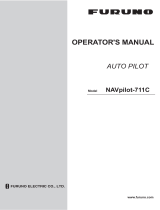Page is loading ...

1
REFERENCE MANUAL
AUTOPILOT NAVPILOT-500/511/520
WIND MODE
1. OPERATION......................................................................................................1
WIND Mode..........................................................................................................................1
1.1.1 Using the WIND mode........................................................................................1
1.1.2 Displays .............................................................................................................2
1.1.3 Selecting the wind angle mode...........................................................................2
1.2 TACK Mode..................................................................................................................3
1.2.1 Tacking/Gybing in AUTO mode (FIXED TRACK)................................................3
1.2.2 Tacking in WIND mode (WIND TACK)................................................................6
1.2.3 Setting the tack timer..........................................................................................9
1.3 DODGE Mode.............................................................................................................10
1.4 Alarms........................................................................................................................10
1.4.1 Setting the heading change alarm....................................................................10
1.4.2 Setting the wind shift alarm............................................................................... 11
1.4.3 Setting the true wind speed alarm....................................................................12
1.4.4 Setting the apparent speed alarm.....................................................................12
1.5 Error Messages..........................................................................................................13
2. SETTING OF FI-30..........................................................................................14

Trim the sail to the wind always optimally.
Wrong sail position may cause the autopilot's
control error.
Monitor the wind direction when using the
NAV mode.
The wind direction on the display may change
because the heading moves according to
route.
Try the TACK mode in good wheather to
confirm how it works.
CAUTION
SAFETY INSTRUCTIONS
WARNINGWARNING
Do not use the WIND mode under strong
or unstable wind.
The boat may capsize.
When gybing, watch for moving boom.
The boom may strike a person, possibly
causing serious injury.
FOREWORD
The wind mode is designed specially for use on sailboats to keep the direction
same as receiving wind direction. This reference manual provides the operating
for the wind mode of Navpilot-500/511/520.
For other information, see the appropriate operator’s manual and installation
manual.
Feature
• Auto tacking (gybing) function
• Wind direction/speed alarm
• Tack Timer Function

1
1. OPERATION
1.1 WIND Mode
The wind mode keeps the direction same as receiving wind direction.
Note: The WIND mode requires wind sensor data as below.
Mode Required data Update rate of wind data
AWA Apparent wind angle and speed 2 Hz or more
TWA True wind angle and speed or
Apparent wind angle, speed and own boat’s speed 2 Hz or more
For setting of the FI-30, see page 14.
1.1.1 Using the WIND mode
1. Direct the heading to the desired direction and trim the sail to keep the wind
direction.
2. Press the [AUTO] key while holding the [STBY] key down to go to WIND
mode.
3. To change/re-adjust the wind angle, simply rotate the course control knob.
You can change the wind direction in 5, 10 or 20° step. For detail, ask your
dealer.
4. To escape from the WIND mode, press the [STBY] key.
WIND 359.9
RUDDER
WIND mode
Heading from
heading sensor
Rudder angle (XTE or Deviation)
HDG
M
0
40 20 10 40
20
10
Heading mode
M: Magnetic
T: True
359
AWA
Direction mode
Heading from
heading sensor
Rudder angle (XTE or Deviation)
Heading mode
M: Magnetic
T: True
WIND
RUDDER
HDG
M
0
40 20 10 5 40
20
5 10
AWA
359 359.9
WIND mode
Direction mode
Navpilot-500 Navpilot-511/520
WIND mode display

1. OPERATION
2
1.1.2 Displays
(Navpilot-500)
There are four types of displays; Normal display, Normal display 2, Data display
and Graphic display.
(Navpilot-511/520)
There are three types of displays; Normal display 1, Normal display 2 and Data
display.
To choose a display mode, press the [AUTO] key.
1.1.3 Selecting the wind angle mode
The wind mode has two wind angle modes, AWA (Apparent Wind Angle) and
TWA (True Wind Angle).
AWA: The direction (in relation to ship’s bow) of the wind as it appears to that on
board, detected by the wind sensor. AWA mode requires wind angle and speed
data. Use this mode when wind is stable.
TWA: The actual wind direction; combination of the AWS (Apparent Wind Speed)
and own boat’s speed. This mode requires apparent wind angle, apparent wind
speed, own boat’s speed and own boat’s heading. Use this mode when there is
a downwind unstable.
Own boat's
Heading
True wind angle (TWA)
N
Apparent wind speed
(AWS)
True wind speed
(TWS)
Apparent wind angle (AWA)
Own boat's
Speed
Apparent/True wind angle
When running on engine, use the TWA (or AUTO) mode.
The autopilot cannnot control your boat when the boat's
speed exceeds the true wind speed in AWA mode.
NOTE

1. OPERATION
3
1. In the WIND mode, press the [MENU] key to show the WIND mode menu.
For Navpilot-511/520, press the [TURN/MENU] key twice to show the menu.
2. Rotate the course control knob to select “SAILBOAT PARAMETERS”, and
then push the course control knob to show the sailboat parameters menu.
3. Rotate the course control knob to select “MODE TYPE”, and then push the
course control knob to show the mode type options window.
TWA
AWA
Mode type options window
4. Rotate the course control knob to select AWA or TWA as appropriate.
5. Press the course control knob, and then press the [MENU] key
([MENU/TURN] key for Navpilot-511/520) twice to close the menu.
1.2 TACK Mode
In the AUTO and WIND modes, the [TURN] key provides various tacking and
gybing motions.
1.2.1 Tacking/Gybing in AUTO mode (FIXED TACK)
This function changes the current course by the degrees (set on menu) to port or
starboard direction. There are two types of speed, SLOW (for gybing) and FAST
(for tacking) in this mode. This TACK mode can be used when your boat does
not have a wind sensor.
To start tacking/gybing, do the following.
1. Press the [AUTO] key to go to the AUTO mode.
2. Press the [TURN] key to show the TACK menu.
For Navpilot-511/520, press the [TURN/MENU] key.
FAST
SLOW
TRACK ANGLE: 100
SLOW
FAST
TACK menu (AUTO mode)
3. Rotate the course control knob to select a mode.
The arrow next to the mode name shows the direction to turn.
SLOW: Used when gybing. The boat slowly changes the heading the value set.
FAST: Used when tacking. The boat rapidly changes the heading angle.

1. OPERATION
4
Wind direction
FAST mode (Starboard) SLOW mode (Starboard)
Degrees set on RATE OF FAST TACK
Degrees set on
RATE OF SLOW TACK
Wind direction
4. Press the course control knob to execute.
The TACK mode display appears.
TACK 359.9
RUDDER
TACK mode Heading from
heading sensor
Rudder angle (XTE or Deviation)
HDG
M
0
40 20 10 40
20
10
Heading mode
M: Magnetic
T: True
359
FIXED
Heading from
heading sensor
Rudder angle (XTE or Deviation)
Heading mode
M: Magnetic
T: True
TACK
RUDDER
HDG
M
0
40 20 10 5 40
20
5 10
FIXED
359 359.9
Navpilot-500 Navpilot-511/520
TACK mode
TACK mode display
When the turning starts, a beep sounds three times.
Note: You can set the timing between pressing the course control knob and
starting tacking. For details, see “1.2.3 Setting the tack timer”.
5. Your boat starts turning to the direction selected at step 3.
The tacking angle can be set on the menu. For details, see page 9.
6. When the turning is completed, a beep sounds three times to notify you. Also,
the message “TURN COMPLETED” appears on the display.

1. OPERATION
5
Setting the rate of turn for FAST/SLOW tacking
The rate of turn is preset as 3º for SLOW and 20º for FAST. If you need to
change the value, do the following:
1. Press the [MENU] key to show the menu.
For Navpilot-511/520, press the [TURN/MENU] key to show the main menu.
2. Rotate the course control knob to select “SAIL BOAT PARAMETERS”, and
then press the course control knob to show the sailboat parameters menu.
3. Rotate the course control knob to select “RATE OF SLOW TACK”, and then
press the course control knob to circumscribe the current value with the
double rectangle.
4. Rotate the course control knob to set value, and then press the course
control knob.
5. Rotate the course control knob to select “RATE OF FAST TACK”, and then
press the course control knob to circumscribe the current value with the
double rectangle.
6. Rotate the course control knob to set value, and then press the course
control knob.
7. Press the [MENU] ([TURN/MENU] for Navpilot-511/520) key to close the
menu.

1. OPERATION
6
Setting the fixed tack angle
The fixed tacking mode requires the setting of tacking angle. You can set the
angle on the menu.
1. Rotate the course control knob to select “FIXED TACK ANGLE”, and then
press the course control knob to circumscribe the current value with the
double-rectangle.
2. Rotate the course control knob to set values (Setting range: 1º to 180º).
3. Press the course control knob.
1.2.2 Tacking in WIND mode (WIND TACK)
When using the WIND mode, the degree and direction of tacking are
automatically set so that the boat receives the apparent wind on its opposite side
with same angle.
Wind direction
""
Tacking maneuver in WIND mode
To start turning, do the following:
1. In the WIND mode, press the [TURN] key to show the tacking menu.
For Navpilot-511/520, press the [TURN/MENU] key.
PORT
TACK ANGLE: 0
STBD
Tacking menu (WIND mode)

1. OPERATION
7
The turning direction is determined according to the heading at the time the
[TURN] ([TURN/MENU] for Navpilot 511/520) key is pressed, as shown below.
Wind direction
15
15
STBD PORT
STBD
PORT
: Direction available to turn
When the boat is in this area,
it may be turned in either direction.
15
10
When the boat is in this area,
it cannot be turned in either direction..
Relations of boat heading on starting the TACK mode and turning direction
2. Rotate the course control knob to select the direction to turn.
Note that the message “WIND DIRECTION IS UNFIT FOR YOUR CHOICE.”
appears if you select an unavailable direction, and the selection is refused.
3. Press the course control knob to execute.
The boat starts turning toward the selected direction until the heading is twice at
the time the course control knob is pressed. When the course control knob is
pressed, for example, at the P (port) 50º, the boat turns until the heading
becomes S (starboard) 50º.

1. OPERATION
8
Wind direction
(apparent)
50 50
Tacking maneuver when heading is 50º
You can set the interval between pressing the course control knob and starting
turning. For details, see the next section.
4. When the turning is completed, a beep sounds three times to notify you.
Setting the maximum rudder angle for WIND TACKING
The tacking in the WIND mode requires the setting of maximum rudder angle.
This angle is calculated automatically when the Navpilot is installed. If you need
to change the value, do the following:
1. Rotate the course control knob to select “WIND TACK RUD ANGLE”, and
then press the course control knob to circumscribe the current value with a
double-rectangle.
2. Rotate the course control knob to set values (Setting range: 1 to 45º).
3. Press the course control knob.
Setting the damping interval of wind data
You can set the damping interval of data from the wind sensor as below.
1. Rotate the course control knob to select “WIND DAMPING” and then press
the course control knob to circumscribe the current value with the double
rectangle.
2. Rotate the course control knob to set value (Setting range: 0.5 to 99.9
seconds)
3. Press the course control knob.

1. OPERATION
9
1.2.3 Setting the tack timer
You can set the timing between pressing the course control knob and starting
actual turning.
1. On the STBY, AUTO or WIND mode, press the [MENU] key to show the main
menu.
For Navpilot-511/520, press the [TURN/MENU] key twice.
2. Rotate the course control knob to select “SAILBOAT PARAMETERS”, and
then press the course control knob to show the sailboat parameters menu.
For STBY mode, the parameter setup menu should be opened before selecting
“SAILBOAT PARAMETERS”.
MODE TYPE: AWA
WIND TACK RUD ANGLE: 35
WIND DAMPING: 1.3 SEC
FIXED TACK ANGLE:100
RATE OF SLOW TACK: 3 /s
RATE OF FAST TACK: 3 /s
TACK TIMER: ON 10 SEC
PUSH MENU KEY TO RETURN
TO PREVIOUS MENU.*
*: Not appeared on Navpilot-511/520
Sailboat parameters menu
3. Rotate the course control knob to select “TACK TIMER”, and then press the
course control knob to show the track timer options window.
ON
OFF
Tack timer options window
4. Rotate the course control knob to select “ON”, and then press the course
control knob.
5. Rotate the course control knob to select the current timer value next to “ON”,
and then press the course control knob.
6. Rotate the course control knob to select the timer setting, and then press the
course control knob. (Setting range: 1 to 99 seconds)
7. Press the [MENU] ([TURN/MENU] for Navpilot 511/520) key several times to
close the menu.

1. OPERATION
10
1.3 DODGE Mode
The DODGE mode is useful in situations where you need to quickly take control
of the helm to avoid an obstruction.
1. Press the [PORT] or [STBD] key down to change the course until boat
finishes to avoid the obstruction. The equipment goes into the DODGE mode
and the audible alarm sounds when one of the above key is operated, to
alert you to dodge operation. Note also that “DODGE” appears on the
display.
2. Release the [PORT] or [STBD] key to leave from the DODGE mode.
Note: You can change the wind direction in 5, 10 or 20° steps by using the
dodge keys. This function is set on installation. For detail, ask your dealer.
1.4 Alarms
The WIND alarm, which is an alarm exclusively for sailboats, has four conditions
which generate both audio and visual alarms: heading change, wind shift, true
wind speed and APP. wind speed alarm. To access the WIND alarm menu, do
the following:
1. Press the [MENU] key to show the mode menu.
For Navpilot-511/520, press the [TURN/MENU] key twice.
2. Rotate the course control knob to select “WIND ALARMS”, and then press
the course control knob to show the WIND alarm menu.
HEADING CHANGE ALARM: OFF
WIND SHIFT ALARM: 15
TRUE SHIFT ALARM: OFF
APP. WIND SPD ALARM: OFF
PUSH MENU KEY TO RETURN
TO PREVIOUS MENU.*
*: Not appeared on Navpilot-511/520.
Wind alarm menu
1.4.1 Setting the heading change alarm
The heading change alarm sounds when own boat’s heading changes
remarkably by the effects of true wind angle.
Set the heading value and alarm range as shown on the next page.

3. STEERING MODE
11
N
Heading value set
(HDG)
Available range set
(BND)
Range where the alarm occurs
Heading change alarm maneuver
1. Rotate the course control knob to select “HEADING CHANGE ALARM”, and
the press the course control knob to show the option window.
ON
OFF
Heading change alarm window
2. Rotate the course control knob to select “ON”, and then press the course
control knob.
An area appears below “HEADING CHANGE ALARM”.
3. Rotate the course control knob to select “HDG”, and then press the course
control knob to circumscribe the current value with the double rectangle.
4. Rotate the course control knob to set the value (Setting range: 0º to 359º).
5. Press the course control knob.
6. Rotate the course control knob to select “BND” and then press the course
control knob to circumscribe the current value with the double rectangle.
7. Rotate the course control knob to set value (Setting range: 1 to 180º).
8. Press the course control knob.
1.4.2 Setting the wind shift alarm
The wind shift alarm sounds when the current wind angle is greater than the
wind angle limit set.
1. Rotate the course control knob to select “WIND SHIFT ALARM”, and then
press the course control knob to circumscribe the current value with a double
rectangle.
2. Rotate the course control knob to set the value (Setting range: 0 to 180º).
3. Press the course control knob.

1. OPERATION
12
1.4.3 Setting the true wind speed alarm
The true wind speed alarm warns you when the true wind speed is over or under
the wind speed alarm setting.
1. Rotate the course control knob to select “TRUE WIND SPEED ALARM”, and
then press the course control knob to show the option window.
ON
OFF
True wind speed alarm window
2. Rotate the course control knob to choose “ON”, and then press the course
control knob.
The range setting area appears.
3. Rotate the course control knob to select the current value and then press the
course control knob.
4. Use the course control knob to set the upper and lower limits.
5. Press the course control knob.
1.4.4 Setting the apparent wind speed alarm
The apparent wind speed alarm warns you when the true wind speed is over or
under the wind speed alarm setting.
1. Rotate the course control knob to select “APP. WIND SPEED ALARM”, and
then press the course control knob to show the option window.
ON
OFF
Apparent wind speed alarm wind
2. Rotate the course control knob to choose “ON”, and then press the course
control knob.
The range setting area appears.
3. Rotate the course control knob to select the current value and then press the
course control knob.
4. Use the course control knob to set the upper and lower limits.
5. Press the course control knob.

3. STEERING MODE
13
1.5 Error Messages
Your equipment displays error messages to alert you to potential equipment
trouble.
Error message Meaning Remedy
ABNORMAL
WIND DATA Wind angle exceeds 90%/s, or
wind speed exceeds 20 kt/s. Check the wind sensor and its
connection.
NO WIND DATA Wind data is not input. Press the [STBY] key to go to
STBY mode, and then check the
appropriate sensor.

14
2. SETTING OF FI-30
When connecting with FI-30 server to input wind data, set it as below.
FI-30 NMEA output setting: update rate of AWA/TWA = 2Hz
Position Setting
C77 MWV
C78 Other
C79 MWV
C80 Other
C81 MWV
C82 Other
C83 MWV
C84 Other
C85 MWV
C86 Other
C87 MWV
C88 Other
C89 MWV
C90 Other
C91 MWV
C92 Other
PUB.NO.E72-00401-A
(0506,HIMA) NAVPILOT-500/511/520
/