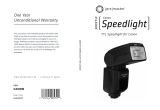Please turn off power supplies of all equipment when
connecting or installing the product.
Please keep it dry. Be sure not to use wet hand to touch the
product. It is also not allowed to immerse the product into water
or make it be exposed in the rain. Otherwise it may not work
normally or even be damaged.
Do not use it in explosive situations. Violating this warning
may cause an explosion or fire.
This product involves battery, please be in strict accordance
with the relevant provisions on the use of the battery. Otherwise it
would cause property damage or personal injury.
Contents/Cautions
General Description . . . . . . . . . . . . . . . . . 1
Conventions Used in the Manual . . . . . . . . . . 2
Supported Functions List . . . . . . . . . . . . . . . 3
Name of Parts/Quick Start Guide . . . . . . . . . . . 4-5
Preparation Before Use. . . . . . . . . . . . . . 6
Settings. . . . . . . . . . . . . . . . . . . . . 7-11
Flash Awaking and Triggering . . . . . . . . . . . 12
Control from Camera’s Menu Screen . . . . . . . . . 13
C.FN: Custom Function Settings . . . . . . . . . . 14
Other Trigger Modes . . . . . . . . . . . . . . 15
Shutter Release Function . . . . . . . . . . . . 16
Reference . . . . . . . . . . . . . . . . . . . 17-19
Troubleshooting . . . . . . . . . . . . . . . . . . 20
Specifications . . . . . . . . . . . . . . . . . . . 21