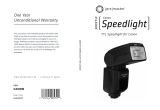Page is loading ...

中文
EN
Wireless Flash Trigger /
Synchronized Shutter Release
Remote Control Transceiver
无线引闪 /
快门遥控同步收发器
RF-603
User Manual
使用手册

EN
General description ……………………………………………………1
Cautions …………………………………………………………………2
Include items ……………………………………………………………3
The name of each part for RF-603 ………………………………………4
Preparation before using …………………………………………………5
How to fix and install ……………………………………………………6
Wireless flash trigger & testing ……………………………………7
Wireless flash /studio flash trigger …………………………………8
Wired/wireless remote shutter release ……………………………………9
Function extend ……………………………………………………10-11
Specification ……………………………………………………………12
Contents

EN
General description
Thank you for purchasing YongNuo products in advance. Please read this user
manual carefully and learn how to use camera and flash before.
● RF-603 using a global free FSK 2.4GHz wireless channel which can be suitable
in many country. RF-603 with FSK, can guarantee speed, distance and stability.
Within capacious areas, the remote control distance may reach to 100m.
● RF-603 wireless flash trigger system consist two or more similar transceivers,
automatically change transmit and receive state, namely two or more
transceivers can be used at the same time to control cameras or flash lights.
● In support of flash waking up and triggering synchronically , with PC sync
cable (optional) can be triggering studio lights sync, with specially camera
shutter connecting cable (optional) can be used as wired / wireless shutter
release remote control. Even installed on the flash can also be used as a shutter
release remote and flash trigger sync.
● When special transceiver for Canon or Nikon were used, the flash sync speed
reach to 1/320s(some of models may reach to 1/250s only or less, difference
models of flash and camera using may achieved difference flash sync speed).
1

EN
Cautions
1. As this is an electronic product accessory, some of the environment causes may
affect the working. However this is hardly ever to get this situation, don't worry.
2. Do not pull the wires and turn off the camera when connecting.
3. For a long time non-use, please turn the transceiver off and remove the batteries.
4. Do not put it in high temperature, such as a closed car under direct sunlight, the
control panel and other high temperature areas.
5. Keep dry, do not use wet hands contact with the product, the product must not
be immersed in water or exposed to rain, and this may and this may lead to not
work properly.
6. Do not used in the flammable occasion in violation of this warning may cause
an explosion or fire.
7. Owing to this product include battery, please operate it strictly according to
related rules, otherwise maybe cause explosion, fire or physical injury.
8. Do not trigger the flash close to a person's eyes, it may impair the person's
vision.
2

EN
Include items
RF-603N
(For Nikon only)
RF-603C
(For Canon only)
Two transceivers RF-603N or RF-603C attached in the package, work
to receive and transmit, which can work under different condition by
different connection of cameras and flash lights. Connecting cable and
valuable attachments will be different according to different regions.
3
PC sync cable/Shutter connecting cable

EN
RF-603N
ON
OFF
FSK 2.4GHz
MADE IN CHINA
① Awakening indicator light (green) /Flash trigger indicator light (red) ② Hot shoe / Hot
shoe contacts ③ Power indicator light (green) /Shutter release indicator light(red)
④ Power switch ⑤ 2.5mm shutter remote cable socket ⑥ Shutter release button
⑦ PC socket ⑧ Hot shoe mounting foot ⑨ Channel setting switch ⑩ Battery room
①
③
④
⑤
⑥
⑦
⑧
⑨
⑩
②
4
RF-603N for Nikon RF-603C for Canon
The name of each part for RF-603

EN
Preparation before using
5
Channel Setting
Opened the protective film, use the channel setting switch to
set two or more transceivers as the same code.
Battery installation
Slide to open the battery room, install two AAA batteries for
each transceiver according to the "+/-" marks shown.
Power on/off
Slide the power switch to "ON", the power indicator light
will turn on(green), slide the power switch to "OFF" to turn
off.
● The follow cases are based on two or more transceivers
at same channel on power.

EN
Fixing the flash on transceiver:
Install the flash on the hot shoe of the transceiver, lock
the flash and ensure all are fixed well.
Fixing the transceiver on light stand:
Mount the transceiver on the rack with fixing clip
such as light stand bracket (B Type) by hot shoe
mounting foot, and tight the locking screw.
Fixing the transceiver on camera:
Mount the transceiver on the hot shoe of the camera
by hot shoe mounting foot. RF-603C for Canon
camera ,RF-603N for Nikon camera .
How to fix and install
6

EN
Transceiver must be fixed on the camera for testing and
triggering. Make sure all the transceivers are fixed well, the
flash must be set to Manual mode.
1. Press the shutter release button halfway of the camera
to focus, the flash will be awaken if the flash is on the
status of sleep, awakening indicator light of transceivers
will turn on(green) in same channel.
2. In the state of awakening indicator on, press the shutter
release button completely of the transceiver which
installed on the hot shoe of the camera to testing flash
trigger, the off-camera flash will be triggering once.
3. After focusing, press the shutter release button
completely of the camera to shoot with flash trigger
synchronously, and the flash trigger indicator will turn
on (red) of transceivers at the same time.
● If the flash can not be awaked , please turn off the
power saving mode of the flash.
7
Wireless flash trigger & testing

EN
Camera controls one or more flashes and studio flash lights. Purchase YongNuo
studio flash PC sync cable according to different studio flash .
1. Insert the PC connecting cable plug with nut into the PC socket of transceiver.
2. Screw down the nut.
3. Fix the transceiver near the studio flash lights, and insert the cable plug with jack
into the control socket of studio flash lights.
4. Install the transceiver on the hot shoe of the camera, after focusing, press the
shutter release button completely of the camera to shoot with all off-camera
flash lights triggering synchronously, and the flash trigger indicator light will turn
on(red) of transceivers at the same time.
Wireless flash/studio flash trigger sync
8

EN
This product may achieve wired remote shutter release/
wireless remote shutter release, in support of single frame,
continuous photograph, delay and bulb shooting modes.
And the modes shall be set on the camera before using.
Additional YongNuo 2.5mm shutter connecting cable needs
to be purchased.
1. Single transceiver can be used as a wired remote
shutter release.Press the release button halfway of the
transceiver to focus, press completely to shoot, the
shutter indicator light will turn on(red).
2. When it is used as wireless remote shutter release, fix
one transceiver on the hot shoe or near the camera,and
hold the other transceiver.As shown in the figure, press
the shutter release button halfway of the transceiver
which on your hand, and the camera will focus, press
the button completely to shoot, meanwhile, the shutter
indicator light will turn on( red).
9
Wired/wireless remote shutter release
Connected the shutter
connecting cable as
shown in the figure.

EN
1. Install the handhold flash on the hot shoe of the transceiver as transmitter.
2. Fixed the camera such as a tripod, installed the other transceiver on the hot
shoe of the camera as receiver,and connected with specially shutter cable to the
external shutter socket of the camera.
3. Press the shutter release button of the transceiver on flash for remote shooting,
and the flash will be triggering synchronously.
10
Handhold the flash for remote flash trigger sync
Take the RF-603 on flash light as shutter release remote control,additional YongNuo
2.5mm shutter connecting cable needs to be purchased.
● The function is available for single
frame shooting mode only.
● If the camera failed to focus, it may
take no photograph even signal
receiving, adjust the focus mode to
"M" (manual) for the lens.
Function extend

EN
Several RF-603 combination using, additional YongNuo 2.5mm shutter connecting
cable and more RF-603 transceivers needs to be purchased.
1. Install one of transceiver on the hot shoe of the camera, and connected the
shutter connecting cable to the camera.
2. Install the flash on the hot shoe of the other transceivers, or connected with PC
sync cable to studio flash lights.
3. Handhold one of transceiver as a remote control transmitter, press the shutter
release button halfway of the transceiver to focus, press the shutter release
button completely to remote shooting with flashes trigger sync.
11
Remote shooting with flash trigger sync
● When it is used for combination of the RF-
603 control of cameras and flash lights, as
the cameras have difference reaction time,
the shooting time may be small differences.
● If the camera failed to focus, it may take no
photograph even signal receiving, adjust the
focus mode to "M" (manual) for the lens.
Function extend

EN
Type: FSK 2.4GHz wireless remote control system
Transmission distance: 100m
Channels: 16
Shutter release: half-press, full-press
Shutter interface: 2.5mm socket
Studio flash light interface: standard PC socket
Battery: AAA×2
Stand-by time: over 45 hours
Size (W x H x D): 37mm×30mm×81.5mm
Specification
12
HongKong YongNuo Photographic Equiment Co., Ltd.
Address:G/F,4 Bulkeley Street, Hung Hom,Kowloon,HongKong
After-sales:[email protected]
Tel:(86) 755-837-62448
Web:www.hkyongnuo.com

V2.01
Made in China
/