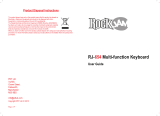Page is loading ...

User Manual
Music Keyboard
43303281
Notice:
Please read user manual carefully before any operations, and keep it for your records.
Package includes:
1×Music keyboard
1×Adaptor
1×User Manual
1×microphone
Specifications:
-Product size: 66.1 x 21.2 x 6 cm
-Adaptor input: 100-240V~ 50/60Hz
-Powered by adaptor (included) or 4 x 1.5V AA batteries

Functionality:
1. POWER
2. SPEAKER
3. CHORD 1.2.3.4
4. VOLUME
5. ACC.VOLUME
6. DEMO ONE
7. LED DISPLAY
8. LESSON
9. TEMPO
10. START/STOP
11. DEMO ALL
12. NUMBER
13. CHORD OFF
14. SINGLE/FINGER
15. FILL-IN
16. SYNC
17. SUSTAIN
18. VIBRATO
19. PROG
20. RECORD
21. PLAY
22. DRUM/ANIMAL SWITCH
23. DRUM/ANIMAL GROUP
24. TONE/RHYTHM
25. KEYBOARD

How to operate:
1. Power –turn on/off the unit
2. Volume - up/down the volume
Left button- turn down the volume (Min:00)
Right button -turn up the volume (Max: 15)
3. DEMO
1) Press ‘DEMO ONE’ to play one music. Press again to next demo.
2) Press “DEMO ALL” to play the music in sequence
3) You can select the music by pressing “NUMBER” button, total 10 demos
4) You can press “+/-” button to next/previous demo
5) Press “ START/STOP” to stop the music.
4. TEMPO
1) Press “TEMPO -” button to reduce the speed of tempo. ( Min:00)
2) Press “TEMPO +” button to add the speed of tempo ( Max: 31)
5. TONE/RHYTHM
1) Turn on the unit, entre to default tone mode. You can select the tone by pressing “NUMBER” button total 100
tones
2) Press again “TONE/RHYTHM” button, turn to rhythm mode and red dot on led display will move to right side.
Press “START/STOP” button, and select the rhythm by pressing “NUMBER” button, total 100 rhythms
6. ACC.VOL
1) Press left button to reduce the volume of Demo and rhythm ( Min: 00)
2) Press right button to add the volume of Demo and rhythm (Max: 7)
7. DRUM/ANIMAL – Press this button to change DRUM/ANIMAL mode
5 animal sounds: DOG-FROG-DUCK-BIRD-CAT
5 drum sounds: DRUM-SNARE-OPEN Hi-Hat- Close Hi-Hat – Cymbal
EFFECT CONTROL
8. SUSTAIN
Press “SUSTAIN” button, led display showing “SU” and the keyboard with Sustain sound effect.
Press again, led display showing “OF” and close sustain sound effect
9. VIBRATO
Press “VIBRATO” button, led display showing “Ui” and the keyboard with vibrato sound effect.

Press again, led display showing “OF” and close vibrato sound effect
10. FILL IN
-Press “TONE/RHYTHM” button, switch to rhythm mode and select the rhythm by pressing “NUMBER” button
- Press “START/STOP” button
- Press “FILL-IN” button to add a rhythmic variation
- Press and hold “FILL-IN” button, will repeat the rhythm
- Press “FILL-IN” to remove the added variation
- Press “START/STOP” to leave the “TONE/RHYTHM” mode
11. SYNC
- To play simple chords, press the “Start/Stop” button to begin the rhythm.
- Press the “Single” button to split the keyboard into the left and right side. Chords can be played using 1, 2
or 3 fingers on the right side of the keyboard.
- Press the “Chord 1,2,3,4” buttons to change the tone of the chord. instead of pressing the “Start/ Stop”
button, the rhythm can begin by pressing “Sync”, then “Single” or “Finger” and by playing a chord on the
right side.
- Press “START/STOP” to stop
12. CHORO CONTROL
- Press “START/STOP” button to play default Rhythm
- Press “CHORD 1.2.3.4” to change tone of Chord (CHORD1- PIANO CHORD2-LEXUS CHORD3-FLUTE
CHORD4-BELL)
- Press “SINGLE” button, led display showing “SI” and entre to single fingered chord mode
- Press ”FINGER” button, led display showing “OF” and entre to Multi-fingered chord mode
- Press “CHORD OFF” button, led display showing ”OF” and close single/Multi-fingered chord mode.
- Press “START/STOP” button to stop play music
-
13. LESSON
- Press “LESSON” button, led display will showing “Ln”.
- Play on the white keys and the song number will be displayed, total 10 songs.
- Press “LESSON” button again to exit.
- Please see below demo on keyboard
14. PROG
- Press “PROG” button, led display showing “P” and entre to program mode
- Press key of “DRUM/ANIMAL” group to start recording. Max can record 16 drums, led display will be
blinked and stop to record when you played more than 16 drums.
- Press “PLAY” button, led display showing ”PL” and play the recorded drum and animal sound
- Press “START/STOP” or “PROG” button to close this mode

15. RECORD
- Press “RECORD” button, led display showing “E” and entre to recode mode
- Press keyboard to start recording, Max can record 30 notes, led display will be blinked and stop to record
when you played more than 30 notes
- Press “PLAY” button, led display showing ”PL” and play the recorded tone
- Press “START/STOP” or “RECORD” button to close this mode
16. Three 3.5mm PORTS ON THE BACK OF KEYBOARD
- Phone: For connecting earphone / headphone (not included).
Note: Be aware of high volume output. It is advice to reduce the volume to level 0 before inserting
the earphone / headphone.
- Audio In: Connect the keyboard and external audio source by 3.5mm audio cable (not included) through
this port. Music will play through the keyboard.
- Mic: Insert the microphone (included) for vocal input
12 Month Warranty
Thank you for your purchase from Kmart.
Kmart Australia Ltd warrants your new product to be free from defects in materials and workmanship for the
period stated above, from the date of purchase, provided that the product is used in accordance with
accompanying recommendations or instructions where provided. This warranty is in addition to your rights
under the Australian Consumer Law.
Kmart will provide you with your choice of a refund, repair or exchange (where possible) for this product if it
becomes defective within the warranty period. Kmart will bear the reasonable expense of claiming the
warranty. This warranty will no longer apply where the defect is a result of alteration, accident, misuse, abuse
or neglect.
Please retain your receipt as proof of purchase and contact our Customer Service Centre on 1800 124 125
(Australia) or 0800 945 995 (New Zealand) or alternatively, via Customer Help at Kmart.com.au for any
difficulties with your product. Warranty claims and claims for expense incurred in returning this product can be
addressed to our Customer Service Centre at 690 Springvale Rd, Mulgrave Vic 3170.
Our goods come with guarantees that cannot be excluded under the Australian Consumer Law. You are
entitled to a replacement or refund for a major failure and compensation for any other reasonably foreseeable
loss or damage. You are also entitled to have the goods repaired or replaced if the goods fail to be of
acceptable quality and the failure does not amount to a major failure.
For New Zealand customers, this warranty is in addition to statutory rights observed under New Zealand
legislation
/