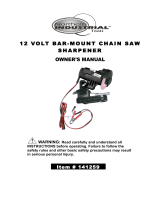Page is loading ...

INSTRUCTION MANUAL
MODEL: KC-4900S
10” WET/DRY SHARPENER KIT
COPYRIGHT © 2020 ALL RIGHTS RESERVED BY KING CANADA TOOLS INC.

WARRANTY INFORMATION
2-YEAR
LIMITED WARRANTY
FOR THIS 10” WET/DRY SHARPENER
KING CANADA TOOLS
OFFERS A 2-YEAR LIMITED WARRANTY
FOR COMMERCIAL USE.
PROOF OF PURCHASE
Please keep your dated proof of purchase for warranty and servicing purposes.
REPLACEMENT PARTS
Replacement parts for this product are available at our authorized King Canada service centres across Canada. Please use the 10 digit
part numbers listed in this manual for all part orders where applicable.
LIMITED TOOL WARRANTY
King Canada makes every effort to ensure that this product meets high quality and durability standards. King Canada warrants to the
original retail consumer a 2-year limited warranty as of the date the product was purchased at retail and that each product is free from
defects in materials. Warranty does not apply to defects due directly or indirectly to misuse, abuse, normal wear and tear, negligence
or accidents, repairs done by an unauthorized service centre, alterations and lack of maintenance. King Canada shall in no event be
liable for death, injuries to persons or property or for incidental, special or consequential damages arising from the use of our products.
To take advantage of this limited warranty, return the product at your expense together with your dated proof of purchase to an
authorized King Canada service centre. Contact your retailer or visit our web site at www.kingcanada.com for an updated listing of our
authorized service centres. In cooperation with our authorized serviced centre, King Canada will either repair or replace the product if
any part or parts covered under this warranty which examination proves to be defective in workmanship or material during the
warranty period.
NOTE TO USER
This instruction manual is meant to serve as a guide only. Specifications and references are subject to change without prior notice.
KING CANADA INC. DORVAL, QUÉBEC, CANADA H9P 2Y4
www.kingcanada.com

GENERAL
SAFETY INSTRUCTIONS
VOLTAGEWARNING: Before connecting the machine to a power source (receptacle, outlet, etc.) be sure the voltage supplied is the same as
that specified on the nameplate. A power source with voltage greater than specified can result in SERIOUS INJURY to the user - as well as
damage the machine. If in doubt DO NOT PLUG IN THE TOOL. Using a power source with voltage less than the nameplate is harmful to the
motor.
1. KNOW YOUR MACHINE
Read and understand the owners manual and labels affixed to
the machine. Learn its application and limitations as well as its
specific potential hazards.
2. GROUND THE MACHINE.
This machine is equipped with an approved 3-conductor cord
and a 3-prong grounding type plug to fit the proper grounding
type receptacle. The green conductor in the cord is the
grounding wire. NEVER connect the green wire to a live
terminal.
3. KEEP GUARDS IN PLACE.
Keep in good working order, properly adjusted and aligned.
4. REMOVE ADJUSTING KEYS AND WRENCHES.
Form habit of checking to see that keys and adjusting wrenches
are removed from the machine before turning it on.
5. KEEP WORK AREA CLEAN.
Cluttered areas and benches invite accidents. Make sure the
floor is clean and not slippery due to wax and dust build-up.
6. AVOID DANGEROUS ENVIRONMENT.
Don’t use machinery in damp or wet locations or expose them to
rain. Keep work area well lit and provide adequate surrounding
work space.
7. KEEP CHILDREN AWAY.
All visitors should be kept a safe distance from work area.
8. MAKE WORKSHOP CHILD-PROOF.
Use padlocks, master switches or remove starter keys.
9. USE PROPER SPEED.
A machine will do a better and safer job when operated at the
proper speed.
10. USE RIGHT TOOL.
Don’t force the machine or the attachment to do a job for which
it was not designed.
11. WEAR PROPER APPAREL.
Do not wear loose clothing, gloves, neckties or jewelry (rings,
watch) because they could get caught in moving parts. Non-slip
footwear is recommended. Wear protective hair covering to
contain long hair. Roll up long sleeves above the elbows.
12. ALWAYS WEAR SAFETY GLASSES.
Always wear safety glasses (ANSI Z87.1). Everyday eyeglasses
only have impact resistant lenses, they are NOT safety glasses.
Also use a face or dust mask if cutting operation is dusty.
13. DON’T OVERREACH.
Keep proper footing and balance at all times.
14. MAINTAIN MACHINE WITH CARE.
Keep machine clean for best and safest performance. Follow
instructions for lubricating and changing accessories.
15. DISCONNECT MACHINE.
Before servicing, when changing accessories or attachments.
16. AVOID ACCIDENTAL STARTING.
Make sure the switch is in the ‘’OFF’’ position before plugging in.
17. USE RECOMMENDED ACCESSORIES.
Consult the manual for recommended accessories. Follow the
instructions that accompany the accessories. The use of
impro-per accessories may cause hazards.
18. NEVER STAND ON TOOL.
Serious injury could occur if the machine tips over. Do not store
materials such that it is necessary to stand on the machine to
reach them.
19. CHECK DAMAGED PARTS.
Before further use of the machine, a guard or other parts that are
damaged should be carefully checked to ensure that they will
operate properly and perform their intended function. Check for
alignment of moving parts, breakage of parts, mounting, and any
other conditions that may affect its operation. A guard or other
parts that are damaged should be properly repaired or replaced.
20. NEVER LEAVE MACHINE RUNNING UNATTENDED.
Turn power ‘’OFF’’. Don’t leave any machine running until it
comes to a complete stop.
1. Always remove the power cord from the power source before
making any adjustments or maintenance, including changing the
wheel.
2. Before filling with water or changing an accessory, remove the
power cord from the power source. This will prevent accidental
starts and possible electrocution.
3. Wear protective gloves and safety glasses, an accessory can
become extremely hot during operation, danger of burns!
4. Do not use the tool if switch does not turn it on or off. Any tool that
cannot be controlled with the switch is dangerous and must be
repaired.
5. Do not jam hand tool. Do not jam tool to sharpen against the
wheel. Hold tool firmly with both hands and slowly apply tool
against wheel using light pressure.
6. Replace wheel as needed. When the wheel has worn down, a
replacement wheel (model KM-128) is available.
7. Never sharpen more than one tool at a time.
8. For wet sharpening, run wheel in water bath for one minute to
make sure the wheel is completely wet.
9. Do not use a wheel that has received a blow, especially to the side
of the wheel. Replace a cracked or suspect wheel.
10. Always allow a new wheel to run for a few minutes at full speed
before using it.
11. Check that the wheel rotates freely before each start up.
12. Do not overload the sharpener. Allow the sharpener to run at full
speed before use.
13. Make sure the wheel is not in contact with the work when you
start the sharpener.
SPECIFIC SAFETY INSTRUCTIONS FOR WET/DRY SHARPENERS

ELECTRICAL INFORMATION
WARNING
ALL ELECTRICAL CONNECTIONS MUST BE DONE BY A QUALIFIED ELECTRICIAN. FAILURE TO COMPLY MAY RESULT IN SERIOUS
INJURY! ALL ADJUSTMENTS OR REPAIRS MUST BE DONE WITH THE MACHINE DISCONNECTED FROM THE POWER SOURCE.
FAILURE TO COMPLY MAY RESULT IN SERIOUS INJURY!
POWER SUPPLY
WARNING: YOUR WET/DRY SHARPENER MUST BE CONNECTED
TO A 120V, 15-AMP. MINIMUM BRANCH CIRCUIT. FAILURE TO
CONNECT IN THIS WAY CAN RESULT IN INJURY FROM SHOCK
OR FIRE.
GROUNDING
This Wet/Dry Sharpener must be grounded. If it should malfunction or
breakdown, grounding provides a path of least resistance for electric
current, to reduce the risk of electric shock. This Wet/Dry Sharpener is
equipped with a cord having an equipment-grounding conductor. The
plug must be plugged into an appropriate outlet that is properly
installed and grounded in accordance with all local codes and
ordinances.
WARNING: TO MAINTAIN PROPER GROUNDING OF YOUR
WET/DRY SHARPENER, DO NOT REMOVE OR ALTER THE PLUG
GROUNDING PRONG IN ANY MANNER.
Not all outlets are properly grounded. If you are not sure if your outlet
is properly grounded, have it checked by a qualified electrician.
WARNING: IF NOT PROPERLY GROUNDED, THIS WET/DRY
SHARPENER CAN CAUSE ELECTRICAL SHOCK, PARTICULARLY
WHEN USED IN DAMP LOCATIONS. TO AVOID SHOCK OR FIRE,
IF THE POWER CORD IS WORN OR DAMAGED IN ANY WAY, HAVE
IT REPLACED IMMEDIATELY.
120V OPERATION
Your Wet/Dry Sharpener comes wired for 120V operation. The plug
and the required wall outlet are illustrated in Fig.1.
EXTENSION CORDS
WARNING! IT IS NOT RECOMMENDED TO USE AN EXTENSION
CORD, BUT IF IT IS NECESSARY, READ THE FOLLOWING.
The use of any extension cord will cause some loss of power. Depend-
ing on the length of extension cord needed, use the table (Fig.2) to
determine the minimum wire gauge (A.W.G-American Wire Gauge).
Use only 3-wire extension cords which have 3-prong grounding type
plugs and 3-hole receptacles which accept the tool’s plug.
For circuits that are further away from the electrical circuit box, the wire
thickness must be increased proportionately in order to deliver ample
voltage to the motor. The smaller the gauge of the extension cord, the
thicker it will be in diameter. Refer to Fig.2 for wire length and size.
Starting and Stopping the Wet/Dry Sharpener
The sealed Forward/OFF/Reverse switch (A) Fig.3 is located on the
front of the machine. Before turning on the Wet/Dry Sharpener, first
determine the desired direction of rotation of the grinding wheel/
stropping wheel.
To turn the machine “On” and set the grinding wheel/stropping wheel
in the Forward direction (Counterclockwise), push the switch upwards
to the Forward position.
To turn the machine “On” and set the grinding wheel/stropping wheel
in the Reverse direction (Clockwise), push the switch downwards to
the Reverse position.
To stop the machine, push the switch to the centre OFF position.
FIGURE 2
PROPERLY GROUNDED
120V OUTLET
CURRENT CARRYING
PRONGS
GROUNDING PRONG
FIGURE 1
FIGURE 3
Tool’s
Amperage
Rating
0.1-6
6-8
8-10
10-12
12-16
Cord Size in A.W.G.
Cord Length in Feet
25 50 100 150
18 16 16 14
18 16 14 12
18 16 14 12
18 16 14 12
14 12 - -

GETTING TO KNOW YOUR
10” WET/DRY SHARPENER
1. 10” x 2” Sharpening wheel- 220 Grit- 12 mm arbor
2. Knife jig lock knobs
3. Knife jig
4. Universal support
5. 8” x 1-1/8” Leather stropping wheel- 12 mm arbor
6. Vertical position lock knobs
7. Sealed Forward/OFF/Reverse switch
8. Steel base with rubber feet
9. Water tray
10. Leather stropping wheel lock knob
11. Carry handle
12. Horizontal position lock knobs
SPECIFICATIONS
MODEL KC-4900S
Grinding/sharpening wheel size/arbor size 10” x 2” / 12mm
Leather stopping wheel size/arbor size 8” x 1-1/8” / 12.5mm
Speed (wheel/motor) 115 / 1750 RPM
Grinding/sharpening wheel grit 220
Motor 1/4 HP 1.6 Amp.
Voltage 120V, 1 phase, 60 Hz
Assembled dimensions (LxWxH)/weight 16-3/4” x 9-1/2” x 15” / 33 lbs
Package dimensions (LxWxH)/weight 15-1/2” x 14-3/4” x 14-1/4” / 36 lbs

ASSEMBLY
UNPACKING
Open and remove loose contents from the box, carefully remove Wet/Dry
Sharpener by the base or by the top mounted carry handle. Never transport the
Wet/Dry Sharpener by its wheels or its accessories. Place the Wet/Dry
Sharpener on a stable, flat work surface.
INSTALLING THE GRINDING/SHARPENING WHEEL
This Wet/Dry Sharpener comes with a 10” 220 grit grinding/sharpening wheel,
and needs to be installed as follows:
1. Remove the large nylon hex. nut (A) Fig.4 using a 19mm wrench (counter-
clockwise) and then remove the outer flange washer (B) from the spindle.
2. Install the grinding/sharpening wheel (C) Fig.4 onto the spindle, making sure
the wheel gets pushed completely up against the inner flange washer (D).
3. Slide the outer flange washer (B) Fig.4 onto the spindle, then install large nylon
hex. nut (A) (clockwise). Do not overtighten, risk of cracking grinding/
sharpening wheel.
4. Rotate the wheel by hand several turns, verify and make sure the wheel is
balanced and rotates smoothly.
INSTALLING THE WATER TRAY
This Wet/Dry Sharpener comes with a water tray (A) Fig.5 which can be installed
in two different heights on the left side of the machine base. When installing a
new 10” grinding/sharpening wheel, the water tray gets installed in the two lower
mounting holes (E) Fig.4. As the grinding/sharpening wheel wears down to
approx 8” in diameter, you will need to adjust the water tray height by installing it
in the two upper mounting holes (F) Fig.4.
1. Slide the water tray (A) Fig.5 behind the 10” grinding/sharpening wheel (B).
2. Attached the water tray notches into the two lower mounting holes (E) Fig.4.
3. Refer to the "Filling The Water Tray" instructions in the Adjustments section of
this manual.
INSTALLING THE UNIVERSAL SUPPORT
The universal support (A) Fig.6 is used as a work rest and as a jig attachment
support. The universal support can be installed either in the front (left-
grinding/sharpening) vertical position (Fig.6 shows vertical-left position) or in the
rear (left-grinding/sharpening or right-honing/polishing) horizontal position.
1. Select the orientation of the universal support (A) Fig.6 (vertical or horizontal).
Orient the universal support so that it extends over the wheel you’ll be working
with.
2. For vertical orientation (grinding/sharpening only), loosen the two lock knobs
(B) Fig.6 and slide the universal support (A) into the mounting holes.
CAUTION! For honing/polishing operations, the universal support must be
installed in the horizontal position only.
3. For horizontal orientation (grinding/sharpening & honing/polishing), loosen the
two lock knobs (B) Fig.7 and slide the universal support (A) into the mounting
holes.
4. Adjust the height/position of the universal support, this must be done to suit
your tool to sharpen/polish. Make sure the universal support is parallel with the
surface of the wheel being used (vertical or horizontal position).
5. Once the universal support height/position is set, tighten the two lock knobs
(B) Fig.6 or (B) Fig.7.
FIGURE 4
FIGURE 5
FIGURE 6
FIGURE 7

ASSEMBLY & ADJUSTMENTS
INSTALLING THE UNIVERSAL SUPPORT- WHEEL ROTATION
Against Wheel Rotation
Grinding/Sharpening against the rotation removes larger amounts of material. The grinding/sharpening wheel rotates towards you. It is
recommended to position the universal support in the vertical position for all against the wheel rotation operations. See Fig.6.
Note: User may find that “Against” rotation causes the water to run up the blade edge and spill out onto the workbench, if this is the case “With”
rotation may be more favourable.
With Wheel Rotation
Grinding/Sharpening with the rotation removes less material and is ideal for
precision jobs such as sharpening knives, scissors, or other carving tools. The
grinding/sharpening wheel rotates away from you. It is recommended to position
the universal support in the horizontal position for all with the wheel rotation
operations. See Fig.7.
SETTING UP THE INCLUDED SQUARE EDGE JIG
The square edge jig (A) Fig.8 included is designed to help you sharpen hand plane
blades and chisels.
1. Loosen the two lock knobs (B) Fig.8, slide jig body onto the universal support
(C) as shown.
2. Slide body of blade or chisel under the clamp plate (D) Fig.8, position it against
the end stop (E). Tighten the lock knobs (B) to secure tool. See instructions
below for setting the correct angle.
Note: If your tool is too large to be mounted into the jig, the tool can be positioned
to rest on the universal support.
OPTIONAL 4 PC. ACCESSORY KIT
An optional 4pc. accessory kit (model KM-130) shown below is available for this
Wet/Dry Sharpener. This kit includes a short knife jig, a long knife jig, a scissors
jig, and an axe jig. Follow the instructions included with the accessory jig kit for
assembly and operation.
SETTING THE TOOL ANGLE USING THE ANGLE GUIDE
This Wet/Dry Sharpener comes with an angle guide (A) Fig.9. This angle guide is
used to set the correct angle for grinding/sharpening your tools.
IMPORTANTNOTE: The angle guide (A) Fig.9 is accurate for relatively new 10”
grinding/sharpening wheels. As the grinding/sharpening wheel wears down, the
angle guide will become less accurate.
1. Using the angle guide (A) Fig.10, determine the bevel angle of your tool by
placing it into each angle notch (See arrows in Fig.9). Find the notch that best
fits the bevel angle of your tool.
2. Mount your tool in the appropriate jig (included jig or optional jigs) with the side to grind/sharpen against the wheel.
3. Place the angle guide on top and against the grinding wheel as shown in Fig.10. If your tool/grinding angle is 25 degrees, place the angle
guide as shown in (A) Fig. 10. Adjust the position of the universal support and of the jig so that one side of the tool edge lays flush against
the grinding/sharpening wheel, and the other side lays flush against the angle guide.
FIGURE 8
FIGURE 9
FIGURE 10
Model KM-130

ASSEMBLY, ADJUSTMENTS
& OPERATION
FILLING THE WATER TRAY
1. With the grinding/sharpening wheel and water tray installed, fill water tray (A)
Fig.11 with clean, cold water up to the "max water level" (B) as shown on the
inside of the water tray.
2. Make sure the grinding/sharpening wheel is completely wet before starting any
grinding/sharpening operations. New wheels will absorb more water during
their first use. Keep an eye on the water level in the water tray during
operations.
3. It is recommended to place a small magnet inside the water tray to collect metal
shavings.
WARNING! NEVER LEAVE GRINDING/SHARPENING WHEEL SITTING IN
WATER FOR EXTENDED PERIOD OF TIME. Doing this will weaken and damage
one side of the wheel, creating an imbalance and a very dangerous situation for
the user. EMPTY THE WATER TRAY AFTER EACH OPERATION/USE.
8” LEATHER STROPPING WHEEL PREPERATION
The leather stropping wheel comes installed, and requires some preparation
before it can be used.
1. Apply a even coat of light machine oil (not included) to the leather stropping
wheel (A) Fig.12. Do not use too much machine oil, there should be no dripping
oil.
2. Apply a thin, even layer of the honing compound (included) to the leather
stropping wheel.
3. Once layer of honing compound has been placed, turn on the Wet/Dry Sharp-
ener and continue to apply honing compound to the leather stropping wheel.
Once applied evenly, the leather stropping wheel is ready to use.
4. Before attempting to use the leather stropping wheel, make sure the lock knob
(B) Fig.12 is tight.
OPERATION
Before operating: Wear safety glasses. Make sure the grinding/sharpening wheel is installed properly. It rotates smoothly by hand without
obstruction. Make sure the universal support is installed properly in the correct orientation. Make sure the angle guide is used to set and matches
the bevel angle of the tool. Make sure the water tray is installed and is filled with water to the max water level. Make sure the tool to sharpen is
properly mounted in the appropriate jig. For larger tools, rest it directly onto the universal support.
SHARPENING A BLADES ORCHISELS
When sharpening knives and scissors, it is recommended to grind/sharpen WITH the rotation of the wheel (grinding/sharpening wheel
rotates away from you). When sharpening axes or wood chisels, grind AGAINST the rotation of the wheel (grinding/sharpening wheel
rotates toward you).
1. Turn Wet/Dry Sharpener on, selecting the proper orientation of rotation using
the Fwd/OFF/Rev switch. Let the grinding/sharpening wheel run for a few
minutes, making sure it is rotating evenly. Make sure the water tray is filled with
clean water to the maximum water level.
2. Firmly grasp the blade to be sharpened. Make sure it is properly supported.
Feed the blade into the grinding/sharpening wheel with an even pressure. Do not
apply excessive pressure. Refer to Fig.13.
3. Slide the blade back and forth along the universal support to avoid overheating,
for even grinding of the blade and even wear of the grinding/sharpening wheel.
Grind one side, then the other if applicable and repeat.
NOTE: We recommend marking the area to be sharpened with a black marker.
After a few passes you will see the section of the blade which is being sharpened,
adjust as needed.
DANGER! FIRE HAZARD. NEVER grind or polish magnesium or magnesium alloys.
FIGURE 11
FIGURE 12
FIGURE 13

OPERATION & MAINTENANCE
POLISHING/HONING A BLADE
After the sharpening blade/tool operation, the leather stropping wheel (A) Fig.14
can be used to remove burrs for a smooth, razor sharp edge. Follow these steps:
NOTE: Do not attempt to hone scissors using the leather stropping wheel.
Remove burrs if any from the scissor blades using a scrap piece of wood.
1. Disconnect power cord from power source.
2. Install the universal support in the horizontal position. Use the angle guide to
determine blade angle. Install blade in square edge jig, install jig on universal
support. Using angle gauge, adjust jig and the universal support position as
necessary. Refer to "Setting The Angle Using The Angle Guide" in this manual.
3. Make sure the stropping wheel has been properly prepared before attempting
to polish/hone. Refer to "Preparing The Stropping Wheel" in this manual.
4. Turn the Wet/Dry Sharpener on, placing the switch in the Forward direction (WITH the direction of the rotation of the grinding/sharpening
wheel). Move the blade back and forth evenly along the leather wheel. Do not apply excessive force, allow the leather stropping wheel to do
the work.
CAUTION: WHEN USING THE POLISHING/HONING LEATHER STROPPING WHEEL. The universal support CANONLY be installed in the
horizontal position as shown in Fig.14. Attempting the polish/hone a blade AGAINST the direction of the rotation of the polishing wheel, or with
the universal support in the vertical position, WILL SEVERELY DAMAGE THE POLISHING/HONING LEATHER STROPPING WHEEL.
TROUBLESHOOTING
Grinding noise from drive system.
Insufficient grease in gearing. Solution: After some time the gears wear, some noise is normal. If noise is excessive: Turn machine OFF, unplug
power cord. Remove the gear cover, lubricate gears using general or white-lithium grease.
Grinding/sharpening wheel not rotating smoothly or evenly.
Grinding/sharpening wheel is not properly installed. Solution: Re-install the grinding/sharpening wheel.
Grinding/sharpening wheel is worn out or imbalanced. Solution: Replace grinding/sharpening wheel.
Machine spindle is not straight. Solution: Stop using machine and call your local service centre for repair information.
Stropping wheel lowered performance.
Improper wheel preparation (lack of oil or honing compound). Solution: Prepare the stropping wheel according to instructions.
Damaged. Solution: Replace wheel.
Wavy finish on the surface of a workpiece.
Tool is not held in place firmly. Solution: Make sure you are holding the tool or jig firmly.
Grinding/sharpening wheel face is uneven. Solution: Dress grinding/sharpening wheel according to instructions.
FREQUENT INSPECTION AND MAINTENANCE
The Wet/Dry Sharpener should be inspected and maintained frequently. Check and make sure the power cord, internal wires, plug and switch
are in good condition. Check the condition of the grinding/sharpening wheel before
every use. Service should be done by a qualified service technician using identical
replacement parts.
CLEANING WATER TRAY WITH WATER
After operating your Wet/Dry Sharpener, the water tray will have accumulated
material from hand tools and grinding/sharpening wheel. It is important to keep the
water tray clean using water to clean it.
LUBRICATION
Check the gearbox monthly and add a small amount of general or white-lithium
grease if necessary. Access the gearbox gears by removing 3 pan head screws
and the gearbox cover (A) Fig.15 as shown.
FIGURE 14
FIGURE 15

MAINTENANCE
REPLACING GRINDING/SHARPENING WHEEL ASSEMBLY
WARNING! Unplug power cord before changing grinding/sharpening wheel.
Refer to the “Installing the Grinding/Sharpening Wheel” instruction in this manual. Follow instructions in reverse to remove the grinding/
sharpening wheel. A replacement 10” x 2” grinding/sharpening wheel (model KM-128) is available, contact your local distributor of King Canada
products for more information.
DRESSING THE GRINDING/SHARPENING WHEEL
Dressing the grinding/sharpening wheel will periodically be needed depending on the types of operations which have been made prior. This can
be done using dressing tools (Not included) to restore or adjust the wheel’s abrasiveness. Follow the instructions that are included with your
dressing tools and accessories to properly dress the grinding/sharpening wheel.
If using a dressing stone with a coarse/smooth face:
To remove larger amount of materials quickly: Apply the coarse face of the dressing stone to the grinding wheel to roughen the wheel’s surface.
For fine grinding: Apply the smooth face of the dressing stone to the grinding wheel to create a finer surface.
REPLACING LEATHERSTROPPING WHEEL ASSEMBLY
WARNING! Unplug power cord before changing leather stropping wheel.
The leather stropping wheel is secured to the machine by its large lock knob and washer, replacing wheel is fast and easy. A replacement 8” x
1-1/8” leather stropping wheel (model KM-129) is available, contact your local distributor of King Canada products for more information.
GENERALCLEANING
1. To prevent the motor from overheating, keep the ventilation openings free from dust and debris.
2. Clean the tool surfaces clean with a soft cloth or brush. Make sure water does not get into the tool.
3. Always empty the water tray and wait for the grinding/sharpening wheel to dry completely before storage.
STORAGE
1. Do not store the machine with the grinding/sharpening wheel sitting in the water tray filled with water, or store a wet or damp grinding/
sharpening wheel.
2. Store the tool in a clean and dry place away from the reach of children. Do not store tool in a cold environment, never let the grinding/
sharpening wheel freeze, this may affect or even damage the grinding/sharpening wheel.
PARTS DIAGRAM & PARTS LISTS
Refer to the Parts section of the King Canada web site for the most updated parts diagram and parts list.
/