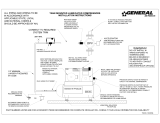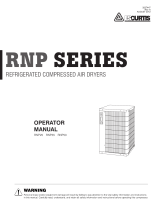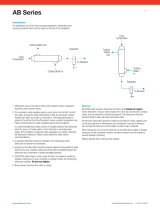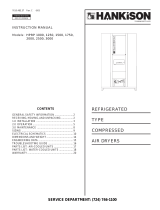INSTRUCTION BOOK
API480496
GA 37 VSD


Atlas Copco
GA 37 VSD
API480496
Instruction book
Original instructions
COPYRIGHT NOTICE
Any unauthorized use or copying of the contents or any part thereof is prohibited.
This applies in particular to trademarks, model denominations, part numbers and
drawings.
This instruction book is valid for CE as well as non-CE labelled machines. It meets the
requirements for instructions specified by the applicable European directives as
identified in the Declaration of Conformity.
2019 - 10
www.atlascopco.com

Table of contents
1 Safety precautions..........................................................................................................5
1.1 SAFETY ICONS................................................................................................................................... 5
1.2 GENERAL SAFETY PRECAUTIONS............................................................................................................5
1.3 SAFETY PRECAUTIONS DURING INSTALLATION...........................................................................................6
1.4 SAFETY PRECAUTIONS DURING OPERATION.............................................................................................. 7
1.5 SAFETY PRECAUTIONS DURING MAINTENANCE OR REPAIR........................................................................... 8
1.6 SPECIFIC SAFETY PRECAUTIONS FOR EQUIPMENT WITH SMARTBOX....................................................... 10
2 General description......................................................................................................11
2.1 INTRODUCTION.................................................................................................................................11
2.2 AIR FLOW....................................................................................................................................... 14
2.3 OIL SYSTEM.................................................................................................................................... 15
2.4 COOLING SYSTEM.............................................................................................................................16
2.5 CONDENSATE SYSTEM.......................................................................................................................17
2.6 REGULATING SYSTEM........................................................................................................................ 19
2.7 ELECTRICAL SYSTEM.........................................................................................................................20
2.8 AIR DRYER......................................................................................................................................21
3 Elektronikon® Graphic controller............................................................................... 23
3.1
ELEKTRONIKON
®
GRAPHIC CONTROLLER...............................................................................................23
3.2 CONTROL PANEL.............................................................................................................................. 25
3.3 ICONS USED.................................................................................................................................... 26
3.4 MAIN SCREEN..................................................................................................................................30
3.5 CALLING UP MENUS.......................................................................................................................... 34
3.6 INPUTS MENU...................................................................................................................................35
3.7 OUTPUTS MENU............................................................................................................................... 37
3.8 COUNTERS......................................................................................................................................39
3.9 CONTROL MODE SELECTION................................................................................................................41
Instruction book
2 API480496

3.10 SERVICE MENU................................................................................................................................ 42
3.11 MODIFYING THE SETPOINT..................................................................................................................46
3.12 EVENT HISTORY MENU.......................................................................................................................48
3.13 MODIFYING GENERAL SETTINGS...........................................................................................................49
3.14 INFO MENU......................................................................................................................................51
3.15 WEEK TIMER MENU...........................................................................................................................52
3.16 TEST MENU..................................................................................................................................... 61
3.17 USER PASSWORD MENU.....................................................................................................................62
3.18 WEB SERVER.................................................................................................................................. 63
3.19 PROGRAMMABLE SETTINGS.................................................................................................................71
4 SMARTBOX and SMARTLINK......................................................................................73
5 Installation.....................................................................................................................75
5.1 DIMENSION DRAWINGS.......................................................................................................................75
5.2 INSTALLATION PROPOSAL................................................................................................................... 76
5.3 ELECTRICAL CONNECTIONS.................................................................................................................79
5.4 PICTOGRAPHS................................................................................................................................. 81
6 Operating instructions................................................................................................. 84
6.1 INITIAL START-UP..............................................................................................................................84
6.2 BEFORE STARTING............................................................................................................................87
6.3 STARTING ...................................................................................................................................... 87
6.4 DURING OPERATION..........................................................................................................................88
6.5 CHECKING THE DISPLAY.....................................................................................................................90
6.6 STOPPING ......................................................................................................................................91
6.7 TAKING OUT OF OPERATION................................................................................................................91
7 Maintenance..................................................................................................................93
7.1 PREVENTIVE MAINTENANCE SCHEDULE..................................................................................................93
7.2 OIL SPECIFICATIONS..........................................................................................................................95
Instruction book
API480496 3

7.3 DRIVE MOTOR .................................................................................................................................97
7.4 AIR FILTER......................................................................................................................................98
7.5 OIL AND OIL FILTER CHANGE...............................................................................................................98
7.6 COOLERS..................................................................................................................................... 100
7.7 SAFETY VALVES............................................................................................................................. 102
7.8 DRYER MAINTENANCE INSTRUCTIONS..................................................................................................102
7.9 SERVICE KITS................................................................................................................................ 103
7.10 STORAGE AFTER INSTALLATION......................................................................................................... 103
7.11 DISPOSAL OF USED MATERIAL........................................................................................................... 104
8 Problem solving..........................................................................................................105
9 Technical data.............................................................................................................115
9.1 READINGS ON DISPLAY.................................................................................................................... 115
9.2 ELECTRIC CABLE SIZE AND FUSES......................................................................................................116
9.3 PROTECTION SETTINGS....................................................................................................................118
9.4 DRYER SWITCHES...........................................................................................................................118
9.5 REFERENCE CONDITIONS AND LIMITATIONS.......................................................................................... 118
9.6 COMPRESSOR DATA........................................................................................................................119
9.7 TECHNICAL DATA CONTROLLER..........................................................................................................119
10 Instructions for use.................................................................................................... 121
11 Guidelines for inspection...........................................................................................122
12 Pressure equipment directives................................................................................. 123
13 Declaration of conformity.......................................................................................... 124
Instruction book
4 API480496

1 Safety precautions
1.1 Safety icons
Explanation
Danger to life
Warning
Important note
1.2 General safety precautions
1. The operator must employ safe working practices and observe all related work safety
requirements and regulations.
2. If any of the following statements does not comply with the applicable legislation, the stricter
of the two shall apply.
3. Installation, operation, maintenance and repair work must only be performed by authorized,
trained, specialized personnel. The personnel should apply safe working practices by use of
personal protection equipment, appropriate tools and defined procedures.
4. The compressor is not considered capable of producing air of breathing quality. For air of
breathing quality, the compressed air must be adequately purified according to the
applicable legislation and standards.
5. Before any maintenance, repair work, adjustment or any other non-routine checks:
• Stop the machine
• Press the emergency stop button
• Switch off the voltage
• Depressurize the machine
• Lock Out - Tag Out (LOTO):
• Open the power isolating switch and lock it with a personal lock
• Tag the power isolating switch with the name of the service technician.
• On units powered by a frequency converter, wait 10 minutes before starting any
electrical repair.
• Never rely on indicator lamps or electrical door locks before maintenance work, always
disconnect and check with measuring device.
If the machine is equipped with an automatic restart after voltage failure function and if
this function is active, be aware that the machine will restart automatically when the
power is restored if it was running when the power was interrupted!
6. Never play with compressed air. Do not apply the air to your skin or direct an air stream at
people. Never use the air to clean dirt from your clothes. When using the air to clean
equipment, do so with extreme caution and wear eye protection.
7. The owner is responsible for maintaining the unit in safe operating condition. Parts and
accessories shall be replaced if unsuitable for safe operation.
8. It is prohibited to walk or stand on the unit or on its components.
Instruction book
API480496 5

9. If compressed air is used in the food industry and more specifically for direct food contact, it
is recommended, for optimal safety, to use certified Class 0 compressors in combination
with appropriate filtration depending on the application. Please contact your customer center
for advice on specific filtration.
1.3 Safety precautions during installation
All responsibility for any damage or injury resulting from neglecting these precautions, or
non observance of the normal caution and care required for installation, operation,
maintenance and repair, even if not expressly stated, will be disclaimed by the
manufacturer.
Precautions during installation
1. The machine must only be lifted using suitable equipment in accordance with the applicable
safety regulations. Loose or pivoting parts must be securely fastened before lifting. It is
strictly forbidden to dwell or stay in the risk zone under a lifted load. Lifting acceleration and
deceleration must be kept within safe limits. Wear a safety helmet when working in the area
of overhead or lifting equipment.
2. The unit is designed for indoor use. If the unit is installed outdoors, special precautions must
be taken; consult your supplier.
3. In case the device is a compressor, place the machine where the ambient air is as cool and
clean as possible. If necessary, install a suction duct. Never obstruct the air inlet. Care must
be taken to minimize the entry of moisture at the inlet air.
4. Any blanking flanges, plugs, caps and desiccant bags must be removed before connecting
the pipes.
5. Air hoses must be of correct size and suitable for the working pressure. Never use frayed,
damaged or worn hoses. Distribution pipes and connections must be of the correct size and
suitable for the working pressure.
6. In case the device is a compressor, the aspirated air must be free of flammable fumes,
vapors and particles, e.g. paint solvents, that can lead to internal fire or explosion.
7. In case the device is a compressor, arrange the air intake so that loose clothing worn by
people cannot be drawn in.
8. Ensure that the discharge pipe from the compressor to the aftercooler or air net is free to
expand under heat and that it is not in contact with or close to flammable materials.
9. No external force may be exerted on the air outlet valve; the connected pipe must be free of
strain.
10. If remote control is installed, the machine must bear a clear sign stating: DANGER: This
machine is remotely controlled and may start without warning.
The operator has to make sure that the machine is stopped and depressurized and that the
electrical isolating switch is open, locked and labelled with a temporary warning before any
maintenance or repair. As a further safeguard, persons switching on or off remotely
controlled machines shall take adequate precautions to ensure that there is no one checking
or working on the machine. To this end, a suitable notice shall be affixed to the start
equipment.
11. Air-cooled machines must be installed in such a way that an adequate flow of cooling air is
available and that the exhausted air does not recirculate to the compressor air inlet or
cooling air inlet.
Instruction book
6 API480496

12. The electrical connections must correspond to the applicable codes. The machines must be
earthed and protected against short circuits by fuses in all phases. A lockable power
isolating switch must be installed near the compressor.
13. On machines with automatic start/stop system or if the automatic restart function after
voltage failure is activated, a sign stating "This machine may start without warning" must be
affixed near the instrument panel.
14. In multiple compressor systems, manual valves must be installed to isolate each
compressor. Non-return valves (check valves) must not be relied upon for isolating pressure
systems.
15. Never remove or tamper with the safety devices, guards or insulation fitted on the machine.
Every pressure vessel or auxiliary installed outside the machine to contain air above
atmospheric pressure must be protected by a pressure relieving device or devices as
required.
16. Piping or other parts with a temperature in excess of 70˚C (158˚F) and which may be
accidentally touched by personnel in normal operation must be guarded or insulated. Other
high temperature piping must be clearly marked.
17. For water-cooled machines, the cooling water system installed outside the machine has to
be protected by a safety device with set pressure according to the maximum cooling water
inlet pressure.
18. If the ground is not level or can be subject to variable inclination, consult the manufacturer.
19. If the device is a dryer and no free extinguishing system is present in the air net close to the
dryer, safety valves must be installed in the vessels of the dryer.
Also consult following safety precautions: Safety precautions during operation and
Safety precautions during maintenance.
These precautions apply to machinery processing or consuming air or inert gas.
Processing of any other gas requires additional safety precautions typical to the
application which are not included herein.
Some precautions are general and cover several machine types and equipment; hence
some statements may not apply to your machine.
1.4 Safety precautions during operation
All responsibility for any damage or injury resulting from neglecting these precautions, or
non observance of the normal caution and care required for installation, operation,
maintenance and repair, even if not expressly stated, will be disclaimed by the
manufacturer.
Precautions during operation
1. Never touch any piping or components of the machine during operation.
2. Use only the correct type and size of hose end fittings and connections. When blowing
through a hose or air line, ensure that the open end is held securely. A free end will whip
and may cause injury. Make sure that a hose is fully depressurized before disconnecting it.
3. Persons switching on remotely controlled machines shall take adequate precautions to
ensure that there is no one checking or working on the machine. To this end, a suitable
notice shall be affixed to the remote start equipment.
4. Never operate the machine when there is a possibility of taking in flammable or toxic fumes,
vapors or particles.
5. Never operate the machine below or in excess of its limit ratings.
Instruction book
API480496 7

6. Keep all bodywork doors shut during operation. The doors may be opened for short periods
only, e.g. to carry out routine checks. Wear ear protectors when opening a door.
On machines without bodywork, wear ear protection in the vicinity of the machine.
7. People staying in environments or rooms where the sound pressure level reaches or
exceeds 80 dB(A) shall wear ear protectors.
8. Periodically check that:
• All guards are in place and securely fastened
• All hoses and/or pipes inside the machine are in good condition, secure and not
rubbing
• No leaks occur
• All fasteners are tight
• All electrical leads are secure and in good order
• Safety valves and other pressure relief devices are not obstructed by dirt or paint
• Air outlet valve and air net, i.e. pipes, couplings, manifolds, valves, hoses, etc. are in
good repair, free of wear or abuse
• Air cooling filters of the electrical cabinet are not clogged
9. If warm cooling air from compressors is used in air heating systems, e.g. to warm up a
workroom, take precautions against air pollution and possible contamination of the breathing
air.
10. On water-cooled compressors using open circuit cooling towers, protective measures must
be taken to avoid the growth of harmful bacteria such as Legionella pneumophila bacteria.
11. Do not remove any of, or tamper with, the sound-damping material.
12. Never remove or tamper with the safety devices, guards or insulations fitted on the machine.
Every pressure vessel or auxiliary installed outside the machine to contain air above
atmospheric pressure shall be protected by a pressure relieving device or devices as
required.
13. Yearly inspect the air receiver. Minimum wall thickness as specified in the instruction book
must be respected. Local regulations remain applicable if they are more strict.
Also consult following safety precautions: Safety precautions during installation and
Safety precautions during maintenance.
These precautions apply to machinery processing or consuming air or inert gas.
Processing of any other gas requires additional safety precautions typical to the
application which are not included herein.
Some precautions are general and cover several machine types and equipment; hence
some statements may not apply to your machine.
1.5 Safety precautions during maintenance or repair
All responsibility for any damage or injury resulting from neglecting these precautions, or
non observance of the normal caution and care required for installation, operation,
maintenance and repair, even if not expressly stated, will be disclaimed by the
manufacturer.
Precautions during maintenance or repair
1. Always use the correct safety equipment (such as safety glasses, gloves, safety shoes,
etc.).
2. Use only the correct tools for maintenance and repair work.
Instruction book
8 API480496

3. Use only genuine spare parts for maintenance or repair. The manufacturer will disclaim all
damage or injuries caused by the use of non-genuine spare parts.
4. All maintenance work shall only be undertaken when the machine has cooled down.
5. A warning sign bearing a legend such as "Work in progress; do not start" shall be attached
to the starting equipment.
6. Persons switching on remotely controlled machines shall take adequate precautions to
ensure that there is no one checking or working on the machine. To this end, a suitable
notice shall be affixed to the remote start equipment.
7. Close the compressor air outlet valve and depressurize the compressor before connecting
or disconnecting a pipe.
8. Before removing any pressurized component, effectively isolate the machine from all
sources of pressure and relieve the entire system of pressure.
9. Never use flammable solvents or carbon tetrachloride for cleaning parts. Take safety
precautions against toxic vapors of cleaning liquids.
10. Scrupulously observe cleanliness during maintenance and repair. Keep dirt away by
covering the parts and exposed openings with a clean cloth, paper or tape.
11. Never weld or perform any operation involving heat near the oil system. Oil tanks must be
completely purged, e.g. by steam cleaning, before carrying out such operations. Never weld
on, or in any way modify, pressure vessels.
12. Whenever there is an indication or any suspicion that an internal part of a machine is
overheated, the machine shall be stopped but no inspection covers shall be opened before
sufficient cooling time has elapsed; this to avoid the risk of spontaneous ignition of the oil
vapor when air is admitted.
13. Never use a light source with open flame for inspecting the interior of a machine, pressure
vessel, etc.
14. Make sure that no tools, loose parts or rags are left in or on the machine.
15. All regulating and safety devices shall be maintained with due care to ensure that they
function properly. They may not be put out of action.
16. Before clearing the machine for use after maintenance or overhaul, check that operating
pressures, temperatures and time settings are correct. Check that all control and shut-down
devices are fitted and that they function correctly. If removed, check that the coupling guard
of the compressor drive shaft has been reinstalled.
17. Every time the separator element is renewed, examine the discharge pipe and the inside of
the oil separator vessel for carbon deposits; if excessive, the deposits should be removed.
18. Protect the motor, air filter, electrical and regulating components, etc. to prevent moisture
from entering them, e.g. when steam cleaning.
19. Make sure that all sound-damping material and vibration dampers, e.g. damping material on
the bodywork and in the air inlet and outlet systems of the compressor, is in good condition.
If damaged, replace it by genuine material from the manufacturer to prevent the sound
pressure level from increasing.
20. Never use caustic solvents which can damage materials of the air net, e.g. polycarbonate
bowls.
21. Only if applicable, the following safety precautions are stressed when handling
refrigerant:
• Never inhale refrigerant vapors. Check that the working area is adequately ventilated; if
required, use breathing protection.
• Always wear special gloves. In case of refrigerant contact with the skin, rinse the skin
with water. If liquid refrigerant contacts the skin through clothing, never tear off or
remove the latter; flush abundantly with fresh water over the clothing until all refrigerant
is flushed away; then seek medical first aid.
Instruction book
API480496 9

Also consult following safety precautions: Safety precautions during installation and
Safety precautions during operation.
These precautions apply to machinery processing or consuming air or inert gas.
Processing of any other gas requires additional safety precautions typical to the
application which are not included herein.
Some precautions are general and cover several machine types and equipment; hence
some statements may not apply to your machine.
1.6 Specific safety precautions for equipment with SMARTBOX
It is important to follow all regulations regarding the use of radio equipment, in particular to the
possibility of radio frequency (RF) interference. Please follow the safety advice given below
carefully.
• Respect the restrictions on the use of radio equipment in fuel depots, chemical plants or
other explosive environments.
• Avoid SMARTBOX operation close to personal medical devices (e.g. hearing aids and
pacemakers). Consult the manufacturers of the medical device to determine if it is
adequately protected.
• Avoid SMARTBOX operation close to other electronic equipment. It may cause interference
if the equipment is inadequately protected. Observe any warning signs and manufacturers
recommendations.
• Respect a distance from the human body of at least 20 cm (0.66 ft) during operation.
• Do not operate the SMARTBOX in areas where cellular modems are not advised without
proper device certifications. These areas include environments where cellular radio can
interfere such as explosive atmospheres, medical equipment, or any other equipment which
may be susceptible to any form of radio interference. The modem can transmit signals that
could interfere with this equipment.
Instruction book
10 API480496

2 General description
2.1 Introduction
Introduction
GA 37 VSD and GA 45 VSD are single-stage, oil-injected screw compressors driven by an
electric motor.
The compressors are enclosed in a sound-insulated bodywork and are available in air-cooled and
water cooled version.
The compressors are controlled by the Atlas Copco Elektronikon® Graphic regulator.
The machine is SMARTLINK-ready. SMARTLINK is Atlas Copco's web-based platform to
monitor compressed air installations.
The electronic control module is fitted to the door at the right side. An electric cabinet comprising
fuses, transformers, relays, etc. is located behind this panel.
Atlas Copco's integrated VSD (Variable Speed Drive) technology mirrors air usage, automatically
adjusting the motor speed depending on the compressed air demand.
GA Workplace Full-Feature
The Workplace Full Feature compressors are provided with an air dryer which is integrated in the
sound-insulated bodywork. The dryer removes condensate from the compressed air by cooling
the air to near freezing point.
Instruction book
API480496 11

Front view, GA 37 VSD up to GA 45 VSD Workplace Full-Feature
Instruction book
12 API480496

Rear view, GA 37 VSD up to GA 45 VSD Workplace Full-Feature
Reference Name
AF Air filter
AR Air receiver
AV Air outlet valve
Ca Air cooler
Co Oil cooler
CV/Vs Check valve/oil stop valve
Da Automatic condensate outlet
Da1 Automatic condensate outlet, dryer
DR Dryer
E Compressor element
ER Elektronikon™ Graphic controller
FN Cooling fan
M1 Drive motor
OF Oil filter
S3 Emergency stop button
VP Vent plug
Instruction book
API480496 13

Reference Name
1 Electric cubicle
2.2 Air flow
Flow diagrams
GA 37 VSD and GA 45 VSD Workplace Full-Feature
Reference Description
A Air inlet
B Air/oil mixture
C Oil
D Wet compressed air
E Condensate
F Dry compressed air (Full-Feature)
Instruction book
14 API480496

Description
Air drawn in through filter (AF) and check valve (CV) is compressed in compressor element (E).
A mixture of compressed air and oil flows into the air receiver/oil separator (AR). The air is
discharged through the outlet valve via minimum pressure valve (Vp), air cooler (Ca) and
condensate trap (MT).
Minimum pressure valve (Vp) prevents the receiver pressure from dropping below a minimum
pressure and includes a check valve which prevents blow-back of compressed air from the net.
Full-Feature compressors are provided with a dryer (DR).
2.3 Oil system
Flow diagram
Reference Description
A Air inlet
B Air/oil mixture
C Oil
D Wet compressed air
1 To the dryer in case of a Workplace Full-Feature version.
Note: The cooling fan (FN) is not provided on water-cooled compressors.
Description
In air receiver (AR) most of the oil is removed from the air/oil mixture by centrifugal action. The
remaining oil is removed by oil separator (OS). The oil collects in the lower part of air receiver/oil
separator (AR) which serves as oil tank.
Instruction book
API480496 15

The oil system is provided with a thermostatic bypass valve (BV). When the oil temperature is
below 40 ˚C (104 ˚F), the bypass valve shuts off the oil supply from oil cooler (Co). Air pressure
forces the oil from air receiver (AR) through oil filter (OF) and oil stop valve (Vs) to compressor
element (E). Oil cooler (Co) is bypassed. When the oil temperature has increased to 40 ˚C (104
˚F), bypass valve (BV) starts opening the supply from oil cooler (Co). At approx. 55 ˚C (131 ˚F),
all the oil flows through the oil cooler.
2.4 Cooling system
Air-cooled compressors
References Description
A Intake air
B Air/oil mixture
C Oil
D Wet compressed air
E Condensate
Description
The cooling system on air-cooled compressors comprises air cooler (Ca) and oil cooler (Co).
The cooling air flow is generated by fan (FN). This cooling fan is switched on and off depending
on the operating conditions according a specific algorithm.
Instruction book
16 API480496

2.5 Condensate system
Drain connections
Electronic condensate drains, typical example
The compressors have an electronic water drain (EWD). The condensate formed in the air cooler
accumulates in the collector. When the condensate reaches a certain level, it is discharged
through the automatic drain outlet (Da).
On Full-Feature compressors, an additional electronic water drain (EWD1) is provided. The
condensate trap of the heat exchanger is drained by EWD1 and discharged through automatic
drain outlet (Da1).
See also section Air flow.
Testing the electronic water drain can be done by briefly pressing the test button (1) on top of the
device.
Condensate drains, typical example
Instruction book
API480496 17

Reference Designation
Da Automatic drain connection
Dm Manual drain connection
Da1 Automatic drain connection of the dryer (only on Full-Feature units)
Dm1 Manual drain connection of the dryer (only on Full-Feature units)
Beside each automatic drain outlet is a manual (Dm) condensate drain connection for manually
draining of the condensate.
Electronic drains
On some models, another model of electronic drains is used.
Operation
The condensate accumulates in the collector of the drain. When the condensate reaches a
certain level, it is discharged through the automatic drain outlet (Da).
The Test button on top of the drain can be used in three different ways, according the situation:
• When pressed during normal operation, it starts the manual drain test.
• When pressed during an alarm, it resets the control logic
• By pressing the Test button for at least 5 seconds, the self diagnosis routine will start.
Electronic condensate drains
LED explanation
Green LED on
Normal operation, drain is in standby and awaiting condensate.
Green LED blinking
Normal operation, drain valve is open to drain water.
Instruction book
18 API480496
Page is loading ...
Page is loading ...
Page is loading ...
Page is loading ...
Page is loading ...
Page is loading ...
Page is loading ...
Page is loading ...
Page is loading ...
Page is loading ...
Page is loading ...
Page is loading ...
Page is loading ...
Page is loading ...
Page is loading ...
Page is loading ...
Page is loading ...
Page is loading ...
Page is loading ...
Page is loading ...
Page is loading ...
Page is loading ...
Page is loading ...
Page is loading ...
Page is loading ...
Page is loading ...
Page is loading ...
Page is loading ...
Page is loading ...
Page is loading ...
Page is loading ...
Page is loading ...
Page is loading ...
Page is loading ...
Page is loading ...
Page is loading ...
Page is loading ...
Page is loading ...
Page is loading ...
Page is loading ...
Page is loading ...
Page is loading ...
Page is loading ...
Page is loading ...
Page is loading ...
Page is loading ...
Page is loading ...
Page is loading ...
Page is loading ...
Page is loading ...
Page is loading ...
Page is loading ...
Page is loading ...
Page is loading ...
Page is loading ...
Page is loading ...
Page is loading ...
Page is loading ...
Page is loading ...
Page is loading ...
Page is loading ...
Page is loading ...
Page is loading ...
Page is loading ...
Page is loading ...
Page is loading ...
Page is loading ...
Page is loading ...
Page is loading ...
Page is loading ...
Page is loading ...
Page is loading ...
Page is loading ...
Page is loading ...
Page is loading ...
Page is loading ...
Page is loading ...
Page is loading ...
Page is loading ...
Page is loading ...
Page is loading ...
Page is loading ...
Page is loading ...
Page is loading ...
Page is loading ...
Page is loading ...
Page is loading ...
Page is loading ...
Page is loading ...
Page is loading ...
Page is loading ...
Page is loading ...
Page is loading ...
Page is loading ...
Page is loading ...
Page is loading ...
Page is loading ...
Page is loading ...
Page is loading ...
Page is loading ...
Page is loading ...
Page is loading ...
Page is loading ...
Page is loading ...
Page is loading ...
Page is loading ...
Page is loading ...
Page is loading ...
/