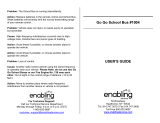Page is loading ...

COLOR SCANNING SONAR
CSH-5L
CSH-8L
OPERATOR'S MANUAL
www.furuno.com
MODEL

The paper used in this manual
is elemental chlorine free.
・FURUNO Authorized Distributor/Dealer
9-52 Ashihara-cho,
Nishinomiya, 662-8580, JAPAN
Telephone : +81-(0)798-65-2111
Fax : +81-(0)798-65-4200
A : DEC 2002
.
Printed in Japan
All rights reserved.
D : DEC . 16, 2011
Pub. No. OME-13190-D
*
00080940413
*
*
00080940413
*
(YOSH ) CSH-5L/8L
*
00080940413
*
*
00080940413
*
* 0 0 0 8 0 9 4 0 4 1 3 *

i
IMPORTANT NOTICES
General
• The operator of this equipment must read and follow the descriptions in this manual. Wrong op-
eration or maintenance can cancel the warranty or cause injury.
• Do not copy any part of this manual without written permission from FURUNO.
• If this manual is lost or worn, contact your dealer about replacement.
• The contents of this manual and equipment specifications can change without notice.
• The example screens (or illustrations) shown in this manual can be different from the screens
you see on your display. The screens you see depend on your system configuration and equip-
ment settings.
• Save this manual for future reference.
• Any modification of the equipment (including software) by persons not authorized by FURUNO
will cancel the warranty.
• All brand and product names are trademarks, registered trademarks or service marks of their
respective holders.
How to discard this product
Discard this product according to local regulations for the disposal of industrial waste. For disposal
in the USA, see the homepage of the Electronics Industries Alliance (http://www.eiae.org/) for the
correct method of disposal.
How to discard a used battery
Some FURUNO products have a battery(ies). To see if your product has a battery(ies), see the
chapter on Maintenance. Follow the instructions below if a battery(ies) is used.
In the European Union
The crossed-out trash can symbol indicates that all types of batteries
must not be discarded in standard trash, or at a trash site. Take the
used batteries to a battery collection site according to your national
legislation and the Batteries Directive 2006/66/EU.
In the USA
The Mobius loop symbol (three chasing arrows) indicates that Ni-Cd
and lead-acid rechargeable batteries must be recycled. Take the used
batteries to a battery collection site according to local laws.
In the other countries
There are no international standards for the battery recycle symbol. The number of symbols can
increase when the other countries make their own recycle symbols in the future.
Cd
Ni-Cd Pb

ii
SAFETY INSTRUCTIONS
CAUTION
WARNING
Indicates a condition that can cause death or serious injury if
not avoided.
Indicates a condition that can cause minor or moderate injury if
not avoided.
WARNING
WARNING
WARNING
WARNING
ELECTRICAL SHOCK HAZARD
Do not open the equipment.
Only qualified personnel
should work inside the
equipment.
Immediately turn off the power at the
switchboard if water leaks into the
equipment or something is dropped in
the equipment.
Continued use of the equipment can cause
fire or electrical shock. Contact a FURUNO
agent for service.
Do not disassemble or modify the
equipment.
Fire, electrical shock or serious injury can
result.
Do not place liquid-filled containers on
the top of the equipment.
Fire or electrical shock can result if a liquid
spills into the equipment.
Immediately turn off the power at the
switchboard if the equipment is emitting
smoke or fire.
Continued use of the equipment can cause
fire or electrical shock. Contact a FURUNO
agent for service.
Make sure no rain or water splash leaks
into the equipment.
Fire or electrical shock can result if water
leaks in the equipment.
Use the proper fuse.
Fuse rating is shown on the equipment.
Use of a wrong fuse can damage the
equipment.
Do not operate the equipment with wet
hands.
Electrical shock can result.

SAFETY INSTRUCTIONS
iii
CAUTION
CAUTION
Do not exceed 18 knots with the trans-
ducer lowered and do not exceed 16
knots when lowering or raising the
transducer.
The transducer may become damaged.
Turn off the hull unit before using the
hand crank.
Bodily injury may result if the power is not
turned off.
The zinc block attached near the
transducer must be replaced yearly.
The junction between the transducer and
main shaft may corrode, which can result
in loss of the transducer or water leakage
iinside the ship.
WARNING LABEL
A warning label is attached to all units
of the system. Do not remove any label.
If a label is missing or damaged, contact
a FURUNO agent or dealer about
replacement.
Name: Warning Label (1)
Type: 86-003-1011-1
Code No.: 100-236-231

iv
TABLE OF CONTENTS
FOREWORD ..................................................................................................................vii
SYSTEM CONFIGURATION ........................................................................................viii
1. OPERATIONAL OVERVIEW .................................................................................1-1
1.1 Control Unit ................................................................................................................ 1-1
1.2 Remote Controller (option)......................................................................................... 1-2
1.3 Basic Operating Procedure ........................................................................................ 1-3
1.3.1 Turning on the power ..................................................................................... 1-3
1.3.2 Lowering the transducer................................................................................. 1-3
1.3.3 Transmitting ................................................................................................... 1-4
1.3.4 Adjusting backlighting of control unit.............................................................. 1-5
1.3.5 Choosing a display mode............................................................................... 1-6
1.3.6 Choosing the display range............................................................................ 1-8
1.3.7 Adjusting the gain........................................................................................... 1-9
1.3.8 Retracting the transducer, turning off the power............................................ 1-9
1.4 Setting the Tilt Angle................................................................................................ 1-10
1.4.1 Automatic tilt on/off....................................................................................... 1-10
1.4.2 Bottom and tilt angle .................................................................................... 1-11
1.4.3 How to discriminate fish echoes from the bottom ........................................ 1-11
1.4.4 Points to consider......................................................................................... 1-12
1.4.5 Tilt angle for surface fish .............................................................................. 1-12
1.4.6 Suitable tilt angle.......................................................................................... 1-13
1.5 Finding Range and Bearing to a Target ................................................................... 1-14
1.6 Sonar Menu Overview.............................................................................................. 1-14
1.6.1 Operating procedure .................................................................................... 1-14
1.6.2 Sonar menu description ............................................................................... 1-16
2. FINE TUNING THE SONAR PICTURE..................................................................2-1
2.1 Eliminating Unwanted Echoes ................................................................................... 2-1
2.2 Displaying Surface Fish Clearly ................................................................................. 2-2
2.3 Suppressing Bottom Tail ............................................................................................ 2-2
2.3.1 AGC ............................................................................................................... 2-2
2.3.2 Pulse length ................................................................................................... 2-3
2.3.3 2ND AGC ....................................................................................................... 2-3
2.4 Suppressing Bottom and Sea Surface Reflections in Shallow Fishing Grounds ....... 2-4
2.5 Rejecting Sonar Interference and Noise .................................................................... 2-5
2.5.1 Identifying noise source ................................................................................. 2-5
2.5.2 Rejecting noise with the interference rejector ................................................ 2-5
2.5.3 Rejecting noise with the noise limiter............................................................. 2-5
2.5.4 Rejecting interference with TX cycle .............................................................. 2-6
2.6 Choosing Beamwidth ................................................................................................. 2-7
2.6.1 Horizontal beamwidth..................................................................................... 2-7
2.6.2 Vertical beamwidth......................................................................................... 2-7
2.7 Deleting Weak Echoes............................................................................................... 2-7
2.8 Echo Averaging.......................................................................................................... 2-7
3. ADVANCED SONAR OPERATION .......................................................................3-1
3.1 Tracking a Fish School (target lock)........................................................................... 3-1
3.2 Detecting Fish Schools Aurally .................................................................................. 3-2
3.3 The Fish Alarm........................................................................................................... 3-3
3.4 Measuring Fish School Speed ................................................................................... 3-4
3.4.1 Entering a fish mark ....................................................................................... 3-4

TABLE OF CONTENTS
v
3.4.2 Deleting individual fish marks.........................................................................3-5
3.5 Relocating Fish School for Easy Observation ............................................................3-5
3.6 Event Mark, Own Ship Position Mark.........................................................................3-6
3.6.1 Event mark .....................................................................................................3-6
3.6.2 Entering an own ship position mark ...............................................................3-7
3.6.3 Deleting an event mark ..................................................................................3-7
3.7 Collectively Deleting Marks ........................................................................................3-7
3.8 Function Keys (F1-F4)................................................................................................3-8
3.8.1 Operating the function keys............................................................................3-8
3.8.2 Programming for fishing ground or target fish ................................................3-8
3.8.3 Programming specific function .......................................................................3-9
3.8.4 Confirming function key program ...................................................................3-9
3.9 Suppressing Effects of Pitching and Rolling (Stabilizer)...........................................3-10
4. ECHOSOUNDER MODE .......................................................................................4-1
4.1 Choosing the Range...................................................................................................4-1
4.2 Adjusting the Gain ......................................................................................................4-2
4.3 Picture Advance Speed..............................................................................................4-3
4.4 Measuring Depth ........................................................................................................4-3
4.5 Suppressing Interference ...........................................................................................4-4
4.6 Suppressing Low Level Noise ....................................................................................4-4
4.7 Erasing Weak Echoes ................................................................................................4-5
4.8 Other Items on the Sounder Menu .............................................................................4-5
5. MARKS AND DATA ..............................................................................................5-1
5.1 Marks and Data on the Normal Display......................................................................5-1
5.2 Marks and Data on the Echosounder and Audio Displays .........................................5-5
6. INTERPRETING THE DISPLAY............................................................................6-1
6.1 Bottom Echo...............................................................................................................6-1
6.2 Fish School.................................................................................................................6-2
6.3 Sea Surface Reflections.............................................................................................6-3
6.4 Wake ..........................................................................................................................6-3
6.5 False Echo by Sidelobe..............................................................................................6-4
6.6 Noise and Interference ...............................................................................................6-4
7. MARKS AND SYSTEM MENUS............................................................................7-1
7.1 MARKS Menu.............................................................................................................7-1
7.2 SYSTEM Menu...........................................................................................................7-3
8. MAINTENANCE, TROUBLESHOOTING ..............................................................8-1
8.1 General Maintenance .................................................................................................8-1
8.2 Cleaning the Equipment .............................................................................................8-1
8.3 Hull Unit Maintenance ................................................................................................8-2
8.3.1 Lubrication points, zinc plate ..........................................................................8-2
8.3.2 Manually raising the transducer .....................................................................8-3
8.4 Fuse Replacement .....................................................................................................8-4
8.5 Fan Replacement .......................................................................................................8-4
8.6 Troubleshooting..........................................................................................................8-5
8.7 Error Messages ..........................................................................................................8-6
8.8 Diagnostic Tests.........................................................................................................8-7
8.8.1 Choosing a diagnostic test .............................................................................8-7
8.8.2 Description of diagnostic tests........................................................................8-8

TABLE OF CONTENTS
vi
APPENDIX 1 MENU TREE .......................................................................................AP-1
SPECIFICATIONS .....................................................................................................SP-1
INDEX.......................................................................................................................... IN-1

vii
FOREWORD
A Word to the Owner of the CSH-5L/CSH-8L
Congratulations on your choice of the FURUNO CSH-5L/CSH-8L Color Scanning Sonar.
Since 1948, FURUNO Electric Company has enjoyed an enviable reputation for innovative and
dependable marine electronics equipment. This dedication to excellence is furthered by our ex-
tensive global network of agents and dealers.
Your scanning sonar is designed and constructed to meet the rigorous demands of the marine en-
vironment. However, no machine can perform its intended function unless installed, operated and
maintained properly. Please carefully read and follow the recommended procedures for operation
and maintenance.
We would appreciate hearing from you, the end-user, about whether we are achieving our purpos-
es.
Thank you for considering and purchasing FURUNO equipment.
Features
The FURUNO CSH-5L and CSH-8L Color Scanning Sonars are full-circle electronic scanning so-
nars that detect and instantaneously display fish schools and underwater conditions in 16 colors.
Some of the prominent features of the CSH-5L and CSH-8L are as follows:
• Vivid 16-color display assists in recognition of bottom, and concentration and distribution of fish
schools.
• Transducer frequency available in 55 kHz or 68 kHz for the CSH-5L and 85 kHz or 107 kHz for
the CSH-8L.
• Various fishing and navigation data (appropriate sensors required) keep operator abreast of
fishing and navigation conditions.
• High power MOS FET transmitter ensures reliable operation under any condition.
• Remote controller optionally available.
• Four user-programmable function keys for quick set up of equipment according to fishing con-
ditions or specific function.
• Target lock feature tracks fish school.

viii
SYSTEM CONFIGURATION
System configuration of CSH-5L
Monitor (MU-150C, etc., Max. 2) Processor Unit
CSH-5210
Control Unit
CSH-5211
Transceiver Unit
CSH-5130
Navaid
Current Indicator
AD Converter
Speed Log
E/S Interface
Remote Controller
Speaker
Motion Sensor
MS-100
Hull Unit
CSH-5040, 600 mm stroke
CSH-5041, 400 mm stroke
Pre-amplifier Unit
CSH-5020
: Standard Supply
: Option
: User Supply
Ship's Mains
100 VAC/
115 VAC/
200 VAC/
220 VAC/
240 VAC,
1
φ
, 50-60Hz
DC/AC
Inverter
TR-2451
24 VDC

SYSTEM CONFIGURATION
ix
System configuration of CSH-8L
Monitor (MU-150C, etc., Max. 2)
Processor Unit
CSH-5210
Transceiver Unit
CSH-8030
Control Unit
CSH-5211
Navaid
Current Indicator
AD Converter
Speed Log
E/S Interface
Remote Controller
Speaker
Hull Unit
CSH-8040, 600 mm stroke
CSH-8041, 400 mm stroke
Junction Box
CSH-1700
Motion Sensor
MS-100
Ship's Mains
100 VAC/
115 VAC/
200 VAC/
220 VAC/
240 VAC,
1
Ф
, 50-60Hz
DC/AC
Inverter
TR-2451
24 VDC
: Standard Supply
: Option
: User Supply

SYSTEM CONFIGURATION
x
This page is intentionally left blank.

1-1
1. OPERATIONAL OVERVIEW
1.1 Control Unit
All operations are carried out from the control unit. All controls quickly respond to the
operator's command and the associated reaction can be seen on the screen almost
immediately.
Control unit
F1 F2
F3 F4
RANGE GAIN
Color Scanning Sonar
POWER
Lowers the transducer.
Raises the transducer.
Turns power
on/off.
FISH: Inscribes fish mark.
EVENT: Inscribes event mark.
TARGET LOCK: Tracks trackball-selected
position.
R/B: Displays range and
bearing marks.
FISH ALARM: Turns fish alarm on/off.
STABILIZER: Compensates for affects
of ship's pitching and
rolling. (Requires Motion
Sensor MS-100.)
OFF CENTER: Shifts the display.
ALARM ZONE: Sets fish alarm zone.
DELETE MARK: Deletes selected mark.
MENU: Opens/closes menu.
Execute assigned
program; register
function key program.
Chooses display
range; chooses
menu item.
Adjusts receiver
sensitivity; chooses
menu option.
Trackball
Positions trackball
mark.
Sets the tilt
angle.
TILT
FISH
EVENT
TARGE T
LOCK
OFF
CENTER
STABI-
LIZER
DELETE
MARK
MENU
R/B
ALARM
ZONE
FISH
ALARM

1. OPERATIONAL OVERVIEW
1-2
1.2 Remote Controller (option)
The remote controller provides armchair control of the tilt, range and gain.
Remote controller
Hole for hanging
TILT Control
▲: Increases tilt angle.
▼: Decreases tilt angle.
RANGE Control
▲: Increases range.
▼: Decreases range.
Chooses menu item
in menu operation.
GAIN Control
▲: Increases gain.
▼: Decreases gain.
Chooses menu option
in menu operation.

1. OPERATIONAL OVERVIEW
1-3
1.3 Basic Operating Procedure
1.3.1 Turning on the power
1. Press the POWER switch on the control unit to turn on the power.
2. Turn on the monitor (user supply).
The system initiates the START UP test to check itself for proper operation. The
results are shown as OK or NG (No Good). For any NG, contact your dealer for
advice. After the test is completed, the last-used display appears.
Self test screen at start up (example: CSH-5L, 55 kHz transducer)
1.3.2 Lowering the transducer
Set ship's speed under 16 knots and then press the ↓ switch. The lamp above the
switch flashes, and lights when the transducer is fully lowered. If you press the ↓
switch when the speed is over 16 knots and the speed warning is turned on in the
[SYSTEM] menu, the message "Max allowable speed for extended transducer is 16
kt. Max allowable speed during raising lowering transducer is 16 kt." and the audio
alarm sounds. Press the R/B key to silence the audio alarm.
Note: The audio alarm may be set to sound and a message displayed when the ship's
speed goes higher than maximum allowable speed. For further details, see [SPEED
MESSAGE] on page 7-4.
MAIN-0 1050729-XX.XX F F
ROM = OK
RAM = OK
VRAM = OK
EEPROM (P.W) = OK
TRX 1050742-XX.XX 1050733-XX.XX
ROM = OK
RAM = OK
KEY-0 1050730-XX.XX F
ROM = OK
RAM = OK
START UP TEST
XX.XX = Program Version No.
CAUTION
CAUTION
Do not exceed 18 knots with the
transducer lowered; 16 knots when
lowering the transducer.
The transducer may become damaged.

1. OPERATIONAL OVERVIEW
1-4
1.3.3 Transmitting
[TRANSMISSION] in the [SONAR] menu is off in the default setting. If it is has been
set to [ON], the procedure below is not necessary. When the transducer is lowered,
transmission starts and when it is raised transmission is stopped.
1. Press the MENU key to open the menu.
2. Use the RANGE control to choose [MENU MODE] at the top of the screen.
3. Use the GAIN control to choose [SONAR].
4. Use the RANGE control to choose [TRANSMISSION].
5. Use the GAIN control to choose [ON]. The sonar starts transmitting and the sonar
picture appears.
6. Press the MENU key to close the menu.
To turn off transmission, choose [OFF] at step 5. "TX OFF" appears at the top right
corner of the sonar display when the transmitter is turned off.
[MENU MODE] : SONAR SOUNDER MARKS SYSTEM
DISPLAY MODE : COMBI-1 NORM COMBI-2
TX OUTPUT : 8
PULSE LENGTH : 8
TX CYCLE : 10
TVG NEAR : 6
TVG FAR : 7
AGC : 2
2ND AGC : 1
NOISE LIMITER : 3
COLOR CURVE : 1 2 3 4
COLOR RESPONSE
: 1 2 3 4
DELETE COLOR : 0
ECHO AVERAGE : 1
INT REJECT : 1
HOR BEAMWIDTH : WIDE NARROW
VER BEAMWIDTH : WIDE NARROW
COLOR : 1 2 3 4
ERASE MARKS : TRACK SHIP EVENT FISH
ALARM LEVEL : 9
AUTO TRAIN : ON OFF
TRAIN SECTOR : ±10° ±20° ±40° ±60°
AUTO TILT : ON OFF
TILT ANGLE : ±2-10° ±4-14° ±6-20° ±10-26°
TRANSMISSION : ON OFF
AUDIO VOLUME : 10
ASSIGN SETTING : F1 KEY F2 KEY F3 KEY F4 KEY
ASSIGN MENU : EXECUTE
PRESS [MENU] KEY TO EXIT
**
SYSTEM MENU
**
(RANGE CTRL: U/D, GAIN CTRL: L/R)

1. OPERATIONAL OVERVIEW
1-5
1.3.4 Adjusting backlighting of control unit
1. Press the MENU key to open the menu.
2. Use the RANGE control to choose [MENU MODE] at the top of the screen.
3. Use the GAIN control to choose [SYSTEM].
4. Use the RANGE control to choose [DIMMER].
5. Operate the GAIN control adjust the dimmer. The setting range is 0-10.
Adjust the control clockwise to increase backlighting; counterclockwise to de-
crease it.
6. Press the MENU key to close the menu.
**
SYSTEM MENU
**
(RANGE CTRL: U/D, GAIN CTRL: L/R)
[MENU MODE] : SONAR SOUNDER MARKS SYSTEM
DIMMER : 10
DISP SELECT : TEMP CURRENT
HEADING ADJ : 0°
AUTO RETRACT : OFF (OFF, 5-16kt)OFF
SPEED MESSAGE : ON OFF
EXT KP SYNC : OFF ON
AUTO TRAIN SPD : LOW HIGH
AUTO TILT SPD : LOW HIGH
UNIT : METERS FEET FATHOMS PA/BRA
SHIP'S SPD/BR :
LOG/GYRO
CURRENT NAV DATA
GYRO+NAV
LOG PULSE : 200 400
PORT1 BAUDRATE : 19200 9600 4800 2400
PORT1 FORMAT : NMEA CIF
PORT2 BAUDRATE : 19200 9600 4800 2400
PORT2 FORMAT : NMEA CIF
NAV DATA : GPS LC DR ALL
COMBI SCALE : RIGHT LEFT
SUB TEXT INDI : OFF ON
LANGUAGE : ENGLISH ESPANOL DANSK
NEDERLND ITALIANO
NORSK
TEST : SINGLE CONTI PANEL COLOR
: PATTERN SIO ECHO-1 ECHO-2
ECHO-3 ECHO-4
SET TO DEFAULT : EXECUTE
PRESS [MENU] KEY TO EXIT

1. OPERATIONAL OVERVIEW
1-6
1.3.5 Choosing a display mode
Three display modes are available: NORMAL, COMBI-1 and COMBI-2. To choose the
display mode, do the following:
1. Press the MENU key to open the menu. The last-used menu is displayed.
2. Use the RANGE control to choose [MENU MODE] at the top of the screen.
3. Use the GAIN key to choose [SONAR].
4. Use the RANGE control to choose [DISPLAY MODE].
5. Use the GAIN control to choose desired mode among [COMBI-1], [NORM] and
[COMBI-2].
6. Press the MENU key to close the menu.
Mode description
Mode Description Display
NORM
(Sonar
display)
This mode is useful for detecting
and tracking fish schools. Naviga-
tion data can be displayed in the
text window, with connection of ap-
propriate sensors.
COMBI-1
(Sonar +
Audio)
Sonar picture appears on the left
and the audio display at the lower
right side of the screen. This mode
is useful analyzing echoes in a de-
sired area.To activate the [COMBI-
1] mode, do the following:
1) Choose the [COMBI-1] mode.
2) Use the trackball to place the
trackball mark (+) on the bear-
ing desired.
3) Press the R/B key. The range
and bearing marks are in-
scribed on the sonar picture,
and the signal along the bear-
ing mark appears in the audio
display.
COMBI-2
(Sonar +
echo-
sounder)
The sonar picture appears on the
left and the signal fed from the
echosounder at the lower right side
of the screen. This mode is suit-
able for judging fish school con-
centration.
Text window
Sonar display
Range and bearing marks
Text window
Audio display
Sonar display
Text window
Echosounder
display
Sonar display

1. OPERATIONAL OVERVIEW
1-7
Normal mode display (sonar display)
Sonar display
COMBI-1 display (sonar display + audio display)
COMBI-1 display (sonar display + audio display)
SHIP SPEED
12.4 kt
SHIP COURSE
246°
LAT/LON
32°52.150N
132°12.150E
DEPTH
126m
WATER CURRENT
C1
1.2kt 342°
C2
0.8kt 298°
C3
0.4kt 256°
WATER TEMP
12.4°C
20min 10 0
14
12
10
500
W
R 1000
T 15
°
(15)
G 10.0
S
E
N
N
733
708
189
B 60S
Text Window
For description
see Chapter 5.
500
W
R 1000
T 15
°
(15)
G 10.0
S
E
N
N
517
500
134
B 60S
-
R 517 B 60S
Range &
Bearing Marks
WATER TEMP
12.4°C
20min 10 0
14
12
10
Range Scale
SHIP SPEED 12.4 kt
DEPTH
126m
SHIP COURSE 246°
LAT/LON 32°52.150N
132°12.150E
0
500 -
1000-
-
-
Text Window
For description
see Chapter 5.
Range and bearing marks data

1. OPERATIONAL OVERVIEW
1-8
COMBI-2 display (sonar display + echosounder display)
COMBI-2 display (sonar display + echosounder display)
1.3.6 Choosing the display range
The RANGE control chooses a display range. Each time the range is changed the
newly selected range appears in large characters for five seconds at the top of the so-
nar display. The current range is always displayed at the top right corner of the sonar
display. The ranges (in meters) available are 50, 85, 100, 150, 200, 250, 300, 350,
400, 450, 500, 600, 800, 1000, 1200 and 1600.
Detection Range
Text Window
For description
see Chapter 5.
500
W
R 1000
T 30
°
(30)
G 10.0
S
E
N
N
545
472
272
B 60S
-
-
Bottom
Fish School
Depth Scale
WATER TEMP
12.4°C
20min 10 0
14
12
10
SHIP SPEED
12.4 kt
DEPTH
126m
SHIP COURSE
246°
LAT/LON
32°52.150N
132°12.150E
0
-
100 -
-
200 -
Surface
Range displayed
on screen
Bottom
/