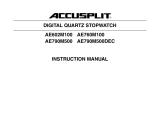11
POWER ON/OFF, COMPLETE RESET, BATTERY REPLACEMENT
POWER OFF the STOPWATCH (Turns off LCD display when not in use, to extend battery life)
Press M to select NORMAL TIME mode; press & HOLD R, then Press S. Hold both buttons
down for approx. 3 seconds and display will go blank. (Note that TIME etc., will NOT be
cleared or reset when the display is powered off.)
To turn the Stopwatch back ON, press and hold ANY button for 2 seconds.
FULL RESET: If the Stopwatch is not functioning correctly, this can often be remedied by
performing a complete RESET. Do this by pressing M to select the NORMAL TIME mode, then
press and hold ALL 4 BUTTONS (L, R, S, M) for approx. 2 seconds. Once the stopwatch is
RESET, all memories are cleared and you will need to set the time / date and alarms.
BATTERY REPLACEMENT. If the display is faint, or the Stopwatch cannot be turned on,
please open the battery hatch on the back of the Stopwatch with the provided plastic key,
or a coin. Replace the battery with the same type of CR2032 Battery, with “+” UP. Replace
battery hatch carefully to ensure water-resistant seal.