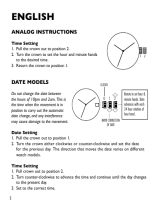Page is loading ...

SPECIFICATIONS
Display: 3/8” high, 6 digit LCD
Timing Capacity: 23 hours, 59 minutes, 59 seconds
Resolution: 1/100th of a second (under 30 minutes) 1 second (over 30
minutes)
Features: Single Action, Time-In/Time-Out, Continuous, Cumulative
Split, Time-of-day, Date,
Time-of-day Alarm
CLEARING THE DISPLAY TO ZERO
Enter the stopwatch mode by pressing the MODE button. If the stopwatch is running,
press the STNSTP (start/stop) button to stop the stopwatch. Press the LAP/ALARM
button (LAP/ALARM will clear the display to zero once the stopwatch has been
stopped).
SETTING TIME OF DAY/DATE
1. Clear the display to zero.
2. Press the MODE button 4 times until you are in the clock setting mode. (A
flashing bar will appear below, TU and the unit will display the time-of-day with
the seconds flashing).
3. Press the STA/STP button to set the seconds to zero. (If the seconds are above
30, pressing the STA/STP button will reset the seconds to zero and advance the
minutes by one).
4. Press the LAP/ALARM button and the minutes will flash.
5. Press the STA/STP button to advance the minutes.
Note: Press the STNSTP button once to advance the display by one. Press and
hold the STA/STP button to advance the display rapidly.
6. Repeat steps 4 and 5 to set hours, date, month, and day of week.
Note: When setting hours, an AM or PM on the display indicates AM/PM time, an H
indicates 24-hour time. To display time in 24-hour format; when hours are selected,
advance the hours until “H” appears next to the minutes.
7. When finished, press the MODE button to record the changes and return to the
time-of-day display.
To display the date, press and hold the STA/STP button (you must be in the time-of-
day mode).
SETTING TIME-OF-DAY ALARM
1. Clear the display to zero.
2. Press the MODE button 3 times until you are in the alarm setting mode (A
flashing bar will appear below MO and the unit will display the alarm time with
the hours flashing).
3. Press the STA/STP button to advance the hours.
4. Press the LAP/ALARM button. The minutes will flash.
5. Press the STA/STP button to advance the minutes.
6. When finished, press the MODE button to record the changes and return to the
time-of-day display.
Note: If the time-of-day has been set in AM/PM time, the alarm time will also be
set in AM/PM time. If the time-of-day is set in 24-hour time, the alarm will be set in 24-
hour time.
To display the alarm time, press and hold the LAPI ALARM button (you must be in the
time-of-day mode.)
TIME-OF-DAY ALARM (enable/disable)
To enable/disable the alarm, press the MODE button to enter time-of-day display
mode. Press and hold the LAP/ALARM button (the alarm time will be displayed) then
press the STA/SP button. Each press of the STA/STP button toggles the alarm on/off.
When the alarm is activated an alarm symbol appears on the top right side of the
display.
When the alarm time is reached, the alarm will sound for one minute and automatically
turn off to preserve the battery life. A sounding alarm may be silenced by pressing
either the LAP/ALARM or STA/STP button.
HOURLY CHIME (enable/disable)
To enable/disable the hourly chime, press the MODE button to enter time-of-day
display mode. Press and hold LAP/ALARM button (the alarm time will be displayed)
then press the MODE button. With each press of the MODE button all of the day-of-
the-week bars will appear/disappear. All bars appearing indicates that the hourly chime
is enabled. No bars appearing indicates that the hourly chime is disabled.
SINGLE ACTION TIMING
1. Press the MODE button until you are in the stopwatch mode.
2. Clear the display to zero.
3. The first press of the STA/STP button starts the stopwatch timing (indicated by
blinking colon).
4. The second press of the STA/STP button stops the stopwatch timing (indicated
by non-blinking colon).
5. After the time is recorded, clear the display to zero.
TIME-IN/TIME-OUT TIMING
1. Press the MODE button until you are in the stopwatch mode.
2. Clear the display to zero.
3. The first press of the STA/STP button starts the stopwatch timing (blinking
colon).
4. The second press of the STA/STP button stops the stopwatch timing (non-
blinking colon). The stopwatch will hold the reading where stopped (time-out).
5. The third press of the STAISTP button starts the stopwatch at the point it was
previously stopped (time-in). Any number of Time-out/Time-in intervals may be
taken.
6. At the end of the timing press the STA/STP button to stop the stopwatch, record
the time, and clear the display to zero.
CONTINUOUS TIMING
For timing which lasts over 24 hours, the stopwatch instantly rolls over to zero when
the maximum display is reached and continues timing. Simply make note of the days
which have elapsed.
CUMULATIVE SPLIT TIMING
Cumulative split timing freezes the display for partial times while the internal clock
continues to run and measure total elapsed time. Each press of the LAP/ ALARM
button captures the split cumulative timing or displays the running time.
1. Press the MODE button until you are in the stopwatch mode.
2. Clear the display to zero.
3. The first press of the STA/STP button starts the stopwatch timing (blinking
colon).
4. The first press of the LAP/ALARM button “freezes” the display for recording a
time while the internal clock continues to run (The blinking colon indicates the
internal clock is running).
5. The second press of the LAP/ALARM button releases the display. The display is
instantly updated to the cumulative running time.
6. Successive presses of the LAP/ALARM button will “freeze” or release the
display. Any number of splits may be taken.
7. At the end of the last event, press the STA/STP button to stop the stopwatch.
Note: While the stopwatch is running, you can save two fast times by pressing the
LAP/ALARM button first and then the STA/STP button second. The non-blinking colon
indicates the event time is stopped. The display will show the time of the first event.
Release this “frozen split” by pressing the LAP/ALARM button again. The total time of
the last event will be displayed.
If this stopwatch does not function properly for any reason, please replace the battery
with a new high quality battery (see “Battery Replacement” section). Low battery power
can occasionally cause any number of “apparent” operational difficulties. Replacing
the battery with a new battery will solve most difficulties.
BATTERY REPLACEMENT
A faint display, incorrect display, erratic display or no display are all indicators that the
battery must be replaced. Use a coin to open the battery cover on the back of the unit
(turn the cover approximately 1/8 of a turn counter-clockwise). Remove the exhausted
battery and replace it with a new 1 .5 volt Silver Oxide battery. Equivalent battery
replacements are: RAYOVAC RW42, DURACELL D357, and EVEREADY 357. Insert
the battery with the positive side facing you. Replace the battery cover.
Warranty, Service, or Recalibration
For warranty, service, or recalibration, contact:
CONTROL COMPANY
4455 Rex Road
Friendswood, Texas 77546 USA
Ph. 281-482-1714 Fax 281-482-9448
E-mail sales@control3.com
www.control3.com
Control Company is ISO 9001 Quality-Certified by DNV
and ISO 17025 accredited as a Calibration Laboratory
by A2LA.
Control Company Cat. No. 92-1047-00 Rev. 6 061813
Traceable
®
is a registered trademark of
Control Company
© 2013 Control Company
TRACEABLE® BIG-DIGIT STOPWATCH/CHRONOGRAPH INSTRUCTIONS
1/1