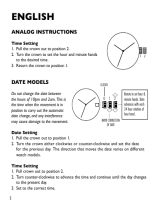Page is loading ...

SKMEI 1554 Operation Manual
A. Features
12 Digits display, Hour, Minute, Second, Month, Day and Week
Accurate to 1/100 second in the Stopwatch, the measurement range is 23: 59: 59
Stopwatch with split count
12/24H
Daily Alarm and Chime hourly
Dual time
Countdown faction
LED backlight
B. Operational Manual
At any state , press C key , the LED back light on for 3s.
Press B key to convert MODE:
In normal display mode: press D key once to enter Dual time mode, press twice back to normal
time station.
C. Time Setting
In normal mode, press and hold A key for 2s, “Second”start flashing.
Then press B key, “Minute”,“Hour”,“12/24H”,“Month”,“Day”and “Week”start flashing in turn.
When it flashes in corresponding value, press D key can adjust the value, press and hold D key to
rapidly adjust.
After setting finished, press A once to confirm and exit normal time display mode.
D. Alarm Mode
Alarm Setting
In normal mode , press B key once to enter Alarm mode.
Press and hold A key for 2s, “Hour”start flashing, and press B key can switch between “Hour”and
Press D key
Dual time mode
Normal time display mode
START( D)
LIGHT(C)
MODE ( B )
RESET( A)
Press B key
Normal time display mode
Alarm mode
Stopwatch mode
Countdown mode

“Minute”.
When it flashes in corresponding value, press D key can adjust the value, press and hold D key to
rapidly adjust.
Press A key once to exit Alarm mode after adjusting.
Alarm & Chime ON/OFF
In Alarm mode, press D key once means Alarm Function ON(appear “ ”), press D key twice
means Chime Function ON(appear“ ”), press D key three times means Alarm and Chime
Function ON, press four times means Alarm and Chime Function OFF.
After setting finished, press B key once to confirm and exit normal mode.
E. Stopwatch Mode
In normal mode press B key twice , enter Stopwatch mode.
Press D key once start chronograph, press D key twice will stop.
Press A key once after stopping chronograph, timing reset clear.
Chronograph with split count Setting
In normal mode , press B key twice to enter Stopwatch mode.
Press D key to start counting, press A key to start Split time function(“SP”appear) and read the
first group record.
Press D key to stop counting. Press A key to display second group record.
Then press A key again to clear the record to zero.
F. Countdown Mode
In normal mode ,press B key three times to enter Countdown mode. The measurement range is
24H.
Countdown Setting
Press and hold A key for 2s ,“Hour” start flashing, and press B key to switch between hours and
minutes. When it flashes in corresponding value, press D key can adjust the value, press and hold
D key to rapidly adjust.
After adjusting, press A key to exit Countdown mode.
Press D key to start the countdown. The watch will sound for 12s when it counts down to 0: 00:
00, and press any key during the alarm to stop.
G. Dual Time Setting
In Dual time mode, press and hold A key for 2s, “Minute” start flashing.
Then press B key , “Minutes” will switch among minute bit.
When it flashes in corresponding value, press D key can adjust the value , press and hold D key to
rapidly adjust.
After setting finished, press A key once to comfirm and exit Dual time mode.
Chime Hourly
Daily Alarm
/