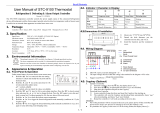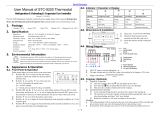Ver.01
DIGITAL CONTROLLER FOR
REFRIGERATION AND DEFROST
WITH ALARM OUTPUT
TC-940Ri plus
1. DESCRIPTION
The TC-940Ri plus is a temperature controller that manage cycles of defrost, start and finish, when
only necessary, based in evaporator temperature, and they have one output for alarm or shutdown
lamps. They have function to wait residual refrigerant fluid returns in defrost. Thus, it is possible to save
energy and increase the efficiency of the system.
The TC-940Ri plus have one digital input for extern synchronize defrost. This same input can
change setpoint to nigthtime mode. This digital input can generate a visual and audible alarm too, to
indicate open door, for exemple.
The TC-940Ri plus have a digital filter that simulates an increase response time of sensor S1 to
avoid the compressor action in fast changes of temperature.
®
They have one serial port to comunicate whith Sitrad .
Product complies with UL Inc. (United States and Canada).
2. APPLICATION
• Counters
• Refrigerated balcony
3. TECHNICAL SPECIFICATIONS
- Power supply: 12Vdc
- Control temperature: -50 to 75° C / -58 to 167°F
- Resolution: 0.1°C from -10 to 75°C and 1°C outside this range / 1°F in all range
- Operating temperature: 0 to 50°C / 32 to 122°F
- Operating humidity: 10 to 90% RH (without condensation)
- Dimensions: 71 x 28 x 71mm
- Load current (outputs):
COMP: (compressor, solenoid valve or contactor)
FANS: 5(3)A / 240Vac 1/8HP (evaporator fans)
DEFR: 5(3)A / 240Vac (defrost - resistance or hot gas)
ALRM: 3A / 240Vac resistive load (external alarm)
12(8)A/240Vac 1HP
4. CONFIGURATIONS
4.1 - Setting the control temperature (SETPOINT)
Press for two seconds, until the message appears, and then release. The current working
temperature will be displayed. Use the keys and to change the value and then press to
save.
If the operating mode of the digital input is configured for nighttime setpoint (F31=3), the message
will be displayed after the message to allow setting the daytime setpoint. Use the keys or
to change the value and then press to save. Then will be displayed to allow setting the
nighttime setpoint, use the same procedure above to adjust it and leave the setup mode.
SET
SET
SET
4.3 - Parameters description
F01 - Access code (123)
It is necessary to change the configuration parameters. To visualize the adjusted parameters, it is not
necessary to insert this access code.
F02 - Control differential (hysteresis)
It is the difference of temperature (hysteresis) between ON and OFF the refrigeration.
Example: You need to control temperature in 4.0 ºC with differential of 1.0 ºC.
So, the refrigeration is turned off in 4.0 ºC and will be turned on in 5.0 ºC (4.0 +1.0).
F03 - ambient
It allows to compensate eventual shuting lines on reading of ambient temperature (S1), proceeding of
sensor exchange or cable length alteration.
It allows to compensate eventual shuting lines on reading of ambient temperature (S2), proceeding of
sensor exchange or cable length alteration.
F05 - Minimum setpoint allowed to the end user
F06 - Maximum setpoint allowed to the end user
It is to prevent that incorrect high or low temperatures be regulated.
F07 - Defrost type
“0” = Electrical defrost (resistances),where is kept on only the defrost output.
“1” = Hot gas defrost, where defrost and compressor outputs are kept on.
F08 - Initial defrost condition
It defines if the defrost start will be for temperature or time. Is this function has the value “1”, when the
evaporator temperature reaches the configured value in “F11” the instrument starts to count the pre-
defrost time and, after, will do the defrost.
F09 - Period between defrosts (if F08 = 0)
It determines the time between two consecutives defrost cycles, and starts to be counted from the last
defrost. Attention, the defrost only will start if the temperture in S2 (evaporator sensor) is lower than F14.
F10 - Maximum time in refrigeration (for security, if F08 = 1)
It acts as security time (if F08 = 1) and evaporator temperature will not reach the configured value in
“F11”. This function determines the maximum time that controller will stay without defrost.
F11 - Temperature in the evaporator for defrost start (if F08 = 1)
When evaporator temperature reaches the configured value in this function the controller will start to
count the pre-defrost period (F12).
F12 - Time of pre-defrost (if F08=1)
At the moment that the temperature in evaporator decreases and reaches the configured value in “F11”,
start to be counted the pre-defrost time. During the pre-defrost stage, if the temperature is kept low the
defrost starts, else if the temperature increase at least 1 ºC in relation to configured value, the system
returns to refrigeration stage.
F13 - Defrost when the instrument is powered on
It possibilities the defrost at the moment that the controller is turned on, for example, in return of electrical
energy (in case of energy lacks).
F14 - Evaporator temperature (S2) for end defrost
If evaporator temperature (sensor S2) reaches the adjusted value, the end defrost will happen for
temperature. With this , the defrost process is optimized.
F15 - Maximum defrost duration
This function serves to adjust the maximum value of time to defrost. If in this period the evaporator
temperature will not reach the configured value in F14 a point will be blinking on inferior down right side of
display indicating that the end defrost ocurred for time and not for temperature.
This can happen when the adjusted temperature is very high, the limit time will be not enough, the S2
sensor is detached or not in contact with the evaporator.
F16 - Fan turned on during defrost
It possibilities the fan functioning during defrost.
F17 - Delay to do first defrost (if F08=0)
This function defines an extra time that the instrument will keep in refrigeration before do the first defrost,
to prevent that lot of counters enter in defrost at the same time. This time only appears before the first
defrost, when F08 = 0 (initial defrost for time).
F18 - Locked temperature indication (S1) during defrost
This function prevents that ambient temperature elevation be visualized. During defrost the last
measured temperature in refrigeration cycle will be locked on display. The indication will be released
when this temperature will be reached again or 15 minutes after the begin of next refrigeration cycle.
F19 - Draining time (dripping of defrost water)
Necessary time for dripping, it means, to drain the last water drops of the evaporator. All the outputs
keep turned off. If you do not need this stage, adjust this time for ”zero”.
F20 - Evaporator temperature (S2) for fan return after draining(fan-delay)
After the draining, the fan-delay cycle starts. The refrigeration (COMP) output is turned on, because the
evaporator temperature is high, but the fan only is turned on after evaporator temperature decreases the
adjusted value. This process is necessary to remove the heat that exists in the evaporator because the
defrost, preventing to pass it to the ambient.
Indication offset of the temperature
F04 - Indication offset of the evaporator temperature
Example: Natural defrost or by resistances installed outside the evaporator.
Access code: 123 (one hundred and twenty-three)
Control differential (hysteresis)
Offset indication for ambient sensor
Indication offset of the evaporator temperature (offset)
Minimum setpoint allowed to the end user
Maximum setpoint allowed to the end user
Defrost type (0 = resistance; 1 = hot gas)
Initial defrost condition (0 = time; 1 = temperature)
Period between defrost (if F08 = 0)
Maximum time in refrigeration (for security, if F08 = 1)
Temperature in the evaporator for defrost start (if F08 = 1)
Time of pre-defrost (if F08 = 1)
Defrost when the instrument is powered on (0 - no; 1 - yes)
Evaporator temperature (S2) for end defrost
Maximum defrost duration (for security)
Fan turned on during defrost (0 - no; 1 - yes)
Delay to do the first defrost (if F07 = 0)
4.2 - Parameters table
CELSIUS
Fun
FAHRENHEIT
X
0
0
0
X
1
9
247
X
-
-
-
X
1
0
1
X
0
0
0
X
1
9
247
X
-
-
-
X
1
0
1
Compressor status with detached ambient sensor
(0 = off; 1 = on)
Intensity of the digital filter applied to ambient sensor (S1)
Network equipment address RS - 485
Locked temperature indication (S1) during defrost (0 - no; 1 - yes)
Draining time (dripping of defrost water)
Evaporator temperature (S2) for fan return after draining
Maximum time for fan return after draining (fan-delay)
Fan on with compressor off (0 - no; 1 - yes)
Fan stop for high temperature in evaporator
Hysteresis for fan return (after stoping for high temperature
in evaporator)
Low temperature alarm (S1)
Alarm hysteresis of low temperature
High temperature alarm (S1)
Alarm hysteresis of high temperature
Inhibition time of alarm when the instrument is powered on
Inhibition time of alarm after draining
Digital input operating mode
Time for inhibiting the open door alarm
Time for collecting the defrost gas
Delay when the instrumet is powered on
Minimum time of compressor turned on
Minimum time of compressor turned off
Description Min Max Unit
Standard
Min Max Unit
Standard
-99
0.1
-20
-20
-50
-50
0
0
1
1
-50
0
0
-50
0
0
0
999
20.0
20.0
20.0
75.0
75.0
1
1
999
240
75.0
90
1
75.0
90
1
999
-
°C
°C
°C
°C
°C
-
-
min.
hours
°C
min.
-
°C
min.
-
min.
-
1.5
0.0
0.0
-50
75.0
0
0
240
24
-5.0
10
0
40.0
45
0
0
-99
1
-36
-36
-58
-58
0
0
1
1
-58
0
0
-58
0
0
0
999
36
36
36
167
167
1
1
999
240
167
90
1
167
90
1
999
-
°F
°F
°F
°F
°F
-
-
min.
hours
°F
min.
-
°F
min.
-
-
-
3
0
0
-58
167
0
0
240
24
23
10
0
104
45
0
0
0
0
-50
0
0
-50
0.1
-50
0.1
-50
0.1
0
0
0
0
0
0
0
0
X
1
30
75.0
30
1
75.0
20.0
75.0
20.0
75.0
20.0
999
999
3
99
90
999
999
999
X
-
min.
°C
min.
-
°C
°C
°C
ºC
°C
°C
min.
min.
-
min.
min.
min.
sec.
sec.
X
0
10
0.0
1
1
75.0
2.0
-50
1.0
75.0
1.0
0
0
0
0
0
0
0
0
X
0
0
-58
0
0
-58
1
-58
1
-58
1
0
0
0
0
0
0
0
0
X
1
30
167
30
1
167
36
167
36
167
36
999
999
3
99
90
999
999
999
X
-
min.
°F
min.
-
°F
°F
°F
ºF
°F
°F
min.
min.
-
min.
min.
min.
sec.
sec.
X
0
10
32
1
1
167
4
-58
2
167
2
0
0
0
0
0
0
0
0
X
E251415
TC940PLV01-03T-11744



 1
1
 2
2
 3
3
Full Gauge Controls TC-960R i LOG Owner's manual
Full Gauge Controls TC-940R Owner's manual
Full Gauge Controls TC-940R Owner's manual
Full Gauge Controls TC-920Ri User manual
Full Gauge Controls MT-444E Faston Owner's manual
Full Gauge Controls PCT-120E Owner's manual
Full Gauge Controls TC-900E power Owner's manual
Full Gauge Controls MT-516EVT Owner's manual
Full Gauge Controls t-core +ECO Owner's manual
Full Gauge Controls MT-543e plus User manual
Norlake LogiTemp® User manual
Norlake LogiTemp® User manual
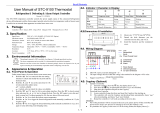 HASWILL ELECTRONICS STC-9100 Thermostat Refrigeration or Defrosting and Alarm Output Controller User manual
HASWILL ELECTRONICS STC-9100 Thermostat Refrigeration or Defrosting and Alarm Output Controller User manual
Carel µC2 User manual
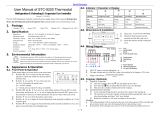 HASWILL ELECTRONICS STC-9200 Thermostat User guide
HASWILL ELECTRONICS STC-9200 Thermostat User guide
Carel µC2SE User manual
Carel µC2SE User manual
Full Gauge MT-444 eXpress User manual
Ascon tecnologic e33B Owner's manual
Fast RCF Series User manual