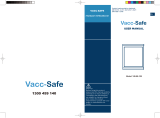4 Precautions
2. Precautions
GENERAL • Disconnect from power before servicing the display.
• Service is allowed only by qualified service technicians in an acknowledged Barco
service center.
• Take the necessary measures to prevent electrostatic discharges (e.g. wear an
ESD strap connected to ground)
• Make sure your workspace is flat and clean
• Opening the display must be done in a dust-poor environment
• Moving or disassembling the I-Guard control board will require the calibration of
the I-Guard and the panel
PRECAUTIONS FOR
ASSEMBLING THE DISPLAY
• When assembling the display, place all the screws in their holes without
tightening them before they are all in place and the metallic cover is resting
without any mechanical stress on the panel.
• Color spots on the display might be observed during operation if any mechanical
stress would be applied to the panel.
• When assembling the display, be sure to re-apply all the EMC tapes and other
EMC measures. Before applying the tape on metal parts, degrease the metal
using alcohol.
PRECAUTIONS FOR
HANDLING THE LCD PANEL
• Since the panel surface is easily damaged, pay attention not to scratch it.
• Wipe off water drops immediately. Long contact with water may cause
discoloration or spots.
• When the panel surface is soiled, wipe it with absorbent cotton or any other soft
cloth.
• Since the panel is made of glass, it may break or crack if dropped or bumped on
hard surface.
• Since CMOS LSI is used in the LCD panel, take care of static electricity and ensure
human earth when handling.
• Do not open nor modify the LCD panel assembly.
• When you insert or remove the Signal Interface Connector, be sure not to rotate
nor tilt the Interface Connector of the LCD panel.
• After installation of the LCD panel into the display frame, do not twist nor bend
the LCD panel even momentarily. Otherwise the TFT Module may be damaged.
• The Backlight lamp contains mercury. Do not throw it in the trash. Dispose of it as
required by local ordinances or regulations.
• Do not display the same pattern on the LCD panel for more than 10 hours, to
avoid image retention.