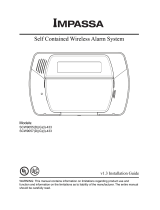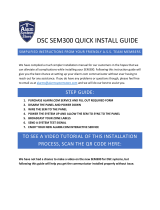Page is loading ...

TROUBLESHOOTING GUIDE
IMAGE SENSOR RF SIGNAL STRENGTH
Alarm.com Troubleshooting Guide: Image Sensor RF Signal Strength © 2012 Alarm.com Inc. All Rights Reserved.
The Alarm.com Image Sensor communicates over a radio frequency (RF) to the Image Sensor daughterboard attached to
the Alarm.com gateway module. For proper operation, the Image Sensor requires a minimum of 30% signal strength. Over
40% is recommended. The signal strength reading can be verified via the Alarm.com Dealer Website and directly on the
control panel. While there are no repeaters to increase Image Sensor RF range, proper antenna orientation can significantly
enhance signal strength and performance.
Verifying RF Signal Strength
On the Dealer Website, pull up the customer account and click “Equipment” under the “Customer
Support” section. On the “Image Sensor” tab, the Image Sensor List table shows the signal strength
as last reported by the daughterboard. Click “Request Latest Info” to retrieve the most updated
information from the system. This signal strength reading represents an average of the last 5 signal
readings reported to the daughterboard. To request a real-time signal strength reading from the
sensor, click “Image Sensor Signal Strength History” from the AirFX Remote Toolkit Image Sensor
Commands list. Once on the signal strength page, click “Request Signal Strength from System”. The
reading may take a few minutes to come back, but will be an instant reading from the sensor on its
current signal strength. This command is useful for verifying signal strength while determining the
best mounting location for the sensor.
From the Simon XT 1.3 & up, check signal strength under “System Programming” [Installer Code]
“Interactive Services” “Image Sensor Setup” “Image Sensor Settings” “Image Sensor #[X]”
[signal information]. This signal strength reading represents an average of the last 5 signal
readings reported to the daughterboard. When verifying signaling for a mounting location, put the
sensor in walk test mode (via the panel menu or by tampering the sensor) and perform a walk test to
ensure that the readings at the panel are reflecting the current sensor location.
From the Simon XTi, check signal strength under “Programming” [Installer Code] ” Interactive
Services” “Image Sensor” “Status” “[X][Sensor Name] “Signal Strength”. This signal
strength reading represents an average of the last 5 signal readings reported to the daughterboard.
When verifying signaling for a mounting location, put the sensor in walk test mode (via the panel
menu or by tampering the sensor) and perform a walk test to ensure that the readings at the panel
are reflecting the current sensor location.
Antenna Configuration: Daughterboard
It is important to be sure that Image Sensor Daughterboard’s white antenna is pulled away from the Alarm.com module.
Follow the panel-specific antenna routing guidelines to optimize sensor range.
On the Simon XT, the antenna should be pulled down off the Alarm.com module and routed in a
“J” shape to the left towards the corner of the panel (when looking at the panel from behind).

Alarm.com Troubleshooting Guide: Image Sensor RF Signal Strength © 2012 Alarm.com Inc. All Rights Reserved.
On the Simon XTi, Bend the antenna at a 90° angle ¼ of an inch from the edge of the
daughterboard. The daughterboard antenna should rest inside the panel’s plastic casing, parallel
to the panel.
Antenna Configuration: Image Sensor
Signal strength can be improved by extending the white antenna, which rests inside the Image Sensor plastic
casing, outside of the sensor.
1) Remove the back from the Image Sensor. While looking at the inside of the sensor back, use a pair of scissors to
snip off the top right hand corner of the sensor back.
2) Pull the white Image Sensor antenna out from inside the plastic case and stick it straight up. Replace the sensor
back and close the sensor ensuring that the antenna position allows the back to fully close.
3) Leave the antenna pointed straight up, or bend antenna back and down to conceal antenna once mounted.
Continue with mounting and RF testing in final mounting location.
Alarm.com Incorporated
www.alarm.com
/