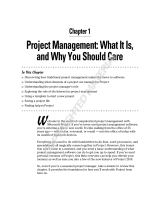Kofax TotalAgility Best Practices Guide
Form regeneration................................................................................................................. 47
Reuse forms/navigation/headers........................................................................................... 47
Security.................................................................................................................................. 47
Forms maintainability............................................................................................................. 48
Form loading events.............................................................................................................. 48
Test forms.............................................................................................................................. 49
Prevent skipping validation activity from the work queue................................................................ 49
Business rules.................................................................................................................................. 50
Business rule maintainability................................................................................................. 50
Business rule testing............................................................................................................. 50
Job Upgrader.................................................................................................................................... 50
Data management............................................................................................................................ 51
Distributed upgradability................................................................................................................... 51
Chapter 7: Troubleshooting..................................................................................................................... 52
Business process management....................................................................................................... 52
Forms..................................................................................................................................... 52
Processes...............................................................................................................................52
Business rules........................................................................................................................53
Performance...........................................................................................................................53
General...................................................................................................................................53
Capture............................................................................................................................................. 53
Transformation Server...................................................................................................................... 54
VRS...................................................................................................................................................54
Chapter 8: PDF handling..........................................................................................................................55
Chapter 9: Extraction and Classification Group design....................................................................... 56
Classification and extraction groups................................................................................................ 56
Shared Projects................................................................................................................................ 56
Classification and extraction groups versus shared projects...........................................................56
Fields.................................................................................................................................................57
Strong naming conventions................................................................................................... 57
Sequence and field groups................................................................................................... 57
Adding and removing document fields..................................................................................58
Chapter 10: Validation and formatter implementation.......................................................................... 59
Formatting......................................................................................................................................... 59
Field formatters...................................................................................................................... 59
C# activity and Visual Studio C# editor................................................................................ 60
Validation...........................................................................................................................................61
Capture table input in a business rule.............................................................................................63
5