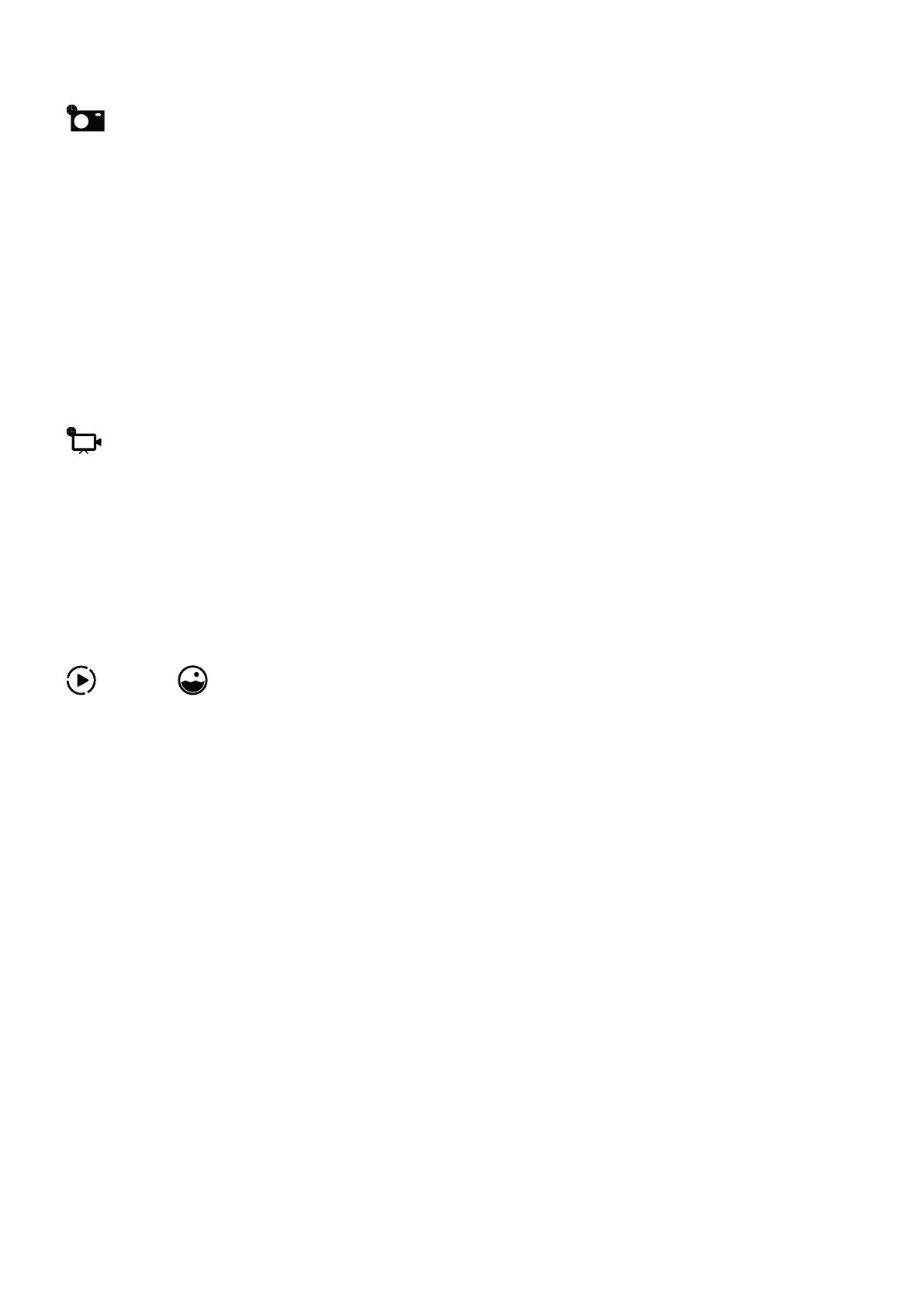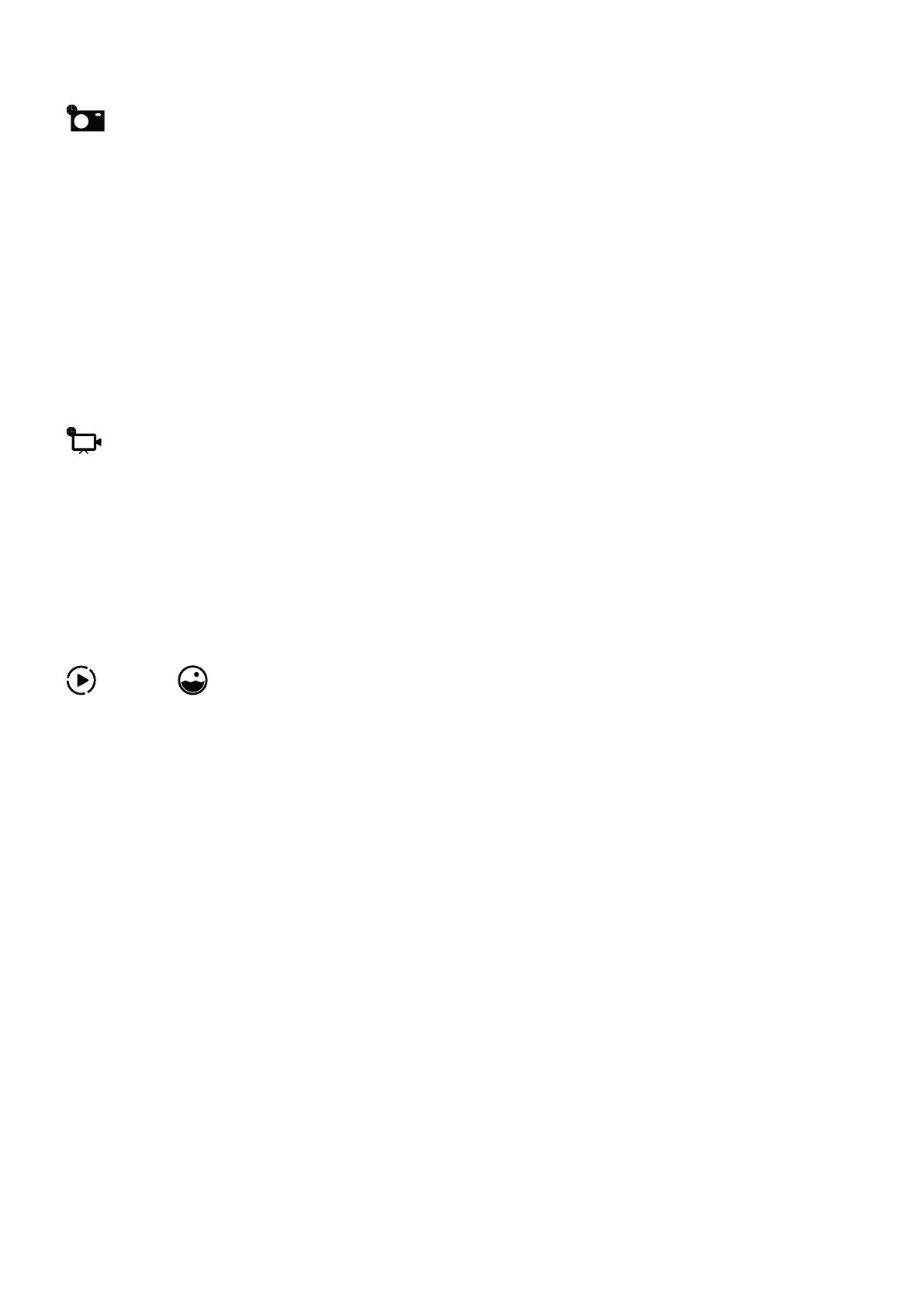
18
TIME LAPSE PHOTO
TL (Time Lapse) Photo
To capture a Time Lapse photo series, verify the Time Lapse is ON and the camera is in Time
Lapse mode.
If the Time Lapse icon is not displayed on your camera’s LCD screen, press the Power/mode
button repeatedly until it appears.
In Time Lapse mode, H9 captures a series of photos at 3, 5, 10, 30 or 60 second intervals.
To take Time Lapse photos:
press the Shutter/Select control. The camera initiates countdown and emits the shutter
sound each time a Photo is taken.
TIME LAPSE VIDEO
TL (Time Lapse) Video
To record Time Lapse videos, verify that the camera is in TL Video mode.
If the TL Video icon does not appear on the camera’s LCD screen, press the Power/mode but-
ton repeatedly until it is shown.
H9 will issue videos with photos captured at 0.5/1/2/3/4/5/10/15/20/30/60 seconds.
To record a video press the Shutter/Select button. H9 will emit a beep and start recording.
PLAYBACK
Video Photo
1. Press the Power/Mode button to select Video or Photo.
2. Press the Shutter/Select button to enter the Playback menu.
3. Use the Power/Mode button to select the file you want to play.
4. Press the Shutter/Select button to playback or pause.
5. To return to the Playback menu, press Wi-Fi.
MICRO SD CARD
This camera is compatible with microSDHC and microSDXC memory cards with a capacity up
to 64GB.
You must use a microSD card with a Class 10 U3 speed rating.
We recommend using brand name memory cards for maximum reliability in high-vibration
activities.
BATTERY
To charge the battery:
1. Connect the camera to a computer or USB power supply.
2. The Charging Status Light (Red Led) remains ON while the battery is charging and will
turn OFF when the charge is full.
3. A complete charge takes 3-5 hours.