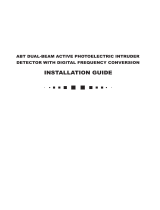Page is loading ...

1
We appreciate your purchase of ATSUMI INTRUDER
ALARM SYSTEM BEAM DETECTOR. Please read this
installation manual carefully for appropriate installation
of the product and keep it in a safe place for the future
use.
<NOTE>
This detector is intended for detection of an illegal in-
truder and NOT for theft prevention. Each user is re-
quested to use it effectively under his/her full control.
ATSUMI ELECTRIC Co., Ltd. shall not be liable for any
theft or damage.
In this manual, symbols and marks are used to call attention to instructions that should be observed when installing the detector
so as to prevent the user and others from being exposed to a danger and property from being damaged.
Have full understanding of these marks before reading this installation manual.
Symbol Meaning
WARNING
Indicates that failure to observe this instruction may cause a possible danger resulting in death or
serious injury to the user.
CAUTION
Indicates that failure to observe this instruction may possibly cause injury to the user or damage to the
property.
The contents of instructions are identified by following marks of two types.
Mark Meaning
Indicates what MUST NOT be performed..
Indicates what MUST be performed.
1
FOR PROPER INSTALLATION
1. Observe following instructions for installation of the unit.
CAUTION
This detector is intended for detection of human intruder. When using it for any other purpose, be sure to study and
test carefully in advance.
Study carefully possible intrusion route and posture of an intruder to determine the installation position so that the
beam is interrupted without fail.
Where there is not enough strength, perform full reinforcement work before installing the detector. If installed where
not strong enough, the detector may drop, possibly resulting in its failure or damage and personal injury.
The beam spread angle of this detector is about 1° on each side. When using a multiple number of the same type
detectors or when using this detector with another type detector, position them so that no interference would occur.
Do not install the unit where the beam is interrupted by an obstacle, or malfunction may result.
Do not install the unit where intense source of light such as sunlight and automobile head light beam is reflected into
the receiver. A strong light incoming within ±3° angle of each receiver axis may cause malfunction.
Do not install the unit where the detector can move easily after being installed, or malfunction may result.
Do not install the unit where it is exposed to foul water or sea spray, or a failure or malfunction may result.
Do not install the unit where the distance between the transmitter and receiver exceeds the rated detectable dis-
tance, or malfunction may result.
Do not install the unit where electrical noise or electromagnetic wave exists, or a failure or malfunction may result.
Do not install the unit where the detector receives strong impact or vibration, or a failure or malfunction may result.
BEAM DETECTORS
NR30TD (Outdoor 30m/ Indoor 60m)
NR60TD (Outdoor 60m/ Indoor 120m)
NR90TD (Outdoor 90m/ Indoor 180m)
INSTALLATION INSTRUCTIONS

2
CAUTION
Do not install the unit where the detector is exposed to corrosive gas or dust, or a failure or shortened service life
may result.
The transmitter and receiver are in a set as the complete detector. Never use them separately or with other detec-
tors, or malfunction may result.
Do not install the unit where temperature or humidity rises extremely high, or the unit may get deformed or deterio-
rated and a failure may result.
Keep the unit away from magnets or any magnetized object, which may cause a failure or malfunction.
2. Observe following instructions for wiring and maintenance.
WARNING
Do not disassemble or modify the unit, or a fire, electrical shock or failure may occur.
Do not perform wiring work with the power turned on, or a fire, electrical shock or failure may occur.
The required power (operation voltage range) is DC10.5V to 28V. Do not use the unit outside of the specified voltage
range, or a fire, electrical shock or failure may occur.
Do not perform wiring work when it thunders, or a fire, electrical shock or failure may occur depending on where
lightning strikes.
CAUTION
The movable range of the lens is 5° up and down respectively and 90° right and left respectively. Do not move the
lens beyond this range with force, or the unit may break.
Do not apply a strong impact or vibration to the unit, or a failure or damage may result.
2
COMPONENTS
The unit consists of the following major components.
3
GENERAL DESCRIPTION
The NR30TD/NR60TD/NR90TD outputs an alarm when the infrared pulse beam (referred to as beam hereinafter) emitted from
its transmitter is not received by the receiver for a certain period of time (beam interruption time). To reduce influences from
various external factors, the unit is provided with following features.
● 100 Times Sensitivity Allowance
As the transmitter emits beam 100 times as strong as the minimum level required for guarding, stable operation is maintained
even if beam energy is cut by rain, fog, frost, etc.
● Twin beam and guard method
To prevent an erroneous operation by detecting a small animal or bird, the unit is designed so that no alarm is output unless
both beams arranged in vertical two levels are interrupted at the same time.
● Double modulation detection method
This method uses the double (frequency and pulse) beam modulation so as to reduce influence from the external disturbance
light.
● Beam interruption time control
Using this function, it is possible to adjust the beam interruption time according to the installation site so as to reduce causal
factors of malfunction at that site.
PARTS PCS
Transmitter 1
Receiver 1
Installation manual 1
PARTS PCS
φ4 tapping screw 4
Mount plate 2
Mount bracket 2
PARTS PCS
Packing 2

3
1
A
2
6
7
8
9E
D
4
Cover Transmitter Receiver Chassis Mount bracket
C
8
B
0
6
0
4
2
5
3
B
5
B
4
PART NAMES AND FUNCTIONS
Operation section of transmitter Operation section of receiver
1 Cover
Passes the near infrared ray and attenuates the visible
ray.
2 Wiring terminal
Input/output terminals for wiring to the controller
3 Operation section
• Transmitter
(1) Power supply LED
Indicates the power input state.
• Receiver
(2) Tester level check terminal
Used to check the optical axis alignment with a tester.
(3) Alarm LED
Indicates the alarm state.
(4) Axis alignment level meter LED
Indicates the optical axis alignment state by lighting
and flashing.
(5) Beam interruption time adjustment volume
Used to determine the detection sensitivity.
4 Tamper switch
Detects open/close of the cover.
5 Vertical adjustment screw
Used to make fine adjustment of optical axis vertically.
6 Horizontal adjustment screw
Used to make fine adjustment of optical axis horizontally.
7 Twin lens
Lens to transmit and receive the infrared beam.
8 Scope
Used to make rough adjustment of the optical axis align-
ment.
9 Chassis
Used to install the main unit to the wall or pole.
0 Wire hole
Used for wiring.
A Cover fixing screws
Used to fix the cover.
B Chassis fixing screws
Used to install the main unit to the chassis.
C Sponge (included in the package)
Used to fill the wiring hole to prevent water and dust from
entering.
D Mount plate
Used to mount the chassis to the pole.
E Mount bracket
Used to mount the chassis to the pole.
(1)
(5)
(2)
(3)
(4)

4
TT
TTCOM NC NO
Tamper (NC)
1b
DC30V, 0.1A
Power
(non-polarized)
DC10.5 - 28.0V
Tamper (NC)
1b
DC30V, 0.1A
Power
(non-polarized)
DC10.5 - 28.0V
Alarm output
1c
DC30V, 0.1A
6
WIRING
1. Terminal Arrangement
2. WIRING LENGTH
Maximum wiring distance (m)
Wire gauge NR30TD NR-60TD NR90TD
DC12V DC24V DC12V DC24V DC12V DC24V
AWG22 or φ0.65 220 2000 200 1850 190 1710
AWG19 or φ0.90 430 3800 400 3550 360 3300
AWG16 or φ1.20 760 6850 700 6350 650 5900
AWG14 or φ1.60 1350 12000 1250 11270 1150 10400
Each value in the above table represents the maximum wir-
ing distance (one way) when DC12V or DC24V power source
is used.
When installing 2 or more sets on one wire, the maximum
length is obtained by dividing the maximum wire length given
above by the number of sets installed.
When using a thicker than AWG19 or φ0.9 wire, use relays
for connection. It is not possible to connect directly to the
terminal inside of the detector.
COM
NC
T
T
COM
NC
T
T
T
T
T
T
Tamper input
(b contact point)
Controller
Power
output
Alarm input
(b contact point)
Receiver Transmitter
Receiver Transmitter
3. EXAMPLE
CAUTION
Do not use aerial wiring, or malfunction may re-
sult.
Be sure to cover outdoor wiring with pipes, or an
electrical shock or failure may occur.
Be sure to turn off the power during the wiring
work, or an electrical shock or failure may occur.
A
B
Transmitter Receiver
5
BEAM SPREAD
As the beam has spreads, an optical path is formed when it is reflected against the nearby (highly reflective) wall or the like,
thereby alarm output may be prevented even if the beam from the transmitter to the receiver is interrupted. When a multiple
number of detectors are installed, the beam from another detector may affect and cause malfunction.
The beam spread angle of this unit is about ±1°. Refer to the figure and table below to determine the installation position and
distance to be used when installing a multiple number of units.
Distance and (approximate) beam spread
Distance A Beam spread width B
15m 0.5m
30m 1.0m
60m 2.0m
90m 3.0m
120m 4.0m
180m 6.0m

5
Sponge
Unit fixing screw
CorrectIncorrect
Sponge
Unit fixing screw
UnitChassis
2
11
2
1
3
Cover fixing screw
Cover
Unit
7
INSTALLATION
(1) Loosen the cover fixing screw and remove the cover.
Loosen 2 unit fixing screws and remove the chassis by
sliding it a little against the unit.
For pole mounting, pole-back mounting, and embedded mounting, optional parts are required. In any of these cases, purchase
the required optional parts and install the unit according to the installation manual supplied with the optional parts.
Described below is the installation procedure for wall mounting. For more information on optional parts, refer to 14 OPTIONAL
PART S.
(2) Route the wire through the wire hole in the chassis and
secure the chassis in place at the installation location
using the detector mounting screws included with the
chassis.
CAUTION
Where there is not enough strength, perform full reinforcement work before installing the detector. If installed where
not strong enough, the detector may drop, possibly resulting in its failure or damage and personal injury.
After performing wiring, make sure to fill the wiring hole with the sponge. Failure to user the sponge properly may
allow rainwater or the like to get inside the unit via the wiring, possibly resulting in equipment failure or faulty opera-
tion.
(3) After passing the wire through the cut in the sponge in-
cluded in the package, route the wire through the wiring
hole.
(4) Referring to 6 WIRING, perform wiring.
(5) After performing wiring, push the sponge into the wire
hole to fill it as shown in the figure below. Install the unit
on the chassis and secure it by tightening the detector
unit fixing screws.
(6)
Referring to 9 OPTICAL AXIS ALIGNMENT, adjust the
respective optical axes of the transmitter and the receiver.
(7) Referring to 10 OPERATION CHECK, check the op-
eration of the unit. Adjust sensitivity as required, refer-
ring to 8 SENSITIVITY ADJUSTMENT.
(8) Attach the cover, securing it in place using the cover
mounting screw.
• Removing the cover
• Removing the unit from the chassis

6
Turntable
Scope view
Horizontal
adjustment
screw
Vertical
adjustment
screw
Turntable
Scope view
Horizontal
adjustment
screw
Vertical
adjustment
screw
9
OPTICAL AXIS ALIGNMENT
There are two ways for optical axis alignment, by using a level meter or a tester.
1. Alignment using a level meter
(1) Rough adjustment
While looking into the scope located in the center of the
lens 10 to 15cm away from it, turn the turntable and hori-
zontal adjustment screw for adjustment in the horizontal
direction and the vertical adjustment screw for adjust-
ment in the vertical direction until the detector on the other
side is in the center of the scope as shown in the scope
view shown below.
2. Alignment using a tester
(1) Rough adjustment
While looking into the scope located in the center of the
lens 10 to 15cm away from it, turn the turntable and hori-
zontal adjustment screw for adjustment in the horizontal
direction and the vertical adjustment screw for adjust-
ment in the vertical direction until the other detector is in
the center of the scope as shown in the scope view shown
below.
(2) Fine adjustment
Check the level meter of the receiver.
When the square marked level lamp in the table on the
label is turned off, it means alignment is completed.
If the lamp remains on, adjust the horizontal and vertical
adjustment screws of the transmitter and receiver until
the square marked level lamp turns off.
(2) Fine adjustment
Insert the tester stick into the tester hole in the receiver
to check the tester voltage.
If the measured value is 3V
or more, adjustment is
completed.
If it is less than 3V, adjust
the horizontal and vertical
adjustment screws of the
transmitter and receiver
until 3V or more voltage is
obtained.
Tester hole
8
SENSITIVITY ADJUSTMENT
It is possible to adjust the detection sensitivity by adjusting the interruption time adjustment volume.
When the unit is mounted on a wall, the interruption time can be set longer because the intruder cannot move quickly. This way,
it is possible to prevent an erroneous operation by a bird, small animal, paper and other object that flies in.
Adjust the sensitivity with the moving speed of a possible intruder taken into consideration. Also, be sure to check the unit for
operation after adjustment.
123456
Running Jogging Fast walking Normal walking Slow walking Slow moving
(4.5m/sec) (2.2m/sec) (1.1m/sec) (0.75m/sec) (0.55m/sec) (0.45m/sec)
50msec 100msec 200msec 300msec 400msec 500msec

7
Center of the
Upper Beam
Center of the
Lower Beam
Knockout
77 83
177
9336
24
147
Mount bracket
Mount plate
117
ø42.7
✽
88
3930
66.7
83.5
Transmitter Receiver
1. Alarm Operation
To check the alarm operation, actually walk along as-
sumed intrusion path near the transmitter and receiver,
respectively and in-between as shown in the figure be-
low.
Check that the alarm LED lights up and the controller
receives the alarm signal when the beam is interrupted.
2. Tamper Operation
Check that the controller receives an abnormal signal
when either of the transmitter and receiver cover is open.
11
TROUBLESHOOTING
Problem
False alarm is output fre-
quently.
No alarm is output even when
beam is interrupted.
Possible cause
An obstacle exists between transmitter and receiver.
Optical axis alignment is incomplete.
Installation condition is unstable.
Distance between transmitter and receiver exceeds
rated distance.
Beam is interfered with beam from another detector.
There is an electrical noise source in nearby area.
Sunlight enters receiver within ±3° angle.
There is a highly reflective wall in parallel with beam.
Reflectance of floor surface is high.
Beam is interfered with beam from another detector.
Height of installation position is inappropriate.
Solution
Remove obstacle.
Perform optical axis alignment again to obtain 3V or
more tester level.
Stabilize installation condition.
Change installation position or use other detector with
suitable rated distance.
Take proper measure to avoid beam interference.
Change installation position.
Replace transmitter and receiver.
Adjust optical axis so that it is on the other side of
reflection surface.
Adjust optical axis so that it is on the other side of
reflection surface.
Take proper measure to avoid beam interference.
Change installation position to a proper height.
<Note>
If the trouble remains unsolved even after taking above solution, please consult the dealer of your purchase.
12
DIMENSIONS
✽ This unit can be installed
to a pole with ø38.0 to
ø42.7 diameter.
10
OPERATION CHECK

8
13
SPECIFICATIONS
Product Name
Model
Power
Current Draw
Operating Temp./Humid.
Storage Temp./Humid.
Alarm Output Alarm
Tamper
Max. Coverage
Beam Interruption Time
Lens Movable Range
Installation Site
Weight
Color
Photoelectric Detector
NR30TD NR60TD NR90TD
DC 10.5V ~ 28V
Transmitter: 11mA / Transmitter: 15mA / Transmitter: 20mA /
Receiver: 43mA Receiver: 43mA Receiver: 43mA
-25°C ~ +60°C, RH 95% or less
-25°C ~ +60°C, RH 95% or less
Form 1c relay (DC30V, 0.1A) Retention time: 3 sec.
Form 1b relay (DC30V, 0.1A) Retention time: While cover is opened
Outdoor: 30m or less / Outdoor: 60m or less / Outdoor: 90m or less /
Indoor: 60m or less Indoor: 120m or less Indoor: 180m or less
50m sec. ~ 500m sec. (variable)
Horizontal direction: ±90° / Vertical direction: ±5°
Indoor / Outdoor
Transmitter: about 380g / Receiver: about 380g
Black Mansel approximation N1.0
14
OPTIONAL PARTS
15
MAINTENANCE
Be sure to perform periodical inspection at least annually.
● Check items
• Tester level: Check that the tester level is 3V or more
• Power input voltage: Check that DC10.5V to 28V is obtained.
• Operation: Referring to 10 OPERATION CHECK, check alarm operation and tamper operation.
Part Name Part No. Usage
Pole (φ42.7mm x 950mm 2 pcs) BP-1 Standard pole
Pole (φ42.7mm x 1200mm 2 pcs) BP-2 Long pole
Wall mount pole (φ42.7mm 2pcs) BP-3 Wall mount pole
* Specifications of optional parts are subject to change without prior notice.
AE0761
/