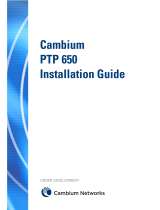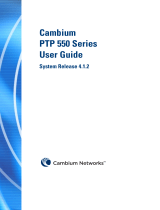TECHNICAL NOTE
LIGHTNING PROTECTION GUIDE
MOTOROLA
POINT-TO-POINT BROADBAND
WIRELESS SOLUTIONS
MOTOROLA
PTP 400 and 600 SERIES
WIRELESS ETHERNET BRIDGES

2 TECH NOTE: LIGHTNING PROTECTION GUIDE
Table of Contents
Introduction ……………………………………………………………………………...…. 3
Recommended Tower/Mast Installation for PTP 400 and 600 Series Bridges .… 4
Recommended Wall-Mount Installation for PTP 400 and 600 Series Bridges .… 5
Recommended Tower/Mast Installation for PTP 600 Series Bridges with T1/E1 .… 6
Recommended Wall-Mount Installation for PTP 600 Series Bridges with T1/E1 .… 7
Installation Diagrams ……………..……………………………………………....….. 8 – 10
Pre- and Post-Power Testing for the PTP 400 Series Bridges ..………………………. 11
Pre- and Post-Power Testing for the PTP 600 Series Bridges ..………………………. 12
Pre-Power Testing for the PTP 600 Series with T1/E1 .….……………………… 13
The information in this publication is subject to change without notice.
Motorola shall not be liable for technical or editorial errors or omissions nor for any
damages resulting from the use of this material.
Each configuration tested or described may or may not be the only available solution.
This test or description is not a determination of product quality or correctness, nor
does it ensure compliance with any federal, state or local requirements. Motorola
does not warrant products other than its own strictly as stated in Motorola’s product
warranties.
MOTOROLA, the stylized M Logo and all other trademarks indicated as such herein are trademarks of Motorola, Inc. ® Reg. US Pat & Tm. Office. All other product or
service names are the property of their respective owners. © 2006 Motorola, Inc. All rights reserved.

3 TECH NOTE: LIGHTNING PROTECTION GUIDE
Introduction
This Technical Note provides you with detailed instructions for setting up lightning
arrestors to protect your Motorola PTP 400 and 600 Series bridges. The
recommendations provided in this Technical Note will provide the best protection
from the harmful effects of electro-magnetic discharge (EMD). The Surge Arrestor
(ALPU-ORT) should be used on all PTP 400 and 600 bridge interface ports, including
the Ethernet, T1/E1 and power ports. Specifically, this document includes:
• Illustrations showing the placement of your arrestors and the recommended
components for installation
• Diagrams indicating the proper wiring procedures

4 TECH NOTE: LIGHTNING PROTECTION GUIDE
Recommended Tower/Mast Installation for
Motorola PTP 400 and 600 Series Bridges
(Applicable to ODUs marked MODIFICATION STRIKE 2 and above)
The recommended components for protecting an installation are:
• Grounding Kit – Andrew Type 223158 (www.andrew.com)
• Screened CAT5e cable, also known as Shielded Twisted Pair or Shielded CAT5e
– DO NOT USE “NON-shielded CAT5e cable.” It will not provide any grounding
points or protect from static discharge or lightning strike. There may be a local
regulatory requirement to cross bond the CAT5e cable at regular intervals to the
mast. This may be as frequent as every 33 feet (10 meters).
• Surge Arrestor – ALPU-ORT
• Grounding Stake
• 8 AWG Grounding Cable (minimum gauge)
NOTE: Lightning damage is not covered under the Motorola Warranty. When correctly installed, the
recommendations on this page and in this Technical Note give the user the best protection from the
harmful effects of lightning. However, 100% protection is not implied or possible.
For Use with Tower/Mast Installations

5 TECH NOTE: LIGHTNING PROTECTION GUIDE
Recommended Wall-Mount Installation for
Motorola PTP 400 and 600 Series Bridges
(Applicable to ODUs marked MODIFICATION STRIKE 2 and above)
The recommended components for protecting an installation are:
• Grounding Kit – Andrew Type 223158 (www.andrew.com)
• Screened CAT5e cable, also known as Shielded Twisted Pair or Shielded CAT5e
– DO NOT USE “NON-shielded CAT5e cable.” It will not provide any grounding
points or protect from static discharge or lightning strike.
• Surge Arrestor – ALPU-ORT
• Grounding Stake
• 8 AWG Grounding Cable (minimum gauge)
NOTE: Lightning damage is not covered under the Motorola Warranty. When correctly installed, the
recommendations on this page and in this Technical Note give the user the best protection from the
harmful effects of lightning. However, 100% protection is not implied or possible.
For Use with Wall-Mount Installations

6 TECH NOTE: LIGHTNING PROTECTION GUIDE
Recommended Tower/Mast Installation for
Motorola PTP 600 Series Bridges with T1/E1
The recommended components for protecting an installation are:
• Grounding Kit – Andrew Type 223158 (www.andrew.com)
• Screened CAT5e cable, also known as Shielded Twisted Pair or Shielded CAT5e
– DO NOT USE “NON-shielded CAT5e cable.” It will not provide any grounding
points or protect from static discharge or lightning strike. There may be a local
regulatory requirement to cross bond the CAT5e cable at regular intervals to the
mast. This may be as frequent as every 33 feet (10 meters).
• Surge Arrestor – ALPU-ORT – 4 per link (or 8 per link with T1/E1)
• Grounding Stake
• 8 AWG Grounding Cable (minimum gauge)
NOTE: Lightning damage is not covered under the Motorola Warranty. When correctly installed, the
recommendations on this page and in this Technical Note give the user the best protection from the
harmful effects of lightning. However, 100% protection is not implied or possible.
For Use with Tower/Mast Installations with T1/E1 Cable

7 TECH NOTE: LIGHTNING PROTECTION GUIDE
Recommended Wall-Mount Installation for
Motorola PTP 600 Series Bridges with T1/E1
The recommended components for protecting an installation are:
• Grounding Kit – Andrew Type 223158 (www.andrew.com)
• Screened CAT5e cable, also known as Shielded Twisted Pair or Shielded CAT5e
– DO NOT USE “NON-shielded CAT5e cable.” It will not provide any grounding
points or protect from static discharge or lightning strike.
• Surge Arrestor – ALPU-ORT – 4 per link (or 8 per link with T1/E1)
• Grounding Stake
• 8 AWG Grounding Cable (minimum gauge)
NOTE: Lightning damage is not covered under the Motorola Warranty. When correctly installed, the
recommendations on this page and in this Technical Note give the user the best protection from the
harmful effects of lightning. However, 100% protection is not implied or possible.
For Use with Wall-Mount Installations with T1/E1 cable

8 TECH NOTE: LIGHTNING PROTECTION GUIDE
110 Punch-Down Tool
Make sure the surge arrestor box is
mounted vertically with the cable
glands at the bottom.
Cable to the Motorola PTP 400
or PTP 600 PIDU Plus inside the
building.
Cable from the Motorola PTP 400
or PTP 600 outdoor unit (ODU).
Installation
Diagram 1

9 TECH NOTE: LIGHTNING PROTECTION GUIDE
Attach a 6- or 8-gauge ground wire from a verified building ground point to the
lug on the side of the suppressor.
Installation
Diagram 2

10 TECH NOTE: LIGHTNING PROTECTION GUIDE
After terminating the
cables, push the
cables into the box
and secure the cover
with the screws.
Shield drain wire
from cable.
Punch down the remaining wires in the color sequence shown above.
(See the following wiring charts for details.)
Shield drain wire from
cable.
Secure both shield
drain wires onto the
grounding lug.
CON3CON1
CON4CON2
Terminal
Identification Conductor RJ45 Pin
CON3 PIN 1 Orange/White 1
CON3 PIN 2 Orange 2
CON3 PIN 3 Green/White 3
CON3 PIN 6 Green 6
CON1 PIN 4 Blue 4
CON1 PIN 5 Blue/White 5
CON1 PIN 7 Brown/White 7
CON1 PIN 8 Brown 8
Terminal
Identification Conductor RJ45 Pin
CON4 PIN 1 Orange/White 1
CON4 PIN 2 Orange 2
CON4 PIN 3 Green/White 3
CON4 PIN 6 Green 6
CON2 PIN 4 Blue 4
CON2 PIN 5 Blue/White 5
CON2 PIN 7 Brown/White 7
CON2 PIN 8 Brown 8
ALPU-ORT Cable 1 Termination ALPU-ORT Cable 2 Termination
Installation
Diagram 3

11 TECH NOTE: LIGHTNING PROTECTION GUIDE
CAT-5 Resistance Resistance
Length pins 4-7 pins 8-5
meters ohms ohms
0 0.0 2.3
10 1.7 4.0
20 3.4 5.7
30 5.1 7.4
40 6.8 9.1
50 8.5 10.8
60 10.2 12.5
70 11.9 14.2
80 13.6 15.9
90 15.3 17.6
100 17.0 19.3
Pre-Power Testing for Motorola PTP 400 Series Bridges
Before plugging in the RJ45 to the PIDU Plus, check the following impedances at the
RJ45:
1. Check the cable resistance between pins 7 and 4 at the RJ45 against column 2 in
the table.
2. Check the resistance between pins 8 and 5 at the RJ45 against column 3 in the
table.
3. Check the resistance between pins 7 and 8 at the RJ45. The value should be
greater than 1000 ohms.
Post-Power Testing for PTP 400 Series Bridges
1. Connect the RJ45 to the PIDU Plus and apply power. The power LED should be
illuminated continuously. If the power LED does not illuminate, unplug the ODU
connection from the PIDU Plus and check the power LED illumination. If the power
LED still does not light, then check the power source.
2. The Ethernet LED should be observed starting with 10 slow flashes, 30 seconds
after powering. This confirms that the ODU has the correct power connections. If
the Ethernet LED does not light, check the wiring to pins 4 and 5 and 7 and 8.
3. If a computer, switch or router is connected to the LAN side of the PIDU Plus,
then the Ethernet LED should flash with network activity. If the Ethernet LED does
not show Ethernet activity, then the network equipment and the Ethernet cables
need to be checked, specifically continuity through to the ODU of pins 1 and 2 and
3 and 6.
Resistance Table
referenced to the RJ45
at the PIDU Plus
Pre- and Post-Power Testing for the PTP 400 Series Bridges

12 TECH NOTE: LIGHTNING PROTECTION GUIDE
CAT-5 Resistance Resistance Resistance
Length pins 1&2, 3&6, 4&5 pins 1&3 between pins
meters and 7&8 – ohms ohms 4&7 – ohms
0 0.8 1.0 1.6
10 2.5 2.7 3.3
20 4.2 4.4 5.0
30 5.9 6.1 6.7
40 7.6 7.8 8.4
50 9.3 9.5 10.1
60 11.0 11.2 11.8
70 12.7 12.9 13.5
80 14.4 14.6 15.2
90 16.1 16.3 16.9
100 17.8 18.0 18.6
Pre-Power Testing for Motorola PTP 600 Series Bridges
Before plugging in the RJ45 to the PIDU Plus, check the following impedances at the
RJ45:
1. Check the cable resistance between pins 1 and 2, 3 and 6, 4 and 5, and 7 and 8 at
the RJ45 against column 2 in the table.
2. Check the resistance between pins 1 and 3 and 4 and 7 at the RJ45 against column
3 and 4 in the table.
Post-Power Testing for PTP 600 Series Bridges
1. Connect the RJ45 to the PIDU Plus and apply power. The power LED should be
illuminated continuously. If the power LED does not illuminate, unplug the ODU
connection from the PIDU Plus and check the power LED illumination. If the power
LED still does not light, then check the power source.
2. The Ethernet LED should be observed starting with 10 slow flashes, 45 seconds
after powering. If the Ethernet LED does not continue to show Ethernet activity,
then the ODU is working but there is no network connection. Check that the
network equipment is connected and that the wiring to pins 1 and 2 and 3 and 6 is
correct.
3. If the Ethernet connection to the network is only 10/100 BaseT, when 1000 BaseT
was expected, it is likely there is a fault with the wiring to pins 4 and 5 and 7 and 8.
4. If the Ethernet LED flashes 10 times but irregularly, a short gap followed by a
long gap, the ODU has booted in recovery mode. This may be due to either the
installation wiring or a corrupted main code image in the ODU.
Resistance Table
referenced to the RJ45
at the PIDU Plus
Pre- and Post-Power Testing for the PTP 600 Series Bridges

13 TECH NOTE: LIGHTNING PROTECTION GUIDE
CAT-5 Resistance Resistance
Length between pins 3&6, between pins 1&2,
meters and pins 7&8 and pins 4&5
0 0.8 1.3
10 2.5 3.0
20 4.2 4.7
30 5.9 6.4
40 7.6 8.2
50 9.3 9.8
60 11.0 11.5
70 12.7 13.2
80 14.4 14.9
90 16.1 16.6
100 17.8 18.3
Pre-Power Testing for Motorola PTP 600 Series T1/E1 Connections
Before plugging in the RJ45 to the PIDU Plus, check the following impedances at
the RJ45:
1. Check the cable resistance between pins 3 and 6 and pins 7 and 8 at the RJ45
against column 2 in the table.
2. Check the cable resistance between pins 1 and 2 and pins 4 and 5 at the RJ45
against column 3 in the table.
Resistance Table
referenced to the RJ45
at the PIDU Plus
Pre-Power Testing for the PTP 600 Series with T1/E1

For more information about the Motorola Point-to-Point Solutions:
Outside of North America: +44 1364 655500
In North America: +1 877 515-0400
www.motorola.com/ptp
MOTOROLA, the stylized M Logo and all other trademarks indicated as such herein are trademarks of Motorola,
Inc. ® Reg. US Pat & Tm. Office. All other product or service names are the property of their respective owners.
© 2006 Motorola, Inc. All rights reserved.
MOTOROLA Lightning Protection TN US 20-Sep-06
Lightning Protection Guide: Motorola PTP 400 and 600 Series Bridges
/