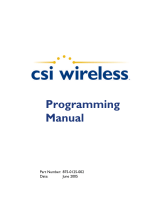Page is loading ...

1050027-001H SLX USERS GUIDE 1
SLX Receivers
SLXg, WAAS, SLX-300
Technical Manual
Part No. 1050027-001H
April. 30, 2000
2000 SATLOC (1999) INC. All Rights Reserved

1050027-001H SLX USERS GUIDE 2

1050027-001H SLX USERS GUIDE 3
NOTICE TO CUSTOMERS
SATLOC is continually improving its products. Software
is being upgraded to meet customer requests and
improve operations.
This publication could contain technical inaccuracies or
typographical errors. Changes are periodically made to
the information herein; these changes will be
incorporated in new editions of this publication.
Technical Assistance. Contact your local dealer for
technical assistance. To find the authorized dealer near
you call or write SATLOC at;
SATLOC, INC.
Request for Dealer List
15990 N. Greenway Hayden Loop
Suite 800
Scottsdale, AZ 85260
Phone: (480) 348-9919
Fax: (480) 348-6370
E-mail: [email protected]
Or look on our website at;
http://www.satloc.com/dealers.stm

1050027-001H SLX USERS GUIDE 4
DEALER INFORMATION
NAME
ADDRESS
CITY
STATE
ZIP CODE
COUNTRY
PHONE
FAX
EMAIL
INTERNET
NOTES

1050027-001H SLX USERS GUIDE 5
TABLE OF CONTENTS
NOTICE TO CUSTOMERS......................................................... 3
TABLE OF CONTENTS.............................................................. 5
The SLX Receivers .................................................................. 11
SLXg.................................................................................... 11
SLXg with WAAS ................................................................11
SLX-300 .............................................................................. 11
SLX-300 with WAAS...........................................................11
SLXg.......................................................................................... 12
SLXg with WAAS ..................................................................... 13
SLX-300..................................................................................... 14
SLX-300 with WAAS ................................................................ 15
ABOUT THIS MANUAL ............................................................ 16
Users Guide ........................................................................ 16
Troubleshooting ..................................................................16
Programming....................................................................... 16
Users Guide............................................................. 17
1.1 – INTERFACE..................................................................... 18
Figure 1-1, SLX connectors ................................................ 18
Pin out for SLX I/O connector ............................................. 19
1.2 – ANTENNA........................................................................ 19
1.3 – CABLES........................................................................... 20
1.4 – POWER ............................................................................ 21
1.5 – COMMUNICATION .......................................................... 22
1.6 – INSTALLATION ............................................................... 23
Installation Considerations..................................................23
Electrical Grounding Requirements....................................23
Counter Electromagnetic Force (CEMF)............................. 24
Cable Installation Considerations .......................................24
Antenna Location Considerations....................................... 25
SLX Mounting Instructions..................................................26
Antenna Mounting Instructions............................................ 26
1.7 – SETUP.............................................................................. 28
1.8 – OPERATION .................................................................... 29
GPS LOCK..........................................................................29
DGPS LOCK ....................................................................... 29

1050027-001H SLX USERS GUIDE 6
1.9 – LED INDICATORS........................................................... 30
1.10 – SETTINGS......................................................................33
Baud Rates.......................................................................... 33
Message Output..................................................................33
Diff Source...........................................................................34
Mask Angle.......................................................................... 34
Residual Limit (Green LED)................................................34
Altitude Aiding .....................................................................35
Air Mode..............................................................................35
Frequency and Bit Rate Selection.......................................35
Diff Age Time-Out ...............................................................36
1.11 – DEFAULT CONFIGURATION .......................................36
Troubleshooting................................................37
2.1 – BASICS ............................................................................ 38
2.2 – USING SLXG DIAG..........................................................39
2.3 – VIEW DIAGNOSTICS WITH SLXG DIAG .......................40
RS232 .................................................................................42
SLXg Receiver ....................................................................42
Firmware .............................................................................42
DGPS Being Used ..............................................................42
Time ....................................................................................42
LEDs....................................................................................43
DGPS Available ..................................................................43
SPEED................................................................................43
Frequency...........................................................................43
Current Setup...................................................................... 43
Position................................................................................44
ANT VOLTS / SN ................................................................ 44
DRIFT X DRIFT Y..............................................................44
Diff Frequency.....................................................................44
LOCK...................................................................................45
BER.....................................................................................45
DIF STATUS ....................................................................... 45
DSP ARM..........................................................................45
MARK..................................................................................45
GPS DIF..............................................................................46
EXPIRY...............................................................................46
Countdown..........................................................................46

1050027-001H SLX USERS GUIDE 7
DIF SATS, AGE, STDev .....................................................46
GPS WEEK, UTC/GPS difference......................................47
L-Band Subscription Beams................................................47
Satellites Tracking and Used .............................................. 47
Satellite, Tracking Status, SNR........................................... 48
Messages............................................................................48
2.4 – PRINTING THE DIAGNOSTICS...................................... 49
2.5 – BEACON DIAGNOSTICS................................................ 50
Changing Differential Source.............................................. 50
Beacon Station List.............................................................51
Frequency and Bit Rate Setup............................................ 51
Beacon Status Message.....................................................52
Beacon Signal Strength and SNR....................................... 52
2.6 – CONFIGURE SLX PORTS WITH SLXG DIAG ............... 53
2.7 – USING SLXMON.............................................................. 56
Connecting to SLXMon.......................................................57
2.8 – VIEW SLX DIAGNOSTICS WITH SLXMON.................... 58
2.9 – SEND COMMANDS TO THE SLX RECEIVER WITH
SLXMON ................................................................................... 63
2.10 – VIEW NMEA AND RTCM MESSAGES WITH SLXMON
................................................................................................... 64
2.11 – LED FLOWCHART ........................................................ 65
2.12 – DIAGNOSTICS FLOWCHART ...................................... 65
2.13 – CONCLUSION................................................................ 67
Programming......................................................... 68
3.1 – ABOUT SLX MESSAGES ............................................... 69
Sending Message Commands............................................69
3.2 – NMEA MESSAGES.......................................................... 71
GGA – Global Positioning System Fix Data........................ 72
GLL – Geographic Position – Latitude/Longitude...............72
VTG – Course and Ground Speed......................................72
GSV – GNSS Satellites in View.......................................... 73
RMC – Recommended Minimum Specific GNSS Data ...... 73
GSA – GNSS DOP and Active Satellites............................ 74
ZDA – Time & Date............................................................. 74
GST – GNSS Pseudorange Error Statistics........................75
3.3 – RTCM MESSAGES.......................................................... 76
3.4 – BIN MESSAGES.............................................................. 77

1050027-001H SLX USERS GUIDE 8
Message Structure..............................................................77
3.5 – DIAG MESSAGES ...........................................................89
3.6 – CRMSS MESSAGES ....................................................... 92
3.7 – ABOUT SLX COMMANDS ..............................................93
3.8 – ERROR MESSAGES ....................................................... 94
3.9 – IMPORTANT POINTS......................................................94
3.10 – LIST OF COMMANDS ................................................... 95
3.11 – MESSAGE COMMANDS............................................... 96
$J4STRING.........................................................................97
$JASC,BEAC ......................................................................98
$JASC,D1............................................................................ 99
$JASC,GPxxx....................................................................100
$JASC,RTCM.................................................................... 101
$JASC,VIRTUAL...............................................................102
$JASC,X............................................................................103
$JBIN.................................................................................104
$JOFF ...............................................................................105
3.12 - CONFIGURATION COMMANDS .................................106
$GPMSK ...........................................................................107
$JAGE...............................................................................108
$JAIR.................................................................................109
$JALT................................................................................110
$JAPP ...............................................................................111
$JBAUD.............................................................................112
$JCONN............................................................................113
$JDCO............................................................................... 114
$JDIFF............................................................................... 115
$JFREQ.............................................................................116
$JK....................................................................................117
$JLIMIT .............................................................................118
$JMASK ............................................................................119
$JPOS...............................................................................120
3.13 – RESET and SAVE COMMANDS.................................121
$JRESET...........................................................................122
$JSAVE.............................................................................123
3.14 – SHOW COMMANDS.................................................... 124
$JGEO...............................................................................125
$JI...................................................................................... 126
$JLBEAM ..........................................................................127
$JLXBEAM........................................................................128

1050027-001H SLX USERS GUIDE 9
$JOMR..............................................................................129
$JOMS ..............................................................................130
$JSHOW ...........................................................................131
$JSHOW,CONF................................................................132
$JSHOW,GP.....................................................................133
$JT ....................................................................................134
$PCSI,1.............................................................................135
Frequently Asked Questions......... 136
GENERAL ............................................................................... 136
Q. How do I get L-Band service?......................................136
Q. Where is 300 kHz beacon signal available? ................ 136
Q. What is WAAS, how do I get it and when can I start using
it?.......................................................................................137
Q. Can my SLX-300 receiver be upgraded to receive WAAS
Differential?....................................................................... 137
Q. I have an SLXg receiver, can I receive 300 kHz Beacon
signal?...............................................................................137
Q. Do the SLXg, SLXg with WAAS and SLX-300 receivers
use the same antenna?..................................................... 137
Q. Can I use my receiver in Europe?................................ 138
Q. Can I purchase additional cables from SATLOC?.......138
Q. Who do I contact for Service?......................................138
COMMUNICATION ................................................................. 138
Q. My receiver does not seem to be communicating. What
do I do? .............................................................................138
Q. What if I can’t communicate with the receiver?............ 139
Q. Can the SLX receivers output through two different ports
at different baud rates?.....................................................139
Q. How can I find out how my ports are set up?............... 139
Q. Do I need 10 Hz output? .............................................. 140
GPS ......................................................................................... 140
Q. How do I know if my receiver has GPS?......................140
Q. Can I lose GPS LOCK once I have it?.........................140
DIFFERENTIAL....................................................................... 140
Q. How long does it take to get Diff? ................................ 140
Q. How do I know if my receiver has Diff?........................ 140
Q. What is the accuracy of my receiver?..........................141
LEDs........................................................................................ 141

1050027-001H SLX USERS GUIDE 10
Q. No LEDs light up, what is the problem?....................... 141
Q. Only one of the Yellow LEDs lights up, what does this
mean? ...............................................................................141
Q. The Green LED doesn’t light up, what can I do? ......... 141
INSTALLATION ......................................................................142
Q. Does it matter where the DGPS antenna is mounted? 142
Q. Can I connect my receiver to an isolated battery?.......142

1050027-001H SLX USERS GUIDE 11
The SLX Receivers
The SLX has grown to include four receiver options:
SLXg
SATLOC 12-channel GPS receiver
SATLOC L-Band receiver for OmniSTAR signal
SLXg with WAAS
SATLOC 12-channel GPS receiver
SATLOC L-Band receiver for WAAS signal
SLX-300
SATLOC 12-channel GPS receiver
SATLOC L-Band receiver for OmniSTAR signal
300 kHz radiobeacon receiver
SLX-300 with WAAS
SATLOC 12-channel GPS receiver
SATLOC L-Band receiver for WAAS signal
300 kHz radiobeacon receiver

1050027-001H SLX USERS GUIDE 12
SLXg
The SLXg receiver is designed for multiple applications
including air, ground, marine and GIS. It features:
♦ High Performance 12-channel GPS receiver
♦ Proven L-Band differential receiver for use with
OmniSTAR network subscription
♦ Provides differentially corrected positions at up to a
5 Hz rate (5 times a second)
♦ 2 data ports with transmit and receive capabilities
(RS-232)
♦ Position accuracy typically less than one meter
♦ Four LED indicator lights show operational status
♦ One-pulse-per-second output signal synchronized to
GPS time
♦ Accepts manual-mark input for accurate event
recording
♦ Outputs position information in NMEA or SATLOC
Binary formats
♦ Outputs RTCM and diagnostic messages
♦ Accepts RTCM input from other DGPS sources
♦ Two diagnostic and configuration programs included
♦ Rugged waterproof construction
♦ Use any power source between 9.5 and 40 Volts DC
♦ Cables included
♦ One antenna for GPS/L-Band included

1050027-001H SLX USERS GUIDE 13
SLXg with WAAS
Any SLXg receiver can be reprogrammed to use the
WAAS system currently set to be fully operational by
2001. WAAS will be available everywhere in the U.S.
including Alaska, Hawaii and Puerto Rico. A WAAS
enabled SLXg has the following features:
♦ The same set of features as the SLXg, PLUS…
♦ Free L-Band differential
♦ Dependable signal maintained by the FAA
♦ Ongoing system enhancements for better positions
♦ Acceptance in the Aviation industry
♦ Uses same antenna as original SLXg
WAAS enabled receivers will not operate with the
OmniSTAR L-Band service.

1050027-001H SLX USERS GUIDE 14
SLX-300
Add the ability to receive 300 kHz radiobeacon signals to
our L-Band receiver with the SLX-300. It features:
♦ The same set of features as the SLXg, PLUS…
♦ 2 channel 300 kHz beacon receiver
♦ Automatic beacon search or manual select
♦ Compatible with worldwide network of DGPS
radiobeacons
♦ Select between L-Band or beacon receiver with
ease
♦ One antenna for GPS/L-Band/300 kHz included

1050027-001H SLX USERS GUIDE 15
SLX-300 with WAAS
The SLX-300 can also be programmed to accept WAAS
Differential. This type of receiver will be capable of
receiving GPS, 300 kHz Beacon and WAAS Differential.
The WAAS system is currently set to be fully operational
by 2001. WAAS will be available everywhere in the U.S.
including Alaska, Hawaii and Puerto Rico. A WAAS
enabled SLX-300 has the following features:
♦ The same set of features as the SLX-300, PLUS…
♦ Free L-Band differential
♦ Dependable signal maintained by the FAA
♦ Ongoing system enhancements for better positions
♦ Acceptance in the Aviation industry
♦ Uses same antenna as original SLX-300
WAAS enabled receivers will not operate with the
OmniSTAR L-Band service.

1050027-001H SLX USERS GUIDE 16
ABOUT THIS MANUAL
This manual is a complete guide to all aspects of the
SLX receivers. It is divided into three sections for easy
reference. You will also find a list of Frequently Asked
Questions at the very end of the manual. If you have a
problem, you may want to go there first, as each answer
references pages in the text where you can find
additional information.
Users Guide
This will explain how to use the SLX receiver. Details
about the SLX interface, installation and operation are
given here.
Troubleshooting
A comprehensive troubleshooting guide for the novice
user. Also contains instructions to operate two utility
programs for the SLX (SLXMon and SLXg DIAG).
Programming
The SLX receivers can be configured using ASCII
commands to change settings or output data strings.
This section explains how to do this. This section also
explains what information can be found in each message
type, and how to use the available commands.

1050027-001H SLX USERS GUIDE 17
Users Guide
The SLX receiver is easy to setup and use. Operation
requires just three things:
♦ Antenna cable connection between the receiver and
the antenna
♦ Antenna location with a clear view to the sky
♦ Cable connecting the receiver to an external source
of power of 9.5 to 40 V DC
Note: Using an L-Band receiver requires that a subscription for
L-Band signal be purchased from OmniSTAR.
Some external device is required to communicate with
the receiver. Use the SLX receiver with a SATLOC
guidance system, a third-party system, a Personal
Computer (PC) or some data-recording device, utilizing
a communications program. Communication with the
receiver requires just two things:
♦ Communication cable connecting the receiver and
the external device
♦ Baud rate setting on the external device must match
the baud rate of the receiver

1050027-001H SLX USERS GUIDE 18
1.1 – INTERFACE
The SLX receivers are alike in the fact that they each
have one antenna connector (RF) and one I/O connector
(port A, port B and power). While the SLX-300 looks
different in appearance, it has the same connectors as
the SLXg shown in Figure 1-1:
Figure 1-1, SLX connectors
The I/O connector is a standard metal eight pin circular
Bendix style connector (PT02E-12-8P). This connector
carries all the pulse, mark, data and power lines. This
includes both Port A and Port B. The pin-out is defined
in Table 1-1. Do not connect or disconnect this cable
when the cable has live power.
The RF connector is a standard TNC 50 Ohm female
connector to which you connect the included antenna
cable. There are 5 Volts DC present when the unit is
powered up to bias the LNA in the remote antenna. Do
NOT connect or disconnect the antenna cable while the
SLX is powered up.
I/O connector
(Port A, Port B, Power…)
RF connector
(antenna)

1050027-001H SLX USERS GUIDE 19
Pin out for SLX I/O connector
Table 1-1
Pin Name Description
A + V in 9.5 to 40 V DC, 5 W, power input (12 V DC,
0.4 A)
B 1 PPS One Pulse Per Second, 1 µs width, rising edge
aligned, TTL levels
C Aux. Tx Auxiliary communication port, transmit line,
RS232 levels (Port A)
D Aux. Rx Auxiliary communication port, receive line,
RS232 levels (Port A)
E Diag. Tx Primary communications port, transmit line,
RS232 levels (Port B)
F Diag. Rx Primary communications port, receive line,
RS232 levels (Port B)
G Mark in Manual Mark input line, TTL levels, falling
edge triggered
H Ground Digital, power and analog ground
1.2 – ANTENNA
The SATLOC antenna (part no.1850060-002) is used with
the SLXg and the SLXg WAAS receivers to receive both
GPS and L-Band signal from the broadcasting satellites.
The SATLOC W3 antenna (part no.1850086-001) is used
with the SLX-300 and the SLX-300 WAAS receivers and
receives GPS, L-Band and 300 kHz beacon signal all at
once.
Both antennas require 5 Volts DC in to power the
antenna. The SLX receiver supplies this voltage to the
antenna through the antenna cable. Because of the
present voltage, Do NOT connect or disconnect the
antenna while the system is powered up. This could
damage the system.

1050027-001H SLX USERS GUIDE 20
1.3 – CABLES
Two cables are required to operate and communicate
with the SLX receiver (an I/O cable and an antenna
cable). Both of these cables are provided with the
purchase of a new SLX receiver, but the exact cables
included will vary depending on which system you
bought.
When sold as part of a SATLOC guidance system, the
SLX will likely be powered by the system through the I/O
cable and be connected directly to the system CPU.
See the system documentation for connection
information. The antenna cable is generally the same
type and length.
When sold by itself, the SLX receiver and antenna
comes with the two cables shown in Figure 1-2. The I/O
cable (part no.1500240-001) features power leads and
two RS-232 serial connectors that are connected to
port A and port B respectively. The round 8-pin Bendix
connector connects to the SLX receiver.
Figure 1-2, SLX cables
/