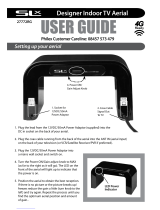Page is loading ...

Note: If you are plugging your SLx Gold
booster into a twin socket it is
recommended that it is plugged into
the right hand socket so that connected
yleads do not obstruct the other socket.
WARNING: Do not plug appliances
into the booster mains socket which
are rated at more than 13A or 3000W.
TV Signal Distribution
1. Connect your UHF aerial downlead
ylead from aerial outlet to the INPUT
socket on the booster.
2. Connect your TV or set top box to
socket 1 (TV Output) on the booster.
FM/DAB Signal Distribution
1. Connect your radio aerial downlead
(either FM or DAB) to the INPUT
socket on the booster.
2. Connect your FM radios/tuners or
your DAB radios/tuners to socket 1
on the booster.
This SLx Gold aerial signal booster is designed to
improve picture and sound quality by amplifying
weak UHF, VHF, DAB and FM radio signals.
Special features include:
•
This signal booster is 4G Ready - which means it
removes interference and channel loss from your
TV caused by 4G mobile phone signals
•
Flat gain response across the full frequency
spectrum ensures optimum digital reception
•
Surge protection
•
Side mounted terminals provide easy cable
management
•
Short circuit protection
•
Full VHF compatibility for TV and FM/DAB
USER GUIDE
28100HSG
Plug-through Aerial Signal Booster
Introduction
Ready
Installation for TV and Radio Signal Distribution

Variable gain control
After installing your SLx booster rotate the
variable gain control (shown in the diagram
opposite) to get the best picture/sound. Bear in
mind that the signal can be too strong as well as
too weak.
See Trouble Shooting section opposite for
more details.
SLx logo backlight LED conguration
SLx logo backlit
- Power on
Amber LED - Surge and Spike Protection
When the amber light comes on the SLx logo
backlight will go out. This indicates that there
has been a power surge or spike, this will return
to normal and will require no action by yourself.
After the power surge or spike has passed the
amber light will go out and the SLx logo will be lit
again. This feature ensures that you have that extra
protection and peace of mind.
Red LED -Short Circuit Protection
After connecting a ylead to the SLx booster and
before connecting the ylead to a TV/set top box,
if the red LED light comes on, there is a short circuit
between the central conductor and the braiding
on this coaxial cable.
Check the wiring of the connectors/connections
on both ends of the cable to see if there is a strand
of braid touching the central conductor.
If so, rewire the connection so that the braid is well
clear of the central conductor and retry procedure.
Note: Red LED will also light up when yleads are
connected to a TV or set top box this is normal and
does not indicate a fault.
Operating Instructions
Inputs Outputs UHF Freq. VHF Freq. Max output Gain Noise Isolation Loss
1 1 470-790MHz 30-300MHz 86dBµV 14dB <4dB 20dB
Specications

If you are experience reception problems after
installing the SLxG, please see below:
No picture or sound
No signal is reaching your television due to a
possible break in the aerial signal path. Ensure that
all equipment has been switched on (including the
SLxG amplier) and that all coaxial connectors have
been tted correctly.
Problems with Digital TV Recepion
Unlike analogue terrestrial television, it is not
possible to view DTT channel under weak signal
strength conditions. Therefore, typically you will
either receive DTT channels with a clear picture and
sound or you will not receive any channels at all.
A weak digital signal can cause occasional blocking,
freezing or complete loss of picture. Ensure that your
aerial is a wideband, high gain aerial suitable for
DTT reception. Blocking, freezing or complete loss of
picture can also occur when the signal is too strong.
If the signal is still too strong, t a signal attenuator
between the aerial downlead and DTT receiver to
reduce the signal strength.
For specic help with digital TV reception problems,
visit www.dtg.org.uk
Troubleshooting

If you experience problems setting up your signal
booster, please call the Philex Customer Care Line:
08457 573 479 - (Local Rate UK only).
Alternatively, please visit our technical website at
www.philex.com/support
Waste electrical and electronic
products should not be disposed of
with household waste. Please recycle
where facilities exist. Check with your
Local Authority for recycling advice.
Technical Support
© Philex Electronic Ltd 2013. v1 www.philex.com
/