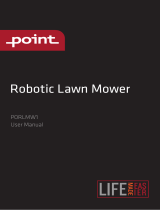Page is loading ...

1User’s manual
EN
TABLE OF CONTENTS
General information. ................................................................................................................................................................... 2
Introduction. ................................................................................................................................................................................ 2
Purpose of the manual. ............................................................................................................................................................... 2
Identication of manufacturer and equipment. ............................................................................................................................ 3
Safety information. ...................................................................................................................................................................... 3
Safety regulations. ...................................................................................................................................................................... 3
Safety devices. ............................................................................................................................................................................ 4
Safety signals. ............................................................................................................................................................................. 5
Technical information. ................................................................................................................................................................ 6
Technical specications............................................................................................................................................................... 6
General description of the appliance........................................................................................................................................... 7
Main parts / standard equipment................................................................................................................................................. 8
Installation. ................................................................................................................................................................................... 9
Packing and unpacking. .............................................................................................................................................................. 9
Planning of system installation. ................................................................................................................................................... 9
Setting up of the perimeter wire. ................................................................................................................................................11
Re-entry method to the charging station. ...................................................................................................................................11
Setup of the robot’s quick re-entry to the charging station. ....................................................................................................... 12
Preparation and marking the boundaries of the work areas. .................................................................................................... 13
Installation of perimeter wire. .................................................................................................................................................... 17
Installation of the charging station and power supply unit......................................................................................................... 18
Battery charging on rst use. .................................................................................................................................................... 19
Adjustments. .............................................................................................................................................................................. 20
Adjustment recommendations................................................................................................................................................... 20
Adjustment of cutting height. ..................................................................................................................................................... 20
Use and operation. .................................................................................................................................................................... 21
Obligations for use. ................................................................................................................................................................... 21
Description of robot commands. ............................................................................................................................................... 21
Menu access. ............................................................................................................................................................................ 21
Navigation. ................................................................................................................................................................................ 22
Settings – programming mode. ................................................................................................................................................. 24
Work schedules – programming mode. .................................................................................................................................... 25
Secondary areas – programming mode. ................................................................................................................................... 26
Safety – programming mode. .................................................................................................................................................... 26
Operating mode – programming mode. .................................................................................................................................... 27
Language options – programming mode. ................................................................................................................................. 27
Initial start up – automatic mode. .............................................................................................................................................. 27
Robot safety stop. ..................................................................................................................................................................... 28
Automatic return to the charging station. .................................................................................................................................. 28
Use of the robot in closed areas with no charging station......................................................................................................... 28
Starting the robot without the perimeter wire. ........................................................................................................................... 29
Password entry. ......................................................................................................................................................................... 30
Visualising the display during the work phase. ......................................................................................................................... 30
Prolonged inactivity and restarting. ........................................................................................................................................... 30
Battery charging after prolonged inactivity. ............................................................................................................................... 31
Operating tips. ........................................................................................................................................................................... 32
Routine maintenance. ............................................................................................................................................................... 32
Maintenance recommandations. ............................................................................................................................................... 32
Scheduled maintenance table. .................................................................................................................................................. 32
Robot cleaning. ......................................................................................................................................................................... 33
Troubleshooting. ....................................................................................................................................................................... 34
Troubleshooting guide. ............................................................................................................................................................. 34
Part replacement. ...................................................................................................................................................................... 37
Recommendations for replacing parts. ..................................................................................................................................... 37
Battery replacement. ................................................................................................................................................................. 37
Blade replacement. ................................................................................................................................................................... 37
Robot disposal. ......................................................................................................................................................................... 38
EC declaration of conformity. ................................................................................................................................................... 39
Reproduction, even partial, of this document without written permission by the manufacturer is strictly forbidden. The
manufacturer assumes a policy of continual improvement and reserves the right to modify this document without prior notice
on condition that the changes do not constitute health and safety risks.
© 2008 – Text, illustrations and page layout by Tipolito La Zecca. The text may be reproduced, in whole or in part, on condition
that the author is mentioned.
MD-CT-RO-03-R3.2 - EN - 12-2013

2
User’s manual
EN
GENERAL INFORMATION
INTRODUCTION
Congratulations on purchasing this product, which we are certain will meet your needs and expectations. This project was
created by ZUCCHETTI CENTRO SISTEMI S.p.A. (UNI EN ISO 9001 certied company), a software house that since 1982 has
consolidated its activities and presence on the international market.
Applying advanced IT solutions in the eld of industrial automation means optimising the production activities and simplifying the
work procedures. This product was created on the basis of on-going research by ZUCCHETTI’s laboratories.
PURPOSE OF THE MANUAL
• This manual forms an integral part of the appliance and was produced by the Manufacturer to provide the necessary
information to people authorised to interact with it during its working life.
• Operators of the appliance must adopt correct working practices and must carefully read and follow all the instructions
contained in this manual.
• This manual is written by the Manufacturer in the original language of Italian and may be translated into other languages to
meet legal and/or commercial requirements.
• Carefully read the instructions contained in this manual to avoid any unnecessary risks to people’s health and safety, as well
as economic damages.
• Keep this manual in a safe and easily accessible place for quick reference.
• Some information and illustrations contained in this manual may not perfectly correspond with the appliance in your
possession; however, this does not affect its functioning.
• The Manufacturer reserves the right to make changes without any obligation to provide prior notice.
• The following symbols are used throughout this manual to highlight some particularly important information or to identify
some important specications.
Danger - Attention
This symbol indicates situations involving imminent danger, which, if ignored, could put people’s health and
safety at risk.
Warning – Caution
This symbol indicates situations where it is necessary to behave in a certain way in order to avoid putting
people’s health and safety at risk, and to protect the device.
Important
Thissymbolidentiesparticularlyimportanttechnicalinformationwhichmustnotbeignored.

3User’s manual
EN
IDENTIFICATION OF MANUFACTURER AND EQUIPMENT
The nameplate shown here is applied directly onto the appliance.
It contains references and all the information essential for safely
operating the device.
For any technical requirements, please contact the Manufacturer’s
Technical Service Centre or an authorised dealer.
For technical assistance, please indicate the data reported on the
identication plate, the approximate hours of use and the type of
fault detected.
A. Name of manufacturer.
B. CE conformity label.
C. Model / serial number / manufacturing year.
D. Technical data: Voltage, Current, Protection Rating, Mass,
Cutting Width.
Zucchetti Centro Sistemi S.P.A
Via Lungarno 305/A - 52028 Terranuova B.ni (AR)
0000
00000000000000000
00000000000000000
(C) Manufacturing year
(C) Model
(B) EC conformity label
(A) Name of manufacturer
(D) Technical specifications
(C) Serial number
DATA PLATE
SAFETY INFORMATION
SAFETY REGULATIONS
• During design and construction, the manufacturer carefully considered the possible hazards and personal risks that may
result from interacting with the equipment. In addition to observing the applicable laws in force, the manufacturer adopted all
the “good manufacturing practice regulations.” The purpose of this information is to inform users on the need to use extreme
caution to avoid risks.
• Before using the rst time, read the entire manual carefully and make sure you have understood it completely. It is important
that you have understood all the information regarding safety.
• Lift and handle the equipment according to the information reported on the packaging, on the appliance and in the user
instructions supplied by the Manufacturer.
• Pay attention to the symbols that appear on all the safety labels. They are coded by shape and colour for safety purposes.
Keep them legible and always follow the instructions indicated.
• The lawnmower robot may only be used by people who know how it works and who have read and understood the manual.
Operate the robot only with the perimeter wire properly installed.
• Only use the machine for uses foreseen by the manufacturer. Using the machine improperly can cause risks for people's
health and safety and economic damage. Bear in mind that the operator or user is responsible for accidents or unexpected
events occurring to other people or their property.
• Before using the lawn mower robot , make sure there are no objects on the lawn (toys, tree branches, clothing items, etc.).
• This device is not meant to be used by persons (including children) with restricted physical, sensory or mental capabilities or
lacking in experience and/or knowledge, unless they are supervised by a person responsible for their safety or instructed on
the use of this device. Children must be supervised so that they do not play with the machine.
• If the power cable of the transformer is damaged, it must be replaced by the manufacturer or its customer service centre or
a similarly qualied person in order to prevent all risks.
• To prevent safety risks, make sure that while the robot is operating, there is no one (in particular children, the elderly or the
disabled) and pets in the working area. Monitor the device if you know that pets, children or other persons are nearby.
• Never allow people to sit on the robot.
• Never lift the robot to inspect the blade while it is running or to carry it.
• Do not place hands and feet under the robot when it is in operation and moving, especially near the wheel area.
• Never remove, bypass or tamper with the safety devices installed. The failure to observe these requirements may lead to
serious personal health and safety risks.
• Perform all maintenance activities recommended by the manufacturer. Proper maintenance will allow obtaining the best
performances and longer operating times.

4
User’s manual
EN
• Before releasing or doing any maintenance and adjustments that can also be done by the user with a minimum of technical
skills, please disconnect power and activate the safety device. However, the user must take all necessary safety precautions,
in particular when working on the bottom of the lawnmower robot, following procedures indicated by the manufacturer.
• Use the personal protection devices recommended by the Manufacturer, in particular, always wear protective gloves when
handling the cutting blade.
• Before replacing the batteries, always remove the blade.
• Make sure the air vents of the power supply unit are free and clear of residuals.
• To avoid irreversible damage to the electric and electronic parts, do not wash the robot with water jets at a high pressure and
do not immerse it in water, partially or completely, as it is not watertight.
• Operators who perform repairs during the working life of the robot must have the necessary technical expertise, skills and
experience in this specic eld. The lack of these requirements may be hazardous to the health and safety of people.
• Any work to be performed on the charging station must be carried out with plug of the power cord disconnected.
• Inspect the robot at regular intervals to ensure that the blade, the assembly screws and the cutting mechanism are not worn
or damaged. Replace badly worn parts using original spare parts to ensure proper function and the required safety level.
• Make sure that all nuts, bolts and screws are tightened to ensure that the robot is in good operating conditions.
• The robot cannot be used without the top cover. If the mechanical parts of the robot are damaged, replace them.
• Any routine or extraordinary maintenance (e.g. battery replacement) must be performed by an authorised service centre.
• The Manufacturer shall not be held liable if non-original spare parts are used.
• Never use and recharge the robot in explosive and/or ammable environments.
• To recharge the robot, use only battery chargers and power supply units provided by the supplier. Improper use may cause
electric shocks, overheating or leakage of corrosive liquids from the battery. If any liquid leaks, the battery must be washed
with water / neutraliser; seek medical assistance for contact with the eyes.
SAFETY DEVICES
1. Bumpers
The bumper sensor is activated if the robot strikes a solid object greater than 10 cm (3.94 in.) in height, which stops the
movement in that direction and moves backwards to avoid the obstacle.
2. Inclinometer
If the robot works on a slope which is steeper than the maximum limit, or tips over, the robot will stop the cutting blade.
3. Emergency stop switch
Located on the upper part of the robot with the word STOP larger than the other commands on the keypad. Pressing this button
at any time during operation will immediately stop the movement of the lawnmower robot and the rotation of the blade will stop
within 2 seconds.
4. Over-current protection
Each motor (blade and wheels) is monitored continuously during operation for any situation that may cause them to overheat. If
this occurs in the wheel motor, the robot will attempt to move in the opposite direction. If the over-current persists, the robot will
stop and signal an error. If the cutting blade motor overheats, there are two intervention ranges. If the parameters fall within the
rst range, the robot will perform the manoeuvres to unblock the cutting blade. If the over-current is below the protection range,
the robot will stop and signal a motor error.
5. No signal sensor
If there is no signal on the perimeter cable, the robot will automatically stop.

5User’s manual
EN
SAFETY SIGNALS
Read user instructions carefully
to understand meanings before
using the machine.
STOP
Do not touch the rotary blade
and do not place your hands or
feet underneath the machine
when it is running. Wait until
the blade and rotating parts
come to a complete stop before
accessing.
Do not ride on the machine.
STOP
Operate the safety device
before working on or lifting the
machine.
Keep an adequate safe distance
from the machine while it is
running.
Warning! Do not spray water on
the machine to clean or wash it.
While the robot is working,
make sure there are no people
in the working area (especially
children, elderly or disabled
people) and pets. Keep children,
pets and other people at a safe
distance when the machine
is functioning. To prevent that
risk, we advise scheduling the
robot's mowing activities at
suitable times.

6
User’s manual
EN
TECHNICAL INFORMATION
TECHNICAL SPECIFICATIONS
Description
Model
1L2DL 1L2EL 1L2LL
Maximum recommended surface that can be mowed
Robot equipped with one lithium
battery (*) m2 (sq ') 2600 ( 27976 )
Robot equipped with two lithium
batteries (*) m2 (sq ') 3000 ( 32280 ) 3500 ( 37660 )
Characteristics
Size (W x H x D) mm 620x292x500
Robot weight (incl. battery) kg 14,5 15,5 15,6
Cutting height (Min-Max) mm (") 20-76 ( 0,79-3,00 ")
Diameter of blade with 4 cutting edges
mm (") 290 ( 11,42 ")
Electric motors V ca. (25.2V) with brushes ca. (25.2 V) without
brushes
Cutting blade speed RPM
4000 Cut
3000 Maintenance
3000 Maintenance
Ground speed Metres /
Minute 30 (98.43 ')
Maximum slope Recommended (*) %
45%. Allowable, based on the lawn conditions and accessories
installed.
35%. Maximum. In regular lawn conditions.
20%. In proximity of the outside edge or perimeter wire.
Ambient operating temperature Max °C
ROBOT -10°(14 F.) (Min) +50° (122 F.) (Max)
BATTERY CHARGER -10°(14 F.) (Min) +40° (104 F.) (Max)
Measured noise level dB(A) 75 (Max) − 65 (Lawn maintenance)
Water protection class IP IP21
Electrical features
Power Supply unit (for lithium
battery)
Class 2
Input : 100 - 240 V~; 2 A/115V - 1 A/230V; 50/60 Hz
Output: 29.3 V ; 5,0 A
Type of accumulator and charging batteries
Rechargeable Lithium-Ion Battery 25.2V –1x6.9Ah 25.2V – 2x6.9Ah
Battery charger 29.3 Vcc - 5.0 Ah
Average recharging time and method hh:mm 3:00 - automatic 4:00 - automatic 4:30 - automatic
Average operating time (*) hh:mm 3:00 4:30 6:00
Blade safety stop
Rollover sensor standard
Emergency button standard
Equipment and accessories
Perimeter wire m (') 150 ( 492 ' )
Maximum length of perimeter wire
(indicative, calculated based on a
regular perimeter)
m (') 600 (1000 with upgraded transmitter, not supplied)
( 1968 – 3280 ' )
Fastening nails n° 200

7User’s manual
EN
Areas managed, including the
primary one 4
Sinusoid perimeter signal (patented) standard
Rain sensor standard
Blade modulation and intelligent spiral
standard
Mowed lawn sensor - Auto Setup
(patented) not Available standard
Acoustic alarm not available
Remote control/Console optional
SMS Alert not Available optional
Upgraded perimeter wire transmitter
Necessary in case of long perimeter wire or in the presence of a
disturbed or weak signal
optional
Power supply safety box
External box for holding the battery charger and the signal
transmitter
optional
Battery recharging kit
Useful for recharging the batteries in winter or after prolonged
inactivity
optional
(*) Depending on the condition of the grass and lawn surface
GENERAL DESCRIPTION OF THE APPLIANCE
The appliance is a robot designed and built to automatically trim
grass in gardens and house lawns at any time of the day or night.
It is small, compact, silent and easy to transport.
Depending on the characteristics of the surface to be trimmed,
the robot can be programmed to work on more than one area: a
primary area and secondary areas (according to the specications
of the various models).
During operation, the robot trims the area marked off by the
perimeter wire.
When the robot detects the perimeter wire or encounters an
obstacle, it changes direction in a random manner and starts
mowing again in a new direction.
According to its operating principle random, the robot automatically
trims the entire delimited area of the lawn (see gure).
The robot is able to recognise the presence of higher and/or thicker
grass in an area of the garden and to automatically activate, if
considered necessary, the spiral movement for a perfect nish.
The spiral movement can also be activated by pressing “ENTER”
while the robot is mowing.
The lawn surface that the robot is able to trim depends on a series
of factors, such as:
• model of the robot and type of batteries installed
• characteristics of the area (irregular perimeters, uneven
surfaces, divided areas, etc.)
• characteristics of the lawn (type and height of the grass,
moisture, etc.)
• conditions of the blade (level of sharpness, without residuals
and deposits, etc.)
RANDOM OPERATION

8
User’s manual
EN
MAIN PARTS / STANDARD EQUIPMENT
1. Robot.
2. Keyboard commands: for setting and displaying the operating modes of the robot.
3. Rain sensor: detects rain and commands the robot to return to the charging station.
4. Battery: the robot is supplied with one or more lithium batteries according to the models.
5. Handle: for lifting and carrying the robot.
6. Cutting blade : mow the lawn. Already assembled on some models.
7. Perimeter wire coil: cable with special insulation and special features for carrying the signal needed to operate the robot.
8. Pegs : for securing the perimeter wire and the charging station.
9. Power cord for the power supply unit.
10. Power Supply unit : supplies power in low voltage to the batteries.
11. Charging station: for recharging or keeping the robot charged.
12. Transmitter: transmits the signal to the perimeter wire.
13. User manual.
56
13
9
8
12
10
7
4
1
2
11
3

9User’s manual
EN
INSTALLATION
PACKING AND UNPACKING
The equipment is delivered suitably packaged. When unpacking, carefully remove and check the integrity of the parts.
Warning – Caution
Keep plastic wrapping and plastic containers away from infants and children: risk of suffocation!
Important
Keep the packaging materials for future use.
PLANNING OF SYSTEM INSTALLATION
The robot is not difcult to install, but requires some preliminary planning in order to nd the best area for installing the charging
station, power supply unit and for laying out the perimeter wire.
• The charging station must be positioned on the edge of the
lawn, preferably in the largest area from which other areas of
the lawn are easily accessible. The area where the charging
station is installed is hereinafter referred to as the “Primary
Area.”
Warning – Caution
Position the power supply unit in an area that
cannot be reached by children. For example, at a
height above 160 cm (63 ").
Power supply unit
perimeter wire
charging station
Min. height.
160 cm / 63 "
transmitter
Warning – Caution
When connecting the electricity, it is necessary that a power outlet is positioned near the installation area.
Make sure the connection to the mains power complies with the applicable laws. To operate in complete
safety, make sure the electrical system, which is connected to the power supply unit, is equipped with a well-
functioning earthing system.
Important
It is advisable to install the unit in a cabinet for electric components (for outdoor or indoor use), equipped
with a key lock, and well-ventilated to maintain a correct air circulation.
Warning – Caution
Make sure only authorised people have access to the power supply.
• The robot must be able to easily nd the charging station at the end of the work cycle, which will also be the starting point for
a new work cycle and for reaching any other work areas, hereinafter referred to as “Secondary Areas.”.
• Position the charging station according to these rules:
-On level ground.
-On compact and stable ground with good drainage.
-Preferably in the widest part of the lawn.
-In case of sprinklers, make sure the water jets are not directed inside the charging station.
-Make sure the entrance of the charging station is positioned as shown in the gure, so that the robot can enter it by
following the perimeter wire in a clockwise direction.
-There must be a straight area of 200 cm (78,74 ") in front of the charging station.
• The charging station must be well fastened to the ground. To prevent a small step from forming at the front of the charging
station, position a small piece of fake grass at its entrance to stop this from occurring. Alternatively, remove part of the grassy
surface and install the charging station ush with the grass.

10
User’s manual
EN
• The charging station is connected to the power supply unit via a cord that must move away from the charging station on the
outside of the cutting area.
• Position the power supply unit according to these rules:
-In a well-ventilated area protected against atmospheric
agents and direct sunlight.
-Preferably inside your home, a garage or shed.
-If positioned outdoors, the robot must not be exposed to
direct sunlight and water. Therefore, it must be protected
inside a ventilated box. Do not position in direct contact with
the soil or humid environments.
-Position it on the outside of the lawn and not inside.
-Stretch out the excess cord going from the charging station
to the power supply unit. Do not shorten or lengthen the
cord.
NO NO
OK OK
NO NO
• The incoming section of the wire must be straight and aligned
perpendicularly to the charging station by at least 200 cm
(78.74 in.) and the outgoing section must move away from the
charging station as shown in the gure; this allows the correct
re-entry of the robot.
power supply unit
charging station
min height
160 cm / 63 "
min. distance
200 cm
/ 78,74 "
perimeter wire
transmitter
If the robot is installed near an area which has another robot
(from the same or another manufacturer), then the transmitter and
receiver of the robot must be modied during installation so that
the frequencies of the two robots do not interfere with other. In this
situation, contact the closest customer service centre.

11 User’s manual
EN
SETTING UP OF THE PERIMETER WIRE
Before installing the perimeter wire, it is necessary to check the
entire surface of the lawn. Make any necessary adjustments to the
grassy surface during the laying of the perimeter wire in order to
allow the robot to function correctly.
1. Evaluate the best method for returning to the charging station
according to the instructions described in the chapter “RE-
ENTRY METHOD TO THE CHARGING STATION”.
2. Evaluate whether a special installation of the perimeter wire
is necessary according to the instructions described in the
chapter “SET-UP OF THE ROBOT’S QUICK RE-ENTRY TO
THE CHARGING STATION”.
3. Preparation and dening of the work areas.
4. Installation of the perimeter wire.
5. Installation of the charging station and power supply unit. When
laying the perimeter wire, respect the installation direction
(clockwise) and the rotation direction around the owerbeds
(counter-clockwise), As shown in the gure.
24 v
track for laying the perimeter wire
RE-ENTRY METHOD TO THE CHARGING STATION
The robot can return to the charging station in two different ways
based on what is set in the user menu under the eld “Settings –
Re-entry to Base.” Use the “Follow wire” method only when there
are numerous obstacles inside the garden and near the perimeter
wire (within 2 meters). In all other cases it is better to use the
“Bounce on wire” method for the quickest re-entry to the charging
station.
“Follow wire”. This method of re-entry to the charging station
commands the robot to follow the perimeter wire, positioning its
wheels on either side of the wire. If this method is activated, there
is no need to prepare the “Recall on Wire” as described below.
“Bounce on wire”. By setting this method of re-entry to the
charging station, the robot runs along the perimeter wire at an
indicative distance ranging from a few centimetres to one meter
(3.2 '), touching it every now and again in the curved sections
until it recognises the “Recall on the Wire” necessary to properly
steer the robot to the charging station or to guide it along narrow
sections. Once the “Recall On the Wire” has been recognised, the
robot will follow the perimeter wire, positioning its wheels on either
side of the wire for a distance of around 10 meters. (33 ').
step
lower 2 mt.
4-10 mt.
4-10 mt.
5 cm.
1 mt.50 cm.
1 mt.
The “Recall on the wire” not only indicates to the robot that it is near the charging station, but also of a narrow passage or of an
arrow for quick re-entry to the charging station.
As soon as a “Recall” is recognised, the robot will follow the perimeter wire at low speed, and with more precision for around 10
meters (33 '). It will then return to the “Bounce on wire” re-entry mode if it does not encounter the charging station or the arrow
for quick re-entry.
Follow these instructions to install the “Recall”:
• the “Recall” is made up of two pieces of wire at a distance of 50 cm (19,7 ") extended in the garden for 1 Mt (3,2 ') and with
a distance of 5 cm (1,96 ") between each wire.
• the “Recall” must be positioned at a distance of 4 and 10 m. (13.2 - 33 ') in front of the charging the station.
• the “Recall” must be positioned at a distance of 2 m. (6.6 ') in front of any narrow passages.
• the “Recall” must be positioned in the section in front of the “Quick Re-entry.”
NB:Iftherobotdoesnotndthechargingstationwithinacertainamountoftime,itwillfollowtheperimeterwirein
“Follow wire” mode.

12
User’s manual
EN
SETUP OF THE ROBOT’S QUICK RE-ENTRY TO THE CHARGING STATION
Quick re-entry requires a special installation of the perimeter wire that allows the robot to reduce the re-entry path to the charging
station. This special installation of the perimeter wire should only be used for gardens where quick re-entry signicantly reduces
the path and where the perimeter length is greater than 200 meters.
To setup the quick re-entry, position the perimeter wire on the ground so that it forms a triangle with one side of 50 cm (19.7 ")
and the other two sides of 40 cm (15.75 ") each, as shown in the gure.
As the robot heads back to the charging station with the two wheels on either side of the wire, it intercepts this triangle and stops
moving. It then turns approximately 90° towards the inside of the garden and starts moving in the new direction until running into
the perimeter wire on the opposite side.
Arrange the wire for quick re-entry in a point where there is at least 200 cm (78.74 ") of straight wire in front of the station, and at
least 150 cm (59.05 ") of straight wire behind it.
Do not set up the wire along the straight section immediately in front of the charging station or near any obstacles. Make sure
there are no obstacles along the re-entry path that may obstruct the quick re-entry.
Important
An incorrect setup of the robot’s quick re-entry may prevent the robot from returning to the charging station
quickly. When the robot travels along the perimeter to reach a secondary area, it may not detect the quick
re-entry setup.
The illustration provides some useful tips on how to correctly setup
the robot for a quick re-entry.
40 40
50
step
lower 2 mt.
4-10 mt.
4-10 mt.
5 cm.
1 mt.
1 mt.50 cm.
4-10
mt. min.
150 cm.

13 User’s manual
EN
PREPARATION AND MARKING THE BOUNDARIES OF THE WORK AREAS
Preparation of the lawn to be mowed
1. Make sure the lawn to be mowed is even and does not contain
holes, stones or other obstacles. If necessary, prepare the
lawn by lling in any holes and removing any obstacles. If
some obstacles cannot be removed, it is necessary to properly
mark these areas with the perimeter wire.
2. The perimeter wire must be laid on the ground sloping no more
than 20% (20 cm per metre in length). For at least 35cm inside
and outside the perimeter area the slope must not exceed 20%.
If these instructions should not be complied with, working on
sloping areas, when the robot nds the wire, its wheels could
slip and make it leave the working area.
The robot can mow surfaces inside the working area that slope
maximum 35% (35 cm per metre in length). On dry ground with
a regular lawn with no risk of the wheels slipping, the robot can
mow up to a maximum of 45% (45 cm per metre in length).
If there are any obstacles on slopes exceeding 20% the ground
has to be uniformed for at least 35cm in the part uphill of the
obstacle, to reduce the slope to under 20%.
Important
Areas with slopes greater than those allowed cannot
be mowed with the robot. Therefore, position the
perimeter wire in front of the slope so that it is
excluded from the area to mow.
NO
35 cm
(13,78 ")
100 cm (39,3 ")
35 cm
(13,78 ")
35 %
0-20%
0-20%
0-35%
21-35%
21-35%
0-35%
perimeter wire
perimeter wire
OK
NO
NO
OK
OK
OK

14
User’s manual
EN
Marking the boundary of the work area
3. Check the entire lawn surface and assess whether it is
necessary to divide it into separate work areas as per the
rules described here below. Before installing the perimeter
wire, check the entire path to make this procedure easier. The
illustration shows a lawn with the track for installation of the
perimeter wire.
During installation, identify any secondary areas and closed
areas. A secondary area is part of a lawn connected to the
primary lawn with a passage that is difcult to reach by the
robot's normal movement. The area must be reachable without
any rises or drops greater than those allowed. Whether a zone
is to be dened a “secondary area” also depends on the size
of the primary area. The larger the primary area, the harder it
will be to reach narrow passages. More generally, a passage
narrower than 200 cm (78.74 ") is considered a secondary area.
The number of secondary areas managed depends on the
characteristics of the model (See “Technical Specications”).
The minimum passage allowed is 70 cm (27.56 ") from each
edge of the perimeter wire. The perimeter wire must be
positioned at a distance of (to be indicated below) from any
objects outside the lawn; therefore, the necessary space for
passing must be 140 cm (55.12 ") if there is a wall or hedge
on both sides.
If this passage is very long, the width should be more than
70
cm
(27.56 ") between perimeter wires.
During programming, it is necessary to congure the size of the
secondary areas as a percentage of the lawn, and the quickest
direction for reaching it (clockwise or counter-clockwise), as
well as the number of meters of wire needed to reach the
secondary area. See “Programming Mode.”
24 v
Track for laying the perimeter wire
min. 70 cm / 27,56 "min. 70 cm / 27,56 "
min. 70 cm / 27,56 "
corridor with a minimum passage
of 70 cm / 27,56 " from edge to edge.
PRIMARY AREA
SECONDARY AREA
If the aforesaid minimum requirements are not met i.e. an area
separated by a rise or drop with characteristics that cannot be
managed by the robot or a passage (corridor) narrower than
70 cm (27.56 ") from perimeter edge to perimeter edge, then
this area of the lawn is considered a “Closed Area.” To mark a
“Closed Area” lay the outgoing and incoming perimeter wire in
the same track at a maximum distance of 1 cm (0.40 "). In this
case, the robot is unable to reach the area autonomously, and
must be managed as described in the chapter “Management
of Closed Areas.” The management of “Closed Areas” reduces
the square meters that can be managed autonomously by the
robot.
corridor with a passage
< 70 cm / 27,56 "
PRIMARY AREA
CLOSED AREA

15 User’s manual
EN
4. If there is a pavement or driveway inside or outside the work area, which is at the same level of the lawn, lay the perimeter
wire at a distance of 5 cm (1.96 ") from the edge of the pavement. The robot will come out slightly from the lawn and all
the grass will be mowed. If the pavement is made of metal or if there is a metal manhole cover, shower plate or electrical
wires, lay the perimeter wire at least 30 cm (11.81 ") from the metal object in order to prevent malfunction of the robot and
disturbances on the perimeter wire.
Important
The illustration shows an example of the elements inside and on the perimeter of the work area and the
distances to follow for the correct laying of the perimeter wire. Mark the boundary of elements in iron or other
metals (drain covers, electric connections, etc.) to prevent any interferences to the signal of the perimeter
wire.
30 cm
11,81 "
30 cm
11,81 "
5 cm
1,97 "
30 cm
11,81 "
If an obstacle is present inside or outside the work area, such as a kerb or wall, lay the perimeter wire at least 35 cm (13.78 ")
from the obstacle. Increase the distance between the perimeter wire and the obstacle by at least 40 cm (14.75 ") if you want to
avoid the robot from bumping into the obstacle. Any grass close to the edge and outside the dened work area can be cut with
a grass trimmer or brushcutter.
35 cm.
/ 13,78 "
35 cm.
/ 13,78 "
35 cm.
/ 13,78 "
35 cm.
/ 13,78 "
If a ower bed, hedge, plant with protruding roots, small ditch of 2-3 cm or small kerb of 2-3 cm is present inside or outside the
work area, lay the perimeter wire at least 30 cm (11.81 ") from the obstacle to prevent damage being done to the robot or the
obstacle.
Any grass present inside the work area can be cut and nished with a grass trimmer or brushcutter.
30 cm.
/ 11,81”
30 cm.
/ 11,81”
30 cm.
/ 11,81”
30 cm.
/ 11,81”
30 cm.
/ 11,81”
protruding roots
30 cm.
/ 11,81 “
30 cm.
/ 11,81 “

16
User’s manual
EN
If there is a pool, pond, ravine, ditch, steps or public roads not protected by a wall inside or outside the work area, lay the
perimeter wire at least 90 cm (35.43 ") from the edge. To reduce the distance of the perimeter wire for the best set-up and
operation of the robot, we recommend installing an additional fence of at least 15 cm. This will allow laying the perimeter wire at
the regular distances described in the previous paragraphs.
Important
Carefully follow the distances and slopes specied in the booklet to guarantee excellent installation and
proper functioning of the robot. Increase the distance by at least 30 cm (11.81 ") in the presence of slopes or
slippery ground.
90 cm.
/ 35,44 “
90 cm.
/ 35,44 “
90 cm.
/ 35,44 “
Obstacles resistant to knocks, such as trees, bushes or poles without sharp edges present inside the work area do not need to
be delimited. The robot hits the obstacle and changes direction. If you don’t want the robot to knock into the obstacles and for its
safe and silent operation, all the xed obstacles need to be delimited. Slightly sloping obstacles such as ower pots, stones or
trees with protruding roots must be delimited to protect the cutting blade and the obstacles themselves.
To mark the boundary of the obstacle, start from the outside point of the perimeter nearest the object to delimit, arrange the
perimeter wire so that it reaches the obstacle, goes around it and then travels back along the previous path, observing the regular
distances described in the previous paragraphs. Overlap the outgoing wire and the incoming wire so that they pass under the
same peg, this will allow the robot to go past the perimeter wire.
For the robot to function correctly, the minimum overlapping length should not be greater than 70 cm (27.56 ") in order to allow
the robot to move regularly.
NO
min. 70 cm
/ 27,56 ”
min. 70 cm
/ 27,56 ”
< 70 cm
/ 27,56 ”
< 70 cm
/ 27,56 ”
0 cm / 0 ”0 cm / 0 ”
plant
pole OKOK

17 User’s manual
EN
INSTALLATION OF PERIMETER WIRE
The perimeter wire can be buried or laid on the ground. If you have a
wire trenching machine, it is better to bury the wire for greater protection.
Otherwise, install the wire on the ground with the pegs provided as
described below.
Important
Start laying the perimeter wire from the installation
area of the charging station, leaving a couple of
extra meters so that it can be cut down to size when
connectingtothepowerunitduringthenalphase.
Max.
5 cm (1,96 ")
perimeter wire
Ground wire
Cut the grass as low as possible with a traditional lawnmower
ortrimmer along the entire path where the cable will be laid.This
will make it easier to lay the wire in contact with the ground, and to
prevent it from being cut by the cutting blade, and then having to
join the two ends together as described below.
1. Position the wire in a clockwise direction along the entire track
and secure it with the pegs supplied (distance of 100÷200 cm
(39.37÷78.74 ") between each peg).
-When laying the perimeter wire, follow the installation
direction around the owerbeds, i.e. a counter-clockwise
direction.
-In straight stretches, secure the wire so that it is taut and
remains at against the ground.
-In curved sections, secure the wire so that it is not twisted,
but curves nicely (radius of 20 cm).
PRIMARY AREA
corridor
< 70 cm (27,56 ")
35 cm
(13,78 ")
Max 1 cm
(0,40 ")
NO
NO
wire fastening pegs perimeter wire
Buried wire
1. Dig the ground in a regular and symmetrical manner with respect to the line traced on the ground.
2. Position the wire in a clockwise direction along the track at a depth of a couple of centimetres (around 2÷3 cm (0.7874÷
1.1811 ")). Do not bury the wire deeper than 5 cm, so as not to reduce the quality and intensity of the signal picked up by the
robot.
3. During the laying of the wire, it may be necessary to secure it in some points with the pegs provided in order to hold it in place
when covering with the ground.
4. Cover all the wire with soil and make sure it remains taut in the ground.

18
User’s manual
EN
Joining of the perimeter wire
Important
A buried wire or a wire laid on the ground can be
joined to other wires having the same characteristics
(seegure).Whenjoiningthetwowires,makesure
to use self-sticking tape (for example, 3M Scotch
23). Do not use insulating tape or any other type of
joining devices (wire terminals, clamps, etc.).
3
56
4
1 2
INSTALLATION OF THE CHARGING STATION AND POWER SUPPLY UNIT
Warning – Caution
Before carrying out any operations, disconnect the
robot from the mains power.
Position the power supply unit in an area that
cannot be reached by children. For example, at a
height above 160 cm (63 ").
protection (L)
current power supply unit (A)
transmitter (B)
H. min.
160 cm
(63.00 ")
1. Install the power supply unit (A)(B).
2. Remove the protection (L).
3. Position the charging station in the predened area.
4. Insert the perimeter wire (M) under the charging station.
5. Connect the two ends of the wire to the terminals of the
charging station.
red terminal
black terminal
perimeter wire (M)

19 User’s manual
EN
6. Fasten the charging station (N) to the ground with the pegs (P).
If necessary, secure the charging station with screw anchors
(Q).
pegs (P)
screw anchors (Q)
charging station (N)
7. Connect the power cord (E) of the charging station (N) to the
power supply unit (A)(B).
8. Connect the plug of the power supply unit (A) to the electrical
outlet.
9. If the LED of the transmitter ashes, the connection is correct.
Otherwise, nd the anomaly (see “Troubleshooting Guide”).
10. Replace the protection (L).
current power
supply unit (A)
power cord (E)
Perimeter
wire
charging
station (N)
transmitter (B)
H. min. 160 cm
(63.00 ")
protection (L)
BATTERY CHARGING ON FIRST USE
1. Place the robot inside the charging station.
2. Press the “ON” key.
3. After a few seconds, the “CHARGING” message will appear on
the display. Afterwards, the display will show other information
in rotation such as:
-day of the week, Date
-programmed working times
-working time, total working time
-battery information
4. Press the “PLAY/PAUSE” key. The “PAUSE” function appears
on the display. The batteries start the charging cycle.
5. At the end of charging, the robot can be programmed for initial
start-up (see “Programming Mode”).
“START/PAUSE” KEY
“ON” KEY
Important
Onrstuse,alwayschargethebatteriesforatleast4hours.

20
User’s manual
EN
ADJUSTMENTS
ADJUSTMENT RECOMMENDATIONS
Important
The user must make any adjustments according to the procedures described in this manual. Do not make
any adjustments which are not expressly indicated in this manual. Any special adjustments, not expressly
indicated in this manual, must only be performed by personnel from the Manufacturer’s authorised service
centre.
ADJUSTMENT OF CUTTING HEIGHT
Before setting the cutting height of the blade, make sure the robot is safely off (see “Robot Safety Stop”).
Important
Use protective gloves to prevent injuries to your hands.
1. In models equipped with an antitheft alarm, disable it to prevent
activation. (See “Programming Mode”).
2. Unfasten the lid and lift it (A).
3. Loosen the screw (C).
4. Lift or lower the cutting group (D) to dene the desired height.
This level can be found on the graduated scale.
5. Tighten the screw (C) until the adjustment is made.
Important
Do not use the robot to mow grass which is 1 cm
(0.40 ") higher than the cutting blade. Reduce the
cutting height gradually. It is recommended to
reduce the height by at least 1 cm (0.40 ") every 1-2
days until the ideal height is reached.
6. Lower and fasten the lid (A).
cutting unit (D) screws (C)
Clips release (A)
/