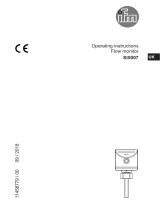3
UK
10�2�1 Set unit of measurement [uni] �����������������������������������������������������������21
10�2�2 Set offset [OFS] ��������������������������������������������������������������������������������21
10�2�3 Set medium [MEdI] ���������������������������������������������������������������������������21
10�2�4 Set overflow prevention [OP] ������������������������������������������������������������ 22
10�2�5 Adjust overflow prevention [cOP] ������������������������������������������������������22
10�3 Set output signals ��������������������������������������������������������������������������������������24
10�3�1 Set output function [oux] for OUTx ��������������������������������������������������24
10�3�2 Define switching limits [SPx] / [rPx] (hysteresis function) �����������������24
10�3�3 Define switching limits [FHx] / [FLx] (window function) ���������������������24
10�3�4 Set switching delays [dSx] for the switching outputs ������������������������24
10�3�5 Set reset delay [drx] ��������������������������������������������������������������������������25
10�3�6 Define switching logic [P-n] ��������������������������������������������������������������25
10�3�7 Define response of the outputs in case of a fault [FOUx] �����������������25
10�3�8 Configure display [diS] ����������������������������������������������������������������������25
10�3�9 Reset all parameters to factory settings [rES] ����������������������������������25
11 Notes on parameter setting via IO-Link �����������������������������������������������������������26
12 Operation ���������������������������������������������������������������������������������������������������������27
12�1 Operation indication �����������������������������������������������������������������������������������27
12�2 Read set parameters ���������������������������������������������������������������������������������27
12�3 Error indications �����������������������������������������������������������������������������������������28
12�4 Output response in different operating states �������������������������������������������� 28
13 Technical data �������������������������������������������������������������������������������������������������� 29
13�1 Setting values [OFS] ����������������������������������������������������������������������������������29
13�2 Setting values [OP] ������������������������������������������������������������������������������������ 29
13�3 Calculation aids [OP] ���������������������������������������������������������������������������������30
13�3�1 Definition "from the cover“ ����������������������������������������������������������������30
13�3�2 Definition "from the bottom" �������������������������������������������������������������� 31
13�4 Setting ranges [SPx] / [FHx] and [rPx] / [FLx] ������������������������������������������� 31
14 Maintenance / cleaning / change of medium ��������������������������������������������������31
14�1 Maintenance information for operation without overflow prevention ���������32
15 Factory setting �������������������������������������������������������������������������������������������������33
16 Applications������������������������������������������������������������������������������������������������������34
16�1 Hydraulic tank �������������������������������������������������������������������������������������������� 34
16�2 Pumping station ����������������������������������������������������������������������������������������� 35
16�3 Storage tank ����������������������������������������������������������������������������������������������36