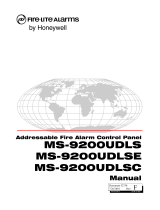Page is loading ...

4S5ALARMPANEL
P.N. 8114850
DOCUMENT
No. 0254850
August,
1989
Data, drawings
and other
material con-
tained
herein are
proprietary
to Computer
Process
Controls,
Inc.
and
may
not
be
reproduced
without the
prior
approval
of
Computer
Process
Controls.
Computer
Process
Controk,
Inc.
1275 l{ennestone Circle, Suite
100
Marieua"
GA
30066
(404)
425-2724
c?c

A]ARM
485
SET UP
AND OPERATION
1.
Modes of
Operation
There
are two
modes
of
operation
for the
unit. They
are:
Mode
Display
lndication
1. No Unacknowledged
Alarms
Date/Time
&
.'NO
AIARMS"
displayed.
You
may
press
an arrow
key
to view any
"old"
alarms
in memory.
2.
Unacknowledged
alarms
Date/Time
&'Al-ARMS"displayed.
Press
an
arrow
key to
view current
alarms.
Press
"RESET'
ONCE
TO
SILENCE,
TWICE
TO
COMPLETELY
RESET ALAHM.
lf alarm
reoccurs,
the
annunciator
will
sound
again.
When
the unit
is first
powered
ON,
the display
will indicate
the
time,
date,
and
"NO
A1-ARMS".
lf the
unit'has
been
powered
rip
Sireviously,
the
internal
memory
may
contain
alarm messages.
lf this
is the
c'ase,
the
stored.
alarms may
be
reviewed
by
press.ing
.
either
of the
irrow
buttons.
lf
no alarms
have
been
stored,
the display
will show
blank
alarms
when
scrolling
with the
arrow
buttons.
-
2. Displaying
Alarms
The
following
will
describe
the use
of the
arrow
buttons
to scrollthrough
alarms
stored
in memory.
The alarm messages
may
be thought
of
as a list
on a sheet
of
paper.
The
display
is
simply
a window
moving'up
or down
the
page
viewing
the first
two or second
two lines
of any
one alarm.
Eaclialarm
is
made up
olfour lines
(two
screens).
The down
arrow
will take
you
to the
second
two lines
of an
alarm, or to
the next
alarm,
depending
on
where
you
-are
at
when
you
press
it. The first
two lines
of an alarm
give
informatioh
about
timir and
date and
unit number,
the
second
two lines
give
a
description
of the
alarm.
The up arrow
willtake
you
to
previous
alarms
or from
the second
two lines
of a
given
alarm to the
first two
lines of that
alarm.
Pressing
both
arrow
keys simultaneously
will set
the display
back to
viewing
.'A[-ARMS"
or
"NO
ALARMS"
and ttie scrolling
wind6w back
to Alarm
#1.
The unit will store
a
maximum
of 20
alarms.

3.
Receiving
Alarms
When
the
unit receives
an alarm
message,
the
LCD
will display
the
wgrd
"A[ARMS',
the
alarm
L.E.D.
will
illuminate,
and
the audi-ble
alarm
will sound
(if
the
unit is
set to do this).
At
this
point,
the
RESET
button
can
be
pressed
once
to silence
the
audible
alarm. This
will
allow
thd user
to
view
the current
alarm(s)
without
the annoyance
of
the audible
alarm.
lf
the RESET
button
is
pressed
a
sebond
time,
the current
alarms in
the 485
Alarm
will be
acknowledged
ahd
a
"Fleset
Alarms"
message
will
be broadcast
to all
attached
devices
that reSpond
to the
485 Alarm.
Before
resetting
alarms,.the
pending
problems
should
be
solvdld
or the
alarm
will reoccur
and
equipment
problems
or
product
loss
could
occur.
lf
the 485
Alarm
loses
communications,
it willturn
on
both the
LED and
audible
alarms
ind
display
"Network
Down".
This
may be.acknowledged
Py
pre^ssing
the
RESET
Outton.'This
error
suggests
a
wiring
oi switch
setting
problem.
Communications
will be
initiated
by
another
d6Vice
in
tess than 5
minutes
or
i-mmediately
upon
powering
up the
485 alarm.
4.0 Clearing
Alarms
Using
either
the
power
switch
behind the
lower
access.panel,
or the
power
cord,
remo-ve
power
frbm
the
485 Alarm.
Hold
down
all four
keys
and
power
u.p
tpud!
All
alarms
viitt
Ue cleared.
lf the
unit
goes
into
the
"Clock
Sett'
mode,
press
the
RESET
button
until
"No
Alarms"
appears
on
the
display.
5.0
485
Clock
Setting
The
following
procedure
sets
the
485 Alarm
Panel
internal
clock.
1. lnsure
that
the
display
shows
"No
Alarms".
2.
Press and
hold
down
the
RESET
button.
3.
Press
and release
the
TEMPS
button.
4.
Use
the
arrow
buttons to
incremenVdecrement
the
month.
5.
Quickly
press
and
release
the RESET
button.
Notice
the indicator
on the
second
line
points
to
the
"days"
position.
6.
Rbpeat
steps
4 and S'for
the
day,
hour,
minute
and
AM/PM
indicator.
7. When
the date
and
time are
as desired,
a final
press
of the RESET
button
will
return
the user
to the
"No
Alarms"
or
"Alarms"
display.
2

6.
Hardware
Setup
The
network
and
mode
switches
are located
under
the
bottom
access
panel.
6.1
Netnvork
Switches
set
the device
lD
and
baud rate.
Switches
1 thru 5
define
the
board
device
number
(1-16).
Most
applications
are
set for
lD=1.
POSITION
!D
12345
0
00000
l=ON
1
10000
2=OFF
2
01000
3
1 1000
Switches
6
and
7 set
the baud
rate
(normally
4800
baud). Set
the
baud
rate using
the
table below.
POSITION
BAUD
AJ.
\-'
12oo
o
o
24W
10
l=ON
4800
01
2=OFF
9600
1 1
6.2
Jumpers
JU3,
JU4,
and JUS
set
terminating
resistance
for the
RS
485
communications
bus.
DEVICES
AT THE
ENDS OF
THE
485 BUS
WIHING REQUIRE
TERMINATING
RESISTORS
FOR
PROPER OPERATION
OF
THE
ENTIRE
NETWORK.
IF
THE
NETWORK
ENDS
AT
THE
485 ALARM,
MOVE
THE
TEBMINATING JUMPERS
FUHTHEST
AWAY FROM
THE
48s TEHMINAL
BLOCK
(TOP
POSITION).
These
jumpers
are located
on
the 485A
board
right next
to the BS-485
communication
terminal
blbck.
The
jumper
positions
depend
onhow
the Expansion Communication
Bus is wired.
6.3
Printer
Port Setup
Mode
switch
1 should
be
ON
to enable
the
printer.
OFF
disables
the
printer.
6.4
Audible
Alarm.
Mode switch
2
enables/disables
the
audible
alarm. Off
ENABLES
the audible
alarm.
3

7.0 lnstallation
Mount
the
485 Alarm
using
the six
mounting
holes
on
the outside
of
the
enclosure.
Figur6
i. snows
mounting-dimensions.
Figure
2.
shows.the
Ylng.
P9w-er.pay.be
via
inElupplied
drop
cord
aid a
standard
duplex
outlet
at 120VAC,
or
wired
direclly
to a
convehi'ent
poweir
supply.
Connect
terminals
6,
7,
and I
to
the RS
485
network
on
any
1602's
that
you
are
monitoring.
8.0
Specifications
Microprocessor
Communications
Power
Requirement
Features
Dimensions
Mounting
Dimensions
Weight
8751
Microcontroller
RS-485
lnterface
operating
at
1200,
2400,4800,
or
9600
Baud.
PA
Y AC
|208VAC
Selectable
Parallel
printer
port,
Realtime
clock,
Audible
and
LED
alarm,
Alarm
Reset
8.75"X8.625"X4.75*
See
Figure
1.
Approx.
4 LB.
4

MOUNTING
DIMENSIONS
For
CPC Port
No. 811-4850
RS485 Atorm
Document
No. 8LL-485O-MTD
Dote:
1989 Mor.
22
Version L.2
By:
R.
P. Vogh III
Poge
1
of L
Fttenome
: A485MT12.DWG
GPG
G@RNF[JTEH
L275
Kennestone
FH@GESS
E@nSTH@LSD
Circte,
Suite L@O,
Mor\etto
GA
IngG"
30066
(4@4)4zs-2724
(218mm)
ISOMETRIC
BOTTOM
VIEW,
O.sX
SCALE
FRONT
VIEW, 0.25X
SCALE
__----\
4.764'
(121m;
3.L42'(79.8mm
P
\
BUZZER
MOUNTING
SCREWS:
6 REOUIRED.
AMERICAN
SIZE IS
#8.
METRIC SIZE IS
4mm.
HEAD
DIAMETER IS
0.33s'
(a.smm)
MAXIMUM.
0.236'
(6mm)
oF EACH
SCREW'S
LENGTH IS
WIfiIN
lHE MOUNTING EARS.
DO
NOT
CUT
ADDITIONAL
HOLES FOR
NELD
WIRING.
USE
ONLY
'IHOSE
HOLES
PROVIDED BY
CPC.
8.583'
(218mm)
8.$L-
(2o4rn
)
_l I
)
)
7.9a6',
(2
l00.8mm)
0.315'
(8mm)
0.315'
(8mm)
7.4o2'
(raamm)
7.953'
(202mm)
5.591'
(142mm)
7.48a-
(rs0mm)
(22l.Amm
4.646',
(uamm)
6.85@
(174mm)
Figure
1
PRINTER
OUTPUT
\i

R,r83 EJS
rO
lRC
I
st,
I rrc orrER oEvIcEs
(,l
n+ Er\rcnr.
COMPUTER
PROCESS
CONTROLS,
INC.
e5
Alf 250
vo-l
I rras
u
r'
1'1 tr#
*J:l
U
:i"'
r,GR
Fm ,#U
For{ER
lrllH
InC
W@=-
IOrER
0I
I1T\I
lL./
I
TRC ALARM
PANEL
WiRING
Figure
2
6
Y

/