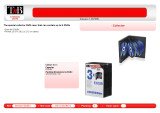Page is loading ...

Dell™ Digital Forensics
Solution Guide

Notes, Cautions, and Warnings
NOTE: A NOTE indicates important information that helps you make better use of
your computer.
CAUTION: A CAUTION indicates potential damage to hardware or loss of data if
instructions are not followed.
WARNING: A WARNING indicates a potential for property damage, personal
injury, or death.
____________________
Information in this document is subject to change without notice.
© 2011 Dell Inc. All rights reserved.
Reproduction of these materials in any manner whatsoever without the written permission of Dell Inc.
is strictly forbidden.
Trademarks used in this text: Dell™ , the DELL™ logo, PowerEdge™, EqualLogic™, and
PowerConnect™ are trademarks of Dell Inc.
Oracle
®
is a registered trademark of Oracle Corporation
and/or its affiliates.
Citrix
®
is a registered trademark of Citrix Systems, Inc. in the United States and/
or other countries.
Other trademarks and trade names may be used in this document to refer to either the entities claiming
the marks and names or their products. Dell Inc. disclaims any proprietary interest in trademarks and
trade names other than its own.
2011 - 07 Rev. A00

Contents 1
Contents
1 Introduction . . . . . . . . . . . . . . . . . . . . . . . . 7
The Dell Digital Forensics Lifecycle . . . . . . . . . . . 9
Dell’s Solution Eases Industry Pain Points
. . . . . . . 11
Solution Components . . . . . . . . . . . . . . . . . . 12
In the Field
. . . . . . . . . . . . . . . . . . . . . 12
In the Datacenter
. . . . . . . . . . . . . . . . . . 13
About This Document
. . . . . . . . . . . . . . . . . . 16
Related Documentation and Resources
. . . . . . . . . 16
2 Triage. . . . . . . . . . . . . . . . . . . . . . . . . . . . 17
What is Triage? . . . . . . . . . . . . . . . . . . . . . 17
Dell’s Triage Solution Advantage
. . . . . . . . . . . . 17
Collecting Digital Forensics Evidence
. . . . . . . . . 19
Standard vs. Live Acquisition . . . . . . . . . . . . . . 20
How to Perform Triage Using the Dell Digital
Forensics Solution
. . . . . . . . . . . . . . . . . . . . 20
Turn on Your Dell Ruggedized Laptop
. . . . . . . 20
Burn a Boot CD for Standard Acquisition
Procedures
. . . . . . . . . . . . . . . . . . . . . 21
Register a Collector or Store Disk
. . . . . . . . . 21
Clean a Collector or Store Disk
. . . . . . . . . . . 23

2 Contents
Configure a Collector Profile . . . . . . . . . . . . 23
Deploy Triage Tools
. . . . . . . . . . . . . . . . . 33
Reviewing Collected Files After Triage
. . . . . . . 36
3 Ingest . . . . . . . . . . . . . . . . . . . . . . . . . . . 39
Datacenter-enabled EnCase 6 . . . . . . . . . . . . . . 39
Single-server Solution
. . . . . . . . . . . . . . . 40
Multi-server Solution (High Availability)
. . . . . . 40
Datacenter-enabled FTK 1.8
. . . . . . . . . . . . . . . 42
Single FTK 1.8 Session Per Desktop
. . . . . . . . 42
Multiple FTK 1.8 Sessions Per Desktop
. . . . . . . 42
Datacenter-enabled FTK 3
. . . . . . . . . . . . . . . . 43
Single FTK 3 Server Solution
. . . . . . . . . . . . 44
Multiserver Solution (No High Availability)
. . . . . 44
FTK 3 Lab Edition
. . . . . . . . . . . . . . . . . . . . . 46
Multiple Forensics Applications Delivered to
One Desktop
. . . . . . . . . . . . . . . . . . . . . . . 47
Network Configuration Recommendations
. . . . . . . 48
How to Perform Ingest Using the Dell Digital
Forensics Solution
. . . . . . . . . . . . . . . . . . . . 51
Ingest Using SPEKTOR
. . . . . . . . . . . . . . . 51
Ingest Using EnCase
. . . . . . . . . . . . . . . . 53
Ingest Using FTK 1.8 and 3.0 Datacenter-enabled
. 56
Ingest Using FTK 3 Lab Edition
. . . . . . . . . . . 59
4Store
. . . . . . . . . . . . . . . . . . . . . . . . . . .
63
Efficiency. . . . . . . . . . . . . . . . . . . . . . . . . 63

Contents 3
Scalability . . . . . . . . . . . . . . . . . . . . . . . . 64
Security
. . . . . . . . . . . . . . . . . . . . . . . . . 64
Physical Access Layer
. . . . . . . . . . . . . . . 64
Administrative Control Layer and Active Directory
65
Computer-Based Security Layer and
Active Directory
. . . . . . . . . . . . . . . . . . 65
Tiered Storage
. . . . . . . . . . . . . . . . . . . . . . 66
Matching Evidence Archiving and Retrieval to the
Life of the Case
. . . . . . . . . . . . . . . . . . . . . . 67
How to Set Up Storage Security Using the Dell
Digital Forensics Solution and Active Directory
. . . . 68
Creating and Populating Groups in Active Directory
68
Applying Security Policies Using Group
Policy Objects
. . . . . . . . . . . . . . . . . . . 69
Creating and Editing GPOs
. . . . . . . . . . . . . 69
Editing a New GPO (Windows Server 2008)
. . . . 70
Active Directory Support for Secure Password
Policies
. . . . . . . . . . . . . . . . . . . . . . . 70
Active Directory User Accounts
. . . . . . . . . . 71
Create a Non-administrative User Account
. . . . 73
Setting Up Security for Individual Case and
Evidence Files
. . . . . . . . . . . . . . . . . . . 74
5 Analyze . . . . . . . . . . . . . . . . . . . . . . . . . . 77
Types of Analysis. . . . . . . . . . . . . . . . . . . . . 77
Hash Analysis
. . . . . . . . . . . . . . . . . . . . 77
File Signature Analysis
. . . . . . . . . . . . . . . 78
What is Distributed Processing?
. . . . . . . . . . . . 78
Using Distributed Processing in FTK 3.1
. . . . . . . . 79

4 Contents
Checking the Installation . . . . . . . . . . . . . . 81
Finding Files on the Network
. . . . . . . . . . . . . . 81
Analysis Using FTK
. . . . . . . . . . . . . . . . . . . . 82
Open an Existing Case
. . . . . . . . . . . . . . . 82
Processing Case Evidence
. . . . . . . . . . . . . 82
Analysis Using EnCase
. . . . . . . . . . . . . . . . . . 82
Open an Existing Case
. . . . . . . . . . . . . . . 82
Create an Analysis Job
. . . . . . . . . . . . . . . 83
Run an Analysis Job
. . . . . . . . . . . . . . . . 83
Performing a Signature Analysis
. . . . . . . . . . 84
Viewing Signature Analysis Results
. . . . . . . . 84
6Present. . . . . . . . . . . . . . . . . . . . . . . . . . 85
How to Create Reports Using the Dell Digital
Forensics Solution
. . . . . . . . . . . . . . . . . . . . 85
Create and Export Reports Using EnCase 6
. . . . 85
Reports Using FTK
. . . . . . . . . . . . . . . . . . 86
7 Archive . . . . . . . . . . . . . . . . . . . . . . . . . . 87
Client One-Click Archive Solution. . . . . . . . . . . . 88
Dell Backup Recommendations
. . . . . . . . . . . . . 89
Backup of Evidence and Case files
. . . . . . . . . 89
Off-host vs. Network
. . . . . . . . . . . . . . . . 90
How to Archive Using the Dell Digital Forensics
Solution
. . . . . . . . . . . . . . . . . . . . . . . . . . 93
On-Demand Archiving
. . . . . . . . . . . . . . . 93
Requirements
. . . . . . . . . . . . . . . . . . . . 93
Installation
. . . . . . . . . . . . . . . . . . . . . 93

Contents 5
Archiving Using NTP Software ODDM . . . . . . . 93
8 Troubleshooting . . . . . . . . . . . . . . . . . . . . 95
General Troubleshooting Tips . . . . . . . . . . . . . . 95
Forensics Software-Specific Issues
. . . . . . . . . . 95
EnCase: EnCase launches in Acquisition Mode
. . 95
FTK Lab: Browser launched by client cannot
display User Interface
. . . . . . . . . . . . . . . 96
FTK 1.8: 5000 object limit\trial version message
. . 96
FTK 1.8: Cannot Access Temp File error appears
on launch
. . . . . . . . . . . . . . . . . . . . . . 96
Citrix Issues
. . . . . . . . . . . . . . . . . . . . . . . 96
Citrix: Applications won’t launch
. . . . . . . . . . 96
Frozen or Crashed Citrix Sessions
. . . . . . . . . 97
Index . . . . . . . . . . . . . . . . . . . . . . . . . . . . . . . 99

6 Contents

Introduction 7
Introduction
In recent years there has been an exponential increase in the volume, velocity,
variety, and sophistication of digital activity by criminals and terrorist groups
around the world. Today, most crimes have a digital component. Some have
called it a digital tsunami. This growth has been augmented by dramatic
advances in electronic hardware. The expanding diversity of consumer
electronic devices and their increasing memory and storage capacity offer
criminals and terrorists a wealth of opportunity to hide harmful information.
It is not uncommon for PCs and laptops to come with hard drives that measure
in the hundreds of Gigabytes of storage. The latest hard drives include options
for one or four Terabytes. Consider that a single Terabyte can store the content
of two hundred DVDs: a vast amount of storage representing a problem that will
only continue to grow.
From PCs to laptops, mobile phones to thumb drives and even game consoles,
digital forensics professionals are being pushed to the limit to clone, ingest,
index, analyze, and store growing amounts of suspect data while preserving the
digital chain of custody and continuing to protect citizens.
Store
Ingest
Store Analyze
Archive
Triage
Present

8 Introduction
Table 1-1. How Big is a Zettabyte?
* Roger E. Bohn, et. al., How Much Information? 2009, Global Information Industry Center,
University of California, San Diego (January, 2010).
When suspected criminals have been charged and computer and other digital
assets seized, digital forensics professionals are put under enormous pressure to
process and analyze potential evidence in a very short space of time and in
environments less than well-suited to ensuring evidentiary requirements. Where
whole organizations are suspected of criminal or terrorist activity, the number of
devices to be analyzed can escalate dramatically.
Digital forensics provides a means for acquiring data retrieved from computers
or other digital devices (mobile phones, games consoles, flash drives, GPSs,
etc.), and the scientific examination and analysis of that data in a manner that
ensures the information can be used in a court of law. The Dell Digital Forensics
Solution comprises the first end-to-end, true enterprise-level solution for law
enforcement, corporate and government security agencies, and e-discovery
organizations, providing all the hardware, software, and service and support
necessary to collect, triage, ingest or image, store, analyze, report, and archive
digital evidence.
Using Dell’s scalable and affordable enterprise server and storage hardware
and—depending on the requirements of your software environment—Oracle
database systems on the back end, a combination of Dell’s ruggedized laptops
and SPEKTOR software in the field, and full service and support from Dell,
Kilobyte (KB) 1,000 bytes 2 KB a typewritten page
Megabyte (MB) 1,000,000 bytes 5 MB the complete works of
Shakespeare
Gigabyte (GB) 1,000,000,000 bytes 20 GB a good collection of the works
of Beethoven
Terabyte (TB) 1,000,000,000,000 bytes 10 TB an academic research library
Petabyte (PB) 1,000,000,000,000,000 bytes 20 PB production of hard-disk drives
annually
Exabyte (EB) 1,000,000,000,000,000,000
bytes
5 EB all words ever spoken by
human beings
Zettabyte (ZB) 1,000,000,000,000,000,000,000
bytes
2 ZB expected data created
globally during 2010*

Introduction 9
investigative personnel can conduct digital forensics data triage and collection
quickly and simply, ensuring chain-of-custody from the field to the datacenter,
and into the courtroom.
The Dell Digital Forensics Lifecycle
The Dell Digital Forensics Solution assists the forensics investigator across the
six stages of the forensics lifecycle: Triage, Ingest, Store, Analyze, Present, and
Archive.
Figure 1-1. The Dell Digital Forensics Lifecycle
Triage
The triage process allows the digital forensics investigator the opportunity to
quickly view the contents of target devices to determine whether or not the
device should be removed to the lab for further analysis and preparation for
presentation in court.

10 Introduction
Ingest
Ingest is the stage of the digital forensics process in which the target data is
imaged (unless it has been imaged in the field as part of the Triage stage), and an
exact copy of the suspect storage device is created in such a way that the
integrity of the duplicate can be assured by comparing hashes of both the
original and duplicate data drives.
In common with existing practices, suspect data is imaged in the Dell Digital
Forensics Solution. Instead of imaging data onto a single workstation, however,
the imaged data is ingested into a central evidence repository. By ingesting data
immediately into the datacenter, data is available to multiple analysts, transfer
from one device to another is minimized, and productivity and efficiency is
dramatically improved. Ingestion can, however, take place in the field if the
target storage capacity is small enough. The Dell Digital Forensics Solution
provides onsite ingestion through the use of an optional SPEKTOR Imager
module.
Store
The Dell Digital Forensics Solution provides a wide range of possible storage
and network access options to suit the individual customer. High-speed storage
and retrieval across an enterprise-level network environment allow for a
multiuser configuration that increases efficiency and productivity. Analysts will
no longer have to allocate their individual computing assets to complete
evidence analysis, as all this will happen on the server dedicated for that
purpose.
Analyze
The parallel processing capability provided by the Dell Digital Forensics
Solution allows the analyst to index and triage data on high-performance servers
rather than on far less powerful individual PCs. Additionally, multiple analyst
sessions may be run concurrently on single or multiple workstations using the
back-end configurations that comprise the Solution. This capability helps
protect both system and evidence integrity, helps prevent the need for
workstation rebuilds if malicious code is mistakenly executed, helps preserve
chain of custody, and obviates the need for analyst workstation rebuilds when
moving from one case to the next. In the Digital Forensics environment, Chain

Introduction 11
of Custody may be defined as maintaining the integrity of digital data as
evidence from the time it is collected, through the time findings are reported,
and until the time it may be presented in a court of law.
Present
Using the Dell Digital Forensics Solution, viewing teams and investigators can
access potential case evidence securely and in real time, thus mitigating the need
to release evidence on DVDs or to require experts to travel to the lab for file
access purposes.
Archive
The Dell Solution offers formalized backup, recovery, and archiving
infrastructure to help optimize cooperation between agencies and security
divisions and even across borders, free up administrative overhead, provide
consistency between labs, and minimize risks to the digital chain of custody.
Additionally, Dell’s Digital Forensics Solution blueprint includes an optional
search component that allows for information correlation between ingested data
sets.
Dell’s Solution Eases Industry Pain Points
Using the Dell Digital Forensics Solution can make the process of bringing
digital evidence from the crime scene to the courtroom infinitely simpler for
investigative professionals by providing:
• State-of-the-art datacenter networking that speeds ingestion, analysis, and
sharing of digital information
• Information assurance by further automating the digital forensics process,
thereby lowering the risk of error and data compromise
• Additional data integrity assurance, currently through the use of the most
secure hash protocols, and soon through the implementation of an auditing
feature that will help automate chain-of-custody records
NOTE: Any conclusions or recommendations in this document that may resemble
legal advice should be vetted through legal counsel. Always check with your local
jurisdiction, local prosecutors, and local forensics laboratory regarding their
preferred method(s) of digital evidence collection.

12 Introduction
• An end-to-end solution that significantly lowers the complexity of planning,
implementing and managing an enterprise-level digital forensics process
• An affordable and flexible solution that is modular and scalable, expandable
and pay-as-you-go
Solution Components
In the Field
The mobile portion of the solution fits into one hardshell case designed to fit
into the overhead bin of an aircraft. The rugged case carries all the tools and
software required for onsite triage of suspect storage devices, and it includes a
Dell E6400 XFR Ruggedized Laptop with SPEKTOR forensics software pre-
installed, Tableau Forensics Write-Blockers with accessories, an optional
number of external USB hard drives that are licensed to work with the
SPEKTOR software as triage image collectors, a 50:1 card reader, and the
adaptors and cables listed in Figure 1-2.

Introduction 13
Figure 1-2. Dell Digital Forensics Solution: Mobile Components
In the Datacenter
In the datacenter, the Dell Digital Forensics Solution includes a customized
configuration comprised of the following components:
• Dell PowerEdge R410, R610, and R710 Rack Servers
• Dell PowerEdge M610 and M710 Blade Servers
• Dell EqualLogic 4000\6000 Series SAN
• Windows Server 2008 R2
• Citrix XenApp 6.0
• AccessData FTK 1.8, AccessData FTK 3, AccessData Lab
• Guidance EnCase 6.15
1 50:1 card reader 6 Image restore disk
2 USB DVD ROM 7 SPEKTOR boot disk
3 Collector USB cables 8 Dell ruggedized laptop
4 Phone cables option for SPEKTOR PI
(optional)
9 Dell ruggedized laptop power supply
5 External hard drive Collectors (5) 10 Pelican Case
4
3
5
8
9
10
1
2
7
6

14 Introduction
• NTP Software On-Demand Data Management (ODDM)
• Symantec Enterprise Vault
• Symantec Backup Exec 2010
• Dell PowerConnect Switches
• Extreme Networks Switches
The Dell PowerEdge Rack and Blade Servers can fulfill a variety of roles: file
server, evidence server, archive server, database server, EnCase and FTK license
servers, backup server, or domain controller. They support Microsoft Active
Directory and all the security and forensics software that make up the Dell
Digital Forensics Solution.

Introduction 15
Figure 1-3. Dell Digital Forensics Solution: Datacenter
1 PowerEdge R410 server or R610
server (optional)
6 Dell PowerEdge M1000E and M610
Blade servers
2 Dell PowerConnect switch 7 10 GB data stream
3 Dell Precision or OptiPlex
workstation
8 Dell EqualLogic PS4000 or PS6000
series storage systems
4 Dell PowerConnect switch 9 Dell PowerVault ML class storage
5 1 GB data stream
3
11
4
1
2
5
1
3
6
1
4
7
1
5
8
1
6
1
9
2
1
0
E
S
T
2
4
0
3
5
1
3
11
4
1
2
5
1
3
6
1
4
7
1
5
8
1
6
1
9
2
1
0
E
S
T
2
4
0
3
5
1
3
5
4
2
7
8
1
9
6

16 Introduction
About This Document
This document covers each stage of the digital forensics process in its own
chapter, with additional chapters on troubleshooting, hardware and software
supported by the Solution. Each of the process chapters begins with a discussion
of best practices and specific issues that you may encounter as you implement
and manage the Solution, and then moves to a walk-through of the various tools
and components relevant to that stage of the Solution.
Related Documentation and Resources
You can access additional information at support.dell.com/manuals.

Triage 17
Triage
What is Triage?
Triage allows the digital forensics investigator to browse the data contained on
suspect devices and to make decisions as to which devices are actually
evidentiary and worth seizing for immediate imaging on site (if the data
comprises a small volume) or for later imaging in the datacenter. This ability to
preview and seize only select target devices can substantially reduce the delays
that affect investigators’ ability to present evidence in a timely fashion. Triage
can curtail the backlog of storage devices awaiting imaging back at the forensics
lab, using fewer resources, avoiding adding to an already overloaded ingestion
queue, and dramatically reducing operating costs.
Dell’s Triage Solution Advantage
Mobile
Dell’s Digital Forensics Solution can be at the crime scene with the investigator;
all components have been thoroughly pre-tested to work together, and they
cover a broad range of target device ports and connectors that you might expect
to find in the field.
Fast
Existing forensic triage solutions can be slow and may even miss data because
they perform tasks, such as keyword searches or hash matching during data
collection. Dell’s Digital Forensics Solution overcomes this obstacle by using
the computing power of the Dell ruggedized laptop rather than the target PC to
perform analysis on the collected data. In some cases, you may be able to bypass
imaging and indexing processes in the forensics lab altogether.
Store
Ingest
Store Analyze
Archive
Present

18 Triage
Easy to Use
The Triage components of the Solution are ready to use right out of the hardshell
case. The pre installed software offers an intuitive touch screen interface. User
defined, reusable collection profiles for different scenarios may be created for
standard deployment.
Forensically Acceptable
Triage software enforces an efficient and forensically acceptable process,
ensuring any potential evidence is captured, reviewed, and stored without
compromise.
Flexible
The Triage components
can be used to examine the most common digital storage
devices and platforms, including devices running under both Windows and
Apple’s Mac OS X operating systems, as well as a wide array of digital storage
device types, such as MP3 players, external hard drives, memory cards, mobile
and satellite phones, GPS units, iPads and iPhones, and flash drives.
Furthermore, triage results using the Dell Digital Forensics Solution are
exportable to other programs.
Powerful
The Dell ruggedized laptop controls the entire process from performing an
automated analysis of targeted data to delivering detailed results in easy-to-use
report format within a few minutes of data capture. Using the Dell Solution, the
investigator will be able to run multiple triage scans in parallel with a single
license key.
/