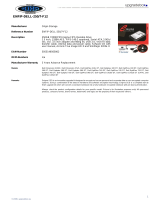Page is loading ...

Dell Data Security
Endpoint Security Suite Pro Advanced Installation Guide
v1.8

Notes, cautions, and warnings
NOTE: A NOTE indicates important information that helps you make better use of your product.
CAUTION: A CAUTION indicates either potential damage to hardware or loss of data and tells you how to avoid the problem.
WARNING: A WARNING indicates a potential for property damage, personal injury, or death.
© 2017 Dell Inc. All rights reserved.Dell, EMC, and other trademarks are trademarks of Dell Inc. or its subsidiaries. Other trademarks may
be trademarks of their respective owners.
Registered trademarks and trademarks used in the Dell Encryption, Endpoint Security Suite Pro, Endpoint Security Suite Enterprise, and
Data Guardian suite of documents: Dell
TM
and the Dell logo, Dell Precision
TM
, OptiPlex
TM
, ControlVault
TM
, Latitude
TM
, XPS®, and KACE
TM
are trademarks of Dell Inc. Cylance®, CylancePROTECT, and the Cylance logo are registered trademarks of Cylance, Inc. in the U.S. and
other countries. McAfee® and the McAfee logo are trademarks or registered trademarks of McAfee, Inc. in the US and other countries.
Intel®, Pentium®, Intel Core Inside Duo®, Itanium®, and Xeon® are registered trademarks of Intel Corporation in the U.S. and other
countries. Adobe
®, Acrobat®, and Flash® are registered trademarks of Adobe Systems Incorporated. Authen Tec® and Eikon® are
registered trademarks of Authen Tec. AMD® is a registered trademark of Advanced Micro Devices, Inc. Microsoft®, Windows®, and
Windows Server®, Internet Explorer®, MS-DOS®, Windows Vista®, MSN®, ActiveX®, Active Directory®, Access®, ActiveSync®,
BitLocker®, BitLocker To Go®, Excel®, Hyper-V®, Silverlight®, Outlook®, PowerPoint®, OneDrive®, SQL Server®, and Visual C++® are
either trademarks or registered trademarks of Microsoft Corporation in the United States and/or other countries. VMware® is a registered
trademark or trademark of VMware, Inc. in the United States or other countries. Box® is a registered trademark of Box. DropboxSM is a
service mark of Dropbox, Inc. Google
TM
, Android
TM
, Google
TM
Chrome
TM
, Gmail
TM
, YouTube®, and Google
TM
Play are either trademarks or
registered trademarks of Google Inc. in the United States and other countries. Apple®, Aperture®, App StoreSM, Apple Remote
Desktop
TM
, Apple TV®, Boot Camp
TM
, FileVault
TM
, iCloud®SM, iPad®, iPhone®, iPhoto®, iTunes Music Store®, Macintosh®, Safari®,
and Siri® are either servicemarks, trademarks, or registered trademarks of Apple, Inc. in the United States and/or other countries. GO ID®,
RSA®, and SecurID® are registered trademarks of Dell EMC. EnCase
TM
and Guidance Software® are either trademarks or registered
trademarks of Guidance Software. Entrust® is a registered trademark of Entrust®, Inc. in the United States and other countries.
InstallShield® is a registered trademark of Flexera Software in the United States, China, European Community, Hong Kong, Japan, Taiwan,
and United Kingdom. Micron® and RealSSD® are registered trademarks of Micron Technology, Inc. in the United States and other
countries. Mozilla® Firefox® is a registered trademark of Mozilla Foundation in the United States and/or other countries. iOS® is a
trademark or registered trademark of Cisco Systems, Inc. in the United States and certain other countries and is used under license.
Oracle® and Java® are registered trademarks of Oracle and/or its aliates. Other names may be trademarks of their respective owners.
SAMSUNG
TM
is a trademark of SAMSUNG in the United States or other countries. Seagate® is a registered trademark of Seagate
Technology LLC in the United States and/or other countries. Travelstar® is a registered trademark of HGST, Inc. in the United States and
other countries. UNIX® is a registered trademark of The Open Group. VALIDITY
TM
is a trademark of Validity Sensors, Inc. in the United
States and other countries. VeriSign® and other related marks are the trademarks or registered trademarks of VeriSign, Inc. or its aliates
or subsidiaries in the U.S. and other countries and licensed to Symantec Corporation. KVM on IP® is a registered trademark of Video
Products. Yahoo!® is a registered trademark of Yahoo! Inc. This product uses parts of the 7-Zip program. The source code can be found at
7-zip.org. Licensing is under the GNU LGPL license + unRAR restrictions (7-zip.org/license.txt).
Endpoint Security Suite Pro Advanced Installation Guide
2017 - 08
Rev. A01

Contents
1 Introduction....................................................................................................................................................6
Before You Begin................................................................................................................................................................6
Using This Guide.................................................................................................................................................................7
Contact Dell ProSupport................................................................................................................................................... 7
2 Requirements................................................................................................................................................ 9
All Clients.............................................................................................................................................................................9
All Clients - Prerequisites.............................................................................................................................................9
All Clients - Hardware.................................................................................................................................................. 9
All Clients - Localization............................................................................................................................................. 10
Encryption Client.............................................................................................................................................................. 10
Encryption Client Prerequisites.................................................................................................................................10
Encryption Client Hardware....................................................................................................................................... 11
Encryption Client Operating Systems....................................................................................................................... 11
Encryption Client Operating Systems with Deferred Activation............................................................................11
Encryption External Media Operating Systems....................................................................................................... 11
Threat Protection Client...................................................................................................................................................12
Threat Protection Client Operating Systems.......................................................................................................... 12
Threat Protection Client Ports.................................................................................................................................. 12
SED Client..........................................................................................................................................................................13
OPAL Drivers...............................................................................................................................................................14
SED Client Prerequisites............................................................................................................................................ 14
SED Client Hardware..................................................................................................................................................14
Authentication Options with SED Client..................................................................................................................15
SED Client International KeyboardsSED Client LocalizationSED Client Operating Systems.............................16
Advanced Authentication Client......................................................................................................................................17
Advanced Authentication Client Hardware..............................................................................................................17
Advanced Authentication Client Operating Systems............................................................................................. 18
BitLocker Manager Client................................................................................................................................................ 18
BitLocker Manager Client Prerequisites...................................................................................................................19
BitLocker Manager Client Operating Systems........................................................................................................19
3 Registry Settings......................................................................................................................................... 20
Encryption Client Registry Settings...............................................................................................................................20
Threat Protection Client Registry Settings...................................................................................................................24
SED Client Registry Settings.......................................................................................................................................... 24
Advanced Authentication Client Registry Settings......................................................................................................26
BitLocker Manager Client Registry Settings................................................................................................................ 26
4 Install Using the Master Installer..................................................................................................................28
Install Interactively Using the Master Installer..............................................................................................................28
Install by Command Line Using the Master Installer.................................................................................................... 31
Dell Data Security Endpoint Security Suite Pro
Contents
3

5 Uninstall Using the Endpoint Security Suite Pro Master Installer................................................................. 33
Uninstall the Endpoint Security Suite Pro Master Installer.........................................................................................33
Command Line Uninstallation................................................................................................................................... 33
6 Install Using the Child Installers................................................................................................................... 34
Install Drivers.................................................................................................................................................................... 35
Install Encryption Client...................................................................................................................................................35
Command Line Installation........................................................................................................................................35
Install Threat Protection Clients..................................................................................................................................... 37
Command Line Installation........................................................................................................................................38
Install SED Management and Advanced Authentication Clients................................................................................39
Command Line Installation........................................................................................................................................39
Install BitLocker Manager Client.................................................................................................................................... 40
Command Line Installation........................................................................................................................................40
7 Uninstall Using the Child Installers............................................................................................................... 42
Uninstall Threat Protection Clients................................................................................................................................ 43
Command Line Uninstallation................................................................................................................................... 43
Uninstall Encryption Client..............................................................................................................................................43
Process........................................................................................................................................................................43
Command Line Uninstallation................................................................................................................................... 44
Uninstall SED and Advanced Authentication Clients...................................................................................................45
Process........................................................................................................................................................................45
Deactivate the PBA................................................................................................................................................... 45
Uninstall SED Client and Advanced Authentication Clients..................................................................................46
Uninstall BitLocker Manager Client............................................................................................................................... 46
Command Line Uninstallation................................................................................................................................... 46
8 Commonly Used Scenarios.......................................................................................................................... 47
Encryption Client, Threat Protection, and Advanced Authentication........................................................................48
Encryption Client and Threat Protection...................................................................................................................... 49
SED Client (including Advanced Authentication) and Encryption External Media..................................................49
BitLocker Manager and Encryption External Media....................................................................................................50
9 Pre-Installation Conguration for SED UEFI, and BitLocker Manager...........................................................51
Initialize the TPM..............................................................................................................................................................51
Pre-Installation Conguration for UEFI Computers......................................................................................................51
Enable Network Connectivity During UEFI Preboot Authentication....................................................................51
Disable Legacy Option ROMs...................................................................................................................................52
Pre-Installation Conguration to Set Up a BitLocker PBA Partition..........................................................................52
10 Set GPO on Domain Controller to Enable Entitlements.............................................................................. 53
11 Extract the Child Installers from the Endpoint Security Suite Pro Master Installer......................................56
12 Congure Key Server for Uninstallation of Encryption Client Activated Against Security Management
Server.............................................................................................................................................................57
4
Dell Data Security Endpoint Security Suite Pro
Contents

Services Panel - Add Domain Account User................................................................................................................ 57
Key Server Cong File - Add User for Security Management Server Communication.......................................... 58
Sample Conguration File......................................................................................................................................... 59
Services Panel - Restart Key Server Service............................................................................................................... 59
Remote Management Console - Add Forensic Administrator....................................................................................59
13 Use the Administrative Download Utility (CMGAd)..................................................................................... 61
Use the Administrative Download Utility in Forensic Mode........................................................................................ 61
Use the Administrative Download Utility in Admin Mode........................................................................................... 63
14 Congure Deferred Activation.................................................................................................................... 65
Deferred Activation Customization................................................................................................................................65
Prepare the Computer for Installation...........................................................................................................................66
Install the Encryption Client with Deferred Activation................................................................................................ 66
Activate the Encryption Client with Deferred Activation............................................................................................66
Troubleshoot Deferred Activation.................................................................................................................................. 67
Troubleshoot Activation.............................................................................................................................................67
15 Troubleshooting..........................................................................................................................................70
All Clients - Troubleshooting........................................................................................................................................... 70
All Clients - Protection Status........................................................................................................................................ 70
Encryption Client Troubleshooting................................................................................................................................. 70
Upgrade to the Windows 10 Creators Update....................................................................................................... 70
(Optional) Create an Encryption Removal Agent Log File.................................................................................... 70
Find TSS Version.........................................................................................................................................................71
Encryption External Media and PCS Interactions...................................................................................................71
Use WSScan................................................................................................................................................................71
Use WSProbe............................................................................................................................................................. 75
Check Encryption Removal Agent Status...............................................................................................................76
SED Client Troubleshooting.............................................................................................................................................77
Use the Initial Access Code Policy........................................................................................................................... 77
Create a PBA Log File for Troubleshooting............................................................................................................. 78
Dell ControlVault Drivers................................................................................................................................................. 79
Update Dell ControlVault Drivers and Firmware.....................................................................................................79
UEFI Computers...............................................................................................................................................................93
Troubleshoot Network Connection..........................................................................................................................93
TPM and BitLocker..........................................................................................................................................................93
TPM and BitLocker Error Codes..............................................................................................................................93
16 Glossary....................................................................................................................................................124
Dell Data Security Endpoint Security Suite Pro
Contents
5

Introduction
This guide details how to install and congure Threat Protection, the Encryption client, SED management client, Advanced Authentication,
and BitLocker Manager.
All policy information, and their descriptions are found in the AdminHelp.
Before You Begin
1 Install the Security Management Server/Security Management Server Virtual before deploying clients. Locate the correct guide as
shown below, follow the instructions, and then return to this guide.
• Dell Security Management Server Installation and Migration Guide
• Dell Security Management Server Virtual Quick Start Guide and Installation Guide
Verify that polices are set as desired. Browse through the AdminHelp, available from the ? at the far right of the screen. The
AdminHelp is page-level help designed to help you set and modify policy and understand your options with your Security
Management Server/Security Management Server Virtual.
1
6 Dell Data Security Endpoint Security Suite Pro
Introduction

2 Thoroughly read the Requirements chapter of this document.
3 Deploy clients to end users.
Using This Guide
Use this guide in the following order.
• See Requirements for client prerequisites, computer hardware and software information, limitations, and special registry modications
needed for features.
• If needed, see Pre-Installation Conguration for SED UEFI, and BitLocker.
• If your clients will be entitled using Dell Digital Delivery (DDD), see Set GPO on Domain Controller to Enable Entitlements.
• If installing clients using the Endpoint Security Suite Pro master installer, see:
• Install Interactively Using the Master Installer
or
• Install by Command Line Using the Master Installer
• If installing clients using the child installers, the child installer executable les must be extracted from the master installer. See Extract
the Child Installers from the Master Installer, then return here.
• Install Child Installers by Command line:
• Install Drivers - Download the appropriate drivers and rmware based on your authentication hardware.
• Install Encryption Client - use these instructions to install the Encryption client, which is the component that enforces security
policy, whether a computer is connected to the network, disconnected from the network, lost, or stolen.
• Install Threat Protection Clients - use these instructions to install the Threat Protection clients, which are comprised of the
following policy-based Threat Protection features:
• Malware Protection - Checks for viruses, spyware, unwanted programs, and other threats by automatically scanning items
when users access them or on demand at any time.
• Client Firewall - Monitors communication between the computer and resources on the network and the Internet. Intercepts
suspicious communications.
• Web Filter - Displays safety ratings and reports for websites during online browsing and searching. Web Filtering enables the
site administrator to block access to websites based on safety rating or content.
• Install SED Management and Advanced Authentication Clients - use these instructions to install encryption software for SEDs.
Although SEDs provide their own encryption, they lack a platform to manage their encryption and policies. With SED
management, all policies, storage, and retrieval of encryption keys are available from a single console, reducing the risk that
computers are unprotected in the event of loss or unauthorized access.
The Advanced Authentication client manages multiple authentication methods, including PBA for SEDs, Single Sign-on (SSO),
and user credentials such as ngerprints and passwords. In addition, it provides Advanced Authentication capabilities to access
websites and applications.
• Install BitLocker Manager Client - use these instructions to install the BitLocker Manager client, designed to improve the
security of BitLocker deployments and to simplify and reduce the cost of ownership.
NOTE
:
Most child installers can be installed interactively, but installations are not described in this guide.
• See Commonly Used Scenarios for scripts of our most commonly used scenarios.
Contact Dell ProSupport
Call 877-459-7304, extension 4310039 for 24x7 phone support for your Dell product.
Dell Data Security Endpoint Security Suite Pro
Introduction
7

Additionally, online support for Dell products is available at dell.com/support. Online support includes drivers, manuals, technical advisories,
FAQs, and emerging issues.
Be sure to help us quickly connect you to the right technical expert by having your Service Code available when you call.
For phone numbers outside of the United States, check Dell ProSupport International Phone Numbers.
8 Dell Data Security Endpoint Security Suite Pro
Introduction

Requirements
All Clients
These requirements apply to all clients. Requirements listed in other sections apply to specic clients.
• IT best practices should be followed during deployment. This includes, but is not limited to, controlled test environments for initial tests,
and staggered deployments to users.
• The user account performing the installation/upgrade/uninstallation must be a local or domain administrator user, which can be
temporarily assigned by a deployment tool such as Microsoft SMS or Dell KACE. A non-administrator user that has elevated privileges is
not supported.
• Back up all important data before beginning installation/uninstallation.
• Do not make changes to the computer, including inserting or removing external (USB) drives during installation.
• Ensure that outbound port 443 is available to communicate with the Security Management Server/Security Management Server
Virtual if your master installer clients will be entitled using Dell Digital Delivery (DDD). The entitlement functionality will not work if port
443 is blocked (for any reason). DDD is not used if installing using the child installers.
• Be sure to periodically check www.dell.com/support for the most current documentation and Technical Advisories.
All Clients - Prerequisites
• Microsoft .Net Framework 4.5.2 (or later) is required for the Endpoint Security Suite Pro master installer and child installer clients. The
installer does not install the Microsoft .Net Framework component.
All computers shipped from the Dell factory are pre-installed with the full version of Microsoft .Net Framework 4.5.2 (or later).
However, if you are not installing on Dell hardware or are upgrading the client on older Dell hardware, you should verify which version of
Microsoft .Net is installed and update the version prior to installing the client to prevent installation/upgrade failures. To verify the
version of Microsoft .Net installed, follow these instructions on the computer targeted for installation: http://msdn.microsoft.com/en-
us/library/hh925568(v=vs.110).aspx. To install Microsoft .Net Framework 4.5.2, go to https://www.microsoft.com/en-us/download/
details.aspx?id=42643.
• Drivers and rmware for ControlVault, ngerprint readers and smart cards (as shown below) are not included in the Endpoint Security
Suite Pro master installer or child installer executable les. The drivers and rmware must be kept up-to-date, and can be downloaded
from http://www.dell.com/support and selecting your computer model. Download the appropriate drivers and rmware based on your
authentication hardware.
• ControlVault
• NEXT Biometrics Fingerprint Driver
• Validity Fingerprint Reader 495 Driver
• O2Micro Smart Card Driver
All Clients - Hardware
• The following table details supported computer hardware.
Hardware
• Minimum hardware requirements must meet the minimum specications of the operating system.
2
Dell Data Security Endpoint Security Suite Pro
Requirements
9

All Clients - Localization
• The Encryption, Threat Protection, and BitLocker Manager clients are Multilingual User Interface (MUI) compliant and are localized in
the following languages.
Language Support
• EN - English • JA - Japanese
• ES - Spanish • KO - Korean
• FR - French • PT-BR - Portuguese, Brazilian
• IT - Italian • PT-PT - Portuguese, Portugal (Iberian)
• DE - German
Encryption Client
• The client computer must have network connectivity to activate.
• To reduce initial encryption time, run the Windows Disk Cleanup Wizard to remove temporary les and any other unnecessary data.
• Turn o sleep mode during the initial encryption sweep to prevent an unattended computer from going to sleep. Encryption cannot
occur on a sleeping computer (nor can decryption).
• The Encryption client does not support dual boot congurations since it is possible to encrypt system les of the other operating
system, which would interfere with its operation.
• The Encryption client now supports Audit Mode. Audit Mode allows administrators to deploy the Encryption client as part of the
corporate image, rather than using a third-party SCCM or similar solutions to deploy the Encryption client. For instructions about how
to install the Encryption client in a corporate image, see http://www.dell.com/support/article/us/en/19/SLN304039.
• The Encryption client has been tested and is compatible with McAfee, the Symantec client, Kaspersky, and MalwareBytes. Hard-coded
exclusions are in place in for these anti-virus providers to prevent incompatibilities between anti-virus scanning and encryption. The
Encryption client has also been tested with the Microsoft Enhanced Mitigation Experience Toolkit.
If your organization uses an anti-virus provider that is not listed, see http://www.dell.com/support/article/us/en/19/SLN288353/ or
Contact Dell ProSupport for help.
• The TPM is used for sealing the GPK. Therefore, if running the Encryption client, clear the TPM in the BIOS before installing a new
operating system on the client computer.
• Operating system re-install is not supported. To re-install the operating system, perform a backup of the target computer, wipe the
computer, install the operating system, then recover the encrypted data following established recovery procedures.
Encryption Client Prerequisites
• The master installer installs the following prerequisites if not already installed on the computer. When using the child installer, you must
install this component before installing the Encryption client.
Prerequisite
• Visual C++ 2012 Update 4 or later Redistributable Package (x86 and x64)
• Visual C++ 2015 Update 3 or later Redistributable Package (x86 and x64)
10 Dell Data Security Endpoint Security Suite Pro
Requirements

Encryption Client Hardware
• The following table details supported hardware.
Optional Embedded Hardware
• TPM 1.2 or 2.0
Encryption Client Operating Systems
• The following table details supported operating systems.
Windows Operating Systems (32- and 64-bit)
• Windows 7 SP0-SP1: Enterprise, Professional, Ultimate
• Windows Embedded Standard 7 with Application Compatibility template (hardware encryption is not supported)
• Windows 8: Enterprise, Pro
• Windows 8.1 Update 0-1: Enterprise Edition, Pro Edition
• Windows Embedded 8.1 Industry Enterprise (hardware encryption is not supported)
• Windows 10: Education, Enterprise, Pro through Creators Update (Redstone 2)
• VMware Workstation 5.5 and higher
NOTE:
When using UEFI mode, the Secure Hibernation policy is not supported.
Encryption Client Operating Systems with Deferred Activation
• Deferred activation allows the Active Directory user account used during activation to be independent of the account used to login to
the endpoint. Instead of the network provider capturing the authentication information, the user instead manually species the Active
Directory-based account when prompted. Once the credentials are entered, the authentication information is securely sent to the Dell
Server which validates it against the congured Active Directory domains. For more information, see http://www.dell.com/support/
article/us/en/19/sln306341.
• The following table details supported operating systems with deferred activation.
Windows Operating Systems (32- and 64-bit)
• Windows 7 SP0-SP1: Home Basic, Home Premium, Enterprise, Professional, Ultimate
• Windows Embedded Standard 7 with Application Compatibility template (hardware encryption is not supported)
• Windows 8: Home Basic, Home Premium, Enterprise, Pro
• Windows 8.1 Update 0-1: Enterprise Edition, Pro Edition
• Windows Embedded 8.1 Industry Enterprise (hardware encryption is not supported)
• Windows 10: Home Basic, Home Premium, Education, Enterprise, Pro through Creators Update (Redstone 2)
• VMware Workstation 5.5 and higher
Encryption External Media Operating Systems
• The following table details the operating systems supported when accessing media protected by Encryption External Media.
Dell Data Security Endpoint Security Suite Pro
Requirements
11

NOTE:
External media must have approximately 55MB available plus open space on the media that is equal to the largest le to be
encrypted to host Encryption External Media.
NOTE:
Windows XP is supported when using Encryption External Media Explorer only.
Windows Operating Systems Supported to Access Encryption External Media-Protected Media (32- and 64-bit)
• Windows 7 SP0-SP1: Home Basic, Home Premium, Enterprise, Professional, Ultimate
• Windows Embedded Standard 7 with Application Compatibility template (hardware encryption is not supported)
• Windows 8: Home Basic, Home Premium, Enterprise, Pro
• Windows 8.1 Update 0-1: Enterprise Edition, Pro Edition
• Windows Embedded 8.1 Industry Enterprise (hardware encryption is not supported)
• Windows 10: Home Basic, Home Premium, Education, Enterprise, Pro through Creators Update (Redstone 2)
Mac Operating Systems Supported to Access Encryption External Media-Protected Media (64-bit kernels)
• Mac OS X Yosemite 10.10.5
• Mac OS X El Capitan 10.11.6
• macOS Sierra 10.12.5 and 10.12.6
Threat Protection Client
• The Threat Protection clients cannot be installed without the Encryption client being detected on the computer. Installation will fail if
attempted.
• To successfully install Threat Protection, the computer must have network connectivity.
• Uninstall other vendors' anti-virus, anti-malware, anti-spyware, and rewall applications before installing the Threat Protection clients to
prevent installation failures. Conicting software does not include Windows Defender and Endpoint Security Suite Pro.
• The Web Protection feature is supported with Internet Explorer only.
Threat Protection Client Operating Systems
• The following table details supported operating systems.
Windows Operating Systems (32- and 64-bit)
• Windows 7 SP0-SP1: Enterprise, Professional, Ultimate
• Windows 8: Enterprise, Pro
• Windows 8.1 Update 0-1: Enterprise Edition, Pro Edition
• Windows 10: Education, Enterprise, Pro through Creators Update (Redstone 1)
Threat Protection Client Ports
• To ensure that Threat Protection clients receive the most current Threat Protection updates, ports 443 and 80 must be available for the
client to communicate with the various destination servers. If the ports are blocked for any reason, anti-virus signature updates (DAT
les) cannot be downloaded, so computers may not have the most current protection. Ensure that client computers can access the
URLs, as follows.
12
Dell Data Security Endpoint Security Suite Pro
Requirements

Use Application
Protocol
Transport
Protocol
Port Number Destination Direction Notes
Anti-virus Updates HTTP TCP 443/fallback
80
vs.mcafeeasap.com Outbound
Anti-virus Engine/
Signature Updates
SSL TCP 443 vs.mcafeeasap.com Outbound
Anti-Spam Engine HTTP TCP 443 vs.mcafeeasap.com Outbound
Anti-Spam Rules
and Streaming
Updates
HTTP TCP 80 vs.mcafeeasap.com Outbound Packet types:
X-SU3X-SU3-
Component-Name
X-SU3-Component-
Type X-SU3-Status
Reputation
Service
SSL TCP 443 tunnel.web.trustedsource.org Outbound
Reputation
Service Feedback
SSL TCP 443 gtifeedback.trustedsource.or
g
Outbound
Quarantine
Manager
HTTP
HTTPS
TCP 80
443
Your Security Management
Server/Security
Management Server Virtual
Bi-directional
URL Reputation
Database Update
HTTP TCP 80 list.smartlter.com Outbound
URL Reputation
Lookup
SSL TCP 443 tunnel.web.trustedsource.org Outbound
SED Client
• The computer must have a wired network connection to successfully install SED management.
• IPv6 is not supported.
• Be prepared to shut down and restart the computer after you apply policies and are ready to begin enforcing them.
• Computers equipped with self-encrypting drives cannot be used with HCA cards. Incompatibilities exist that prevent the provisioning of
the HCA. Dell does not sell computers with self-encrypting drives that support the HCA module. This unsupported conguration would
be an after-market conguration.
• If the computer targeted for encryption is equipped with a self-encrypting drive, ensure that the Active Directory option, User Must
Change Password at Next Logon, is disabled. Preboot Authentication does not support this Active Directory option.
• Dell recommends that you do not change the authentication method after the PBA has been activated. If you must switch to a dierent
authentication method, you must either:
• Remove all the users from the PBA.
or
• Deactivate the PBA, change the authentication method, and then re-activate the PBA.
IMPORTANT
:
Due to the nature of RAID and SEDs, SED management does not support RAID. The issue with RAID=On with SEDs is that
RAID requires access to the disk to read and write RAID-related data at a high sector not available on a locked SED from start
and cannot wait to read this data until after the user is logged on. Change the SATA operation in the BIOS from RAID=On to
AHCI to resolve the issue. If the operating system does not have the AHCI controller drivers pre-installed, the operating system
will blue screen when switched from RAID=On to AHCI.
Dell Data Security Endpoint Security Suite Pro
Requirements
13

• Conguration of self-encrypting drives for Dell’s SED management dier between NVMe and non-NVMe (SATA) drives, as follows.
• Any NVMe drive that is being leveraged as an SED – The BIOS’ SATA operation must be set to RAID ON, as Dell’s SED
management does not support AHCI on NVMe drives.
• Any NVMe drive that is being leveraged as an SED – The BIOS's boot mode must be UEFI and Legacy option ROMs must be
disabled.
• Any non-NVMe drive that is being leveraged as an SED – The BIOS’ SATA operation must be set to AHCI, as Dell’s SED
management does not support RAID with non-NVMe drives.
• RAID ON is not supported because access to read and write RAID-related data (at a sector that is not available on a locked non-
NVMe drive) is not accessible at start-up, and cannot wait to read this data until after the user is logged on.
• The operating system will crash when switched from RAID ON > AHCI if the AHCI controller drivers are not pre-installed. For
instructions on how to switch from RAID > AHCI (or vice versa), see http://www.dell.com/support/article/us/en/19/
SLN306460.
Supported OPAL compliant SEDs require updated Intel Rapid Storage Technology Drivers, located at http://www.dell.com/support/
home/us/en/19/product-support/product/dell-dp-endpt-security-suite/drivers. Dell recommends Intel Rapid Storage Technology
Driver version 15.2.0.0 or later, with NVMe drives.
• SED Management is not supported with Server Encryption.
OPAL Drivers
• Supported OPAL compliant SEDs require updated Intel Rapid Storage Technology Drivers, located at http://www.dell.com/support.
SED Client Prerequisites
• The Endpoint Security Suite Pro master installer installs the following prerequisites if not already installed on the computer. When using
the child installer, you must install these components before installing SED management.
Prerequisites
• Visual C++ 2012 Update 4 or later Redistributable Package (x86 and x64)
• Visual C++ 2015 Update 3 or later Redistributable Package (x86 and x64)
SED Client Hardware
OPAL Compliant SEDs
• For the most up-to-date list of Opal compliant SEDs supported with the SED management, refer to this KB article: http://
www.dell.com/support/article/us/en/19/SLN296720.
Dell Computer Models Supported with UEFI
• The following table details Dell computer models supported with UEFI.
Dell Computer Models - UEFI Support
• Latitude 3180
• Latitude 3189
• Latitude 3380
• Latitude 3480
• Latitude 3580
• Latitude 5280
• Latitude 5480
•
Precision M3510
• Precision M3520
• Precision M4800
• Precision M5510
• Precision M5520
• Precision M6800
• Precision M7510
• Precision M7520
• Optiplex 3040 Micro, Mini
Tower, Small Form Factor
• Optiplex 3046
• OptiPlex 3050 All-In-One
• OptiPlex 3050 Tower, Small
Form Factor, Micro
• Optiplex 5040 Mini Tower,
Small Form Factor
• Venue Pro 11 (Models
5175/5179)
• Venue Pro 11 (Model 7139)
14 Dell Data Security Endpoint Security Suite Pro
Requirements

Dell Computer Models - UEFI Support
• Latitude 5580
• Latitude 7370
• Latitude 7380
• Latitude E5270
• Latitude E5285
• Latitude E5289 2-in-1
• Latitude E5470
• Latitude E5570
• Latitude E7240
• Latitude E7250
• Latitude E7260
• Latitude E7265
• Latitude E7270
• Latitude E7275
• Latitude E7280
• Latitude E7350
• Latitude 7389 2-in-1
• Latitude E7440
• Latitude E7450
• Latitude E7460
• Latitude E7470
• Latitude E7480
• Latitude 12 Rugged Extreme
• Latitude 12 Rugged Tablet
(Model 7202)
• Latitude 14 Rugged Extreme
• Latitude 14 Rugged
•
Precision M7710
• Precision M7720
• Precision D5720 All-in-One
• Precision T3420
• Precision T3620
• Precision T7810
• XPS 15 9560
• OptiPlex 5050 Tower, Small
Form Factor, Micro
• OptiPlex 7020
• Optiplex 7040 Micro, Mini
Tower, Small Form Factor
• OptiPlex 7050 Tower, Small
Form Factor, Micro
• Optiplex 3240 All-In-One
• OptiPlex 5250 All-In-One
• Optiplex 7440 All-In-One
• OptiPlex 7450 All-In-One
• OptiPlex 9020 Micro
NOTE:
Authentication features are supported with UEFI mode on these computers running Windows 8, Windows 8.1, and Windows 10
with qualied Opal Compliant SEDs. Other computers running Windows 7, Windows 8, Windows 8.1, and Windows 10 support
Legacy Boot mode.
• For a list of docking stations and adapters supported with the SED client, see http://www.dell.com/support/article/us/en/19/
sln296720/.
Authentication Options with SED Client
• Specic hardware is required, to use smart cards and to authenticate on UEFI computers. Conguration is required to use smart cards
with Preboot Authentication. The following tables show authentication options available by operating system, when hardware and
conguration requirements are met.
Non-UEFI
PBA
Password Fingerprin
t
Contacted
Smart
card
SIPR Card
Windows 7 SP0-
SP1
X
1
X
1 2
Windows 8 X
1
X
1 2
Dell Data Security Endpoint Security Suite Pro
Requirements
15

Non-UEFI
PBA
Password Fingerprin
t
Contacted
Smart
card
SIPR Card
Windows 8.1 X
1
X
1 2
Windows 10 X
1
X
1 2
1. Available when authentication drivers are downloaded from
support.dell.com.
2. Available with a supported OPAL SED.
UEFI
PBA - on supported Dell computers
Password Fingerprin
t
Contacted
Smart
card
SIPR Card
Windows 7
Windows 8 X
1
X
1
Windows 8.1 X
1
X
1
Windows 10 X
1
X
1
1. Available with a supported OPAL SED on supported UEFI computers.
SED Client International Keyboards
• The following table lists international keyboards supported with Preboot Authentication on UEFI and non-UEFI computers.
International Keyboard Support - UEFI
• DE-CH - Swiss German
• DE-FR - Swiss French
International Keyboard Support - Non-UEFI
• AR - Arabic (using Latin letters)
• DE-CH - Swiss German
• DE-FR - Swiss French
SED Client Localization
The SED and Advanced Authentication clients are Multilingual User Interface (MUI) compliant and are localized the following languages.
UEFI Mode and Preboot Authentication are supported in the following languages except Russian, Traditional Chinese, or Simplied Chinese.
16
Dell Data Security Endpoint Security Suite Pro
Requirements

Language Support
• EN - English • KO - Korean
• FR - French • ZH-CN - Chinese, Simplied
• IT - Italian • ZH-TW - Chinese, Traditional/Taiwan
• DE - German • PT-BR - Portuguese, Brazilian
• ES - Spanish • PT-PT - Portuguese, Portugal (Iberian)
• JA - Japanese • RU - Russian
SED Client Operating Systems
• The following table details the supported operating systems.
Windows Operating Systems (32- and 64-bit)
• Windows 7 SP0-SP1: Enterprise, Professional (supported with Legacy Boot mode but not UEFI)
NOTE:
Legacy Boot mode is supported on Windows 7. UEFI is not supported on Windows 7.
NVMe self-encrypting drives are not supported with Windows 7.
• Windows 8: Enterprise, Pro,
• Windows 8.1: Enterprise Edition, Pro Edition
• Windows 10: Education, Enterprise, Pro through Creators Update (Redstone 2)
Advanced Authentication Client
• When using Advanced Authentication, users will be securing access to the computer using advanced authentication credentials that are
managed and enrolled using Advanced Authentication. Advanced Authentication will be the primary manager of the authentication
credentials for Windows Sign-in, including Windows password, ngerprint, and smart cards. Picture password, PIN, and ngerprint
credentials enrolled using the Microsoft Operating System will not be recognized at Windows Sign-in.
To continue using the Microsoft Operating System to manage user credentials, do not install Advanced Authentication or uninstall it.
• An SED does not require a TPM to provide Advanced Authentication or encryption.
Advanced Authentication Client Hardware
• The following table details supported authentication hardware.
Fingerprint and Smart Card Readers
• Validity VFS495 in Secure Mode
• ControlVault Swipe Reader
• UPEK TCS1 FIPS 201 Secure Reader 1.6.3.379
• Authentec Eikon and Eikon To Go USB Readers
Dell Data Security Endpoint Security Suite Pro
Requirements
17

Contactless Cards
• Contactless Cards using Contactless Card Readers built-in to specied Dell laptops
Smart Cards
• PKCS #11 Smart Cards using the ActivIdentity client
NOTE:
The ActivIdentity client is not pre-loaded and must be installed separately.
• CSP Cards
• Common Access Cards (CACs)
• Class B/SIPR Net Cards
• The following table details Dell computer models supported with SIPR Net cards.
Dell Computer Models - Class B/SIPR Net Card Support
• Latitude E6440
• Latitude E6540
• Precision M2800
• Precision M4800
• Precision M6800
• Latitude 14 Rugged Extreme
• Latitude 12 Rugged Extreme
• Latitude 14 Rugged
Advanced Authentication Client Operating Systems
Windows Operating Systems
• The following table details supported operating systems.
Windows Operating Systems (32- and 64-bit)
• Windows 7 SP0-SP1: Enterprise, Professional, Ultimate
• Windows 8: Enterprise, Pro
• Windows 8.1 Update 0-1: Enterprise Edition, Pro Edition
• Windows 10: Education, Enterprise, Pro through Creators Update (Redstone 2)
NOTE: UEFI mode is not supported on Windows 7.
BitLocker Manager Client
• Consider reviewing Microsoft BitLocker requirements if BitLocker is not yet deployed in your environment,
• Ensure that the PBA partition is already set up. If BitLocker Manager is installed before the PBA partition is set up, BitLocker cannot be
enabled and BitLocker Manager will not be operational. See Pre-Installation Conguration to Set Up a BitLocker PBA Partition.
• The keyboard, mouse, and video components must be directly connected to the computer. Do not use a KVM switch to manage
peripherals as the KVM switch can interfere with the computer's ability to properly identify hardware.
• Turn on and enable the TPM. BitLocker Manager will take ownership of the TPM and will not require a reboot. However, if a TPM
ownership already exists, BitLocker Manager will begin the encryption setup process (no restart is required). The point is that the TPM
must be "owned" and enabled.
• The BitLocker Manager client will use the approved AES FIPS validated algorithms if FIPS mode is enabled for the GPO security setting
"System cryptography: Use FIPS compliant algorithms for encryption, hashing, and signing" on the device and you manage that device
via our product. We do not force this mode as default for BitLocker-encrypted clients because Microsoft now suggests customers not
use their FIPS validated encryption due to numerous issues with application compatibility, recovery, and media encryption: http://
blogs.technet.com.
18
Dell Data Security Endpoint Security Suite Pro
Requirements

BitLocker Manager Client Prerequisites
• The Endpoint Security Suite Pro master installer installs the following prerequisites if not already installed on the computer. When using
the child installer, you must install these components before installing BitLocker Manager.
Prerequisites
• Visual C++ 2012 Update 4 or later Redistributable Package (x86 and x64)
• Visual C++ 2015 Update 3 or later Redistributable Package (x86 and x64)
BitLocker Manager Client Operating Systems
• The following table details supported operating systems.
Windows Operating Systems
• Windows 7 SP0-SP1: Enterprise, Ultimate (32- and 64-bit)
• Windows 8: Enterprise (64-bit)
• Windows 8.1: Enterprise Edition, Pro Edition (64-bit)
• Windows 10: Education, Enterprise, Pro through Creators Update (Redstone 2)
• Windows Server 2008 R2: Standard Edition, Enterprise Edition (64-bit)
• Windows Server 2012
• Windows Server 2012 R2: Standard Edition, Enterprise Edition (64-bit)
• Windows Server 2016
Dell Data Security Endpoint Security Suite Pro
Requirements
19

Registry Settings
• This section details all Dell ProSupport approved registry settings for local client computers, regardless of the reason for the registry
setting. If a registry setting overlaps two products, it will be listed in each category.
• These registry changes should be done by Administrators only and may not be appropriate or work in all scenarios.
Encryption Client Registry Settings
• If a self-signed certicate is used on the Dell Security Management Server for Windows, certicate trust validation must remain
disabled on the client computer (trust validation is disabled by default with Security Management Server for Windows). Before enabling
trust validation on the client computer, the following requirements must be met.
• A certicate signed by a root authority, such as EnTrust or Verisign, must be imported into Security Management Server/Security
Management Server Virtual.
• The full chain of trust of the certicate must be stored in the Microsoft keystore on the client computer.
• To enable trust validation for the Encryption client, change the value of the following registry entry to 0 on the client computer.
[HKLM\SOFTWARE\Microsoft\Windows NT\CurrentVersion\Winlogon\CMGShield]
"IgnoreCertErrors"=DWORD:00000000
0 = Fail if a certicate error is encountered
1= Ignores errors
• To use smart cards with Windows Authentication, the following registry value must be set on the client computer.
[HKLM\SOFTWARE\DigitalPersona\Policies\Default\SmartCards]
"MSSmartcardSupport"=DWORD:1
• To create an Encryption Removal Agent log le, create the following registry entry on the computer targeted for decryption. See
(Optional) Create an Encryption Removal Agent Log File.
[HKLM\Software\Credant\DecryptionAgent]
"LogVerbosity"=DWORD:2
0: no logging
1: logs errors that prevent the Service from running
2: logs errors that prevent complete data decryption (recommended level)
3: logs information about all decrypting volumes and les
5: logs debugging information
• By default, during installation, the system tray icon is displayed. Use the following registry setting to hide the system tray icon for all
managed users on a computer after the original installation. Create or modify the registry setting as follows:
[HKLM\Software\CREDANT\CMGShield]
"HIDESYSTRAYICON"=DWORD:1
3
20 Dell Data Security Endpoint Security Suite Pro
Registry Settings
/