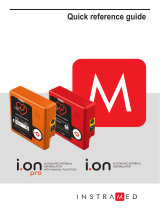Table of Contents
ZOLL AED PLUS Administrator’s Guide iii
PREFACE................................................................................................................................................................................................... v
S
AFETY SUMMARY.................................................................................................................................................................................. vi
Warnings..................................................................................................................................................................................................... vi
Cautions..................................................................................................................................................................................................... vii
Indications for Use................................................................................................................................................................................... vii
Contraindications for Use .....................................................................................................................................................................vii
Intended Users of the Device............................................................................................................................................................... vii
Tracking Requirements.......................................................................................................................................................................... viii
Notification of Adverse Events............................................................................................................................................................viii
Unpacking .................................................................................................................................................................................................viii
Conventions............................................................................................................................................................................................. viii
Symbols .......................................................................................................................................................................................................ix
INTRODUCTION ..................................................................................................................................................................................... 1
Using the ZOLL AED Plus .......................................................................................................................................................................1
Using Real CPR Help
®
..............................................................................................................................................................................2
OPERATION............................................................................................................................................................................................. 3
Operating Controls and Indicators........................................................................................................................................................3
Using the AED Plus Graphical User Interface.....................................................................................................................................5
Voice Prompts ............................................................................................................................................................................................6
Using the LCD Display .............................................................................................................................................................................9
Using the Passive Airway Support System (PASS) .......................................................................................................................... 10
Using Electrodes...................................................................................................................................................................................... 11
Applying CPR-D-padz ............................................................................................................................................................................ 12
Applying Pedi-padz II (Infant/Child Electrodes)................................................................................................................................ 13
Using the CPR Monitoring Function — Real CPR Help................................................................................................................ 14
Using the Audio Recording Option.................................................................................................................................................... 14
INSTALLATION AND SELF TEST...........................................................................................................................................................15
Inspecting the Unit.................................................................................................................................................................................. 15
Preparing the AED Plus for Use.......................................................................................................................................................... 15
Using the Self Test Feature................................................................................................................................................................... 16
Battery Installation Self Test ...................................................................................................................................................................................... 16
Power On Self Test ..................................................................................................................................................................................................... 17
Manual Self Test............................................................................................................................................................................................................ 17
Automatic Self Test...................................................................................................................................................................................................... 18
Automatic Monthly Test (software version 5.32 or higher only)..................................................................................................................... 18
Installing or Replacing Batteries........................................................................................................................................................... 18
Identifying Battery Condition............................................................................................................................................................... 20
MAINTENANCE AND TROUBLESHOOTING .......................................................................................................................................22
Maintaining the AED Plus...................................................................................................................................................................... 22
Maintenance Checklist ................................................................................................................................................................................................ 22
Cleaning the AED Plus........................................................................................................................................................................... 22
Optional Maintenance for Technical Professionals ......................................................................................................................... 23
Troubleshooting...................................................................................................................................................................................... 24
Contacting Technical Service ............................................................................................................................................................... 25
International Customers............................................................................................................................................................................................. 25
ZOLL ADMINISTRATION SOFTWARE................................................................................................................................................26
Installing ZOLL Administration Software.......................................................................................................................................... 26
RescueNet Code Review Software .................................................................................................................................................... 26
Setting Up Data Communications....................................................................................................................................................... 26
ORDERING ACCESSORIES ....................................................................................................................................................................27
A
PPENDIX A: SPECIFICATIONS............................................................................................................................................................29