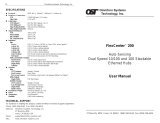MiLAN MIL-L1624 Series User manual
- Category
- Network media converters
- Type
- User manual
This manual is also suitable for

MIL-L1624XX
One Port Fiber Module
User Guide
(For use in MIL-S1600 and MIL-S2400 switches)
Introduction
This User Guide introduces the 100FX Modules which can be
installed in the front panel of a MIL-S2400 or MIL-S1600 switch.
Each Optional 100FX Module comes with a one-port fiber connector.
The 100FX Modules are designed to extend the distance between
the switch and other devices.
The maximum distance connected by optical fiber is up to 2 Km
(multi-mode fiber) or 60 Km (single-mode fiber). You can regard this
fiber port as the backbone in the networking infrastructure. There are
five types of fiber port connectors including SC, ST, MT-RJ and VF-
45 in multi-mode and SC and MT-RJ in single-mode.
Figure 1.

100FX MODULES
Front Panel
The Front Panels of the 100FX Modules include LED-indicators, two
thumbscrews, DIP-switch, and one fiber port. The Front Panels of
the 100FX Modules are shown as below. (Not shown is the MIL-
1624MT-60 single-mode module with MT-RJ connectors).
MIL-S1624MT-60 not shown.
100FX Module with SC Connector
Figure 2. 100FX Module with SC Connector
100FX Module with SC single-mode Connector
Figure 3. 100FX Module with SC single-mode Connector
MIL-L1624SC
MIL-L1624SC-60

100FX MODULES
MIL-L1624ST
100FX Module with ST Connector
Figure 4. 100FX Module with ST Connector
100FX Module with MT-RJ Connector
Figure 5. 100FX Module with MT-RJ Connector
100FX Module with VF-45 Connector
Figure 6. 100FX Module with VF-45 Connector
Note : DIP-switch is to set the fiber port for Full-duplex or Half-duplex.
MIL-L1624MT
MIL-L1624VF

100FX MODULES
LED Indicators
The LED-Indicators provide real-time information of operation status.
The following table provides descriptions of LED Indicator status and
their meaning.
LED Status Description
Blinks Fiber port is transmitting data.
TX
Off No data is transmitted.
Blinks Fiber port is receiving data.
RX
Off No data is received.
Green The port is connected to a device.
Link
Off No device attached.
Yellow The port is operating in Full-duplex mode.
Blinks Collisions ocurring.
FD/COL
Off No device attached or in half-duplex mode .
Table 1. The Description of LED-Indicators on 100FX Modules

100FX MODULES
Features & Specifications
• Conforms to the IEEE 802.3u 100Base-FX & 802.3x Full Duplex Flow
Control standard
• One-port 100Mbps optical fiber module
• LED-indicators for TX, RX, Link, and FDX/COL ( 4 LEDs ).
• One DIP-switch to set the fiber port for Full-duplex or Half-duplex.
• Max. Forwarding Rate: 148810 pps for 100Base-FX
• Dimensions: 102mm x 71mm x 24mm ( 4”x 2.8”x 1” )
• Weight : 60 ±5g
• Operating Temperature : 0°C~45°C ( 31°F~113°F )
• Environmental Humidity : 10% ~90% ( Non-condensing )
• EMI : FCC Class A, CE mark
Installing a 100FX Module
The optional 100FX Modules are designed to be inserted in the MIL-
S1600 or MIL-S2400 extension slot. Before installation, ensure that
the power is disconnected. The module is NOT hot-swappable.
Follow the steps below to install the optional 100FX Module:
1. Power the MIL-S2400 or MIL-S1600 OFF before installing the
100FX Module.
2. Unscrew the thumbscrews on the blank bracket. Remove the
blank bracket and set aside, but do not discard it. Put the blank
bracket back in if you remove the new module.
3. Install the new 100FX Module by inserting it into the guides and

100FX MODULES
sliding it in until it stops ( See Figure 7 ). Press it firmly until you
feel the module snap into place. Never force, twist or bend the
100FX Module.
Figure 7. Install the 100FX Module by inserting it into the guides and sliding it in until it
stops
4. Gently push the thumbscrews in and turn clockwise to tighten.
Do not over tighten the thumbscrews.
5. Power the MIL-S2400 or MIL-S1600 ON. The Switch will
automatically detect the 100FX Module. Plug the fiber cable
connectors into the 100FX Module. Check the LEDs to verify
that there is a link and proper connection.

100FX MODULES
Optical Fiber Specifications
The maximum distance between any two fiber optic devices is
determined by a number of factors including the conversion modules
used in the configuration. This table shows the specifications for
each of the available modules and will assist in determining which
fiber optic module is best for your installation.
Fiber Connector
Wavelength
( nm )
Avg. Launch
Power ( dBm )
Avg. ( dBm )
Sensitivity
Connector ( SC )
1300 -18 -30
Connector
( SC single-mode )
1300 -6 -34
Connector ( ST )
1300 -18 -30
Connector ( MT-RJ )
1300 -15.7 -33.5
Connector ( VF-45 )
1300 -16 -33
Fiber Connector
Avg. Power
Loss Budget
( dBm )
Max. FDX
Fiber Distance
( Km )
Fiber Size
( um )
Connector ( SC )
12 2
62.5/125
50/125
Connector
( SC single-mode )
28 60
9/125
8/125
Connector ( ST )
12 2
62.5/125
50/125

100FX MODULES
Connector ( MT-RJ )
17.8 2
62.5/125
50/125
Connector ( VF-45 ) 17 2
62.5/125
50/125
To Contact MiLAN Technology
For prompt response when calling for service information, have the
following information ready:
- Product serial number and revision
- Date of purchase
- Vendor or place of purchase
You can reach MiLAN Technology technical support at:
E-mail: [email protected]
Telephone: +1.408.744.2751
Fax: +1.408.744.2771
MiLAN Technology
1299 Orleans Drive
Sunnyvale, CA 94089-1138
United States of America
Telephone: +1.408.744.2775
Fax: +1.408.744.2793
http://www.milan.com
info @ milan.com
P/N: 90000373_B
-
 1
1
-
 2
2
-
 3
3
-
 4
4
-
 5
5
-
 6
6
-
 7
7
-
 8
8
MiLAN MIL-L1624 Series User manual
- Category
- Network media converters
- Type
- User manual
- This manual is also suitable for
Ask a question and I''ll find the answer in the document
Finding information in a document is now easier with AI
Related papers
-
MiLAN MIL-S1600 User manual
-
MiLAN MIL-S1600S User manual
-
MiLAN MIL-100FXC Installation guide
-
MiLAN MIL-S801VF User manual
-
MiLAN Raven MIL-RCM16D User manual
-
MiLAN MIL-S2400 User manual
-
MiLAN MIL-110FXC Installation guide
-
MiLAN MiLAN MIL-S800 User manual
-
MiLAN MIL-S3110 Installation guide
-
MiLAN MIL-C2113 Series User manual
Other documents
-
Milan Technology mil-s2400s User manual
-
Milan Technology MIL-S1600S User manual
-
RuggedCom Switch RSG2100P User manual
-
RuggedCom RuggedBackbone RX1512 User manual
-
UNICOM FEP-5300TF-C User manual
-
RuggedCom RX1501 User manual
-
RuggedCom RUGGEDBACKBONE RX1510 User manual
-
RuggedCom RuggedServer RS416 Installation guide
-
RuggedCom RuggedSwitch M2100 User manual
-
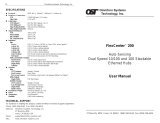 Omnitron Systems Technology 4500 User manual
Omnitron Systems Technology 4500 User manual