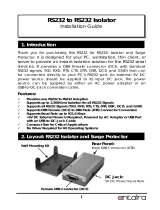Page is loading ...

2
RuggedCom
®
RuggedServer™ RS416 Family Installation Guide rev118
Copyright
COPYRIGHT © 2012 RuggedCom Inc. ALL RIGHTS RESERVED
Dissemination or reproduction of this document, or evaluation and communication of its contents, is not
authorized except where expressly permitted. Violations are liable for damages. All rights reserved, particularly for
the purposes of patent application or trademark registration.
This document contains proprietary information, which is protected by copyright. All rights are reserved. No part of
this document may be photocopied, reproduced or translated to another language without the prior written
consent of RuggedCom Inc.
Disclaimer of liability
We have checked the contents of this manual against the hardware and software described. However, deviations
from the description cannot be completely ruled out.
RuggedCom shall not be liable for any errors or omissions contained herein or for consequential damages in
connection with the furnishing, performance, or use of this material.
The information given in this document is reviewed regularly and any necessary corrections will be included in
subsequent editions. We appreciate any suggested improvements. We reserve the right to make technical
improvements without notice.
Registered Trademarks
RuggedServer™ is a trademark of RuggedCom Inc. RuggedSwitch
®
is a registered trademark of RuggedCom Inc.
Other designations in this manual might be trademarks whose use by third parties for their own purposes would
infringe the rights of the owner.
Third Party Copyrights
RuggedCom recognizes the following third party copyrights:
Copyright © 2004 GoAhead Software, Inc. All Rights Reserved.
Contacting RuggedCom
Corporate Headquarters US Headquarters Europe Headquarters
RuggedCom Inc.
300 Applewood Crescent
Concord, Ontario
Canada, L4K 5C7
Tel: +1 905 856 5288
Fax: +1 905 856 1995
Toll-free: 1 888 264 0006
RuggedCom
1930 Harrison St., Suite 209
Hollywood, Florida
USA, 33020
Tel: +1 954 922 7938 ext. 103
Fax: +1 954 922 7984
Toll-free: 1 888 264 0006
RuggedCom
Unit 41, Aztec Centre,
Aztec West, Almondsbury, Bristol
United Kingdom BS32 4TD
Tel: +44 1454 203 404
Fax: +44 1454 203 403
Email: RuggedSales@RuggedCom.com
Technical Support
Toll Free (North America): 1 (866) 922-7975
International: +1 (905) 856-5288
Email: Support@RuggedCom.com
Web: www.RuggedCom.com

3
RuggedCom
®
RuggedServer™ RS416 Family Installation Guide rev118
Federal Communications Commission Radio
Frequency Interference Statement
This equipment has been tested and found to comply with the limits for a Class A digital device
pursuant to Part 15 of the FCC Rules. These limits are designed to provide reasonable protection
against harmful interference when the equipment is operated in a commercial environment. This
equipment generates, uses and can radiate radio frequency energy and, if not installed and used in
accordance with the instruction manual, may cause harmful interference to radio communications.
Operation of this equipment in a residential area is likely to cause harmful interference in which case
the user will be required to correct the interference at his expense.
Caution
This product contains a laser system and is classified as a “CLASS 1 LASER PRODUCT”.
Use of controls or adjustments or performance of procedures other than those specified herein may
result in hazardous radiation exposure. This product contains no user-serviceable parts. Attempted
service by unauthorized personnel shall render all warranties null and void.
Should this device requi
re service see the “Warranty
” section of this installation guide.
Important
This unit should be installed in a restricted access location where access can only be gained by
service personnel or users who have been instructed about the reasons for the restrictions applied
to the location and about any precautions that shall be taken; and access is through the use of a tool
or lock and key, or other means of security, and is controlled by the authority responsible for the
location.

Table of Contents
4
RuggedCom
®
RuggedServer™ RS416 Family Installation Guide rev118
Table of Contents
Federal Communications Commission Radio Frequency Interference Statement ...........3
Table of Contents............................................................................................................4
Table of Figures..............................................................................................................5
Table of Tables ...............................................................................................................5
1 Product Overview....................................................................................................7
1.1 Functional Overview ........................................................................................7
1.2 Feature Highlights............................................................................................8
1.3 Display Panel Description..............................................................................10
2 Installation.............................................................................................................12
2.1 Mounting........................................................................................................12
2.1.1 Rack Mounting.......................................................................................13
2.1.2 Panel and DIN Rail Mounting.................................................................14
2.2 Power Supply Wiring and Grounding.............................................................15
2.2.1 AC Power Supply Wiring Examples........................................................17
2.2.2 DC Power Supply Wiring Examples .......................................................18
2.2.3 Dual Power Supplies – DC and AC Inputs..............................................19
2.2.4 Dual Power Supplies – AC Input and 48VDC for PoE............................20
2.3 Dielectric Strength (HIPOT) Testing...............................................................21
2.4 Failsafe Alarm Relay Wiring...........................................................................22
2.5 Console Port Wiring.......................................................................................23
3 Serial Ports............................................................................................................24
3.1 Fiber Serial Interface......................................................................................24
3.2 RS232/RS485/RS422 via DB9.......................................................................25
3.3 RS232/RS485/RS422 plus IRIG-B via DB9 ...................................................26
3.4 RS232/RS485/RS422 via RJ45.....................................................................27
3.5 RS232/RS485/RS422 plus IRIG-B via RJ45..................................................28
3.6 RS485 Wiring.................................................................................................29
3.7 Serial Port Transient Protection.....................................................................30
4 Time Synchronization............................................................................................31
4.1 IRIG-B Ports..................................................................................................31
4.2 IRIG-B Connection Considerations................................................................32
5 Ethernet Ports .......................................................................................................32
5.1 Copper Ports..................................................................................................32
5.2 Fiber Optic Ports............................................................................................34
5.3 Ethernet Panel Description ............................................................................35
6 Technical Specifications........................................................................................36
6.1 Power Supply Specifications..........................................................................36
6.2 Failsafe Relay Contact Ratings......................................................................36
6.3 Data Port Specifications.................................................................................37
6.3.1 Serial Ports ............................................................................................37
6.3.2 IRIG-B Ports...........................................................................................37
6.3.3 Ethernet Ports........................................................................................38
6.4 Operating Environment..................................................................................39
6.5 Mechanical Specifications..............................................................................40
7 Type Tests.............................................................................................................41
7.1 IEC 61850-3 Type Tests................................................................................41
7.2 IEEE 1613 Type Tests...................................................................................42

Table of Figures
5
RuggedCom
®
RuggedServer™ RS416 Family Installation Guide rev118
7.3 IEC Environmental Type Tests ......................................................................42
8 Agency Approvals..................................................................................................43
9 Warranty................................................................................................................43
Table of Figures
Figure 1: RS416 LED Display Panel..............................................................................10
Figure 2: Rack mount chassis orientation options – Front and rear mount. ...................12
Figure 3: 19” Rack Mount Adapters...............................................................................13
Figure 4: Rack mount adapter mounting location ..........................................................13
Figure 5: RS416 Series PANEL/DIN RAIL mounting diagram .......................................14
Figure 6: RS416 Series Phillips Screw Terminal Block..................................................15
Figure 7: RS416 Series Phoenix Plug Terminal Block...................................................15
Figure 8: Chassis Ground Connection...........................................................................15
Figure 9: AC Single Power Supply Wiring Example.......................................................17
Figure 10: AC Dual Redundant Power Supply Wiring Example.....................................17
Figure 11: DC Power Supply Wiring Examples..............................................................18
Figure 12: DC and AC Power Supply Wiring Examples.................................................19
Figure 13: AC Input to PS1 and 48VDC Input to PS2 for PoE.......................................20
Figure 14: Dielectric Strength (HIPOT) Testing .............................................................21
Figure 15: Failsafe Alarm Relay Wiring.........................................................................22
Figure 16: Console port location on display board.........................................................23
Figure 17: Console cable ..............................................................................................23
Figure 18: Fiber Serial Interface (ST Connector)...........................................................24
Figure 19: DB9 female port pin-out................................................................................25
Figure 20: DB9 female port pin-out................................................................................26
Figure 21: RJ45 port pin-out..........................................................................................27
Figure 22: RJ45 port pin-out with IRIG-B.......................................................................28
Figure 23: Conceptual recommended RS485 wiring diagram........................................29
Figure 24: IRIG-B daughter board BNC connections.....................................................32
Figure 25: IRIG-B Output Simplified Schematic.............................................................32
Figure 26: RJ45 port pins configuration.........................................................................33
Figure 27: 10FL ST connector.......................................................................................34
Figure 28: 100FX MTRJ connector................................................................................34
Figure 29: 100FX ST connector ....................................................................................34
Figure 30: 100FX LC connector ....................................................................................34
Figure 31: 100FX SC connector....................................................................................34
Figure 32: Ethernet panel LED description....................................................................35
Figure 33: Mechanical Drawing.....................................................................................40
Table of Tables
Table 1: LED Display – Device status LED behavior definition......................................10
Table 2: LED Display - Port LED behavior definition......................................................11
Table 3: RS416 Power terminal block connection description .......................................16
Table 4: RS416/RS416P power supply connection differences.....................................16
Table 5: RS232 over RJ45 console cable pin-out..........................................................23
Table 6: DB9 Female DCE Port pin-out.........................................................................25
Table 7: DB9 Female DTE Port pin-out with IRIG-B......................................................26
Table 8: RJ45 Port pin-out.............................................................................................27
Table 9: RJ45 Port pin-out.............................................................................................28

Table of Tables
6
RuggedCom
®
RuggedServer™ RS416 Family Installation Guide rev118
Table 10: RS416 Time Synchronization Sources ..........................................................31
Table 11: RS416 Time Synchronization Services..........................................................31
Table 12: IRIG-B Daughter Board LED..........................................................................32
Table 13: Main Power Supply Specifications.................................................................36
Table 14: PoE Power Supply Specifications..................................................................36
Table 15: Failsafe Relay Contact Ratings......................................................................36
Table 16: Copper Port Specification..............................................................................37
Table 17: Fiber Optic Port Specification........................................................................37
Table 18: IRIG-B PWM Input.........................................................................................37
Table 19: IRIG-B Port Output Specifications .................................................................37
Table 20: Ethernet Ports - Copper Specifications..........................................................38
Table 21: Ethernet Ports – Fiber Optic Specifications.......Error! Bookmark not defined.
Table 22: Operating Environment..................................................................................39
Table 23: Mechanical Specifications .............................................................................40
Table 24 - IEC 61850-3 Type Tests...............................................................................41
Table 25 - IEEE 1613 Type Tests..................................................................................42
Table 26 - Environmental Type Tests............................................................................42
Table 27: Agency Approvals..........................................................................................43

Product Overview
7
RuggedCom
®
RuggedServer™ RS416 Family Installation Guide rev118
1 Product Overview
1.1 Functional Overview
RuggedServer™ RS416 represents a family of industrially hardened serial device
servers with integrated, fully managed, Ethernet switches. The RS416 is designed to
operate reliably in electrically harsh and climatically demanding environments. Featuring
a modular design that can support up to 16 serial ports, up to 4 Ethernet ports, and
optional IRIG-B support, the RS416 is able to interconnect multiple types of intelligent
electronic devices (IEDs) that require different methods of communications. Using the
RS416 results in fewer connectivity devices (which reduces overall system costs) and
also extends the useful life of existing legacy IEDs (which minimizes capital expenditure
for new equipment).
The RS416 provides a high level of immunity to electromagnetic interference and heavy
electrical surges typical of environments found in electric utility substations, factory floors
or in curb side traffic control cabinets. The RS416 meets or exceeds a wide range of
industry standards including IEC 61850, IEEE 1613, IEC 61000-6-2, IEC 61800-3, and
NEMA TS-2. The RS416 also features a wide operating temperature range of -40°C to
+85°C allowing it to be installed in virtually any location.
For applications requiring high availability, the RS416 provides the option for integrated
dual redundant power supplies, each capable of accommodating a wide range of input
voltages for worldwide operability. Also unique is the ability to have each power supply
fed from different voltage levels and/or sources thereby providing great flexibility in
creating high availability systems. The RS416P provides IEEE 802.3af standard Power
over Ethernet (PoE) on its 10/100BaseTx ports.
The embedded Rugged Operating System (ROS®) within the RS416 provides advanced
layer 2 and layer 3 networking functions, advanced cyber security features, and a full
array of intelligent functionality for high network availability and manageability. These
features, in addition to the ruggedized hardware design, make the RS416 ideal for
creating mission-critical, real-time, control applications in any harsh environment. The
RS416 is also backed by RuggedCom's all inclusive five year warranty and unsurpassed
technical support.
The RS416 implements both the Precision Time Protocol (PTP - IEEE 1588 v2) and
IRIG-B for high-precision time synchronization across both Ethernet and legacy
networks.

Product Overview
8
RuggedCom
®
RuggedServer™ RS416 Family Installation Guide rev118
1.2 Feature Highlights
Serial Device Server
Modular design allows for 4, 8, 12, or 16 serial ports
Fully compliant EIA RS422 / TIA RS485, RS422, RS232 serial ports (software
selectable)
DB9 or RJ45 connectors
Transmit serial data over an IP network
Support for Modbus TCP, DNP 3, TIN serial protocols
Baud rates up to 230 kbps
Raw socket mode allows conversion of any serial protocol
Point-to-point and multi-point modes
Converts Modbus RTU to Modbus
Supports multiple Modbus masters
Converts DNP3.0 to DNP over UDP/TCP
Ethernet Ports
Integrated Ethernet Switch - 2 or 4 port options - (copper and/or fiber)
High performance, high throughput Ethernet switching
Fully IEEE 802.3, IEEE 802.3u, IEEE 802.3x compliant
Non-blocking, store and forward switching
Precision Time Protocol (PTP – IEEE1588v2)
Support for IEEE 1588 v2 on all Ethernet ports
Supports master and slave clock modes
Accuracy on the order of 100µs
IRIG-B Ports
Optional IRIG-B module (receive/transmit on BNC)
Optional serial port modules for RS232, RS485, or RS422 provide IRIG-B on
either DB9 or RJ45 connectors.
IRIG-B PWM (B006 or B007) or PPS output per port, selectable via software
RuggedRated™ for Reliability in Harsh Environments
Immunity to EMI and heavy electrical surges
Meets IEEE 1613 (electric utility substations)
Exceeds IEC 61850-3 (electric utility substations)
Exceeds IEC 61800-3 (variable speed drive systems)
Exceeds IEC 61000-6-2 (generic industrial)
Exceeds NEMA TS-2 (traffic control equipment)
Fully independent 2 kV (RMS) isolated serial ports
-40°C to +85°C operating temperature (no fans)
18 AWG galvanized steel enclosure
Power Supply Options
Fully integrated, dual-redundant (optional) power supplies (RS416)
Power over Ethernet (PoE) on 10/100BaseTx ports (RS416P)
Universal high-voltage range: 88-300 VDC or 85-264 VAC
Popular low voltage DC ranges: 12 VDC, 24 VDC, 48 VDC

Product Overview
9
RuggedCom
®
RuggedServer™ RS416 Family Installation Guide rev118
Terminal blocks for reliable maintenance free connections
CSA/UL 60950 safety approved to +85°C
Rugged Operating System (ROS®) Features
Simple plug and play operation - automatic learning, negotiation, and crossover
detection
Integrated Cyber Security features
RSTP (802.1w), Enhanced Rapid Spanning Tree (eRSTP™) network fault
recovery (<5ms), and Multiple Spanning Tree (MSTP – 802.1s)
Quality of Service (802.1p) for real-time traffic
VLAN (802.1q) with double tagging and GVRP support
IGMP Snooping for multicast filtering
Port Rate Limiting and Broadcast Storm Limiting
Port configuration, status, statistics, mirroring, security
Management Tools
Web-based, Telnet, CLI management interfaces
SNMP v1/v2/v3
Remote Monitoring (RMON)
Rich set of diagnostics with logging and alarms

Product Overview
10
RuggedCom
®
RuggedServer™ RS416 Family Installation Guide rev118
1.3 Display Panel Description
The RS416 is equipped with a versatile display panel, shown in Figure 1, which is
designed to provide quick status information for each port, as well as the entire device to
allow for simple diagnostics and troubleshooting. It features:
RS232 console port for ‘out of band’ console access and configuration
Power supply and Alarm status indicators
Convenient port status indicators conveying Link-Activity, Duplex, or Speed via
push-button control.
System reset via push-button if held for 5 seconds
Figure 1: RS416 LED Display Panel
Device status LEDs exist to provide a quick visual indicator to operators for operational
status of the unit. Table 1 defines the possible LED colors and the corresponding
description.
LED Color Description
Power 1 / 2
Green Power supply operating normal
Red Power supply failure
Alarm
Red Alarm exist – login to console to determine alarm
code
Off No alarms exist
Table 1: LED Display – Device status LED behavior definition
The port-based LEDs can be cycled between three display modes: Status, Duplex, and
Speed. Pushing the mode button causes the display mode to be cycled. Table 2
defines the possible port LED colors and the corresponding description.

Product Overview
11
RuggedCom
®
RuggedServer™ RS416 Family Installation Guide rev118
Mode Color
Ethernet Port
Status LEDs
Serial Port Status
LEDs
Status
Green (Solid) Link -
Green (Blinking) Activity Traffic
Off No link No Traffic
Duplex
Green (Solid) Full-Duplex Full-Duplex
Orange (Solid) Half-Duplex Half-Duplex
Off No link No link
Speed
Green Blinking - > 57600 bps
Green (Solid) 100Mbps > 19200 bps,
≤ 57600 bps
Orange (Solid) 10 Mbps ≤ 19200 bps
Off No link No link
Table 2: LED Display - Port LED behavior definition

Installation
12
RuggedCom
®
RuggedServer™ RS416 Family Installation Guide rev118
2 Installation
2.1 Mounting
The RS416 has been designed with maximum mounting and display flexibility.
Customers can order an RS416 that can be mounted in a standard 19” rack, 1” DIN Rail,
or directly onto a panel. For rack mount installations, the RS416 can be ordered with
connectors on the front of the unit, or located on the rear of the chassis to allow for all
data and power cabling to be installed and connected at the rear of the rack. See Figure
2 for rack mount orientation examples.
Figure 2: Rack mount chassis orientation options – Front and rear mount.

Installation
13
RuggedCom
®
RuggedServer™ RS416 Family Installation Guide rev118
2.1.1 Rack Mounting
The RS416 can be rack mounted using the included rack mount adapter assemblies
shown in Figure 3. Secure the one rack mount adapter to the front of each side of the
chassis using the included black PAN head Phillips screws in the positions shown in
Figure 4. The entire chassis can then be mounted to a standard 19” rack. An additional
two rack mount adapters are included to optionally secure the rear of the chassis in high-
vibration, or seismically active locations.
Figure 3: 19” Rack Mount Adapters
Figure 4: Rack mount adapter mounting location
NOTE: Since heat within the RS416 is channeled to the enclosure, it is recommended that 1 rack
unit of space (1.75”) be kept unpopulated and free of equipment above each RS416 product to
allow for a small amount of convectional airflow. Although forced airflow is not necessary, any
increase in airflow will result in a reduction of ambient temperature that will improve long-term
reliability of all equipment mounted within the rack space.

Installation
14
RuggedCom
®
RuggedServer™ RS416 Family Installation Guide rev118
2.1.2 Panel and DIN Rail Mounting
The RS416 can be ordered as a Panel/DIN mount chassis. Both options involve the use
of the panel/DIN adapters to be mounted on each side of the chassis enclosure. The
adapter allows the chassis to be mounted on the standard 1” DIN rail using the grooves
in the adapter, secured using the included Phillips screw. See Figure 5 for a PANEL/DIN
mount diagram.
Figure 5: RS416 Series PANEL/DIN RAIL mounting diagram

Installation
15
RuggedCom
®
RuggedServer™ RS416 Family Installation Guide rev118
2.2 Power Supply Wiring and Grounding
The RS416 supports dual redundant power supplies – “Power Supply 1 (PS1)” and
“Power Supply 2 (PS2)”. RS416P features a universal high voltage range power supply
as PS1, and a separate 48VDC supply, PS2, to provide Power over Ethernet. The
connections for PS1, PS2 and the fail-safe relay are located on the terminal block as
shown in Figure 6 and Figure 7.
Figure 6: RS416 Series Phillips Screw Terminal Block
Figure 7: RS416 Series Phoenix Plug Terminal Block
The RS416 Family chassis ground connection, shown in Figure 8, uses a #6-32 screw. It
is recommended to terminate the ground connection in a #6 ring lug, and to use a torque
setting not exceeding 15 in.lbs (1.7 Nm).
Figure 8: Chassis Ground Connection
The RS416 can be equipped with either a Phillips Screw Terminal Block or a Phoenix
Plug Terminal Block. The Phillips Screw Terminal Block has Phillips screws with a
#6
-
32 screw with
ext. washer.
#6 ring lug
stai
nless steel standoff
Philips Screw Terminal without Cover
Philips Screw Terminal with Cover
Safety Cover
Safety Cover
Screws
Chassis Ground
Connection
Surge / Chassis
Ground Jumper
Terminal
Phoenix Plug Terminal without Cover
Phoenix Plug Terminal with Cover
Safety Cover
Screws
Safety Cover
Chassis Ground
Connection
Terminal
Surge / Chassis
Ground Jumper

Installation
16
RuggedCom
®
RuggedServer™ RS416 Family Installation Guide rev118
compression plate allowing either bare wire connections or crimped terminal lugs. We
recommend the use of #6 size ring lugs to ensure secure, reliable connections under
severe shock or vibration. Both terminal blocks have a safety cover which must be
removed via two Phillips screws before connecting any wires. The safety cover must be
re-attached after wiring to ensure personnel safety. Refer to Table 3 and Table 4 below
for a description of each terminal as well as sections 2.2.1 through 2.2.3 for wiring
examples.
Terminal # Description Usage
1
PS1 Live / +
PS1 Live / +
is connected to the positive (+) terminal
if the power source is DC or to the (Live) terminal if
the power source is AC.
2
PS1 Surge
Ground
PS1 Surge Ground
is connected to the Chassis
Ground via a jumper on the terminal block. Surge
Ground is used as the ground conductor for all surge
and transient suppression circuitry.
3 PS1 Neutral / -
PS1 Neutral /
-
is connected to the negative (-)
terminal if the power source is DC or to the (Neutral)
terminal if the power source is AC.
4 Chassis Ground
Chassis Ground
is connected to the Safety Ground
terminal for AC inputs or the equipment ground bus
for DC inputs. Chassis ground connects to both power
supply surge grounds via a removable jumper.
5 PS2 Live / +
PS2 L
ive / +
is connected to the positive (+) terminal
if the power source is DC or to the (Live) terminal if
the power source is AC.
6
PS2 Surge
Ground
PS2 Surge Ground
is connected to the Chassis
Ground via a jumper on the terminal block. Surge
Ground is used as the ground conductor for all surge
and transient suppression circuitry.
7 PS2 Neutral / -
PS2 Neutral /
-
is connected to the negative (-)
terminal if the power source is DC or to the (Neutral)
terminal if the power source is AC.
8
Relay NO
Contact
Normally open, failsafe relay contact.
9 Relay Common Failsafe relay common contact.
10 Relay NC Contact Normally closed, failsafe relay contact.
Table 3: RS416 Power terminal block connection description
Terminal Description Usage
5 PS2+
PS2+
is connected to the positive (+) terminal of a
48VDC power supply
7 PS2-
PS2
-
is connected to the negative (-) terminal of a
48VDC power supply
Table 4: RS416/RS416P power supply connection differences

Installation
17
RuggedCom
®
RuggedServer™ RS416 Family Installation Guide rev118
2.2.1 AC Power Supply Wiring Examples
Figure
9
:
AC Single Power Supply Wiring
Example
Figure
10
:
AC Dual Redundant Power Supply
Wiring Example
NOTES:
1. 100-240VAC rated equipment: A 250VAC appropriately rated circuit breaker
must be installed.
2. Equipment must be installed according to the applicable country wiring codes.
3. When equipped with two HI voltage power supplies, independent AC sources
can be used to power the product for greater redundancy. However, separate
circuit breakers must be installed and separately identified (not shown in above
figure).

Installation
18
RuggedCom
®
RuggedServer™ RS416 Family Installation Guide rev118
2.2.2 DC Power Supply Wiring Examples
Figure 11: DC Power Supply Wiring Examples
NOTES:
1. 88-300VDC rated equipment: A 300VDC appropriately rated circuit breaker
must be installed.
2. A circuit breaker is not required for 12, 24 or 48 VDC rated power supplies.
3. Equipment must be installed according to the applicable country wiring
codes.
4. When equipped with two HI voltage power supplies, independent AC sources
can be used to power the product for greater redundancy. However, separate
circuit breakers must be installed and separately identified.
5. When equipped with two DC voltage power supplies (88-300VDC rated);
independent DC sources may be used to power the product for greater
redundancy. However, separate circuit breakers must be installed and
separately identified (as shown in the above figure).

Installation
19
RuggedCom
®
RuggedServer™ RS416 Family Installation Guide rev118
2.2.3 Dual Power Supplies – DC and AC Inputs
Figure 12: DC and AC Power Supply Wiring Examples
NOTES:
1. 88-300VDC rated equipment: A 300VDC appropriately rated circuit breaker
must be installed.
2. 100-240VAC rated equipment: A 250VAC appropriately rated circuit breaker
must be installed.
3. A circuit breaker is not required for 12, 24 or 48 VDC rated power supplies.
4. Separate circuit breakers must be installed and separately identified.
5. Equipment must be installed according to the applicable country wiring
codes.

Installation
20
RuggedCom
®
RuggedServer™ RS416 Family Installation Guide rev118
2.2.4 Dual Power Supplies – AC Input and 48VDC for PoE
Figure 13: AC Input to PS1 and 48VDC Input to PS2 for PoE
NOTES:
1. 100-240VAC rated equipment: A 250VAC appropriately rated circuit breaker
must be installed.
2. A circuit breaker is not required for 48VDC rated power supplies.
3. Equipment must be installed according to the applicable country wiring codes.
/