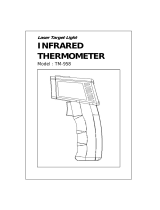Page is loading ...

UserManual
InfraRedThermometer
WithLaserPointerandHigh/LowAlarms
ModelIR270
AdditionalUserManualTranslationsavailableatwww.extech.com

2IR270‐en‐GB_V1.012/17
Introduction
ThankyouforselectingtheExtechIR270IRThermometer.TheIR270makesnon‐contact
(infrared)surfacetemperaturemeasurementsandincludesalaserpointerforconvenient
targeting.ThemeterswitchesONandstartsscanningsurfacetemperaturesassoonas youpull
thetrigger.Thisdeviceisshippedfullytestedandcalibratedand,withproperuse,willprovide
yearsofreliableservice.Pleasevisitourwebsite(www.extech.com)tocheckforthelatest
versionandtranslationsofthisUserManualandCustomerSupport.
Features
Measuresnon‐contactsurfacetemperatureupto650°C(1202°F)
Automaticranging
12:1DistancetoSpotRatio(FieldofView)
Laserpointertargeting
AutomaticDataHoldwhentriggerisreleased
High/Lowtemperaturealarms
Maximum,Minimum,Average,andDifferentialdisplays
20‐memorydatalogger
Selectable
emissivity
Displaybacklight
Selectabletemperatureunits(°F/°C)
Batterystatusindication
Safety
InternationalSafetySymbols
Thissymbol,adjacenttoanothersymbolorterminal,indicatestheusermustrefertothemanualfor
furtherinformation
Warnings
o Donotdirectlyorindirectlypointthelaserattheeyesofapersonorananimal
o Inspectfordamageorforanyshortageofpartsoraccessoriesbeforeuse
o Replacethebatteryimmediatelyafterthebatteryindicatorflashes
o Donotusethethermometernearexplosivegases,
steam,ordust
o Note that an object with high reflectivity will normally cause the
measured temperature value to read much lower than the actual
temperature
o UsethedeviceonlyasdescribedinthisUserManual
Cautions
Toavoidthermometerdamage,pleaseavoidthefollowinghazards:
o EMFfromweldingequipmentorelectro‐inductionheaters
o Staticelectricity
o Thermal shock caused by large or abrupt environmental temperature changes; wait 30 minutes to
allowthethermometertostabilizetonewenvironmentalconditions
o Donotusethisdevice
inexcessivelyhightemperatureenvironments
<1mW Output at 650nm

3IR270‐en‐GB_V1.012/17
Description
MeterDescription
1. BacklitmultifunctionLCD
2. Laser/Backlight/Logbutton
3. Uparrowbutton
4. Secondarydisplaymodebutton
5. Laserpointerlens
6. IRthermometerlens
7. Downarrowbutton
8. Trigger(pullandholdtoscansurfaces)
9. Batterycompartment(9V)
DisplayDescription
1. MeasurementScanmode.Theiconflasheswhilethetriggerispulled.Thedisplayedreading
representsthetemperatureofthescannedsurface
2. Dataholdmode.Readingisheldaftertriggerisreleased
3. Primarydisplay.Surfacetemperaturereading
4. Dataloggermode
5. Secondarydisplaymodeicons(EMS,MAX,MIN,DIF,
AVG,HAL,LAL)
6. SecondaryDisplayvalue
7. Batterystatusicon.Flasheswhenbatteryvoltageis
criticallylow.
8. Temperatureunits(selectable)
9. Emissivity.Selectablefrom0.10~1.00
10. Laserpointericon.Appearswhenlaserisenabled

4IR270‐en‐GB_V1.012/17
Operation
MeterPower
One9Vbatterypowersthemeter.PullthemetertriggertoswitchthemeterON.Ifthemeter
doesnotswitchON,pleasecheckthebattery(locatedinthemeterhandle);refertothe
Maintenancesectionformoreinformation.Thebatteryiconprovidesbatterystatus;replacethe
batteryassoonas
thebatteryiconflashes.ThemeterswitchesOFFsevensecondsafteryou
releasethetrigger(duringtheseven‐secondperiodthe lastreadingfreezesonthedisplay).
SurfaceTemperatureMeasurements
1. Holdthemeterbyitshandleandpointittowardthesurfaceundertest.
2. PullandholdthetriggertoturnthemeterONandtoscansurfacetemperatures.Withthe
triggerpulledtheSCANiconflashesintheupperleftareaofthedisplay.Readthemeasured
temperature
intheprimarydisplayarea.
3. If‘HI’appearsonthemainLCDdigits,thetemperaturereadingexceedsthehighrangeofthe
meter.
4. Releasethetrigger;thereadingwillholdforapproximately7seconds,andthenthemeterwill
automaticallyshutoff.
5. RefertotheFieldof
Viewsectionfordistancetotarget(spot)ratioconsiderations.
6. Themeterdefaultstotheprogrammedconditionsinusewhenthemeterwaslastswitched
OFF.Forexample,ifthelaserissettodefaulttoONandthetemperatureunitsaresetto
o
Fat
thetimetheunitisswitchedOFF,theunitwillswitchONandusethesamesettings.
LaserPointerandLCDBacklightDefaultModes
PresstheMbuttonorpull/releasethe triggertoturnthemeterON.Now,pressandreleasethe
buttontostepthroughthesedefaultconditions:
LaserON/BacklightOFF
LaserON/BacklightON
LaserOFF/BacklightOFF
LaserOFF/BacklightON
Whenyouenablethelaser,thelasericon
appearsontheupperleft.Tousethelaser,pulland
holdthetriggerandaimthelaserapproximatelyonehalfinchabovethepointoftest.
SelectingtheTemperatureUnitofMeasure (°C/°F)
WiththemeterON,longpresstheMbuttontoswitchthetemperatureunits.Thedisplaybeeps
andswitchesbetween°Cand°F.
LocatingHotorColdSpots
Tolocateahotorcoldspotwhilescanning,aimthemeteroutsidetheareaofinterestthenscan
(inanupanddownmotion)untilthespotislocated.

5IR270‐en‐GB_V1.012/17
DistancetoSpotRatio(FieldofView)
The meter’s field of view is 12:1 (distance to spot ratio). For
example,if the meter is12 inches fromthetarget(spot), the
diameter of the target must be at least 1 inch. Refer to the
field of view diagram printed on the meter and reproduced
here.
Measuresurfacesfrom
amaximumdistanceof 2feetwheneverpossible.Themetercanmeasure
fromfurtherdistancesbutexternalsourcesoflightmayinterferewiththereadingsandthespot
sizemaybesolargethatitencompassesunintendedsurfaceareas.
It is necessaryto ensure that the sizeof the target
is larger than the spotsize. The smaller the
target,thecloserthedistanceshouldbe.
MeasurementConsiderations
1. Theobjectundertestshouldbelargerthanthespot(target)size(refertothefieldofview
sectionabove).
2. Removefrost,oil,grime,etc.,fromsurfacebeforetakingmeasurements.
3. Ifanobject'ssurfaceishighlyreflective,applymaskingtapeorflatblackpainttothesurface
before
measuring.
4. Themetermaynotmakeaccuratemeasurementsthroughtransparentsurfacessuchasglass.
5. Steam,dust,smoke,etc.canobscuremeasurements.
6. Themetercompensatesfordeviationsinambienttemperaturebutitcantakeupto30
minutesforthemetertoadjusttowideambienttemperaturechanges.
7. Tofindahotspot,aimthemeteroutsidetheareaofinterestthenscan(inanupanddown
motion)untilthehotspotislocated.
SecondaryDisplayModes
Thesecondarydisplayareaislocatedonthebottomofthemeter’sLCD.Youcanstepthroughthe
secondarydisplaymodesbysimplyshortpressingtheMODE(M)buttonfromapoweredONor
poweredOFFcondition.
Themodeiconappearsonthelowerleftanditsassociatedvalueappears
onthelowerright
(exceptforemissivity;itsvalueappearsontheupperright).Usethearrowbuttonstomake
changestoasettingwhereapplicable.Refertothesections,below,fordetailedinformationfor
eachmode.
Forbestresults,pullandreleasethetriggertoswitchthemeter
ON,usetheMbuttontoselect
thedesiredmode,andthenpullthetriggertobeginmeasuringwiththedesiredmodenowactive.
MaximumReading(MAX)
UsetheMbuttontosteptotheMAXparameter,thenpullandholdthetriggertostartscanning
surfacetemperatures.Thereadingonthelowerrightrepresentsthehighestreadingrecorded
duringthecurrentmeasurementscan.WhenpressingMfromapoweredOFFcondition,the
valueshownonthelowerrightisthehighestreadingrecordedduringthelastmeasurement
scanperformed.

6IR270‐en‐GB_V1.012/17
MinimumReading(MIN)
UsetheMbuttontosteptotheMINparameter,thenpullandholdthetriggertostartscanning
surfacetemperatures.Thereadingonthelowerrightrepresentsthelowestreadingrecorded
duringthecurrentmeasurementscan.WhenpressingMfromapoweredOFFcondition,the
valueshownonthelower
rightisthelowestreadingrecordedduringthelastmeasurementscan
performed.
DifferentialReading(DIF=MAXminusMIN)
UsetheMbuttontosteptotheDIFparameter,thenpullandholdthetriggertostartscanning
surfacetemperatures.Thereadingonthelowerrightrepresentsthedifferencebetweenthe
MAXandtheMINreadingsrecordedduringthecurrentmeasurementscan.WhenpressingM
fromapoweredOFFcondition,
thevalueshownonthelowerrightrepresentsthedifference
betweentheMAXandtheMINreadingsrecordedduringthelastmeasurementscanperformed.
AverageReading(AVG)
UsetheMbuttontosteptotheAVGparameter,thenpullandholdthetriggertostartscanning
surfacetemperatures.Thereadingonthelowerrightrepresentstheaverageofallreadings
recordedduringthecurrentmeasurementscan.WhenpressingMfromapoweredOFF
condition,thevalueshownonthelowerrightistheaverageofallreadingsrecordedduringthe
lastmeasurementscanperformed.
HighAlarmLimit(HAL)
UsetheMbuttontosteptotheHALparameter.UsethearrowbuttonstosettheHighAlarm
limit.Whilemeasuring,themeterbeepswhenthedisplayedreadingishigherthanthehigh
alarmsetting.Ifthebacklightison,thebacklightcolorwillturnredinahighalarmcondition.
LowAlarmLimit(LAL)
UsetheMbuttontosteptotheLALparameter.UsethearrowbuttonstosettheLowAlarm
limit.Whilemeasuring,themeterbeepswhenthedisplayedreadingislowerthanthelowalarm
setting.Ifthebacklightison,thebacklightcolorwillturnblueinalowalarmcondition.
DatalogMemory(LOG)
Themeterhastwentymemorylocations(1~20)inwhichtostoredtemperaturereadings.
1. FromapoweredONorOFFcondition,shortpresstheMbuttontosteptotheLOGmode
(theLOGdisplayiconismuchsmallerthantheothermodeicons)
2. Usethearrowsto
selectamemorylocationinwhichtostoreareading
3. Pullandholdthetriggertoscansurfacetemperatures
4. Pressthe
buttonatanytimetostorethereadingintheselectedmemorylocation.
Notethatyoucanpressthe
buttonafterthetriggerisreleasedinordertostorethe
heldreadingintotheselectedmemorylocation
5. Usethearrowbuttonstostepthroughandviewthereadingsstoredineachlocation.
Dashesindicatethatamemorylocationisempty
6. Areadingwillremaininamemorylocation
untiltheuseroverwritesthatmemorylocation

7IR270‐en‐GB_V1.012/17
EmissivityAdjust(EMS)
Use the M button to step to the EMS parameter. Use the arrow buttons to set the desired
emissivityvalue(shownontheupperright).Theemissivitycanbeadjustedbetween0.10~1.00.
RefertotheEmissivityConsiderationssectionformoreinformation.
EmissivityConsiderations
Emissivityrepresentsthe reflectivityofamaterial.Forthismeter,theemissivitycanbe adjusted
from 0.10~1.00 (see Emissivity Adjust section above). Most organic materials and painted or
oxidizedsurfaceshaveanemissivityofapproximately0.95.Ifpossible,maskingtapeorflatblack
paintshouldbeappliedtocoverthemeasuredsurface.
Waitaperiodoftimetoallowthetapeorpainttoreachthermalequilibriumwiththesurfaceof
thecoveredobject.Measurethetemperatureofthesurfacecoveredwithtapeorpaintonly.
EmissivityFactorsforCommonMaterials
Materialundertest Emissivity Materialundertest Emissivity
Asphalt 0.90to0.98 Cloth(black) 0.98
Concrete 0.94 Skin(human) 0.98
Cement 0.96 Leather 0.75to0.80
Sand 0.90 Charcoal(powder) 0.96
Soil 0.92to0.96 Lacquer 0.80to0.95
Water 0.92to0.96 Lacquer(matt) 0.97
Ice 0.96to0.98 Rubber(black) 0.94
Snow 0.83 Plastic 0.85to0.95
Glass 0.90to0.95 Timber 0.90
Ceramic 0.90to0.94 Paper 0.70to0.94
Marble 0.94 ChromiumOxides 0.81
Plaster 0.80to0.90 CopperOxides 0.78
Mortar 0.89to0.91 IronOxides 0.78to0.82
Brick 0.93to0.96 Textiles 0.90

8IR270‐en‐GB_V1.012/17
Maintenance
Cleaning
Usecompressedairtocleardustandotherparticlesfrom themeterlenses,andthencarefully
cleanwithamoistened(cleanwater)cottonswab.
Tocleanthemeterhousing,wipewithadamp,softcloth.Donotusesolventsorabrasives.Do
notimmersetheIR270inwaterorinother
liquids.
Troubleshooting
Symptom Problem Action
‘HI’displayicon Targettemperatureover‐range Selectatargetwithinrange
Batteryiconflashes Lowbatterypower Replacebattery
Out‐of‐focusor‘cloudy’
displayscreen
Lowbatterypower Replacebattery
Laserpointerdoesnot
appearwhenenabled
Defectivelaser Returnthemeterforservice
ReplacingBatteries
Whenthebatteryiconflashes,orwhenthemeterdoesnotswitchON,replacethebattery.
Thebatterycompartmentislocatedinthemeterhandle.Thebatterycompartmentcoveris
locatedjustbelowthetrigger.Prythecompartmentcoverloose(fromthetopofthe
compartment)toopenthecompartment.
Replace
the9Vbatteryfollowingcorrectpolarityandthenclosethebatterycompartment
beforeusingthemeter.
Neverdisposeofusedbatteriesorrechargeablebatteriesinhouseholdwaste.
Asconsumers,usersarelegallyrequiredtotakeusedbatteriestoappropriatecollection
sites,theretailstorewherethebatterieswerepurchased,or
whereverbatteriesaresold.
Disposal:Donotdisposeofthisinstrumentinhouseholdwaste.Theuserisobligatedtotake
end‐of‐lifedevicestoadesignatedcollectionpointforthedisposalofelectricalandelectronic
equipment.

9IR270‐en‐GB_V1.012/17
Specifications
InfraredThermometerSpecifications
Range/Resolution Autorange‐20~650
o
C(‐4~1202
o
F)/Resolution0.1°
Accuracy
‐20~‐2
o
C(‐4~28
o
F):±4°C(8°F)
‐2~94
o
C(28~200
o
F):±2.5°C(4.5°F)
94~204
o
C(200~400
o
F):±(1.0%rdg+1°C/2°F)
204~426
o
C(400~800
o
F):±(1.5%rdg+1°C/2°F)
426~650
o
C(800~1202
o
F):±(3%rdg+1°C/2°F)
Note:Accuracyisspecifiedforthefollowingambienttemperaturerange:23~25°C
(73~77°F),<80%RH
Emissivity 0.10~1.00adjustable
FieldofView 12:1(approx.)DistancetoSpotratio
Laserpower Class2<1mW,650nm±10nm
IRSpectralresponse 8~14µm
Repeatability ±0.5%rdgor±1°C(1.8°F);whicheverisgreater
GeneralSpecifications
Display BacklitLCDwithmultifunctionindicators
Responsetime 150ms
Out‐of‐rangeindicator ‘HI’forover‐range
Operatingtemperature 0°C~50°C(32°F~122°F)
Operatingrelativehumidity 10~90%RH
Storagetemperature‐10°C~60°C(14°F~140°F)
Storagerelativehumidity 80%RHmaximum
Powersupply One9Vbattery
AutomaticpowerOFF Afterapprox.7secondsoftriggerrelease
Weight 150g(5.3oz.)
Dimensions 180x107x40mm(7.1x4.2x1.6”)
Copyright©2017FLIRSystems,Inc.
Allrightsreservedincludingtherightofreproductioninwholeorinpartinanyform
www.extech.com
/