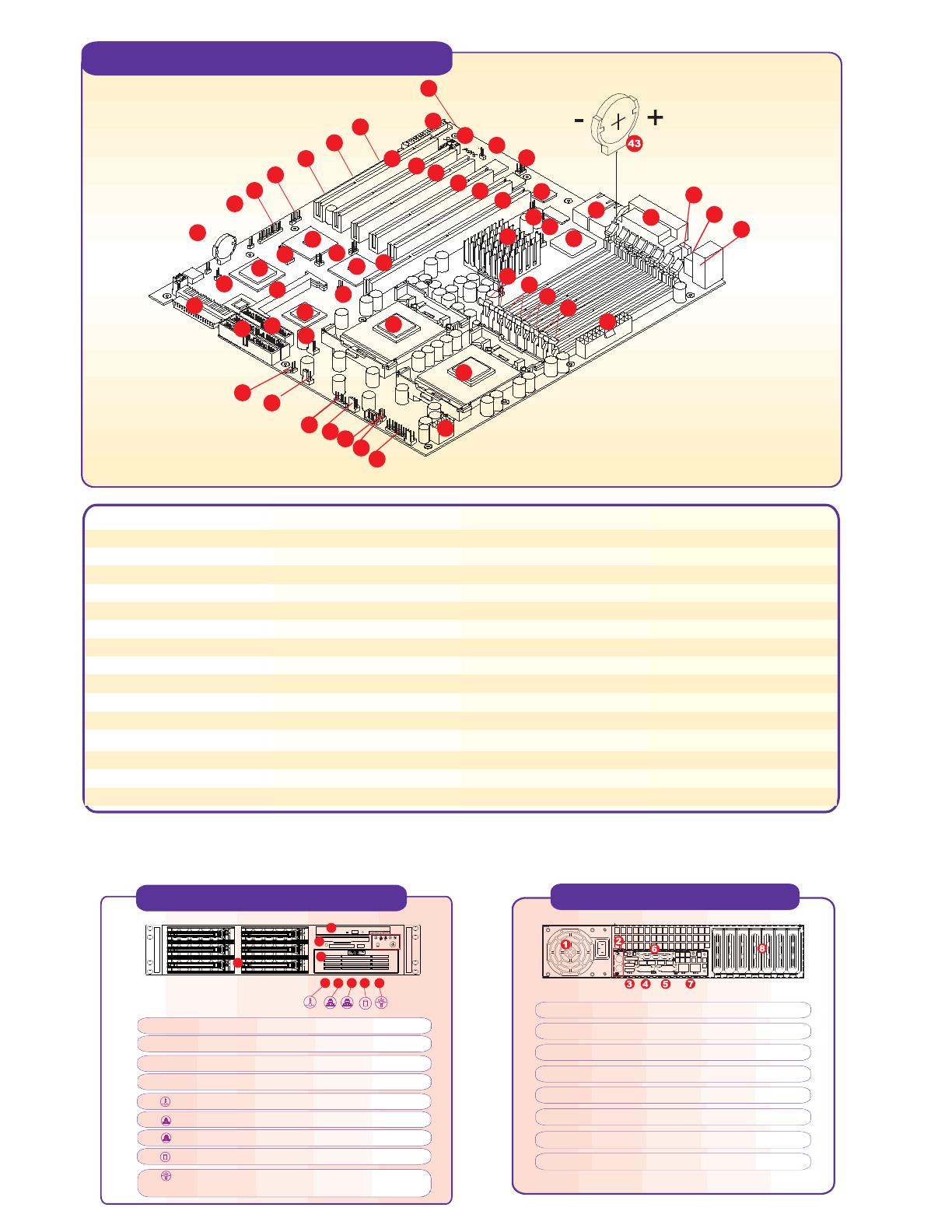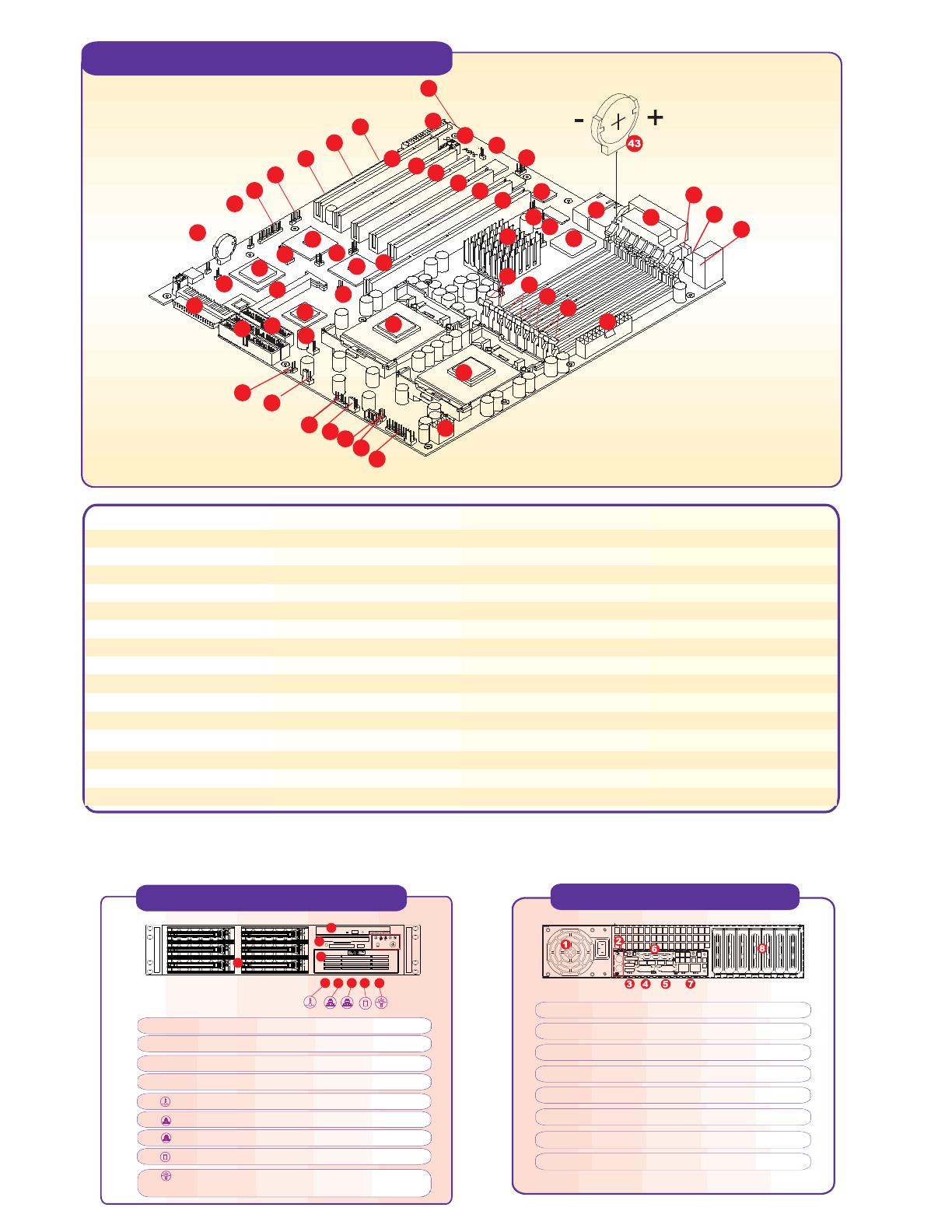
Motherboard Components
Note: Interleaved ECC registered memory requires DDR DIMMs to be installed in pair.
*
1 Super P4DP6 motherboard
2 JA4: Ultra SCSI CH B
3 JBT1: CMOS clear
4 JWOR: wake-on-ring Header
5 WOL: wake-on-LAN header
6,7,8,9,10 JP10-JP21: PCI-X bus speed setting
11 USB2, USB3
12 JP32: ACPI/sleep button header
13 JD1: PWR LED/speaker/NMI header
14 JPA1: SCSI termination
15 JA1: Ultra III LVD SCSI CH A
16 J2A/J3A: IDE#1/IDE#2 drive conn.
17 JP7: floppy drive conn.
18 IPMI port
19 Adaptec 7899W SCSI chip
20 ICH3
21,22 P64H2
23 CPU2 fan
24 JL1: chassis intrusion header
25 CPU2/chassis fan
26 USB 4
27 JP33: CPU1/chassis fan
28 JP9: third power fail header
29 JP36: alarm reset switch
30 JF2: front control panel conn.
31 Secondary ATX power conn.
32, 33 CPU1, CPU2
34, 35, 36, 37 Bank1, 2, 3, 4
38 ATX power conn.
39 Keyboard & mouse
40 USB 0 & USB1
41, 42 COM1, VGA, parallel port
43 Battery
44 LAN1, LAN2 ports
45 ATI rage XL graphic chip
46 Overheat fan
47 MCH
48 JP4: VGA enable/disbale
49 JP38: thermal fan enable/disbale
50 JP3 /JP27: LAN1/LAN2 enable/disable
51 JP17/Bus 1B (PCI-X 133MHz, slot #6)
52 JP18/Bus 1A (PCI-X 133MHz, slot #5)
53 JP19/Bus 2A (PCI-X 100MHz, slot #4)
54 JP20/Bus 2B (PCI-X 66MHz, slot #3)
55 JP21/Bus 2B (PCI-X 66MHz, slot #2)
56 JP23/Bus 2B (PCI-X 66MHz, slot #1)
57 JP35: keylock switch conn.
58 COM2
33
31
29
34
11
12
30
5
4
2
3
28
27
26
25
23
1
15
14
13
35
19
18
10
32
7
6
8
9
24
22
21
20
16
36
37
38
17
39
40
41
42
44
45
46
47
48
49
50
51
52
53
54
55
56
57
58
Rear Panel Functions
1. AC power connector
2. PS/2 mouse and keyboard ports
3. 2 USB ports
4. COM 1 port
5. VGA port
6. Parallel port
7. 2 x Intel 82550 LAN ports
8. 7 I/O expansion slots
Front Panel Functions
5
6
7
8
1
2
4
3
9
1. 6 SCA Ultra160 hot-swap drive bays
2. 1 slim CD-ROM drive
3. Floppy Drive
4. 1 x 5.25" drive bay
5. Overheat: Indicates an overheat condition in the system
6. NIC2: Indicates network activity on LAN2 when flashing
7 NIC1: Indicates network activity on LAN1 when flashing
8. HDD: Indicates IDE channel activity
9. Power: Indicates power is being supplied to the system's
power supply units