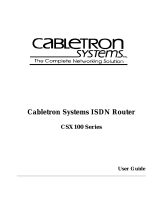Contents
ii CSMIM/Micro-CS Management Application Guide
CHAPTER 3 WORKING WITH ANNEX MANAGER WINDOWS
Understanding Window Types...............................................................3-1
Using Annex Manager Menus ...............................................................3-2
Using Secondary Windows....................................................................3-4
Using the File Selection Window .................................................3-5
Understanding the Confirmation Window ....................................3-8
Using the Cancel Window............................................................3-9
Using the Reset Parameters Window..........................................3-9
Understanding Warning Windows .......................................................3-10
Using Help Windows............................................................................3-11
Displaying Help Windows ..........................................................3-12
Understanding the Help Window Format...................................3-14
Saving Help Window Contents ..................................................3-15
Changing Site Defaults........................................................................3-16
Displaying the Site Parameters Window....................................3-17
Understanding the Site Parameters Window Format.................3-17
Changing Default Values...........................................................3-19
CHAPTER 4 USING THE MAIN WINDOW
Using Setup and Customize Modes ......................................................4-1
Understanding the Main Window Format ..............................................4-3
Using the Specification Area........................................................4-4
Verifying Annex Status...............................................................4-10
Using the Configuration Area.....................................................4-11
Saving and Opening Annex Lists.........................................................4-13
Saving an Annex List.................................................................4-13
Opening an Annex List...............................................................4-14
Editing List Files.........................................................................4-15
Displaying SNMP Information..............................................................4-16
Displaying the SNMP Information Window ................................4-16
Understanding the SNMP Information Window Format.............4-17
Viewing and Updating SNMP Information..................................4-18
CHAPTER 5 SETUP MODE BASICS
Understanding Setup Windows .............................................................5-2
Displaying Setup Windows....................................................................5-3
Using the Main Window ...............................................................5-3
Using the Setup Field...................................................................5-5
Understanding Setup Window Fields.....................................................5-6
Using Push Buttons...............................................................................5-7
Using Confirmation Windows.................................................................5-8