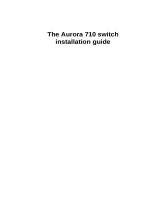Page is loading ...

– 1 –
1. Unpack the Switch and Check Contents
AS7312-54XS or
AS7316-54XS
Rack Mounting Kit—2 front-post brackets, 2 rear-post
brackets, 20 screws, and 2 ear-locking screws
Power Cord (included with AC PSUs only)
Grounding Wire (included with DC PSUs only)
Console Cable—RJ-45 to DB-9
DC Power Connector (included with 48 VDC PSU only)
Dust Cover Kit—6 for QSFP port and 48 for SFP ports
Documentation—Quick Start Guide (this document)
and Safety and Regulatory Information
Warning:
For a safe and reliable installation, use only the
accessories and screws provided with the AS7312-54XS/
AS7316-54XS. Use of other accessories and screws could
result in damage to the unit. Any damages incurred by
using unapproved accessories are not covered by the
warranty.
Avertissement:
Pour une installation sûre et fiable, utilisez
uniquement les accessoires et les vis fournies avec le
AS7312-54XS/AS7316-54XS. L’utilisation d’autres
accessoires et vis pourrait endommager l’appareil. Les
dommages causés par l’utilisation d’accessoires non
approuvés ne
sont pas couverts par la garantie.
Note:
The switch has the Open Network Install
Environment (ONIE) software installer pre-loaded on the
switch, but no switch software image. Information about
compatible switch software can be found at
www.edge-core.com.
Caution:
The switch includes plug-in power supply (PSU)
and fan tray modules that are installed into its chassis. All
installed modules must have a matching airflow direction.
That is, if the installed power modules have a front-to-back
(F2B) airflow direction, all the installed fan tray modules
must also have a F2B airflow direction.
Attention:
Le commutateur comprend des modules
d'alimentation et de bac de ventilateurs installés sur son
châssis. Tous les modules installés doivent avoir une
direction de circulation d'air correspondante. C'est-à-dire
que tous les modules doivent avoir la même direction de
circulation d'air: avant vers arrière (F2B), ou arrière vers
avant (B2F).
Note:
The switch drawings in this document are for
illustration only and may not match your particular switch
model.
2. Attach the Brackets
Attach each of the front- and rear-post brackets to the
switch using four of the included bracket screws.
Use an additional two screws to secure each of the rear-post
brackets at the mid-point on the sides of the switch.
Use the screws and cage nuts supplied with the rack to
secure the switch in the rack.
Caution:
Installing the switch in a rack requires two
people. One person should position the switch in the rack,
while the other secures it using the rack screws.
Attention:
Deux personnes sont nécessaires pour installer
un commutateur dans un bâti : La première personne va
positionner le commutateur dans le bâti, la seconde va le
fixer avec des vis de montage.
装置の吸排気に必要な領域をマニ ュ アル上に規定し て
いる。
3. Adjust Rear-Post Bracket Ears
Lock the position of the rear-post bracket ears using the
included position-locking screws.
You can also adjust the rear-post bracket ears to fit different
rack depths from 56 cm to 75 cm.
3
1
1
2
1
2
3
1
1
E102019-AP-R04
150200001566A
www.edge-core.com
54-Port 25G/100G Fiber Ethernet Switch
AS7312-54XS | AS7316-54XS
Quick Start Guide

– 2 –
4. Ground the Switch
Ensure the rack is properly grounded and in compliance
with ETSI ETS 300 253. Verify that there is a good electrical
connection to the grounding point on the rack (no paint or
isolating surface treatment).
Attach the #14 AWG to the grounding point on the switch
rear panel. Then connect the other end of the wire to rack
ground.
For details on grounding the switch with a 12 VDC PSU in an
Open Rack, refer to the Edgecore ORSA-1U Open Rack Tray
Set Installation Guide.
Caution:
The earth connection must not be removed
unless all supply connections have been disconnected.
Attention:
Le raccordement à la terre ne doit pas être retiré
sauf si toutes les connexions d’alimentation ont été
débranchées.
5. Connect Power
Install one or two AC or DC PSUs in the switch.
The switch supports up to two PSUs that must have the
same matching airflow direction as the installed fan tray.
Connect an external AC or DC power source to the PSUs.
Connect the Open Rack tray connector to the 12 VDC PSU
when the switch is installed in an Open Rack.
Caution:
Use a UL/IEC/EN 60950-1 certified power supply
to connect to a DC converter, and a #14 AWG (for -36 VDC to
-72 VDC PSU) or #8 AWG (for 12 VDC PSU) wire to connect to
a DC PSU.
Attention:
Utilisez une alimentation certifiée UL/IEC/EN
60950-1 pour le connecter à un convertisseur CC et un câble
AWG #14 (pour -36 VDC à -72 VDC) ou AWG #8 (pour 12 VDC
PSU)pour vous connecter à une alimentation CC.
1
2
1
2
2
1
3
1
2
3
Positronic PLA03F7000/AA
connector
-36 – -72 VDC
DC Return Ground
Caution:
Use a UL/IEC/EN 60950-1 certified power supply
to connect to a DC converter, and a #14 AWG (for 36–72 VDC
PSU).
Attention:
Utilisez une alimentation certifiée UL/IEC/EN
60950-1 pour le connecter à un convertisseur CC et un câble
AWG #14 (pour -36 à -72 VDC) pour vous connecter à une
alimentation CC.
6. Verify Switch Operation
Verify basic switch operation by checking the system LEDs.
When operating normally, the PSU1/PSU2 and Fan LEDs
should all be on green.
7. Perform Initial System Boot
If the network operating system (NOS) installer is located on
a network server, first connect the RJ-45 Management
(Mgmt) port to the network using 100-ohm Category 5, 5e
or better twisted-pair cable. (Not required if the NOS
installer is located on attached storage.)
Boot the switch. Wait for the ONIE software to locate and
execute the NOS installer, and then wait for the installer to
load the NOS software image.
Subsequent switch boots will bypass ONIE and directly run
the NOS software.
Note:
For switches with ONIE software pre-loaded, refer to
the network operating system (NOS) installer and NOS
documentation for details on software options and set up
for ONIE.
4
2
1
3
1
3
2
4
1
1
1
2
Quick Start Guide

– 3 –
8. Connect Network Cables
For the RJ-45 Management port, connect 100-ohm Category
5, 5e or better twisted-pair cable.
Connect DAC cables to the SFP28/QSFP28 slots. Or first
install SFP28/QSFP28 transceivers and then connect fiber
optic cabling to the transceiver ports.
The following transceivers are supported:
◆
100GBASE-CR4, AOC, SR4, LR4, and PSM4
◆
40GBASE-CR4, SR4, and LR4
◆
25GBASE-CR4, AOC, and SR
◆
10GBASE-CR, SR, and LR
As connections are made, check the port status LEDs to be
sure the links are valid.
For the SFP28 ports:
◆
Green — 25 Gbps mode
◆
Amber — 10 Gbps mode
Each QSFP28 port has four LEDs that indicate valid links in
the following modes:
◆
1 LED Green — 100 Gbps mode
◆
1 LED Blue — 40 Gbps mode
◆
1-4 LEDs Amber — 25 Gbps breakout mode (four lanes)
◆
1-4 LEDs Purple — 10 Gbps breakout mode (four lanes)
2
1
3
1
2
3
Hardware Specifications
Switch Chassis
Size (WxDxH) 438.4 x 473 x 44 mm (17.26 x 18.62 x 1.73 inches)
Weight AS7312-54XS: 9.43 kg (20.78 lb), with two installed
PSUs
AS7316-54XS: 9.6 kg (21.164 lb), with two installed
PSUs
Temperature Operating: 0° C to 45° C (32° F to 123° F)
Storage: -40° C to 70° C (-40° F to 158° F)
Humidity Operating: 5% to 95% (non-condensing)
Power
Consumption
AS7312-54XS: 584 W (maximum power
consumption)
AS7316-54XS: 629 W (maximum power
consumption)
AC PSU
Power Rating 100–240 VAC, 50-60 Hz, 650 Watts
AC Input 100–240 VAC, 50-60 Hz, 10–5 A or 8.2-3.5 A or 7.8-
3.8 A
DC Output 5 VSB @ 4-2.5 A, 12 VDC @ 54 A-52.9 A
48 VDC PSU
Power Rating 48 VDC, 650 Watts
DC Input 36-72 VDC, 25-11A
DC Output 5 VDC @ 4 A, 12 VDC @ 52.9 A
12 VDC PSU (PSU-12V-750)
DC Input 12 VDC (from Open Rack busbar)
Regulatory Compliances
Emissions EN 55032:2015+AC:2016, Class A
EN 61000-3-2:2014, Class A
EN 61000-3-3:2013
CCC (GB9254-2008 (Class A))
BSMI (CNS13438)
FCC Class A
VCCI Class A
CE Mark
Immunity EN 55024:2010+A1:2015
IEC 61000-4-2/3/4/5/6/8/11
Safety UL (CSA 22.2 No 60950-1 & UL60950-1)
CB (IEC/EN60950-1)
CCC (GB4943.1-2011)
BSMI (CNS14336-1)
Taiwan RoHS CNS15663
Quick Start Guide
/