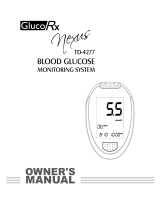Page is loading ...

AW 06629005A
Rev. date: 09/2018
USER GUIDE
Blood Glucose Monitoring System
AW 06629005A

Contents:
Getting to know your system 1
Setting the time and date, and coding your meter
4
Testing your blood glucose 8
Reviewing past results 16
Control solution testing 18
Caring for your system 20
Error messages and details about your system 22
Patent information
The system described herein is covered by one or more of the following U.S. patents: 5,708,247, 5,951,836, 6,241,862, 6,284,125,
7,112,265, and D546,216. Use of the monitoring device included herein is protected under one or more of the following U.S. patents:
6,413,410, 6,733,655, 7,250,105, 7,468,125. Purchase of this device does not act to grant a use license under these patents. Such
a license is granted only when the device is used with OneTouch® Ultra® Test Strips. No test strip supplier other than LifeScan is
authorized to grant such a license. The accuracy of results generated with LifeScan meters using test strips manufactured by anyone
other than LifeScan has not been evaluated by LifeScan.
As your partner in diabetes care, we oer valuable diabetes-related knowledge, tools and special oers online.
www.OneTouch.com
Should you need additional assistance, we welcome you to contact us 7 days a week, 8 a.m. – 8 p.m. Eastern Time.
1 800 227-8862 (English)
1 800 381-7226 (Español)
For assistance outside of these hours, please contact your healthcare professional.
Manufactured By:
LifeScan Europe GmbH
6300 Zug
Switzerland
© 2009-2018 LifeScan, Inc.

Before you begin
Before using this product to test your blood glucose, carefully read this User Guide and the inserts that come with the OneTouch®
Ultra® Test Strips and OneTouch® Ultra® Control Solution. Take note of warnings and cautions throughout this User Guide, which are
identied with . Many people nd it helpful to practice the test with control solution before testing with blood for the rst time.
See Section 5, Control solution testing.
Intended use
The OneTouch® UltraMini® Blood Glucose Monitoring System is intended to be used for the quantitative measurement of glucose
(sugar) in fresh capillary whole blood. The OneTouch® UltraMini® System is intended for self-testing outside the body (in vitro
diagnostic use) by people with diabetes at home and by healthcare professionals in a clinical setting as an aid to monitor the
eectiveness of diabetes control. It should not be used for the diagnosis of diabetes or for testing newborns.
Test principle
Glucose in the blood sample mixes with special chemicals in the test strip and a small electric current is produced. The strength
of this current changes with the amount of glucose in the blood sample. Your meter measures the current, calculates your blood
glucose level, displays the result, and stores it in its memory.

1
GETTING TO KNOW YOUR SYSTEM
Getting to know your system
The OneTouch® UltraMini® Blood Glucose Monitoring System
Included with your kit:
a. OneTouch® UltraMini® Meter (battery included)
b. Lancing Device
c. Sterile Lancet(s)
d. Carrying Case
If any of these items are missing from your kit,
call LifeScan Customer Service at 1 800 227-8862
(available 7 days a week, 8 a.m. – 8 p.m. Eastern
Time).
Available separately:
e. OneTouch® Ultra® Test Strips
f. OneTouch® Ultra® Control Solution
g. Clear Cap for AST testing
For availability of control solution, ask for
control solution where you obtain your
test strips.
e
f
g
WARNING: Keep the meter and testing
supplies away from young children. Small
items such as the battery door, battery,
test strips, lancets, protective disks on the
lancets and control solution vial cap are
choking hazards.
a
b
d
c

2
GETTING TO KNOW YOUR SYSTEM
Getting to know your system
METER
Display mg/dL is the pre-set
unit of measure
Up and down buttons
Turns the meter on or o
Select or change information
Test port
Insert test strip here to
turn meter on for testing
TEST STRIP
Edge to
apply sample
Conrmation
window
Contact bars
Insert into test port

3
GETTING TO KNOW YOUR SYSTEM
Turning your meter on
To perform a test, insert a test strip as far as it will go. The display will turn on and
the meter will briey perform system checks. Or, to change the time and date,
start with the meter o, then press and hold ▼ for ve seconds until the start-up
test screen appears. After the start-up test screen, the pre-set time and date will
appear on the display. Or, if you want to turn the meter on to review past results,
start with the meter o, then press and release ▼.
Every time you turn your meter on, a start-up test screen will appear for two seconds. All segments of the display should appear
briey on the start-up test screen to tell you that the meter is working properly. To check that all display segments are working, as
soon as the start-up test screen appears, press and hold ▲ to keep the start-up test screen display on. Release ▲ to proceed to the
next step. If the meter does not power on, try changing the meter battery. See Replacing the battery in Section 6.
Turning your meter o
There are several ways to turn your meter o:
• Press and hold ▼ for two seconds, when reviewing past results.
• Your meter will turn o by itself if left alone for two minutes.
• Before or after completing a test, remove the test strip.
CAUTION: If any information is missing from the
start-up test screen, there may be a problem with the
meter. Call LifeScan Customer Service at 1 800 227-8862
(available 7 days a week, 8 a.m. – 8 p.m. Eastern Time).
Start-up Test Screen

4
SETTING THE TIME AND DATE, AND CODING YOUR METER
Setting the time and date, and coding your meter
Setting the time and date
Your OneTouch® UltraMini® Meter comes with the time, date and unit of measure pre-set. Before using your meter for the rst time or if
you change the meter battery, you should check and update the time and date. Make sure you complete steps 1 to 7 below to ensure your
desired settings are saved.
Turn the meter on
Press and hold ▼ for ve seconds until the start-up test screen appears. After
the test screen, the pre-set time and date will appear on the display for ve seconds.
The hour will now start ashing.
NOTE: If a setting does not need to be updated, simply wait ve seconds.
The meter display will automatically advance to the next setting.
Set the hour
With the hour ashing on the display, press and release ▲ or ▼ to go forward or
backward one hour. To move faster, hold the ▲ or ▼ buttons down.
When the correct hour appears on the display, wait ve seconds. Your entry will be saved
and you will move to the next setting. The minutes will now start ashing.
Set the minutes
Press ▲ or ▼ to change the minutes. When you have the correct minutes on the
display, wait ve seconds to move to the next setting. AM or PM will now start ashing.
WARNING: If your display shows mmol/L rather than mg/dL, contact LifeScan Customer Service at 1 800 227-8862
(available 7 days a week, 8 a.m. – 8 p.m. Eastern Time). You cannot change the unit of measure. Use of the wrong
unit of measure may cause you to misinterpret your blood glucose level, and may lead to incorrect treatment.

5
SETTING THE TIME AND DATE, AND CODING YOUR METER
Set AM or PM
“AM” or “PM” will be displayed next to the minutes. Press ▲ or ▼ to set AM or PM, then
wait ve seconds to move to the next setting. The year (last two digits only), month and day
appear on the display and the year ashes.
Set the year
Press ▲ or ▼ to change the year. When you have the correct year on the display, wait ve
seconds to move to the next setting. The month will now start ashing.
Set the month
Press ▲ or ▼ to change the month. When you have the correct month on the display, wait
ve seconds to move to the next setting. The day will now start ashing.
Set the day
Press ▲ or ▼ to change the day. When you have the correct day on the display, wait ve
seconds to move to the next screen.
Your time and date settings will be displayed for ve seconds. After the ve seconds, the
settings will be saved and the meter will then turn o. If you want to adjust your settings,
press ▲ or ▼ while the time and date are still on the display. You will be returned to the
rst set-up screen where you can begin with the hour.

6
SETTING THE TIME AND DATE, AND CODING YOUR METER
Coding your meter
Have these things ready when you test your blood glucose level:
NOTE:
• Use only OneTouch® Ultra® Test Strips with your OneTouch® UltraMini® Meter.
• Make sure your meter and test strips are about the same temperature before you test.
• Testing must be done within the operating temperature range (43–111°F). For the most accurate results, try to test as close to room
temperature (68–77°F) as you can.
Insert a test strip to turn on the meter
Start with the meter o. If you have turned the meter on to change settings or review past results, turn it o.
Remove a test strip from its vial. With clean, dry hands, you may touch the test strip anywhere on its surface.
Do Not bend, cut or modify the test strips in any way. Use each test strip immediately after removing it from
the vial.
Hold the meter as shown and insert the test strip into the test port. Make sure the three contact bars are facing
you. Push the test strip in as far as it will go. Do Not bend the test strip.
CAUTION: The test strip vial contains drying agents that are harmful if inhaled or swallowed
and may cause skin or eye irritation.
CAUTION: If you cannot test due to a problem with your testing supplies, contact your healthcare professional or LifeScan Customer
Service at 1 800 227-8862 (available 7 days a week, 8 a.m. – 8 p.m. Eastern Time). Failure to test could delay treatment decisions and
lead to a serious medical condition.
Check the code on the test strip vial before inserting the test strip
Code numbers are used to calibrate your meter with the test strips you are using to obtain accurate test results.
You must code the meter before using it for the rst time and then every time you change to another vial of
test strips.
• OneTouch® UltraMini® Meter
• OneTouch® Ultra® Test Strips
• Lancing device
• Sterile lancets with protective disks
• OneTouch® Ultra® Control Solution

7
SETTING THE TIME AND DATE, AND CODING YOUR METER
CAUTION: OneTouch® Ultra® Test Strips are for single use only. Never re-use a test strip that had either blood or control
solution applied to it.
After the start-up test screen appears, the meter will display the code from your
last test. If a constant
and a ashing “––” appear instead of a code number,
such as when you are rst using the meter, follow the instructions in step 3 to
change to a numerical code.
Match the code on the meter with the code on the test strip vial
If the code on the meter does not match the code on the test strip vial, press ▲ or ▼ to match the
code number on the test strip vial. The new code number will ash on the display for three seconds,
and then stay constant for three seconds. The display will advance to the screen with the ashing
blood drop icon
R
.
If the codes already match, wait three seconds. The display will advance to the
screen with the ashing blood drop icon
R
. The meter is now ready to perform
a blood glucose test.
NOTE:
• If the screen with the ashing blood drop icon
R
appears before you are sure the codes match, remove the test strip, wait until
the meter turns o, then re-start from step 1 in Coding your meter.
• If you press ▲ by mistake so that the control solution test symbol CtL appears on the display, press ▲ again to change it back to
the screen with the ashing blood drop icon
R
.
CAUTION: Matching the code on the meter and the code on the test strip vial is essential to obtain accurate results. Each
time you test, check to make sure the code numbers match.

8
TESTING YOUR BLOOD GLUCOSE
Testing your blood glucose
CAUTION: To reduce the chance of infection:
• Make sure to wash the puncture site with soap and water
before sampling.
• Never share a lancet or a lancing device with anyone.
• Always use a new, sterile lancet—lancets are for single use only.
• Keep your meter and lancing device clean. See Caring for your
system in Section 6.
NOTE: If you do not have a lancing device, please refer to the instructions that came with your lancing device.
*The blue (or black) cap and clear cap are also used for depth adjustment
Getting a blood sample
Overview of the Lancing Device
Cocking control
Blue (or black) cap*
(for ngertip sampling)
Sterile lancet
Lancet point
Protective disk
Release button
Depth indicator
Clear Cap*
(for alternate site sampling)

9
TESTING YOUR BLOOD GLUCOSE
Preparing your sample site
Before you test your blood glucose, wash your hands and forearm (if applicable)
thoroughly with warm, soapy water. Rinse and dry.
Lancing and sampling from your ngertip
Remove the blue (or black) cap by snapping it o
Insert a sterile lancet into the lancing device
Insert the lancet into the holder and push in rmly. Twist the protective disk until it
separates from the lancet and save the disk for later use.
Do Not twist the lancet.
Replace the blue (or black) cap by snapping it back on
Adjust the depth setting
The lancing device has nine puncture depth settings, numbered 1 through 9. The smaller numbers are for a
shallower puncture, and the larger numbers are for a deeper puncture. Shallower punctures work for children and
most adults. Deeper punctures work well for people with thick or callused skin. Twist the blue (or black) cap until
the correct setting appears.
NOTE: A shallower puncture may be less painful. Try a shallower setting rst and increase the depth until you nd
the one deep enough to get a large enough drop of blood ( approximate size).
Cock the lancing device
Slide the cocking control back until it clicks. If it does not click, it may have been cocked when you inserted
the lancet.
Puncture your nger
Hold the lancing device rmly against the side of your nger. Press the release button. Remove the lancing device
from your nger.
Get a round drop of blood
Gently squeeze and/or massage your ngertip until a round drop of blood
( approximate size) forms on your ngertip. If the blood smears or runs,
Do Not use that sample. Wipe the area and gently squeeze another drop of blood
or puncture a new site.

10
TESTING YOUR BLOOD GLUCOSE
Lancing and sampling from an alternate site
Sampling from your palm or forearm allows you to use your ngertips less often. You may nd that obtaining a blood sample from an
alternate site is less painful than using a ngertip. Getting a blood sample from your forearm or palm is dierent than getting a sample from
your ngertips.
CAUTION: Do Not test on your forearm or palm when:
• You think your blood glucose is rapidly falling, such as within two hours of exercise or a rapid-acting insulin injection or insulin
pump bolus. Testing with a ngertip sample may identify hypoglycemia or an insulin reaction sooner than testing with a forearm or
palm sample.
• It has been less than two hours after a meal, a rapid-acting insulin injection or insulin pump bolus, physical exercise, or you think your
glucose level is changing rapidly.
• You are concerned about the possibility of hypoglycemia or an insulin reaction, such as when driving a car. This is especially important
if you suer from hypoglycemia unawareness (lack of symptoms to indicate an insulin reaction).
Remember: Consult with your healthcare professional before using your forearm or palm for testing.
Choose a dierent puncture site each time you test. Repeated punctures in the same spot may cause soreness and calluses. If bruising occurs at
an alternate site or you have diculty getting a sample, consider sampling from a ngertip instead. You may want to review the choice of sites
with your healthcare professional.
Choosing the right sampling site at the right time
The OneTouch® UltraMini® Meter allows you to sample blood from your ngertip, forearm or palm. Forearm and palm sampling is also referred
to as “alternate site testing” (AST). At times, results obtained at the forearm or palm may be dierent from a ngertip measurement. Talk to
your healthcare professional before you begin using your forearm or palm for sampling.
If you are testing: Use blood sample from your:
Routinely before meals
Prior to or more than two hours after:
• a meal
• a rapid-acting insulin injection or insulin pump bolus
• exercise
When your blood glucose is changing rapidly, such as:
• within two hours after a meal
• within two hours after a rapid-acting insulin injection or insulin pump bolus, or
• during or within two hours after exercise
When you are concerned about the possibility of hypoglycemia (low blood sugar)
Fingertip, forearm, or palm
Fingertip
Forearm sampling
Choose a eshy area of the forearm away from bone, visible veins and hair.
Sometimes there is less blood ow to the forearm than to the ngertips. To help you
get a large enough drop of blood, you may gently massage or apply warmth to the
site to increase blood ow.
Palm sampling
Choose a eshy area on the palm below your thumb or little pinky nger.
Select a spot with no visible veins and away from deep lines, which may cause
your blood sample to smear.
The clear cap is used for forearm and palm sampling only. Replace the blue (or black) cap with the clear cap.
Palm
Forearm

11
TESTING YOUR BLOOD GLUCOSE
Insert a sterile lancet and snap on the clear cap
Adjust the depth setting
You may have to adjust the lancing device to a deeper setting to get a large enough
drop of blood from your forearm or palm. Twist the clear cap toward the larger
numbers to increase the depth.
Be sure to cock the lancing device.
Puncture your forearm or palm
Firmly press and hold the lancing device against your forearm or palm for a few
seconds. Wait until the skin surface under the clear cap changes color
(as blood collects beneath the skin). This tells you there is enough blood
ow for a good sample. Then press the release button while continuing to apply
pressure. Keep holding the lancing device against your skin until a round drop of
blood forms under the cap.
PalmForearm
When sampling blood from your forearm or palm, make sure the drop of blood is large enough (
approximate size) before you release
pressure and remove the lancing device.
Remove the lancing device
Carefully lift the lancing device away from your skin. Do Not smear the blood sample.
NOTE:
• You may need to wait a little longer to get a large enough drop of blood from the forearm or palm. Do Not squeeze the site excessively.
• If the sample drop of blood runs or spreads due to contact with hair or with a line in your palm, Do Not use that sample. Try puncturing
again in a smoother area.
• Remember: You may have to adjust the lancing device to a deeper setting to get a large enough drop of blood ( approximate size).

12
TESTING YOUR BLOOD GLUCOSE
Applying blood and reading results
Once you have a blood sample and your meter shows the screen with the ashing blood drop icon
R
, you are ready to obtain a blood
glucose result. If your meter does not show the screen with the ashing blood drop icon
R
, remove the unused test strip. Reinsert the test
strip to re-start the meter and test process. See Getting a blood sample in Section 3.
Prepare to apply the sample
Keeping your nger extended and steady, move the meter and test strip toward the blood drop.
Do Not apply blood on the top of the test strip.
Do Not hold the meter and test strip underneath
the blood drop. This may cause blood to run into
the test port and damage the meter.
When applying a drop of blood from your forearm or palm, keep your palm or
forearm steady and bring the top edge of the test strip to the drop of blood with
your other hand.
Fingertip
Palm
Forearm

13
TESTING YOUR BLOOD GLUCOSE
Wait for the confirmation window to fill completely
The blood drop will be drawn into the narrow channel and the confirmation
window should fill completely.
When the confirmation window is full, this means you have applied enough
blood. Now you can move the test strip away from the blood drop and wait
for the meter to count down from 5 to 1.
Conrmation Window
Full Not Full
CAUTION: You may get an Er 5 message or an inaccurate result if the blood sample does not ll the conrmation window
completely. See Understanding error and other messages in Section 7. Discard the test strip and re-start the test process.
NOTE:
• Do Not smear or scrape the drop of blood with the test strip.
• Do Not apply more blood to the test strip after you have moved the drop of blood away.
• Do Not move the test strip in the meter during a test.
Apply the sample
Line up the test strip with the blood drop so that the narrow channel on the edge
of the test strip is almost touching the edge of the blood drop.
Gently touch the channel to the edge of the blood drop.
Be careful not to push the test strip against your ngertip or the test strip may
not ll completely.
Narrow Channel

14
TESTING YOUR BLOOD GLUCOSE
Read your result on the meter
Your blood glucose level appears on the display, along with the unit of
measure, and the date and time of the test. Blood glucose results are
automatically stored in the meter’s memory.
CAUTION: If you test at the low end of the operating range (43–111°F) and your glucose is high (over 180 mg/dL), the
reading on your meter may be lower than your actual glucose. In this situation, repeat the test in a warmer environment
with a new test strip as soon as possible.
WARNING: If mg/dL does not appear with the test result, call LifeScan Customer Service at 1 800 227-8862
(available 7 days a week, 8 a.m. – 8 p.m. Eastern Time). Use of the wrong unit of measure may cause you to
misinterpret your blood glucose level, and may lead to incorrect treatment.
(Example)

15
TESTING YOUR BLOOD GLUCOSE
CAUTION: Dehydration and low glucose results
Severe dehydration resulting from excessive water loss may cause false low results. If you think you are suering from severe
dehydration, contact your healthcare professional immediately.
CAUTION: Low glucose results
If your test result is lower than 70 mg/dL or is shown as LO, it may mean hypoglycemia (low blood glucose). This may require
immediate treatment according to your healthcare professional’s recommendations. Although this result could be due to a
test error, it is safer to treat rst, then do another test.
CAUTION: High glucose results
If your test result is higher than 180 mg/dL, it may mean hyperglycemia (high blood glucose). If you are uncertain about this
test result, consider re-testing. Your healthcare professional can work with you to determine what actions, if any, you should
take if your results are higher than 180 mg/dL.
If your meter displays HI, you may have a very high blood glucose level (severe hyperglycemia) exceeding 600 mg/dL.
Re-check your glucose level. If the result is HI again, this may indicate a severe problem with your blood glucose control
and it is important you obtain and follow instructions from your healthcare professional without delay.
CAUTION: Repeated unexpected glucose results
If you continue to get unexpected results, check your system with control solution. See Section 5, Control solution testing.
If you are experiencing symptoms that are not consistent with your blood glucose results and you have followed all
instructions in this User Guide, call your healthcare professional. Never ignore symptoms or make signicant changes to
your diabetes control program without speaking to your healthcare professional.
CAUTION: Unusual red blood cell count
A hematocrit (percentage of your blood that is red blood cells) that is either very high (above 55%) or very low (below 30%)
can cause false results.
Error messages
If you get an Er message on your screen rather than a result, see Understanding error and other messages in Section 7.
Unexpected test results
Refer to these cautions whenever your results are lower than, higher than, or otherwise not what you expect.
After getting a result
Once you have read your result, you may:
• Review your meter memory by pressing ▼ to enter memory mode, see Section 4, Reviewing past results, or
• Turn the meter o by removing the test strip.
Removing the used lancet
Remove the lancing device cap by snapping it o. Cover the exposed lancet tip before removing
the lancet. Place the lancet protective disk on a hard surface. Push the lancet tip into the disk. Remove
the lancet and place it in a container for sharp objects. Replace the cap.
Disposing of the used lancet and test strip
It is important to discard the used lancet carefully after each use to avoid unintended lancet stick
injuries. Used test strips and lancets may be considered biohazardous waste in your area. Be sure to
follow your local regulations or your healthcare professional's recommendations for proper disposal.

16
REVIEWING PAST RESULTS
Reviewing past results
Reviewing past results
The meter stores a maximum of 500 blood glucose test results. When the meter memory is full, the oldest result is dropped as the
newest is added. Results are stored automatically when you test, along with the time, date and unit of measure. You can review the
results stored in the meter memory, starting with the most recent.
If your meter is o, press and release ▼ to turn it on. After the start-up test
screen, your most recent test result will appear on the display. “M” also appears
to indicate memory mode.
If you have just completed a test, leave the test strip in the meter and press ▼
to enter the memory mode. Your most recent blood glucose test result appears
along with “M”.
Press ▼ to move to the previous result stored in the meter. Then, press ▲ or ▼
to move forward or backward through all of your results. When you’re nished
reviewing past results, press and hold ▼ for two seconds until the meter turns o.
NOTE: If no results are currently stored in the meter, “–––” will appear on the display.

17
REVIEWING PAST RESULTS
Get ready to transfer readings
Connect the OneTouch® Interface Cable to the COM or USB port on your computer. Make sure the meter is turned o. If you insert the
cable while the meter is already on, the meter will not respond to computer commands. Then connect the other end of the OneTouch®
Interface Cable to the meter data port.
Transfer data
Follow the instructions provided with the diabetes management software product to download the results
from the meter.
WARNING: To avoid a possible shock, Do Not insert a test strip
when the meter is connected to a computer with the OneTouch®
Interface Cable.
Downloading results to a computer
Your meter can work with diabetes management software, which provides a visual way to track key factors that aect your blood sugar.
Obtain the required software and cable
For order information and to learn more about diabetes management tools
available to you, contact LifeScan Customer Service at 1 800 227-8862
(7 days a week, 8 a.m. - 8 p.m. Eastern Time).
Install the software on a computer
Follow the installation instructions provided with the Software. If using a
OneTouch® Interface Cable (USB format), install the software driver.
Interface Cable
/