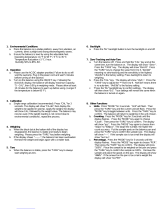Page is loading ...

C
MS Semi-Micro Models
Operating Instructions
NewClassic Balances


Table of Contents
Introduction1 7
Conventions and Symbols Used in These Operating Instructions1.1 7
Safety Precautions2 8
Overview3 9
Components3.1 9
Operation Keys3.2 10
Display Panel3.3 11
Setting up the Balance4 13
Unpacking and Delivery Inspection4.1 13
Installing the Components4.2 13
Selecting the Location and Leveling the Balance4.3 13
Selecting the Location4.3.1 13
Leveling the Balance4.3.2 14
Power Supply4.3.3 14
Left/Right Operating of the Glass Draft Shield4.3.4 15
Weighing Below the Balance 4.3.5 15
Transporting the Balance4.3.6 16
General Requirements4.4 16
Switching on the Balance4.4.1 16
Adjusting the Balance4.4.2 16
Adjustment (Calibration)4.5 16
Fully Automatic Adjustment FACT4.5.1 16
Manual Adjustment with Internal Weight4.5.2 17
Manual Adjustment with External Weight4.5.3 17
Customer Fine Adjustment4.5.4 18
Weighing Made Simple5 20
Switching the Balance On and Off5.1 20
Performing a Simple Weighing5.2 21
Zero Setting / Taring5.3 21
METTLER TOLEDO DualRange Balances5.4 21
Switching Weight Units5.5 22
Recall / Recall Weight Value5.6 22
Weighing with the Weighing-in Aid5.7 22
Print / Transmit Data5.8 22
The Menu6 23
What is in the Menu ?6.1 23
Menu Operation6.2 24
Description of Menu Topic6.3 25
Main Menu6.3.1 25
Basic Menu6.3.2 26
Advanced Menu6.3.3 27
Interface Menu6.3.4 31
Table of Contents 3

Applications7 39
Application "Piece Counting"7.1 39
Application "Percent Weighing"7.2 42
Application "Statistics"7.3 44
Application "Formulation" (Net Total Formulation)7.4 46
Application "Totaling"7.5 49
Application "Multiplication Factor Weighing"7.6 51
Application "Division Factor Weighing"7.7 53
Application "Density"7.8 55
Density Determination of Solids7.8.1 55
Density Determination of Liquids7.8.2 57
Formulae Used to Calculate Density7.8.3 58
Application "PipetteCheck"7.9 61
Application "Routine Test"7.10 65
Application "Diagnostics"7.11 68
Repeatability Test7.11.1 68
Display Test7.11.2 69
Key Test7.11.3 70
Motor Test7.11.4 71
Balance History7.11.5 71
Calibration History7.11.6 72
Balance Information7.11.7 73
Service Provider Information7.11.8 74
Communication with Peripheral Devices8 75
Function PC-Direct8.1 75
USB Device Interface8.2 76
Firmware (Software) Updates9 78
Operating Principle9.1 78
Update Procedure9.2 78
Error and Status Messages10 80
Error Messages10.1 80
Status Messages10.2 81
Cleaning and Service11 82
Cleaning the Glass Draft Shield11.1 82
Interface Specification12 84
RS232C Interface12.1 84
USB Device Interface12.2 84
Aux Connection12.3 85
MT-SICS Interface Commands and Functions12.4 85
Technical Data13 86
General Data13.1 86
Explanatory Notes for the METTLER TOLEDO AC Adapter13.2 86
Table of Contents4


1Introduction
Thank you for choosing a METTLER TOLEDO balance.
The semi-micro balances of the NewClassic line combine a large number of weighing possibilities with easy
operation.
These operating instructions
●
apply to semi-micro balances MS models in the NewClassic line.
●
are based on the initially installed firmware (software) version V 2.20.
Please observe the following notes:
Some illustrations in these operating instructions are based on MS-S/MS-L models. They therefore might differ in
some cases. However, functionality is not affected.
1.1Conventions and Symbols Used in These Operating Instructions
Key designations are indicated by double angular brackets (e.g. « »).
This symbol indicates press key briefly (less than 1.5 s).
This symbol indicates press and hold key down (longer than 1.5 s).
This symbol indicates a flashing display.
This symbol indicates an automatic sequence.
These symbols indicate safety notes and hazard warnings which, if ignored, can cause per
sonal danger to the user, damage to the balance or other equipment, or malfunctioning of the
balance.
This symbol indicates additional information and notes. These make working with your bal
ance easier, as well as ensuring that you use it correctly and economically.
7Introduction

8 Introduction
2Safety Precautions
Always operate and use your balance only in accordance with the instructions contained in this manual. The
instructions for setting up your new balance must be strictly observed.
If the balance is not used according to these Operating Instructions, protection of the balance may be
impaired and METTLER TOLEDO assumes no liability.
It is not permitted to use the balance in hazardous environments.
For use only in dry interior rooms.
Use only the original AC adapter delivered with your balance.
Do not use sharply pointed objects to operate the keyboard of your balance! Although your
balance is very ruggedly constructed, it is nevertheless a precision instrument. Treat it with
corresponding care.
Do not open the balance: It does not contain any parts which can be maintained, repaired, or
replaced by the user. If you ever have problems with your balance, contact your METTLER
TOLEDO dealer.
Use only balance accessories and peripheral devices from METTLER TOLEDO; they are opti
mally adapted to your balance.
Hazard of electric shock if the power cable is damaged! Check the power cable for damage
regularly. Unplug the power cord immediately if the power cable is damaged.
Disposal
In conformance with the European Directive 2002/96/EC on Waste Electrical and Electronic
Equipment (WEEE) this device may not be disposed of in domestic waste. This also applies
to countries outside the EU, per their specific requirements.
Please dispose of this product in accordance with local regulations at the collecting point
specified for electrical and electronic equipment. If you have any questions, please contact
the responsible authority or the distributor from which you purchased this device. Should this
device be passed on to other parties (for private or professional use), the content of this regu
lation must also be related.
Thank you for your contribution to environmental protection.

3Overview
3.1Components
C
5
7
11
9
12
4
8
1
2
3
13
15
16
17
18
10
6
14
Name and Function of Components
1 Display 10 Drip tray
2 Operation keys 11 Handle/Coupling element for the operation of
the draft shield doors
3 Model sticker (with approved models only) 12 Leveling feet
4 Handle for operation of the draft shield top door 13 Socket for AC Adapter
5 Glass draftshield 14 Aux (connection for "ErgoSens" or foot-switch)
6 Top cover 15 USB device interface
7 Weighing pan 16 RS232C serial interface
8 Draft ring 17 Kensington slot for anti-theft purposes
9 Level indicator 18 Product label
9Overview

10 Overview
3.2Operation Keys
Weigh-Track
C
1
2
3
4
75 6 9 8
10
Key Functions
No. Key Press briefly (less than 1.5 s) Press and hold (longer than 1.5 s)
1
●
To change display resolution (1/10d
function) while application is running
Note: not available with approved mod
els in selected countries.
no function
2
●
Enter or leave menu (Parameter settings)
●
Save parameters
no function
3
●
Execute predefined adjusting (calibration)
procedure
no function
4
●
Printout display value
●
Printout active user menu settings
●
Transfer data
no function
5
●
To navigate back (scroll up) within menu
topics or menu selections
●
Decrease (numerical) parameters within
menu and in applications
●
To select the weighing application
●
Decrease (numerical) parameters quickly
within menu and in applications
6
●
To navigate forward (scroll down) within
menu topics or menu selections
●
Increase (numerical) parameters within
menu and in applications
●
To select assigned F1 application and
entering the parameter settings of appli
cation.
●
Default F1 application assignment: Piece
counting
●
Increase (numerical) parameters quickly
within menu and in applications

No. Key Press briefly (less than 1.5 s) Press and hold (longer than 1.5 s)
7
●
With entries: scroll down
●
To navigate through menu topics or
menu selections
●
To toggle between unit 1, recall value (if
selected), unit 2 (if different from unit 1)
and the application unit (if any)
●
To select assigned F2 application and
entering the parameter settings of appli
cation.
●
Default F2 application assignment: Per
cent weighing
8
●
To enter or leave menu selection (from /
to menu topic)
●
To enter application parameter or switch
to next parameter
●
To confirm parameter
●
To select assigned F3 application and
entering the parameter settings of appli
cation.
●
Default F3 application assignment: Statis
tics
9
●
Switch on
●
Zero/Tare
●
Switch off
10
●
Cancel and to leave menu without saving
(one step back in the menu).
no function
3.3Display Panel
Application Icons
Status Icons
Weight Value
Field
Weighing-in aid
Unit Field
Status Icons
Application Icons
Menu locked Application “Formulation / Net-Total”
Menu setting activated Application “Totaling”
Application "Weighing" Application “Multiplication factor”
Application "Piece counting" Application “Division factor”
Application "Percent weighing" Application “Density”
Application "Statistics" Application “PipetteCheck”
Note
While an application is running, the corresponding application icon appears at the top of the display.
Status Icons
Indicates stored value (Memory) Applications "Diagnostics" and “Routine Test”
Indicates Net weight values Acoustic feedback for pressed keys activated
Adjustments (calibration) started Weighing range 1 (Dual Range models only)
FACT activated Weighing range 2 (Dual Range models only)
11Overview

12 Overview
Status Icons
Service reminder Not used
Weight Value Field and Weighing-in aid
Indicates negative values Brackets to indicate uncertified digits
(approved models only)
Indicates unstable values Marking of nominal or target weight
Indicates calculated values Not used
Not used
Unit Field
g gram ozt troy ounce tls Singapore taels
kg kilogram GN grain tlt Taiwan taels
mg milligram dwt pennyweight tola tola
ct carat mom momme baht baht
lb pound msg mesghal
oz ounce tlh Hong Kong taels

4Setting up the Balance
The balance must be disconnected from the power supply when carrying out all setup and
mounting work.
4.1Unpacking and Delivery Inspection
1 Open the packaging and carefully remove all components.
2 Check the delivered items.
The standard scope of delivery contains the following items:
●
Balance with Draftshield
●
Weighing pan with pan support
●
Draft ring
●
Drip tray
●
Protective cover
●
AC adapter
●
Country specific power cable
●
Operating instructions printed or on CD-ROM depending on the country
●
Quick Guide
●
EC declaration of conformity
4.2Installing the Components
3
3
2
31
C
Push the side glass doors back as far as will go and
place the following components on the balance in the
specified order:
1 Place the drip tray (1) into the correct position.
2 Place the weighing pan (3).
3 Place the draft ringt (2).
Note: Cleaning the draft shield see section "Mainte
nance and cleaning".
4.3Selecting the Location and Leveling the Balance
Your balance is a precision instrument and will thank you for an optimum location with high accuracy and
dependability.
4.3.1Selecting the Location
Select a stable, vibration-free position that is as horizontal as possible. The surface must be able to safely carry
the weight of a fully loaded balance.
13Setting up the Balance

14 Setting up the Balance
Observe ambient conditions (see Technical Data).
Avoid the following:
●
Direct sunlight
●
Powerful drafts (e.g. from fans or air conditioners)
●
Excessive temperature fluctuations
4.3.2Leveling the Balance
The balance has a level indicator and two adjustable leveling feet to
compensate for slight irregularities in the surface of the weighing
bench. The balance is exactly horizontal when the air bubble is in the
middle of the level glass.
Note: The balance should be leveled and adjusted each time it is
moved to a new location.
– Adjust the two leveling feet appropriately until the air bubble comes
to rest exactly in the middle of the glass:
Air bubble at "12 o'clock" turn both feet clockwise
Air bubble at "3 o'clock" turn left foot clockwise, right
foot counterclockwise
Air bubble at "6 o'clock" turn both feet counterclockwise
C
È
Air bubble at "9 o'clock" turn left foot counterclockwise,
right foot clockwise
4.3.3Power Supply
Your balance is supplied with an AC adapter with a country-specific power cable. The power supply is suitable
for all line voltages in the range: 100 - 240 VAC, 50/60 Hz (for exact specifications, see section "technical
data").
●
First, check the local line voltage is in the range 100 - 240 VAC, 50/60 Hz and whether
the power plug fits your local power supply connection. If this is not the case, on no
account connect the balance or the AC adapter to the power supply, but contact the
responsible METTLER TOLEDO dealer.
●
Only plug the adapter into a socket which is grounded.
Important:
●
Before operating, check all cables for damage.
●
Guide the cables so that they cannot become damaged or interfere with the weighing
process!
●
Take care that the AC adapter cannot come into contact with liquids!
●
The power plug must be always accessible.
Allow your balance to warm up for 60 minutes to enable it to adapt itself to the ambient
conditions.

Connect the AC adapter to the connection socket on the back of the
balance (see figure) and to the power line. Secure the connection to
the balance by screwing the plug tight.
4.3.4Left/Right Operating of the Glass Draft Shield
The glass draft shield of your balance can be adapted to the environ
mental conditions and your weighing style, as well as to the type of
weighing and loading.
The position of the handles determines which door(s) of the draft
shield (left, right, or both) is/are opened.
Try various different combinations by moving the external handles into
the upper or lower position. We recommend you to set up the glass
draft shield so that it only opens on the side where the balance is load
ed. Your balance then works faster, because there are fewer trouble
some currents of air than when both doors of the draft shield are
opened together.
4.3.5Weighing Below the Balance
So that weighings can be carried out below the working surface
(below-the-balance weighing), your balance is provided with a special
hanger.
1 Switch off the balance and unplug the cable of the AC adapter from
the back of the balance.
2 Remove any interface cable.
3 Push the side doors and the top door of the glass draft shield com
pletely to the back. Note: Top cover must be closed.
4 Remove the weighing pan, the draft ring and the drip tray.
5 Carefully tip the balance over backwards, until it is lying on its
back.
6 Remove the cap ( A) and retain it. The hanger (B) for weighing
below the balance is easily accessible now.
7 Carefully turn the balance to its normal position and reinstall all
components in the reverse order.
15Setting up the Balance

16 Setting up the Balance
4.3.6Transporting the Balance
Transporting over short distances
1 Switch off the balance and remove the power cable and any other
cables from the balance.
2 Hold the balance with both hands as shown. Carefully lift the bal
ance and carry it to its new location.
3 Refer to the notes in Section "Selecting the location" regarding the
choice of an optimal location.
C
Caution:
Please do not lift the balance by the glass draft shield as
not to damage it.
Transporting over long distances
If you would like to transport or send your balance over long distances, use the complete original packaging.
4.4General Requirements
4.4.1Switching on the Balance
Before working with the balance, it must be warmed up in order to obtain accurate weighing results. To reach
operating temperature, the balance must be connected to the power supply for at least 60 minutes.
See also
●
Adjusting the Balance (page16)
4.4.2Adjusting the Balance
To obtain accurate weighing results, the balance must be adjusted to match the gravitational acceleration at its
location and depending on the ambient conditions. After reaching the operation temperature, adjusting is neces
sary
●
before the balance is used for the first time.
●
when the balance was disconnected from the power or in case of power failure.
●
after a change of the location.
●
at regular intervals during weighing service.
See also
●
Switching on the Balance (page16)
4.5Adjustment (Calibration)
Attention
Before adjusting the balance, it must be warmed up.
4.5.1Fully Automatic Adjustment FACT
Note: On models with FACT only.
The factory setting is fully automatic adjustment FACT (Fully Automatic Calibration Technology) with the inter
nal weight (see also section "The Menu").
The balance adjusts itself automatically:

●
after the warm-up phase on connection to the power supply.
●
when a change in the ambient conditions, e.g. the temperature, could lead to a noticeable deviation in the
measurement.
●
on a predefined time. (see menu topic "FACT")
●
time interval. (with OIML accuracy class II approved models)
4.5.2Manual Adjustment with Internal Weight
------
ADJ DONE
0
.
00
g
ADJ.INT
Requirement: To carry out this operation, in the menu topic "CAL"
(Adjustment) of advanced menu "ADJ.INT" must be selected.
1 Unload weighing pan
2 Press « » to execute "Internal Adjustment".
The balance adjusts itself automatically. The adjusting is finished when
the message "ADJ DONE" appears briefly on the display. The balance
returns to the last active application and is ready for operation.
Sample adjustment printout using internal weight:
- Internal Adjustment --
21.Jan 2009 12:56
METTLER TOLEDO
Balance Type MS4002S
SNR 1234567890
Temperature 22.5 °C
Diff 3 ppm
Adjustment done
-----------------------
4.5.3Manual Adjustment with External Weight
------
2000
.
00
g
ADJ DONE
0
.
00
g
C
0
.
00
g
------
C
ADJ.EXT
Requirement: To carry out this operation, in the menu topic "CAL"
(Adjustment) of advanced menu "ADJ.EXT" must be selected.
Note
We recommend to disable FACT.
1 Have required adjustment weight ready.
2 Unload weighing pan.
3 Press « » briefly to execute "External Adjustment". The required
(predefined) adjustment weight value flashes on the display.
4 Place adjustment weight in center of pan. The balance adjusts itself
automatically.
5 When "0.00 g" flashes, remove adjustment weight.
The adjusting is finished when the message "ADJ DONE" appears
briefly on the display. The balance returns to the last active application
and is ready for operation.
17Setting up the Balance

18 Setting up the Balance
Sample adjustment printout using external weight:
- External Adjustment --
21.Jan 2009 12:56
METTLER TOLEDO
Balance Type MS4002S
SNR 1234567890
Temperature 22.5 °C
Nominal 2000.00 g
Actual 1999.99 g
Diff 5 ppm
Adjustment done
Signature
.......................
-----------------------
4.5.4Customer Fine Adjustment
Attention
This function should be executed only by trained personnel.
The function customer fine adjustment "ADJ.CUST.F" allows you to adjust the value of the internal adjustment
weight with your own adjustment weight. The adjustable range of the adjustment weight is possible only in a
very small range. Customer fine adjustment impacts the function of internal adjustment. The customer fine
adjustment can be deactivated at any time.
Note
●
This feature is available on models with internal weight only.
●
Because of certification legislation, approved models cannot be adjusted with customer fine adjustment
(depending on selected countries' certification legislation).
●
Use certificated weights.
●
Balance and test weight have to be on operating temperature.
●
Observe the correct environmental conditions.

Execute customer fine adjustment
200.0000
g
ADJ.DONE
0
.
00
g
------
------
g
g
200.0005
200.0005
C
C
ADJ.CUST.F
EXECUTE
SET REF.
ADVANCED
------
0
.
00
g
-
+
The balance is under measuring condition.
1 Have required adjustment weight ready.
2 Unload weighing pan
3 Select in the menu "ADVANCED": ADJ.CUST.F
4 Confirm "ADJ.CUST.F" with « ».
5 To carry out this operation select "EXECUTE"
6 Start Adjustment with « »
"SET REF." appears briefly.
The last saved value flashes on the display.
7 Select the target adjustment weight.
• For coarse setting, press « » to change the value.
• For fine setting, press «+» to increase the value or press "-" to
decrease the value.
8 Press and hold « » to confirm and execute "ADJ.CUST.F".
The required adjustment weight value flashes in the display.
This could take some time.
9 Place required adjustment weight in center of pan.
10 Remove adjustment weight when zero is flashing.
11 Wait until "ADJ DONE" briefly appears.
The adjusting is finished when the message "ADJ DONE" appears
briefly on the display. The balance returns to the last active appli
cation and is ready for operation
If the error message "WRONG ADJUSTMENT WEIGHT" appears, the
weight is not within the allowed value range and could not be
accepted. "ADJ.CUST.F" could not be executed.
Note
Storing the adjustment is not required.
Deactivate customer fine adjustment
1 Select in the menu "ADVANCE.": "ADJ.CUST.F".
2 Confirm "ADJ.CUST.F" with « ».
3 To carry out this operation select "RESET"
4 Start RESET by pressing « »
"NO?" appears.
5 Select "YES?" and confirm with« ».
The adjusting is finished when the message "ADJ DONE" appears briefly on the display. The balance
returns to the last active application and is ready for operation with initial adjustment.
19Setting up the Balance

20 Setting up the Balance
5Weighing Made Simple
This section shows you how to perform simple weighings and how you can accelerate the
weighing process.
5.1Switching the Balance On and Off
Switching on
8888888
XXXXXXX
0
.
00
g
Connecting to the mains
1 Remove any load from weighing pan.
2 Connect balance via AC adapter to the mains.
The balance performs a display test (all segments in the display light
up briefly), "WELCOME", Software version, Maximum load and Read
ability appears briefly. (Startup "FULL" mode only)
After the warm-up time, the balance is ready for weighing or for opera
tion with the last active application, see General Requirements.
On
Off
0
.
00
g
Standby mode
– Press «On».
The balance is ready for weighing or for operation with the last active
application. Approved balances will execute an initial zero.
Switching off
SHUTOFF
On
Off
– Press and hold the «Off» key until "SHUTOFF" appears on the dis
play. Release the key.
Balance switches into standby mode.
Note:
●
After switching on from standby mode, your balance needs no warm-up time and is immediately ready for
weighing.
●
Standby mode is not possible with approved balances (only available in selected countries).
●
If your balance has been switched off after a preselected time, the display is dimly lit and shows date, time,
maximum load and readability.
●
If your balance has been switched off manually, the display is off.
●
To completely switch off mains operated balances, they must be disconnected from the power supply.
/