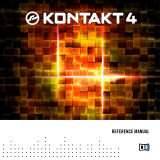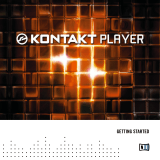Page is loading ...

KSP Reference Manual

Table of Contents
1. Disclaimer .................................................................................................................. 1
2. Callbacks ................................................................................................................... 2
2.1. General Information .......................................................................................... 2
2.2. on async_complete ........................................................................................... 3
2.3. on controller ..................................................................................................... 5
2.4. on init ............................................................................................................... 6
2.5. on listener ........................................................................................................ 8
2.6. on note .......................................................................................................... 10
2.7. on persistence_changed .................................................................................. 11
2.8. on pgs_changed ............................................................................................. 13
2.9. on poly_at ...................................................................................................... 14
2.10. on release .................................................................................................... 15
2.11. on RPN/NRPN .............................................................................................. 16
2.12. on ui_control() .............................................................................................. 17
2.13. on ui_update ................................................................................................ 18
3. Variables .................................................................................................................. 19
3.1. General Information ........................................................................................ 19
3.2. $ (int variable) ................................................................................................ 20
3.3. % (int array) ................................................................................................... 21
3.4. ~ (real variable) .............................................................................................. 22
3.5. ? (real array) .................................................................................................. 23
3.6. @ (string variable) .......................................................................................... 24
3.7. ! (string array) ................................................................................................. 25
3.8. const $ (constant integer) ................................................................................ 26
3.9. const ~ (real constant) .................................................................................... 27
3.10. polyphonic $ (polyphonic integer) ................................................................... 28
3.11. make_instr_persistent() ................................................................................. 29
3.12. make_persistent() ......................................................................................... 30
3.13. read_persistent_var() .................................................................................... 31
3.14. watch_var() .................................................................................................. 32
3.15. watch_array_idx() ......................................................................................... 33
4. User Interface Controls ............................................................................................. 34
4.1. ui_button ........................................................................................................ 34
4.2. ui_knob .......................................................................................................... 35
4.3. ui_file_selector ............................................................................................... 37
4.4. ui_label .......................................................................................................... 40
4.5. ui_level_meter ................................................................................................ 41
4.6. ui_menu ......................................................................................................... 42
4.7. ui_mouse_area .............................................................................................. 43
4.8. ui_panel ......................................................................................................... 45
4.9. ui_slider ......................................................................................................... 46
4.10. ui_switch ...................................................................................................... 47
4.11. ui_table ........................................................................................................ 48
KSP Reference Manual

4.12. ui_text_edit ................................................................................................... 49
4.13. ui_value_edit ................................................................................................ 50
4.14. ui_waveform ................................................................................................. 51
4.15. ui_wavetable ................................................................................................ 52
4.16. ui_xy ............................................................................................................ 53
5. Control Statements ................................................................................................... 56
5.1. if…else…end if ............................................................................................... 56
5.2. select() .......................................................................................................... 57
5.3. while() ............................................................................................................ 58
5.4. Boolean Operators ......................................................................................... 59
6. Arithmetic Commands & Operators ............................................................................ 60
6.1. Basic Operators .............................................................................................. 60
6.2. Integer Operators & Commands ...................................................................... 61
6.3. Real Number Commands ................................................................................ 62
6.4. Rounding Commands ..................................................................................... 63
6.5. Trigonometric Commands ............................................................................... 64
6.6. Bit Operators .................................................................................................. 65
6.7. random() ........................................................................................................ 66
6.8. int_to_real() .................................................................................................... 67
6.9. real_to_int() .................................................................................................... 68
6.10. msb() ........................................................................................................... 69
6.11. lsb() ............................................................................................................. 70
7. General Commands .................................................................................................. 71
7.1. disable_logging() ............................................................................................ 71
7.2. exit ................................................................................................................ 72
7.3. ignore_controller ............................................................................................. 73
7.4. message() ...................................................................................................... 74
7.5. note_off() ....................................................................................................... 75
7.6. play_note() ..................................................................................................... 76
7.7. set_controller() ............................................................................................... 78
7.8. set_rpn()/set_nrpn() ........................................................................................ 79
7.9. set_snapshot_type() ....................................................................................... 80
8. Event Commands ..................................................................................................... 82
8.1. by_marks() ..................................................................................................... 82
8.2. change_note() ................................................................................................ 83
8.3. change_pan() ................................................................................................. 84
8.4. change_tune() ................................................................................................ 86
8.5. change_velo() ................................................................................................ 87
8.6. change_vol() .................................................................................................. 88
8.7. delete_event_mark() ....................................................................................... 89
8.8. event_status() ................................................................................................ 90
8.9. fade_in() ........................................................................................................ 91
8.10. fade_out() .................................................................................................... 92
8.11. get_event_ids() ............................................................................................. 93
KSP Reference Manual

8.12. get_event_par() ............................................................................................ 94
8.13. get_event_par_arr() ...................................................................................... 96
8.14. ignore_event() .............................................................................................. 98
8.15. set_event_mark() .......................................................................................... 99
8.16. set_event_par() ........................................................................................... 100
8.17. set_event_par_arr() ..................................................................................... 102
9. Array Commands ..................................................................................................... 103
9.1. array_equal() ................................................................................................. 103
9.2. num_elements() ............................................................................................ 104
9.3. search() ........................................................................................................ 105
9.4. sort() ............................................................................................................. 106
10. Group Commands ................................................................................................. 107
10.1. allow_group() .............................................................................................. 107
10.2. disallow_group() .......................................................................................... 108
10.3. find_group() ................................................................................................. 109
10.4. get_purge_state() ........................................................................................ 110
10.5. group_name() .............................................................................................. 111
10.6. purge_group() ............................................................................................. 113
11. Time-Related Commands ....................................................................................... 114
11.1. change_listener_par() .................................................................................. 114
11.2. ms_to_ticks() ............................................................................................... 116
11.3. set_listener() ............................................................................................... 117
11.4. stop_wait() ................................................................................................... 119
11.5. reset_ksp_timer ........................................................................................... 121
11.6. ticks_to_ms() ............................................................................................... 122
11.7. wait() ........................................................................................................... 123
11.8. wait_async() ................................................................................................ 124
11.9. wait_ticks() .................................................................................................. 125
12. User Interface Commands ...................................................................................... 126
12.1. add_menu_item() ........................................................................................ 126
12.2. add_text_line() ............................................................................................. 127
12.3. attach_level_meter() .................................................................................... 128
12.4. attach_zone() .............................................................................................. 129
12.5. fs_get_filename() ......................................................................................... 130
12.6. fs_navigate() ............................................................................................... 131
12.7. get_control_par() ......................................................................................... 132
12.8. get_font_id() ................................................................................................ 133
12.9. get_menu_item_str() .................................................................................... 134
12.10. get_menu_item_value() .............................................................................. 135
12.11. get_menu_item_visibility() .......................................................................... 136
12.12. get_ui_id() ................................................................................................. 137
12.13. get_ui_wf_property() .................................................................................. 138
12.14. hide_part() ................................................................................................. 139
12.15. load_performance_view() ........................................................................... 140
KSP Reference Manual

12.16. make_perfview .......................................................................................... 141
12.17. move_control() .......................................................................................... 142
12.18. move_control_px() ..................................................................................... 143
12.19. set_control_help() ...................................................................................... 144
12.20. set_control_par() ........................................................................................ 145
12.21. set_control_par_arr() .................................................................................. 146
12.22. set_knob_defval() ...................................................................................... 148
12.23. set_knob_label() ........................................................................................ 149
12.24. set_knob_unit() .......................................................................................... 150
12.25. set_menu_item_str() .................................................................................. 151
12.26. set_menu_item_value() .............................................................................. 152
12.27. set_menu_item_visibility() .......................................................................... 153
12.28. set_table_steps_shown() ............................................................................ 154
12.29. set_script_title() ......................................................................................... 155
12.30. set_skin_offset() ........................................................................................ 156
12.31. set_text() ................................................................................................... 157
12.32. set_ui_color() ............................................................................................. 158
12.33. set_ui_height() ........................................................................................... 159
12.34. set_ui_height_px() ..................................................................................... 160
12.35. set_ui_width_px() ....................................................................................... 161
12.36. set_ui_wf_property() .................................................................................. 162
13. Keyboard Commands ............................................................................................ 163
13.1. get_key_color() ............................................................................................ 163
13.2. get_key_name() .......................................................................................... 164
13.3. get_key_triggerstate() .................................................................................. 165
13.4. get_key_type() ............................................................................................. 166
13.5. get_keyrange_min_note() ............................................................................. 167
13.6. get_keyrange_max_note() ............................................................................ 168
13.7. get_keyrange_name() .................................................................................. 169
13.8. set_key_color() ............................................................................................ 170
13.9. set_key_name() ........................................................................................... 173
13.10. set_key_pressed() ..................................................................................... 174
13.11. set_key_pressed_support() ......................................................................... 175
13.12. set_key_type() ........................................................................................... 176
13.13. set_keyrange() .......................................................................................... 177
13.14. remove_keyrange() .................................................................................... 178
14. Engine Parameter Commands ................................................................................ 179
14.1. find_mod() ................................................................................................... 179
14.2. find_target() ................................................................................................. 181
14.3. get_engine_par() ......................................................................................... 182
14.4. get_engine_par_disp() ................................................................................. 185
14.5. get_voice_limit() .......................................................................................... 187
14.6. output_channel_name() ............................................................................... 188
14.7. set_engine_par() ......................................................................................... 189
14.8. set_voice_limit() .......................................................................................... 192
KSP Reference Manual

15. Zone Commands ................................................................................................... 193
15.1. General Information ..................................................................................... 193
15.2. get_loop_par() ............................................................................................. 194
15.3. get_sample() ............................................................................................... 195
15.4. get_zone_par() ............................................................................................ 196
15.5. is_zone_empty() .......................................................................................... 197
15.6. set_loop_par() ............................................................................................. 198
15.7. set_num_user_zones() ................................................................................ 199
15.8. set_sample .................................................................................................. 200
15.9. set_zone_par() ............................................................................................ 201
16. Load/Save Commands ........................................................................................... 202
16.1. General Information ..................................................................................... 202
16.2. get_folder() .................................................................................................. 203
16.3. load_array() ................................................................................................. 204
16.4. load_array_str() ........................................................................................... 207
16.5. load_ir_sample() .......................................................................................... 210
16.6. save_array() ................................................................................................ 212
16.7. save_array_str() .......................................................................................... 213
16.8. save_midi_file() ........................................................................................... 216
17. Music Information Retrieval .................................................................................... 218
17.1. General Information ..................................................................................... 218
17.2. detect_pitch() .............................................................................................. 219
17.3. detect_loudness() ........................................................................................ 220
17.4. detect_peak() .............................................................................................. 221
17.5. detect_rms() ................................................................................................ 222
17.6. detect_sample_type() ................................................................................... 223
17.7. detect_drum_type() ...................................................................................... 224
17.8. detect_instrument_type() .............................................................................. 225
17.9. Examples .................................................................................................... 226
18. MIDI Object Commands ......................................................................................... 227
18.1. General Information ..................................................................................... 227
18.2. mf_insert_file() ............................................................................................. 228
18.3. mf_set_export_area() ................................................................................... 230
18.4. mf_set_buffer_size() .................................................................................... 232
18.5. mf_get_buffer_size() .................................................................................... 233
18.6. mf_reset() ................................................................................................... 234
18.7. mf_insert_event() ......................................................................................... 235
18.8. mf_remove_event() ...................................................................................... 236
18.9. mf_set_event_par() ...................................................................................... 237
18.10. mf_get_event_par() .................................................................................... 239
18.11. mf_get_id() ................................................................................................ 240
18.12. mf_set_mark() ........................................................................................... 241
18.13. mf_get_mark() ........................................................................................... 242
18.14. by_marks() ................................................................................................ 243
18.15. by_track() .................................................................................................. 244
KSP Reference Manual

18.16. mf_get_first() ............................................................................................. 245
18.17. mf_get_last() ............................................................................................. 246
18.18. mf_get_next() ............................................................................................ 247
18.19. mf_get_next_at() ........................................................................................ 248
18.20. mf_get_prev() ............................................................................................ 249
18.21. mf_get_prev_at() ....................................................................................... 250
18.22. mf_get_num_tracks() ................................................................................. 251
19. Built-in Variables and Constants ............................................................................. 252
19.1. General ....................................................................................................... 252
19.2. Events and MIDI .......................................................................................... 254
19.3. Transport and Timing ................................................................................... 258
19.4. Callbacks and UI ......................................................................................... 261
19.5. Mathemetical Constants ............................................................................... 263
20. Control Parameters ................................................................................................ 264
20.1. General ....................................................................................................... 264
20.2. Specific ....................................................................................................... 270
21. Engine Parameters ................................................................................................ 280
21.1. Instrument, Source and Amp Module ............................................................ 280
21.2. Insert Effects ............................................................................................... 283
21.3. Filter and EQ ............................................................................................... 293
21.4. Send Effects ................................................................................................ 296
21.5. Modulation .................................................................................................. 300
21.6. Module Types and Subtypes ......................................................................... 302
21.7. Group Start Options Query ........................................................................... 307
22. Zone Parameters ................................................................................................... 308
22.1. Zone Parameters ......................................................................................... 308
22.2. Loop Parameters ......................................................................................... 310
22.3. Sample Parameters ..................................................................................... 311
23. Advanced Concepts ............................................................................................... 312
23.1. Preprocessor & System Scripts .................................................................... 312
23.2. PGS ............................................................................................................ 315
23.3. Zone and Slice Functions ............................................................................. 317
23.4. User-defined Functions ................................................................................ 318
23.5. Resource Container ..................................................................................... 320
23.6. Changing FX from KSP ................................................................................ 322
23.7. The Advanced Engine Tab ........................................................................... 324
24. Multi Script ............................................................................................................ 326
24.1. General Information ..................................................................................... 326
24.2. ignore_midi ................................................................................................. 327
24.3. on midi_in ................................................................................................... 328
24.4. set_midi() .................................................................................................... 329
24.5. Multi Script Command Arguments ................................................................. 330
KSP Reference Manual

25. Version History ...................................................................................................... 332
25.1. KONTAKT 6.2.0 ........................................................................................... 332
25.2. KONTAKT 6.1.0 ........................................................................................... 333
25.3. KONTAKT 6.0.2 ........................................................................................... 334
25.4. KONTAKT 5.8.0 ........................................................................................... 335
25.5. KONTAKT 5.7 .............................................................................................. 336
25.6. KONTAKT 5.6.8 ........................................................................................... 337
25.7. KONTAKT 5.6.5 ........................................................................................... 338
25.8. KONTAKT 5.6 .............................................................................................. 339
25.9. KONTAKT 5.5 .............................................................................................. 340
25.10. KONTAKT 5.4.2 ......................................................................................... 341
25.11. KONTAKT 5.4.1 ......................................................................................... 342
25.12. KONTAKT 5.3 ............................................................................................ 343
25.13. KONTAKT 5.2 ............................................................................................ 344
25.14. KONTAKT 5.1.1 ......................................................................................... 345
25.15. KONTAKT 5.1 ............................................................................................ 346
25.16. KONTAKT 5.0.2 ......................................................................................... 347
25.17. KONTAKT 5.0.1 ......................................................................................... 348
25.18. KONTAKT 5 .............................................................................................. 349
25.19. KONTAKT 4.2 ............................................................................................ 350
25.20. KONTAKT 4.1.2 ......................................................................................... 351
25.21. KONTAKT 4.1.1 ......................................................................................... 352
25.22. KONTAKT 4.1 ............................................................................................ 353
25.23. KONTAKT 4.0.2 ......................................................................................... 354
25.24. KONTAKT 4 .............................................................................................. 355
25.25. KONTAKT 3.5 ............................................................................................ 356
25.26. KONTAKT 3 .............................................................................................. 357
25.27. KONTAKT 2.2 ............................................................................................ 358
25.28. KONTAKT 2.1.1 ......................................................................................... 359
25.29. KONTAKT 2.1 ............................................................................................ 360
25.30. KONTAKT 2 .............................................................................................. 361
KSP Reference Manual

1. DISCLAIMER
The information in this document is subject to change without notice and does not represent a
commitment on the part of Native Instruments GmbH. The software described by this document is
subject to a License Agreement and may not be copied to other media. No part of this publication
may be copied, reproduced or otherwise transmitted or recorded, for any purpose, without prior
written permission by Native Instruments GmbH, hereinafter referred to as Native Instruments.
“Native Instruments”, “NI” and associated logos are (registered) trademarks of Native Instruments
GmbH.
Mac, macOS, GarageBand, Logic and iTunes are registered trademarks of Apple Inc., registered
in the U.S. and other countries.
All other trademarks are the property of their respective owners and use of them does not imply
any affiliation with or endorsement by them.
Document authored by: Adam Hanley, Nikolas Jeroma, Hannah Lockwood, Mario Krušelj, Elpiniki
Pappa & Dinos Vallianatos
Software version: 6.2.0 (11/2019)
Disclaimer
1 KSP Reference Manual

2. CALLBACKS
2.1. General Information
• A callback is a section within a script that is being "called" (i.e. executed) at certain times.
• All callbacks start with on <callback-name> and end with end on.
• Callbacks can be stopped by using the command exit.
• Each callback has a unique ID number which can be retrieved with $NI_CALLBACK_ID
• You can query which callback triggered a function with $NI_CALLBACK_TYPE and the corre-
sponding built-in constants.
Examples
function show_callback_type
if ($NI_CALLBACK_TYPE = $NI_CB_TYPE_NOTE)
message("Function was called from note callback!")
end if
if ($NI_CALLBACK_TYPE = $NI_CB_TYPE_CONTROLLER)
message("Function was called from controller callback!")
end if
end function
on note
call show_callback_type
end on
on controller
call show_callback_type
end on
Query the callback type in a function
See Also
exit
$NI_CALLBACK_ID
$NI_CALLBACK_TYPE
Callbacks
2 KSP Reference Manual

2.2. on async_complete
on async_complete
async complete callback, triggered after the execution of any load/save command or other
commands which are async-enabled.
Remarks
To resolve synchronization issues, the commands listed in the "See Also" section return unique
IDs when being used. Upon completion of the command’s action, the on async_complete call-
back gets triggered and the built-in variable $NI_ASYNC_ID is updated with the ID of the com-
mand that triggered the callback. If the command was completed successfully (for example if the
file was found and successfully loaded), the internal value $NI_ASYNC_EXIT_STATUS is set to 1,
otherwise it is 0.
Examples
on init
declare $load_midi_file_id
declare ui_button $load_midi_file
end on
on ui_control ($load_midi_file)
$load_midi_file_id := load_midi_file(<midifile-path>)
while ($load_midi_file_id # -1)
wait (1)
end while
message ("MIDI file loaded")
end on
on async_complete
if ($NI_ASYNC_ID = $load_midi_file_id)
$load_midi_file_id := -1
end if
end on
Example that pauses the ui_control callback until the file is loaded
See Also
$NI_ASYNC_EXIT_STATUS
$NI_ASYNC_ID
Load/Save Commands
set_voice_limit()
save_midi_file()
mf_insert_file()
mf_set_buffer_size()
mf_reset()
Callbacks
3 KSP Reference Manual

$ENGINE_PAR_EFFECT_TYPE
$ENGINE_PAR_EFFECT_SUBTYPE
set_engine_par()
set_zone_par()
set_loop_par()
set_sample()
purge_group()
load_ir_sample()
MIR Commands
Callbacks
4 KSP Reference Manual

2.3. on controller
on controller
MIDI controller callback, executed whenever a CC, pitch bend or channel pressure message
is received
Examples
on controller
if (in_range($CC_NUM,0,127))
message("CC Number: "& $CC_NUM&" - Value: " & %CC[$CC_NUM])
else
if ($CC_NUM = $VCC_PITCH_BEND)
message("Pitchbend" & " - Value: " & %CC[$CC_NUM])
end if
if ($CC_NUM = $VCC_MONO_AT)
message("Channel Pressure" &" - Value: "&%CC[$CC_NUM])
end if
end if
end on
Query CC, pitch bend and channel pressure data
See Also
set_controller()
ignore_controller
%CC[]
$CC_NUM
$VCC_PITCH_BEND
$VCC_MONO_AT
Callbacks
5 KSP Reference Manual

2.4. on init
on init
Initialization callback, executed when the script was successfully analyzed
Remarks
The init callback will be executed when:
• clicking the "Apply" button in the script editor
• loading a script preset or an instrument
• restarting KONTAKT's audio engine by clicking the restart button in the Monitor/Engine tab or
the restart button in KONTAKT's header
• loading a snapshot with set_snapshot_type() set to 0
Examples
on init
declare ui_button $Sync
declare ui_menu $time
add_menu_item ($time,"16th",0)
add_menu_item ($time,"8th",1)
$Sync := 0 {sync is off by default, so hide menu}
move_control ($time,0,0)
move_control ($Sync,1,1)
make_persistent ($Sync)
make_persistent ($time)
read_persistent_var ($Sync)
if ($Sync = 1)
move_control ($time,2,1)
else
move_control ($time,0,0)
end if
end on
on ui_control ($Sync)
if ($Sync = 1)
move_control ($time,2,1)
else
move_control ($time,0,0)
end if
end on
init callback with read_persistent_var()
Callbacks
6 KSP Reference Manual

on init
declare ui_button $Sync
move_control ($Sync,1,1)
make_persistent ($Sync)
declare ui_menu $time
add_menu_item ($time,"16th",0)
add_menu_item ($time,"8th",1)
move_control ($time,0,0)
make_persistent ($time)
end on
function show_menu
if ($Sync = 1)
move_control ($time,2,1)
else
move_control ($time,0,0)
end if
end function
on persistence_changed
call show_menu
end on
on ui_control ($Sync)
call show_menu
end on
The same script functionality, now with persistence_changed callback
See Also
make_persistent()
read_persistent_var()
on persistence_changed
Callbacks
7 KSP Reference Manual

2.5. on listener
on listener
Listener callback, executed at definable time intervals or whenever a transport command is
received
Remarks
The listener callback is executed at time intervals defined with the set_listener() command. It
can also react to the host's transport start and stop command. This makes it the ideal callback for
anything tempo-synced like sequencers, arpeggiators, MIDI file player etc.
• In some situations (like tempo changes within the host) ticks can be left out.
Examples
on init
declare ui_knob $Test (0,99,1)
declare $direction
declare $tick_counter
set_listener($NI_SIGNAL_TIMER_MS,10000)
end on
on listener
if ($NI_SIGNAL_TYPE = $NI_SIGNAL_TIMER_MS)
if ($direction = 0)
inc($tick_counter)
else
dec($tick_counter)
end if
$Test := $tick_counter
if ($tick_counter = 99)
$direction := 1
end if
if ($tick_counter = 0)
$direction := 0
end if
end if
end on
Not useful as such, but nice to look at
See Also
set_listener()
change_listener_par()
$NI_SIGNAL_TYPE
Callbacks
8 KSP Reference Manual

$NI_SONG_POSITION
Callbacks
9 KSP Reference Manual

2.6. on note
on note
Note callback, executed whenever a note on message is received
Examples
on note
message("Note Nr: " & $EVENT_NOTE & " - Velocity: " &
$EVENT_VELOCITY)
end on
Query note data
See Also
on release
ignore_event()
set_event_par()
get_event_par()
$EVENT_NOTE
$EVENT_VELOCITY
$EVENT_ID
Callbacks
10 KSP Reference Manual

2.7. on persistence_changed
on persistence_changed
Executed after the init callback or whenever a snapshot has been loaded
Remarks
The on persistence_changed callback is called whenever the persistent variables change in
an instrument, i.e. it is always executed after the init callback has been called and/or upon loading
a snapshot.
Examples
on init
set_snapshot_type(1) {init callback not executed upon snapshot
loading}
reset_ksp_timer
declare $init_flag {1 if init callback has been executed, 0
otherwise}
$init_flag := 1
declare ui_label $label (2,2)
set_text($label,"init callback " & $KSP_TIMER)
end on
function add_text
add_text_line($label,"persistence_changed callback " & $KSP_TIMER)
end function
on persistence_changed
if ($init_flag = 1) {instrument has been loaded}
call add_text
else {snapshot has been loaded}
set_text($label,"Snapshot loaded")
end if
$init_flag := 0
end on
Query if a snapshot or if an instrument has been loaded. This also demonstrates the ability to call
functions upon initialization, i.e. the persistence callback acts as an extension to the init callback.
See Also
on init
read_persistent_var()
Callbacks
11 KSP Reference Manual

set_snapshot_type()
Callbacks
12 KSP Reference Manual
/