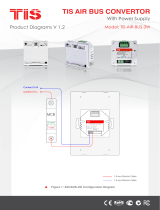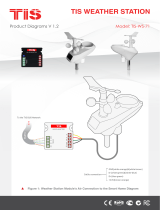Page is loading ...

INSTALLATION MANUAL
This product is a BUS-operated wall panel with
room number and services display and a touch
bell, designed for maximum convenience and
efciency in hospitality facilities.
Models: LUNA-OUT-3S-BELL, LUNA-OUT-3S-BELL-RF
PRODUCT INFORMATION
6 58921 797266
BARCODE (UPC-A)
6 58921 79724 2
BARCODE (UPC-A)
PRODUCT SPECIFICATIONS
Touch Active area 1 button for bell
Touch Type Capacitive
Input Using panel addition 4 Digital inputs
IF used the RF type RF reader (Optional frequency)
Output Low current relay 3 Relay output 3A/5A
TIS Bus
Number of devices on 1 line Max. 64
Bus voltage 12-32 V DC
Current consumption <25 mA / 24 V DC
Operation touch buttons
1 touch button
Backlight
3 RGB indicators + Room number white LEDs
Functions
Bell press Touch button
Access control (RF type) RF reader with relay output
Dimensions
Width × length × height 94mm × 129mm × 13mm
Housing
Materials Fireproof PC / Glass in front
Casing color Silver plating frame. Glass black
Internal parts color Black & White
IP rating IP 50

INSTALLATION MANUAL
MODEL : LUNA-OUT-3S-BELL, LUNA-OUT-3S-BELL-RF
Luna hotel outdoor bell & service panel
2
www.tiscontrol.com
TIS CONTROL LIMITED
Wanchai, Hong Kong
TIS CONTROL PTY LIMITED
SA , AUSTRALIA
Copyright © 2022 TIS, All Rights Reserved
TIS Logo is registered trademark of TIS CONTROL.
All of the specification are subject to change without notice.
Mounting Location
Install in a dry, indoor area. with a suitable
temperature and humidity range.
Data Cable
Use screened stranded RS485 data cable
with four twisted pairs. Congure devices in
a “Daisy Chain.”
Do not cut or terminate live data cables.
Warranty
There is a two-year warranty provided
by law. The hologram warranty seal and
product serial number are available on
each device.
Read Instructions
We recommend that you read this
Instruction Manual before installation.
Safety instructions
Electrical equipment should only be
installed and tted by electrically skilled
persons.
Failure to follow the instructions may cause
damage to the device and other hazards.
These instructions are an integral part of
the product and must remain with the end
customer.
Programming
This device can be tested and programmed
manually. Advanced programming
requires knowledge of the TIS Device
Search software and instruction in the TIS
advanced training courses.
Simple Installation
You can use 2 screws to install this panel
on wall; it ts on most junction box sizes.

INSTALLATION MANUAL
MODEL : LUNA-OUT-3S-BELL, LUNA-OUT-3S-BELL-RF
Luna hotel outdoor bell & service panel
3
www.tiscontrol.com
TIS CONTROL LIMITED
Wanchai, Hong Kong
TIS CONTROL PTY LIMITED
SA , AUSTRALIA
Copyright © 2022 TIS, All Rights Reserved
TIS Logo is registered trademark of TIS CONTROL.
All of the specification are subject to change without notice.
Insert a large athead screwdriver in
the hole of the Panel Cover. Rotate the
screwdriver 90 degrees.
1
INSTALLATION STEPS
2Separate the Cover, Main Panel, and
Wall Base from each other.

INSTALLATION MANUAL
MODEL : LUNA-OUT-3S-BELL, LUNA-OUT-3S-BELL-RF
Luna hotel outdoor bell & service panel
4
www.tiscontrol.com
TIS CONTROL LIMITED
Wanchai, Hong Kong
TIS CONTROL PTY LIMITED
SA , AUSTRALIA
Copyright © 2022 TIS, All Rights Reserved
TIS Logo is registered trademark of TIS CONTROL.
All of the specification are subject to change without notice.
INSTALLATION STEPS
3
4
5
Turn off the main electrical source before
installation.
Connect the Cat5e TIS BUS wire to the
Panel Addition.
Connect the other connection if needed
between wall services switches to the
digital inputs of the hotel panel as per the
following diagram.
R7 R8
C2
VD4
L1
089
E3 Q4 C20 C26
DND CLEAN LUNDARY CARD GND RIN ROUT
R1
C1 E1
R3
VD6
E2
F3
D3
N1
+24V D+ D- GND
C4
Q1
VD1
F1
F2
R2
ac
ac
REMOVE
AFTER
WASHING
HF04
227A
ac
Cat5e
to the TIS BUS Network
LUNA OUTDOOR PANEL
Model: LUNA -BELL-3S
www.tissmarthome.com
R7 R8
C2
VD4
L1
089
E3 Q4 C20 C26
DND CLEAN LUNDARY CARD GND RIN ROUT
R1
C1 E1
R3
VD6
E2
F3
D3
N1
+24V D+ D- GND
C4
Q1
VD1
F1
F2
R2
ac
ac
REMOVE
AFTER
WASHING
HF04
227A
ac
Cat5e to the TIS BUS Network
L
S
S
L
L1
S1
S1
S2
L2
L1
S2
L2
PLEASE
DISTURB
DO NOT
WASH LAUNDRY MAKEUP ROOM
D-(white-green)&(white-blue)
D+(blue-green)
+24V(brown-orange)
Cate5e connection
low volage cable
low volage cable
GND(white-orange)&(white-brown)
WARNING! HIGH VOLTAGE

INSTALLATION MANUAL
MODEL : LUNA-OUT-3S-BELL, LUNA-OUT-3S-BELL-RF
Luna hotel outdoor bell & service panel
5
www.tiscontrol.com
TIS CONTROL LIMITED
Wanchai, Hong Kong
TIS CONTROL PTY LIMITED
SA , AUSTRALIA
Copyright © 2022 TIS, All Rights Reserved
TIS Logo is registered trademark of TIS CONTROL.
All of the specification are subject to change without notice.
INSTALLATION STEPS
6
7
Connect the Door Bell to the Relay if it
exists in the room.
If you want to connect electrical lock to
the RF Hotel panel type please connect it
as per this diagram.
LUNA OUTDOOR PANEL
Model: LUNA -BELL-3S
www.tissmarthome.com
R7 R8
C2
VD4
L1
089
E3 Q4 C20 C26
DND CLEAN LUNDARY CARD GND RIN ROUT
R1
C1 E1
R3
VD6
E2
F3
D3
N1
+24V D+ D- GND
C4
Q1
VD1
F1
F2
R2
ac
ac
REMOVE
AFTER
WASHING
HF04
227A
ac
GND(white-orange)&(white-brown)
D-(white-green)&(white-blue)
Cat5e connection
+24V(brown-orange)
D+(blue-green)
1.5 mm Electric Cable
1.5 mm Electric Cable
low voltage cable
low voltage cable
Door Bell
Connect To L
Connect To N
Cat5e
to the TIS BUS Network
LUNA-BELL-3S-RF
AC/DC ADAPTER
Input 110~220V AC
Output 12V DC
LUNA OUTDOOR PANEL
Model: LUNA -BELL-3S
www.tissmarthome.com
R7 R8
C2
VD4
L1
089
E3 Q4 C20 C26
DND CLEAN LUNDARY CARD GND RIN ROUT
R1
C1 E1
R3
VD6
E2
F3
D3
N1
+24V D+ D- GND
C4
Q1
VD1
F1
F2
R2
ac
ac
REMOVE
AFTER
WASHING
HF04
227A
ac
GND(white-orange)&(white-brown)
D-(white-green)&(white-blue)
Cat5
e connection
+24V(brown-orange)
D+(blue-green)
1.5 mm Electric Cable
1.5 mm Electric Cable
low voltage cable
low voltage cable
Electric Lock
Connect To L
Connect To N
Cat5e
to the TIS BUS Network
LUNA-BELL-3S-RF
AC/DC ADAPTER
Input 110~220V AC
Output 12V DC

INSTALLATION MANUAL
MODEL : LUNA-OUT-3S-BELL, LUNA-OUT-3S-BELL-RF
Luna hotel outdoor bell & service panel
6
www.tiscontrol.com
TIS CONTROL LIMITED
Wanchai, Hong Kong
TIS CONTROL PTY LIMITED
SA , AUSTRALIA
Copyright © 2022 TIS, All Rights Reserved
TIS Logo is registered trademark of TIS CONTROL.
All of the specification are subject to change without notice.
INSTALLATION STEPS
8
9
10
Mount the device on the wall using 2
screws on the junction box.
Connect the main Luna panel horizontally
to the part installed on the wall; install the
upper part by making sure the buckles
are completely inside.
Turn on the power source. The panel
should turn ON.

INSTALLATION MANUAL
MODEL : LUNA-OUT-3S-BELL, LUNA-OUT-3S-BELL-RF
Luna hotel outdoor bell & service panel
7
www.tiscontrol.com
TIS CONTROL LIMITED
Wanchai, Hong Kong
TIS CONTROL PTY LIMITED
SA , AUSTRALIA
Copyright © 2022 TIS, All Rights Reserved
TIS Logo is registered trademark of TIS CONTROL.
All of the specification are subject to change without notice.
USER MANUAL
The hotel service light will light up to a indicate service request, such as Laundry, Make Up
Room, or Do Not Disturb (DND). The backlit color can be set from the software.
The bell colors indicate the following:
If you are using the panel with the RF
reading access control function, you can
swipe the card near the reader position in
the panel, and the door open.
SERVICE INDICATION AND BELL PRESS
RF ACCESS CONTROL
FUNCTION CONTROL BUTTON
Blue (default) Room Occupied, DND is OFF. You can press the bell,
and it will ring inside the room if the bell is connected.
Red (default) DND mode is ON; No bell function.
OFF (No backlight) Room is vacant, so room service can start cleaning rst
thing in the morning, as a priority.

INSTALLATION MANUAL
MODEL : LUNA-OUT-3S-BELL, LUNA-OUT-3S-BELL-RF
Luna hotel outdoor bell & service panel
8
www.tiscontrol.com
TIS CONTROL LIMITED
Wanchai, Hong Kong
TIS CONTROL PTY LIMITED
SA , AUSTRALIA
Copyright © 2022 TIS, All Rights Reserved
TIS Logo is registered trademark of TIS CONTROL.
All of the specification are subject to change without notice.
TROUBLESHOOTING
The panel buttons’ LEDs do not
turn ON, and the device is not
powered.
Reason: The TIS 24V power supply is not
connected to the TIS-BUS.
The wall panels fail to
communicate with other
devices.
Reason: The TIS-BUS connection has a
problem, or the wire has a short.
Service LED is not turning ON/
OFF.
Reason 1: When programming, you did not
set the right message or address.
Reason 2: ON status color is set to black in
the software.
/