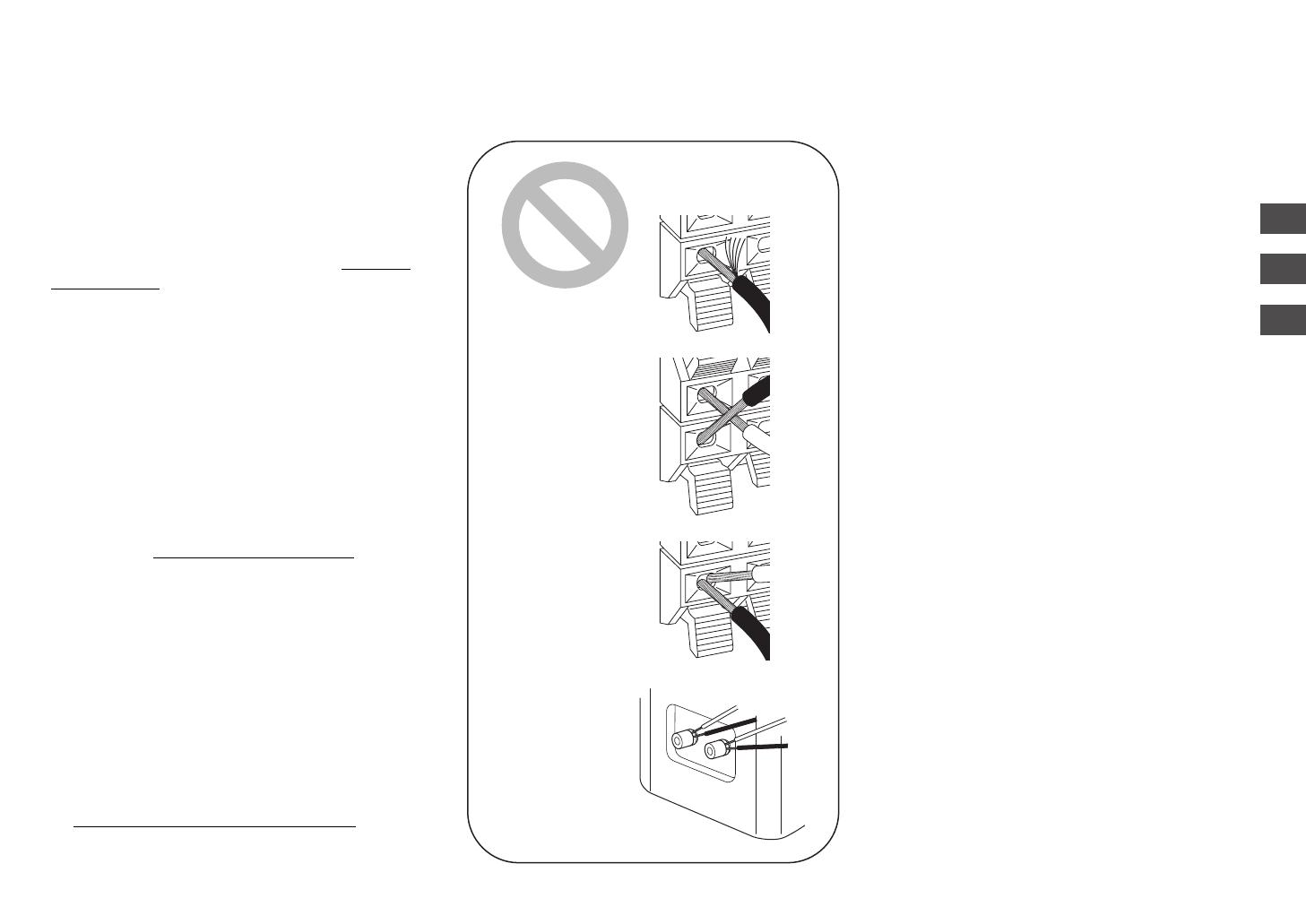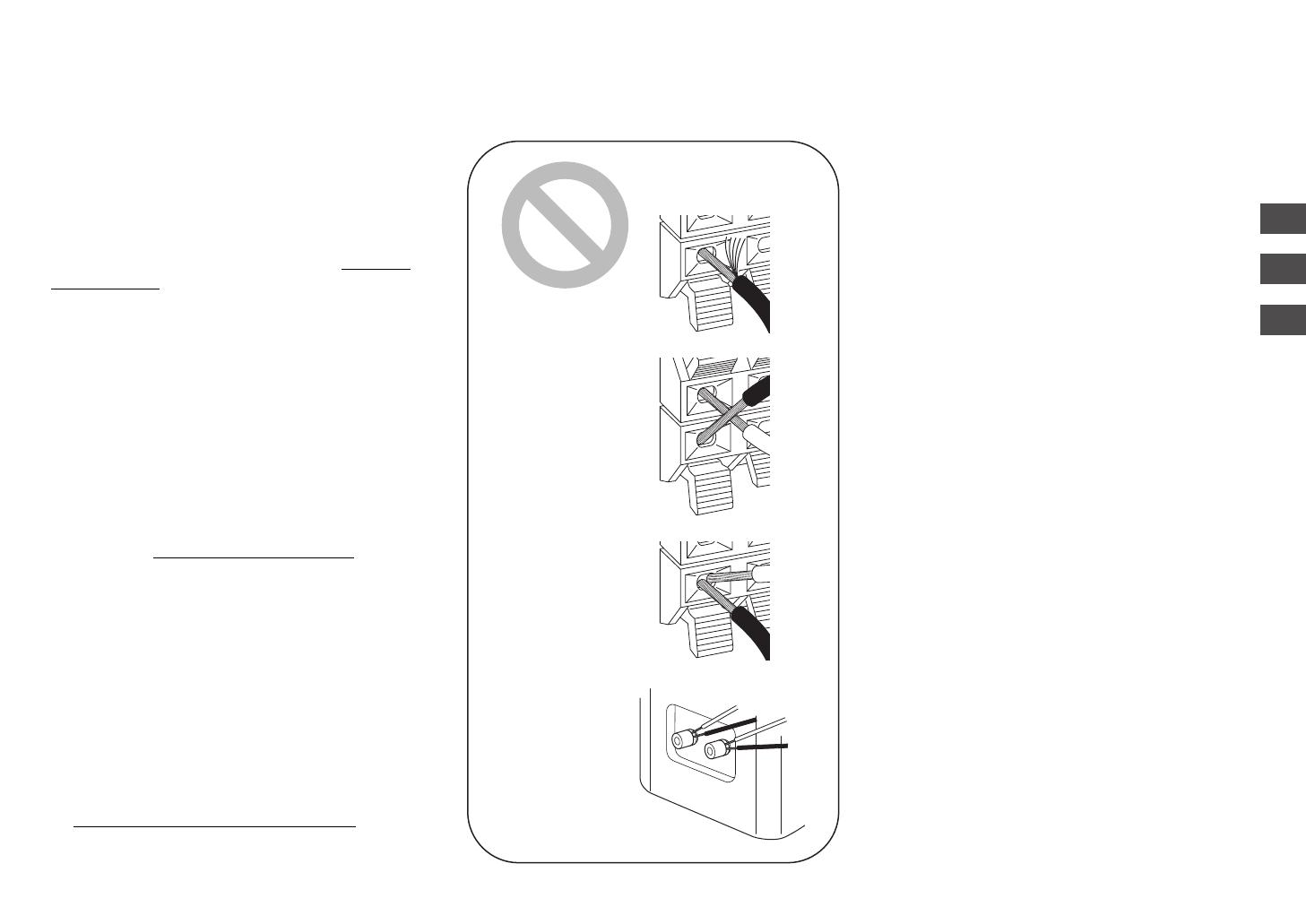
5
En
Fr
Es
En
The power cord must be connected only after all other
connections are completed.
Connect speakers with 6 h to 16 h impedance.
The speaker setting is 5.1 channels at the time of
purchase. If there are speakers you do not intend to
connect, change the settings for them in “
Speaker
Setting (> 12)”.
Match the + and - terminals on this unit with the + and
- terminals on the speakers when connecting.
Fr
Le cordon d'alimentation doit être connecté
uniquement lorsque toutes les autres connexions
sont effectuées.
Raccordez des enceintes ayant une valeur
d'impédance comprise entre 6 h et 16 h.
Le réglage de l'enceinte est sur 5.1 au moment de
l'achat. S'il y a des enceintes que vous n'avez pas
l'intention de connecter, changez les réglages de
celles-ci dans “
Réglage d'enceinte (> 16)”.
En raccordant, faites correspondre les bornes + et -
de cet appareil avec les bornes + et - des enceintes.
Es
El cable de alimentación debe conectarse sólo
después de que todas las otras conexiones se hayan
completado.
Conecte los altavoces con una impedancia de entre
6 h y 16 h.
La configuración del altavoz es de 5.1 canales en el
momento de la compra. Si no tiene intención de
conectar algunos altavoces, cambie su configuración
en “
Configuración de los altavoces (> 20)”.
Haga coincidir los terminales + y - de esta unidad con
los terminales + y - de los altavoces al conectarlos.
En
Make sure the exposed wires of the speakers do not
stick out of the speaker terminals when connecting. If
the exposed wires of the speakers touch the rear
panel or the + and - wires touch each other, the
protection circuit will be activated.
Fr
Vérifiez que les fils dénudés des enceintes ne
dépassent pas des bornes d'enceinte lors du
raccordement. Si les fils dénudés des enceintes
entrent en contact avec le panneau arrière ou si les
fils + et - se touchent, le circuit de protection sera
activé.
Es
Asegúrese de que los cables expuestos de los
altavoces no sobresalgan de los terminales de los
altavoces al conectarlos. Si los cables expuestos de
los altavoces tocan el panel trasero o los cables + y -
se tocan entre sí, el circuito de protección se activará.
SN29402202_TX-SR252_QSG_EnFrEs_1509xx.book 5 ページ 2015年9月8日 火曜日 午前9時50分