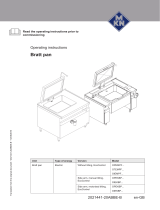Installation and
user manual
English - Français
Español - Português
EATON 5S
700/1000/1500
www.eaton.com

2
614-06818-01
2 3
1
4
EATON 5S
Packaging
Quick start
A
Caution!
•BeforeinstallingtheEaton 5S,readthebooklet
3
containingthesafetyinstructionsthatmustbefollowed.
Thenfollowtheinstructionsgiveninthismanual
2
.
•Avantl'installationdeEaton 5S,lirelelivret
3
quiprésentelesconsignesdesécuritéàrespecter.Suivre
ensuitelesinstructionsduprésentmanuel
2
.
•AntesdelainstalacióndelEaton 5S,leerelmanual
3
quepresentalasinstruccionesdeseguridadacumplir.A
continuación,seguirlasinstruccionesdelpresentemanual
2
.
•AntesdainstalaçãodoEaton 5S,lerocaderno
3
ondeconstamasinstruçõesdesegurançaarespeitar.
Depois,seguirasinstruçõesdopresentemanual
2
.
EN
FR
ES
PT

3
614-06818-01
4
B
C
1000 / 1500
700
E
D
Register warranty at: powerquality.eaton.com
Service cable
Modem

4
614-06818-01
Battery change
• Warning: take care not to inverse the polarity + (red) and - (black) when connecting the battery as this will destroy
the device.
b
c
a
Press and slide
a
b
c
Press and slide
700
1000 / 1500
Battery disposal and safety
•Caution. Batteryservicelifeisreducedby50%foreverytendegreesabove25°C(77°F).
•The battery must be replaced exclusively by qualied personnel (risk of shock),withnewbatteryapprovedby
EatontoensurecorrectoperationoftheUPS.
•Thebatterymustbedisposedofinaccordancewithapplicableregulations.Toremovethebattery,shutdownthe
UPS(button
6
OFF),removethepowercordandproceedasindicatedbelow"Batterychange".

5
614-06818-01
Technical characteristics
(*) Warning: Outputcablesshouldnotexceed10m(32.81ft)length.
Eaton 5S 700 1000 1500
•UPSpower 700VA/
420W
1000VA/
600W
1500VA/
900W
•Nominalinputvoltage 93V-138V
•Inputfrequency 50/60Hz(46-70Hzworkingrange)
•Voltage/frequencyofbatterybackup
outlets
19
inbatterymode
115V+15%-20%(60Hz±1Hz)
•Totaloutputcurrentforalloutlets 10Amax 15Amax
•Outputcurrentofbatterybackup
outlets
19
6.1Amax 8.7Amax 13.1Amax
•Leakagecurrent 0.4mA
•Inputprotection 10Aresettablecircuit
breaker
15Aresettablecircuitbreaker
•Transfertime 5mstypical
•Telephone/Datasurgeprotection Tel,ISDN,ADSL,Ethernet
•Sealedlead-acidbattery 12V,9Ah 2x12V,7Ah 2x12V,9Ah
•Automaticbatterytest Onceaweek
•Averagebatterylife 4yearstypical,dependingontemperatureandnumberofdischargecycles
•Operatingtemperature 0to35°C/32 to 95 °F
•Storagetemperature -25°Cto+55°C/-13 °F to 131 °F
•Operatingrelativehumidity 0to85%
•Operatingelevation 0to2000m/0 to 6562 ft
•Safetystandards UL1778
•Electromagneticcompatibility
standards
FCCPart15ClassB
•Dimensions(mm/inch) 260x87x250/
10.24 x 3.43 x 9.84
382x87x250/15.04 x 3.43 x 9.84
•Weigth(kg/lb) 5.9/13.0 9.7/21.4 11.6/25.6

6
614-06818-01
ENGLISH
1. Operating conditions
• ThisproductisanUninterruptiblePowerSupply(UPS)forcomputersandtheir
peripherals,televisionsets,stereosystemsandvideorecorders...Itmustnotbeused
tosupplyotherelectricalequipment(lighting,heating,householdappliances,etc.).
• UPScanbeinstalledinhorizontal,verticalposition.
2. Description
AVR
%
Min
Hz
kVA
kW
6
7
8
6
ON/OFFbuttonforthe
batterybackupoutlets
7
Scrolldown
8
Mutealarm
LCD
16
15
14
17
11
10
9
12
13
9
UPSON
10
AVRmode
11
Batterymode
12
Internalfault
13
Outputloadlevel
14
Batterylevel
15
Inputmeasurements
16
Outputmeasurements
17
Measuringunit
Outlets
20
21
19
18
20
21
19
18
18
Surgeprotectionoutlets
19
Batterybackupoutlets
20
Protection(circuitbreaker)
21
ACInputCord

7
614-06818-01
ENGLISH
3. UPS connections
• ConnecttheUPS
1
totheAC-powersystemviaawalloutletwithanearthconnector,
usingtheattachedcord
21
(seegureA).
• Plugcriticalequipment(computer,monitor,modem,etc.)intotheoutlets
19
providing
batterybackuppowerandsurgeprotection(seegureB),takingcarenottoexceed
theratedcurrentindicatedinamperes.
• Otherdevices(printer,scanner,fax,etc.)canbeconnecttothesurgeprotectionoutlets
18
(seegureB).Thesurgeprotectionoutletsarenotbackedupbybatterypowerin
theeventofapoweroutage.
Optional Internet modem / Network connection:
AmodemorEthernetdatalinecanbeprotectedagainstsurgesbyconnectingitviathe
UPS.ConnecttheexistingdevicecablebetweenthewalloutletandtheUPS,andusea
similarcablebetweentheUPSandthedevice,asindicatedinguresCandD(cablenot
supplied).
Optional USB connection:
TheUPSdevicecanbeconnectedtothecomputerusingtheUSBcable
4
supplied
(seegureC).
EatonUPSCompanionsoftwareisdownloadablefrompowerquality.eaton.com.
Registerforthewarrantyonpowerquality.eaton.com.
4. Master and EcoControl outlets operating procedure
Inordertolimitenergyconsumptionofperipherals(scanner,printer)instandbymode,
theEaton5SisequippedwithEcoControloutletsthataredependentontheMaster
outlet.WhenthemaindevicesuppliedbytheMasteroutlet(computer)isshutdown,the
EcoControloutletsareautomaticallydeactivatedandtheperipheralsshutdown.
Thisfunction(deactivatedbydefault)isvalidatedandconguredusingtheconguration
toolintegratedinthesoftware.
Note: when the function is activated, do not connect critical applications to EcoControl outlets.
Threshold setup
AdefaultsetupensuresthecorrectoperationoftheEcoControlfunction.However,
dependingontheconsumptionofthemainload,thetriggerthresholdoftheEcoControl
functionmayhavetobemodiedusingthecongurationsoftwaresuppliedwiththe
UPS:
• First,makesurethatthefunctionisactivatedinthe"EcoControlFunction"tabofthe
congurationtool.
• IftheperipheralsconnectedtotheEcoControloutletsdonotswitchoffwhenthemain
loadisnotinnormaloperation(ex:wheninstandbymode),thedetectionthreshold
valuemustbesettoHigh.
• IftheratedconsumptionlevelofthemainloadislowandtheEcoControloutletsshut
downwhenthemainloadisoperatingnormally,thedetectionthresholdvaluemust
besettoLow.

8
614-06818-01
ENGLISH
6. Operation
Battery charge
TheUPSchargesthebatteryassoonasitisconnectedtotheACoutlet,whetherbutton
6
ispressedornot.Whenusedforthersttime,thebatterywillonlyprovideits
maximumperformanceafterithasbeenchargedfor8hours.Itisrecommendedthat
theUPSbepermanentlyconnectedtotheACpowersupplytoensurethebestpossible
performance.
Switching-on the UPS
Pressbutton
6
forabout1second.
Surge protection outlets
18
without battery backup
EquipmentconnectedtotheseoutletsissuppliedassoonastheACcord
21
isplugged
in.Theyarenotaffectedbybutton
6
.
Battery backup outlets
19
Equipmentconnectedtotheseoutletsissuppliedassoonasbutton
6
turnsgreen
(seegureE).
TheseoutletscanbeturnedoneveniftheUPSisnotconnectedtoACpower
(button
6
ashes).
5. UPS setting through the LCD
l LCDshutoffifnoactivityfor3minutes.
5s 2s 2s
EcoControl Alarm
Release scroll down button to select menu
Save the new value
10s 5s 5s
Example of setting

9
614-06818-01
ENGLISH
(Forfurtherinformation,visitthewww.powerquality.eaton.comsiteorcontactpost-salessupport.)
Problem Diagnostic Solution
1
•Thebatterybackupoutlets
19
arenotsuppliedwithpower.
•Button
6
isnotliteon. •Pressbutton
6
andcheckthat
itturnsgreen.
2 •Theconnecteddevicesarenot
suppliedwhenACpowerfails.
•Thedevicesarenotconnected
tothebatterybackupoutlets
19
.
•Connectthedevicestothe
batterybackupoutlets
19
.
3 •ACpowerisavailable,butthe
UPSoperatesonbatterypower.
•Circuitbreaker
20
,locatedat
therearoftheUPS,hasbeen
trippedbyanoverloadonthe
UPSoutput.
•Disconnectexcessequipment
andresetthecircuitbreaker
20
bypressingthecorresponding
button.
4
•Greenbutton
6
ashesand
audiblealarmbeepsevery3
seconds.
•TheUPSbatterybackupoutlets
19
areoverloaded.
•Disconnectexcessequipment
connectedtothebatterybackup
outlets
19
.
5
•Faultsign
12
appearontheLCD
panelandaudiblealarmbeeps
continuously.
•AfaulthasoccurredontheUPS.
Thebatterybackupoutlets
19
are
nolongersupplied.
•Callpost-salessupport.
6 •EcoControloutletskeeppowered
whenmainapplication(Master
outlet)isstopped.
•EcoControlfunctionisnot
activatedornotproperlyset.
•Activateorsetproperly
EcoControlfunctionusingthe
softwareprovidedwiththe
product.
7. Troubleshooting
AC-power disturbance
• IfACpowerisdisturbedorfails,theUPScontinuestooperateonbatterypower.
Button
6
ashesgreen.Innormalmode,theaudiblealarmbeepseverytenseconds,
theneverythreesecondswhentheendofbatterybackuptimeisnear.Insilentmode,
theaudiblealarmsimplybeepsoncewhentheUPStransferstobatterypower.
• Ifthepoweroutagelastslongerthanthebatterybackuptime,theUPSshutsdown
andautomaticallyrestartswhenpowerisrestored.Followingacompletedischarge,a
fewhoursarerequiredtorechargethebatterybacktofullbackuptime.
Surge protection:
Alloutletsincludesurgeprotection.
Shutdown of the battery backup outlets
19
Pressbutton
6
formorethantwoseconds.
Page is loading ...
Page is loading ...
Page is loading ...
Page is loading ...
Page is loading ...
Page is loading ...
Page is loading ...
Page is loading ...
Page is loading ...
Page is loading ...
Page is loading ...
Page is loading ...

www.eaton.com
614-06818-01
-
 1
1
-
 2
2
-
 3
3
-
 4
4
-
 5
5
-
 6
6
-
 7
7
-
 8
8
-
 9
9
-
 10
10
-
 11
11
-
 12
12
-
 13
13
-
 14
14
-
 15
15
-
 16
16
-
 17
17
-
 18
18
-
 19
19
-
 20
20
-
 21
21
-
 22
22
Eaton 5S 1000 Installation and User Manual
- Type
- Installation and User Manual
Ask a question and I''ll find the answer in the document
Finding information in a document is now easier with AI
in other languages
- français: Eaton 5S 1000
- español: Eaton 5S 1000
- português: Eaton 5S 1000
Related papers
-
Eaton 5S 550 User manual
-
Eaton Ellipse ECO 500 User manual
-
Eaton Ellipse ECO 500 User manual
-
Eaton Ellipse ECO 500 Owner's manual
-
Eaton Protection Station 800 FR User manual
-
Eaton 5S 1600 Installation and User Manual
-
Eaton Evolution 650 Installation and User Manual
-
Eaton 5S 550 User manual
-
Eaton 3S 550 Installation and User Manual
-
Eaton 3S 700VA 2P T User manual
Other documents
-
Approx APPUPS7 Specification
-
sauermann Cost-S Quick start guide
-
MGE UPS Systems 1500 User manual
-
sauermann Cost-S User guide
-
APC J25B User manual
-
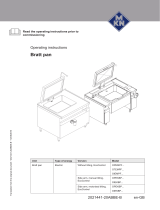 MKN OPEKBP Series Operating Instructions Manual
MKN OPEKBP Series Operating Instructions Manual
-
MGE UPS Systems PULSAR EVOLUTION 3000 User manual
-
 Salicru Soho series User manual
Salicru Soho series User manual
-
Chloride Desk POWER 650 Datasheet
-
 Salicru SPS.600.SOHO User manual
Salicru SPS.600.SOHO User manual