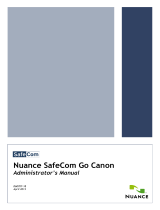Page is loading ...

Canon
Authorized Send
Installation and Configuration
Guide
Version 3.0
07002-30-UD2-004

This page is intentionally left blank.
2 Authorized Send Installation and Configuration Guide

Contents
Preface ..............................................................................................5
How to Use This Manual....................................................................................5
Symbols Used in This Manual.........................................................................5
Keys Used in This Manual...............................................................................6
Displays Used in This Manual .........................................................................7
Hyperlinks........................................................................................................7
Legal Notices .....................................................................................................8
Trademarks .....................................................................................................8
Copyright.........................................................................................................8
Disclaimers......................................................................................................8
Chapter 1 Overview........................................................................ 9
1.1 System Requirements...................................................................10
1.1.1 Hardware Requirements................................................................10
1.1.2 Server Requirements.....................................................................11
1.1.3 Software Requirements.................................................................12
1.1.4 Communication Interfaces.............................................................12
1.1.5 Supported Authentication Protocols ..............................................12
1.2 Operating Environment..................................................................13
1.2.1 Communication Diagrams.............................................................16
1.2.1.1 Authentication Communication Diagrams......................................16
1.2.1.2 Address Book Communication Diagrams......................................17
Chapter 2 Installing and Configuring Authorized Send............19
2.1 Installing Authorized Send.............................................................19
2.2 Configuring Authorized Send.........................................................25
2.2.1 Flow of Configuration Operations..................................................25
2.2.2 Creating an Authentication Server.................................................36
2.2.3 Editing an Authentication Server ...................................................45
2.2.4 Deleting an Authentication Server.................................................46
2.2.5 Configuring E-Mail Service Settings..............................................47
2.2.6 Creating an Address Book Server.................................................48
2.2.6.1 Associating an Address Book Server with an
Authentication Server....................................................................49
2.2.6.2 Creating an Address Book Server without an
Association to an Authentication Server........................................55
2.2.7 Editing an Address Book Server....................................................63
2.2.8 Deleting an Address Book Server .................................................65
2.2.9 Configuring Scan to E-Mail Settings..............................................66
2.2.10 Configuring Scan to Fax Settings..................................................67
2.2.11 Configuring Scan to Folder Settings..............................................69
2.2.12 Creating a Preset Share................................................................71
Authorized Send Installation and Configuration Guide 3

2.2.13 Editing a Preset Share...................................................................72
2.2.14 Deleting a Preset Share ................................................................73
2.2.15 Configuring Optional Settings........................................................74
2.2.16 Configuring Log Settings...............................................................75
2.2.17 Changing the ID and Password.....................................................76
2.3 Device Configuration.....................................................................77
2.3.1 Setting Up DNS Server Settings....................................................77
2.3.2 Specifying the Auto Clear Mode for Auto Log Out.........................81
2.3.3 Synchronizing the Device and Server Time...................................83
2.3.3.1 Specifying Automatic Time Synchronization..................................83
2.3.3.2 Manually Adjusting the Device Time..............................................87
2.4 Brand Configuration Tool (Optional)..............................................89
2.4.1 Using the Brand Configuration Tool...............................................89
Chapter 3 Troubleshooting ......................................................... 99
Chapter 4 List of Error Messages............................................. 101
4.1 Login Screen Notification Messages ...........................................102
4.1.1 General Authentication Notification Messages............................102
4.1.2 Kerberos Authentication Notification Messages ..........................103
4.1.3 NTLM Authentication Notification Messages...............................104
4.1.4 Simple Authentication Notification Messages..............................105
4.2 Main Screen Notification Messages ............................................106
4.2.1 LDAP Failure Notification Messages...........................................106
4.2.2 Configuration Notification Messages...........................................108
4.2.3 Warning Notification Messages...................................................108
4.3 SCAN TO EMAIL Screen Notification Messages ........................109
4.3.1 Scan to E-Mail Warning Messages..............................................109
4.3.2 Scan to E-Mail Input Request Messages.....................................110
4.3.3 Scan to E-Mail Error Messages...................................................110
4.4 SCAN TO FAX Screen Notification Messages............................111
4.4.1 Scan to Fax Warning Messages..................................................111
4.4.2 Scan to Fax Input Request Messages.........................................112
4.4.3 Scan to Fax Error Messages.......................................................112
4.5 SCAN TO FOLDER Screen Notification Messages.....................113
4.5.1 Scan to Folder Warning Messages..............................................113
4.5.2 Scan to Folder Input Request Messages.....................................113
4.5.3 Scan to Folder Notification Messages.........................................114
4.5.4 Scan to Folder Error Messages...................................................114
4 Authorized Send Installation and Configuration Guide

Preface
Thank you for purchasing the Authorized Send software application. Please read this
manual thoroughly before operating the product on your MEAP enabled device to
familiarize yourself with its capabilities, and to make the most of its many functions.
After reading this manual, store it in a safe place for future reference.
How to Use This Manual
This manual assumes that the reader has a good understanding of MEAP
(Multifunctional Embedded Application Platform). This manual does not provide
instructions for using or operating the Authorized Send. For instructions on using
the Authorized Send application, see the Authorized Send User’s Guide.
Symbols Used in This Manual
The following symbols are used in this manual to explain procedures, restrictions,
and instructions that should be observed for safety.
IMPORTANT Indicates operational requirements and restrictions. Be sure
to read these items carefully to operate the machine
correctly, and avoid damaging the machine.
NOTE Indicates a clarification of an operation, or contains
additional explanations for a procedure. Reading these
notes is highly recommended.
Authorized Send Installation and Configuration Guide 5

Keys Used in This Manual
Keys for using the machine’s main functions are located on the top of the touch
panel display. To use any of the desired function’s features, you must first press
the key or application tab for the desired function. Press [ ] (arrow key) to
access installed MEAP applications.
On the MEAP Application screen, there may be several application tabs that you
can select. Select only the proper tab for the application that you want to use.
The application tab for Authorized Send is:
The following symbols and key names are a few examples of how keys to be
pressed are represented in this manual:
Touch Panel Display Keys: [Key Name]
Examples: [Scan]
[Cancel]
Control Panel Keys: Key Icon (Key Name)
Examples: ~ (Start)
(Stop)
6 Authorized Send Installation and Configuration Guide

Displays Used in This Manual
Most screen shots used in this manual are those taken when Authorized Send is
being installed using MEAP SMS (Service Management Service), or when
Authorized Send is running on the Color imageRUNNER 5185, unless otherwise
specified.
The keys/buttons you should select or click are marked with a circle, as shown
below. When multiple keys/buttons can be selected on the screen, all keys/buttons
are circled.
Example:
1. Select the [Authorized Send] radio button ➞ click [Start].
Select these
buttons for
operation.
Hyperlinks
When this manual is in its native PDF form, the blue underlined text represents a
hyperlink to the corresponding sections of this manual or to external Web sites.
For example: See Chapter 1, “Overview.”
Likewise, all entries in the Table of Contents are hyperlinks.
Authorized Send Installation and Configuration Guide 7

Legal Notices
Trademarks
Canon, the Canon logo, imageRUNNER, Color imageRUNNER, and MEAP are
registered trademarks, and the MEAP logo is a trademark, of Canon Inc. in the
United States and may also be trademarks or registered trademarks in other
countries.
Adobe and Adobe Acrobat are trademarks of Adobe Systems Incorporated.
Windows is a registered trademark of Microsoft Corporation in the United States
and is a trademark or registered trademark of Microsoft Corporation in other
countries.
Java and all Java-based trademarks and logos are the trademarks or registered
trademarks of Sun Microsystems, Inc. in the United States or other countries.
Other product and company names herein are, or may be, the trademarks of their
respective owners.
Copyright
Copyright 2008 by Canon U.S.A., Inc. All rights reserved.
No part of this publication may be reproduced or transmitted in any form or by
any means, electronic or mechanical, including photocopying and recording, or by
any information storage or retrieval system without the prior written permission
of Canon U.S.A., Inc.
Disclaimers
The information in this document is subject to change without notice.
CANON U.S.A., INC. MAKES NO WARRANTY OF ANY KIND WITH
REGARD TO THIS MATERIAL, EITHER EXPRESS OR IMPLIED, EXCEPT
AS PROVIDED HEREIN, INCLUDING WITHOUT LIMITATION, THEREOF,
WARRANTIES AS TO MARKETABILITY, MERCHANTABILITY, FITNESS
FOR A PARTICULAR PURPOSE OF USE OR NON-INFRINGEMENT.
CANON U.S.A., INC. SHALL NOT BE LIABLE FOR ANY
DIMAGERUNNERECT, INCIDENTAL, OR CONSEQUENTIAL DAMAGES
OF ANY NATURE, OR LOSSES OR EXPENSES RESULTING FROM THE
USE OF THIS MATERIAL.
8 Authorized Send Installation and Configuration Guide

Chapter 1 Overview
Authorized Send is a customized MEAP application. It should be installed and
operated on a Canon MEAP enabled device, and provides authenticated scan to
e-mail, scan to fax, and scan to folder functionalities. Authorized Send does not
require the user to be authenticated to use the native functions of the machine, such as
Copy, Print, and Scan, and does not interfere with any of these functions.
MEAP is a software platform embedded in Canon imageRUNNER machines that
enables the development of custom applications, which run alongside native
imageRUNNER functions, such as Copy, Print, and Scan.
MEAP, developed by Canon, is based on Sun Microsystems’ Java and Java 2 Micro
Edition technology.
“MEAP device” is the MEAP enabled Canon imageRUNNER that is running the
Authorized Send application. It may also be referred to as “MEAP imageRUNNER”
or “machine.”
IMPORTANT
• Basic knowledge of networking and imageRUNNERs is necessary to install and
configure the Authorized Send application.
• For instructions on using Authorized Send, see the Authorized Send User’s Guide.
Authorized Send Installation and Configuration Guide 9

1.1 System Requirements
Authorized Send requires the proper installation and configuration of all items
documented in this guide. Failure to correctly install or configure the
application will affect its operation.
If Authorized Send is not working properly, the problem can likely be traced to
an installation or configuration issue. Please consult the appropriate chapters
(including Chapter 3, “Troubleshooting”) in this guide before contacting Canon
U.S.A.’s e-Support.
1.1.1 Hardware Requirements
Authorized Send is designed to operate on the following imageRUNNER or
Color imageRUNNER machines using the minimum specified MEAP
Contents version.
Device Family MEAP Contents
imageRUNNER 2270/2870/3570/4570 32.02
imageRUNNER 8070/9070/85+/105+ 11.03
imageRUNNER 5570/5070/6570 35.02
imageRUNNER C3170 20.25
imageRUNNER 7105/7095/7086 35.02
imageRUNNER C6870/C5870 11.03
imageRUNNER C5180/C4580/C4080 20.05
imagePRESS C1 1.08
imageRUNNER C3380/C2880 10.02
imageRUNNER 3025/3030/3035/3045 10.05
imageRUNNER 5075/5065/5055 10.04
imageRUNNER C5185/C5180/C4580/C4080
(Versioned up)
65.13
imageRUNNER C3380/C2880
(Versioned up)
60.06
IPR C7000VP
10.07
imageRUNNER C5058/C5068
60.13
imageRUNNER 5055/5065/5075 V2
30.04
imageRUNNER 5050
30.04
imageRUNNER
7086/7086N/7086B/7095/7095P/7105/7105B V2
55.03
10 Authorized Send Installation and Configuration Guide

IMPORTANT
• MEAP and Use HTTP settings (from the Additional Functions screen) on
the MEAP device must be enabled. (See the Reference Guide that came with
your machine.)
• Access to System Manager Settings (from the Additional Functions screen)
on the MEAP device is necessary.
• There must be network connectivity between the MEAP device, Active
Directory server(s), an e-mail server, and shared file servers.
• Inbox 99 on the MEAP device must be available for use, and without
password protection.
1.1.2 Server Requirements
Authorized Send communicates with the following servers:
• Supported authentication servers:
- Windows 2000/2003 Active Directory
- Lotus Domino Version 7
- Novell NetWare 6.5/eDirectory 8.7 SP1
• Supported address book servers:
- Windows 2000/2003 Active Directory
- Lotus Domino Version 7
- Novell NetWare 6.5/eDirectory 8.7 SP1
• Supported name servers:
- Windows 2000/2003 DNS server
• Supported Scan to E-Mail servers:
- Exchange 2000/2003
• Supported Scan to Network Share servers:
- Windows Vista/XP/2000/2003 Local Share
- Windows Vista/XP/2000/2003 Domain Share
- Windows Distributed File System (DFS) Share
Windows Vista/XP/2000/2003
- Novell NetWare 6.5/eDirectory 8.7 SP1
• The following fax servers have been tested:
- Relay Fax 6.7 by ALT-N Technologies
Authorized Send Installation and Configuration Guide 11

1.1.3 Software Requirements
Microsoft Internet Explorer 6.0 or later must be installed and configured prior
to installing the Authorized Send application.
1.1.4 Communication Interfaces
The table below shows the different communication interfaces, their specific
port numbers, and descriptions used with Authorized Send.
Communication Interface Port Description
NTLM (NT LAN Manager)
Determined by AD
server
Used for authentication.
Kerberos TCP Port 88 Used for authentication.
LDAP TCP Port 389
Used to retrieve e-mail
addresses.
SMB TCP Port 445
Used for the Scan to Folder
function.
SMTP TCP Port 25
Used for the Scan to E-mail
function.
HTTP TCP Port 80
Used to access the
administration Web page.
Secure LDAP TCP Port 636
Used to communicate with the
LDAP server.
1.1.5 Supported Authentication Protocols
Kerberos and NTLM are the supported protocols when communicating with a
Microsoft Active Directory server.
Simple is the supported protocol when communicating with Novell eDirectory
and Lotus Domino.
12 Authorized Send Installation and Configuration Guide

1.2 Operating Environment
Authorized Send requires a MEAP enabled device with Authorized Send
installed. There must be network connectivity between the MEAP device, DNS,
Authentication servers, Address Book servers, SMTP server, and shared file
servers.
It is necessary to configure Authorized Send to communicate with the
Authentication servers and Address Book servers.
The following table lists the supported authentication servers and authentication
methods:
Supported Authentication Servers Authentication Methods
Windows Active Directory NTLM, Kerberos (with or without SSL)
Novell NetWare 6.5/eDirectory 8.7 SP1 Simple LDAP (with or without SSL)
Lotus Domino v7 Simple LDAP (with or without SSL)
The following table lists the supported address book servers and binding
methods:
Supported Address Book Servers Binding Methods
Windows Active Directory NTLM, Kerberos (with or without SSL)
Novell NetWare 6.5/eDirectory 8.7 SP1 Simple LDAP (with or without SSL)
Lotus Domino v7 Simple LDAP (with or without SSL)
Authorized Send Installation and Configuration Guide 13

The following illustrations represent a flow of operations for the Scan to
E-Mail, Scan to Fax, and Scan to Folder functions of the Authorized Send
application.
Scan to E-Mail
1. The user makes an Address Book query from the Scan to E-mail function on
the MEAP machine. The machine sends an LDAP query to the Address
Book server to retrieve the desired list of e-mail addresses.
2. Once all e-mail addresses are verified and selected, the machine sends the
e-mail message to the E-mail or SMTP server.
Scan to Fax
1. The user manually inputs the recipient’s fax number.
2. The machine sends the scanned document to the SMTP server.
3. The SMTP server sends the scanned document to the fax server.
14 Authorized Send Installation and Configuration Guide

Scan to Folder
Scanned Document sent
Netwok Share
Network Share
1. The user browses for the desired folder on the file server directly from the
machine.
2. Once the directory is found and selected, the machine sends the file to the
designated location on the file server.
NOTE
When a user accesses a network share, they are authenticated against that
share using their credentials. If they do not have access rights to that share,
they will be prompted to enter a user name and password.
Authorized Send Installation and Configuration Guide 15

1.2.1 Communication Diagrams
This section shows the flow of communication protocols based on the
authentication method that you select. You can configure up to 10
authentication servers.
1.2.1.1 Authentication Communication Diagrams
Kerberos Authentication
Figure 1: Communication Protocol LDAP/Kerberos
NTLM Authentication
Figure 2: Communication Protocol LDAP/NTLM
Simple Authentication
Figure 3: Communication Protocol LDAP/Simple
16 Authorized Send Installation and Configuration Guide

1.2.1.2 Address Book Communication Diagrams
Figure 4: Communication Protocol Kerberos
Figure 5: Communication Protocol NTLM
1) Query for E-mail Address
2) E-Mail Address Retrieval
1) Query for E-mail Address
2) E-Mail Address Retrieval
1) Query for E-mail Address
2) E-Mail Address Retrieval
Figure 6: Communication Protocol Simple
Authorized Send Installation and Configuration Guide 17

This page is intentionally left blank.
18 Authorized Send Installation and Configuration Guide

Chapter 2 Installing and Configuring
Authorized Send
This chapter describes how to install Authorized Send on a MEAP enabled machine
using the MEAP SMS (Service Management Service) program, and configure
Authorized Send using a Web browser. You can also optionally configure the
application’s interface appearance via the Brand Configuration Tool.
There are three installation procedures that you must follow to use Authorized Send:
1. Install the Authorized Send application.
2. Configure the Authorized Send Configuration Servlet (Administration Web UI).
3. Configure the MEAP device.
IMPORTANT
This section describes the procedure for a new installation of Authorized Send
Version 3.0. If you want to upgrade your currently installed version of Authorized
Send, you must uninstall the application and then install the new version.
2.1 Installing Authorized Send
The System Administrator for the target MEAP device is best suited for
installing the Authorized Send application, using a networked computer that is
connected to the Internet and the device.
MEAP SMS (Service Management Service) is the program interface used to
install Authorized Send.
It is assumed that you have already obtained the license file from
www.canon.com/Meap.
The following is required before beginning the installation of Authorized Send:
- IP Address of imageRUNNER device
IMPORTANT
• Do not use the browser’s [Back] and [Forward] buttons during the
installation process. Only use the clickable links in the browser’s window.
• For more information on using SMS or uninstalling MEAP applications, see
the MEAP SMS Administrator Guide that came with your MEAP
imageRUNNER or Color imageRUNNER.
Authorized Send Installation and Configuration Guide 19

1. Open a browser window ➞ enter the following URL:
http://<device IP>:8000/sms
https://<device IP>:8000/sms (if you are using SSL for communications)
(Replace <device IP> with the IP address of the MEAP device.)
2. Enter the password in [Password] ➞ click [Log In].
The default password for SMS is MeapSmsLogin.
The SMS Application window is displayed.
20 Authorized Send Installation and Configuration Guide
/